Little Green Light is a cloud-based donor management system for fundraisers.
Subscribe to get our latest product updates, best practices and tips to grow your nonprofit.
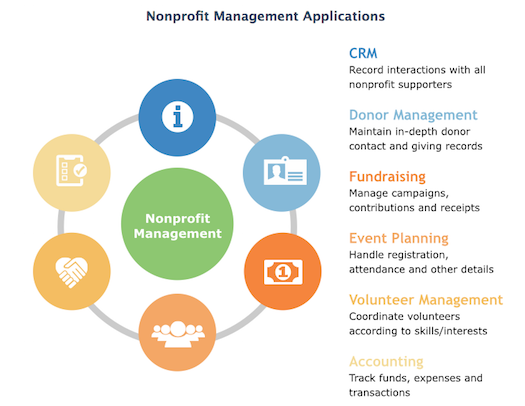
According to a 2015 Software Advice research report, 52 percent of nonprofits are still using Excel and Google Docs to run their development operations. While spreadsheets and documents can be a good place to start for a young nonprofit just beginning to fundraise, as soon as the number of records increases and the needs of the organization become a bit more sophisticated, this method tends not to be up to the task of managing data and the work required to make use of it.
The report highlights the interesting point that “99 percent of professionals surveyed say their use of fundraising software positively impacts the number of donations their organizations collects—and 98 percent say it has a positive impact on overall record keeping, reporting and workflow efficiency.”
As nonprofits need to be able to better predict, grow, and analyze their fundraising outcomes, a more specialized nonprofit donor management system becomes imperative. But a more formalized system isn’t just for the big guys.
According to the research, a donor management system has some excellent benefits for small nonprofits, especially those with limited staff, where automating even one task—such as sending acknowledgment letters to donors—can free up hours of time to focus on crucial projects.
Of course, finding the time to evaluate systems and knowing what features to look for can be daunting. (Software Advice offers a comprehensive review of many donor management systems and can be a great place to start your search.)
But, for the adoption of any new software product to be successful, it must be a good fit for the organization implementing it. To help decide if a system is right for your nonprofit, Software Advice’s research suggests considering these four important criteria:
Little Green Light offers a comprehensive donor management/CRM software solution for small and growing nonprofit organizations. We’d love to show you how our system can help you make the transition from using Excel and aid you in becoming more efficient in your development operations. See LGL in action by joining a tour today.
Interested in hearing what some of our customers have to say? Check out our reviews at Software Advice or meet some of our customers on our website.
Comments are closed.
Comments are closed.
Ready to try LGL? Get your first 30 days free. No credit card required.
Hi Letitia,
Outstanding blog and beneficial information
thanks for sharing
I’m looking for a program that will help generate the end of the year reports for each Donor. Many programs do not do that.
Hi Letitia,
LGL does have the ability for you to generate year-end tax letters for your donors. If you’d like to learn more about that, please see this article: https://www.littlegreenlight.com/blog/year-end-tax-statements/
Thanks,
Timi
We are a new public 501(c)(3) Charitable Foundation in a community of 2,500 members. I am looking for a database management software to replace using an excel spreadsheet.
Hi Kathleen!
We’d love to share how Little Green Light could be a good fit for your nonprofit! Please feel free to join one of weekly live demos and/or reach out to us at support@littlegreenlight.com for more info. Here’s the registration form for the live demos: https://www.littlegreenlight.com/webinar-tour/
Thanks,
Timi