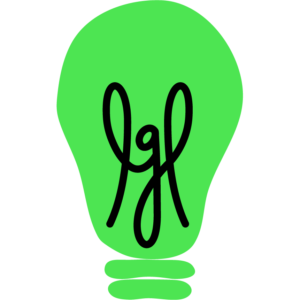Onboarding
Get yourself up and running in LGL
You've evaluated LGL by joining an Intro tour, setting up a free account, or joining a Prospective Customer Q&A, and have decided that LGL is a good fit for your nonprofit.
Now what? Let us guide you through the onboarding resources available to you and answer the most frequently asked questions.
Get started with our Onboarding Tips video
Little Green Light is designed to let you move at your own pace, and we’ve built the software to be intuitive enough that you can get up and running under your own power. However, if you would like the added comfort and expertise of a guide on the side, who will walk you through the steps, we recommend the LGL Consultant Network. This is a group of independent consultants, all of whom know LGL extremely well and are available, for a fee, to help you make the most of your LGL account.
But even if you will be hiring a consultant, we recommend you go through the following steps to get familiar with LGL.
Step 1:
Join our FREE Basic Training webinar course live or watch the recordings at your convenience.
Step 2:
Join colleagues who have walked in your shoes > Visit the LGL user group.
Step 3:
Get an annotated guide to implementing our onboarding suggestions