Little Green Light is a cloud-based donor management system for fundraisers.
Subscribe to get our latest product updates, best practices and tips to grow your nonprofit.

It’s been another busy year here at Little Green Light, and we thought you might find it helpful to see a recap of the most significant feature updates we made in 2017.
LGL Direct Email makes it possible for you to send transactional emails right from within your LGL account, without needing to integrate with a third-party software provider such as Mandrill or SendGrid. Better yet, there’s no additional cost to use this new service! If you’re already using Little Green Light, learn how to set up LGL Direct Email in your account now.
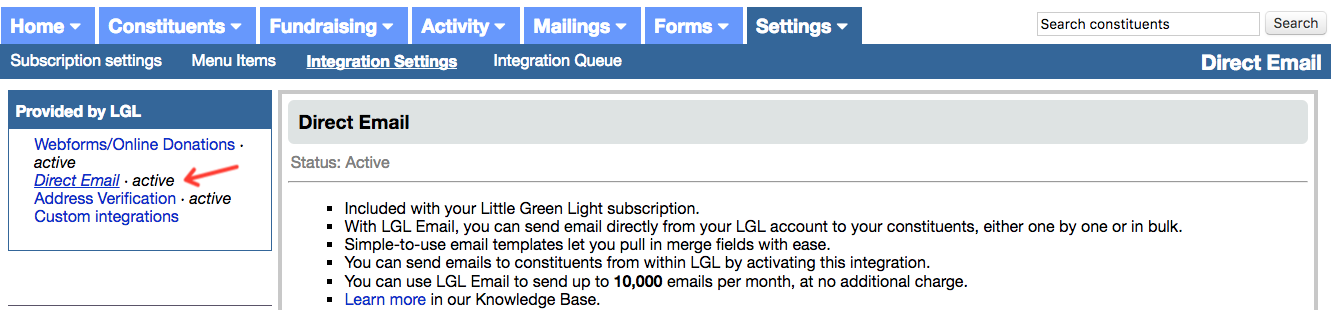
PayPal is now integrated with our LGL Forms feature. Compared to just using a PayPal “Donate” button, when you use LGL Forms to collect donations you have lots more control over the types of information you can collect and sync to your Little Green Light database. In addition, when you use LGL Forms you can ensure a better online donation experience for your donors. For more information about using PayPal with LGL Forms, read this article from our Knowledge Base.
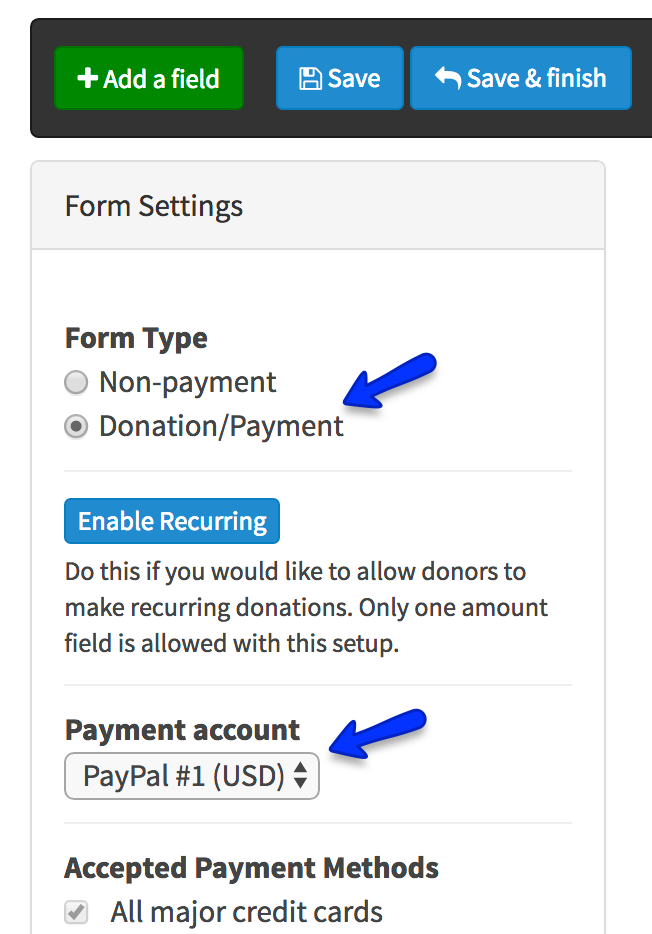
You can now create, with a single click, a comprehensive export of the data you’re storing in your Little Green Light account. This export is useful if you want a local copy of your data in a format that can be easily opened using any spreadsheet program. For more information about creating a comprehensive export from Little Green Light, see this article in our Knowledge Base. 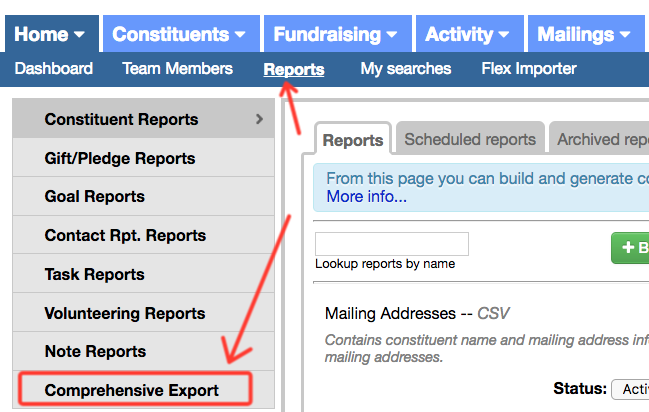
It is now possible to delete multiple constituents from your Little Green Light account at once without needing assistance from our support team. LGL will automatically create a comprehensive export file of those constituents prior to the deletion, and you can also undo a deletion (deletions remain available to restore for up to 6 months). For more information about the bulk delete process, see the Knowledge Base article Delete constituents from your account. 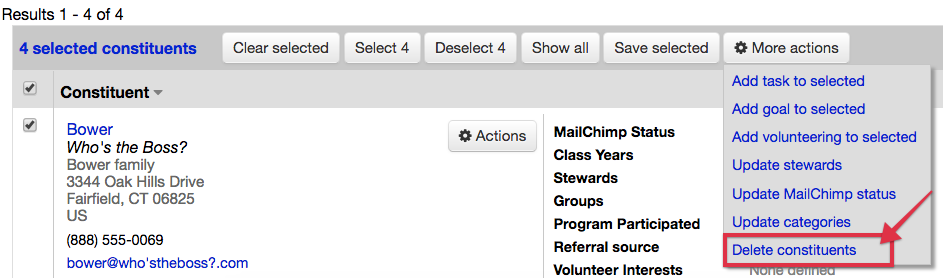
You now have the ability to create a list of related constituents that is based on their relationships to other constituents. 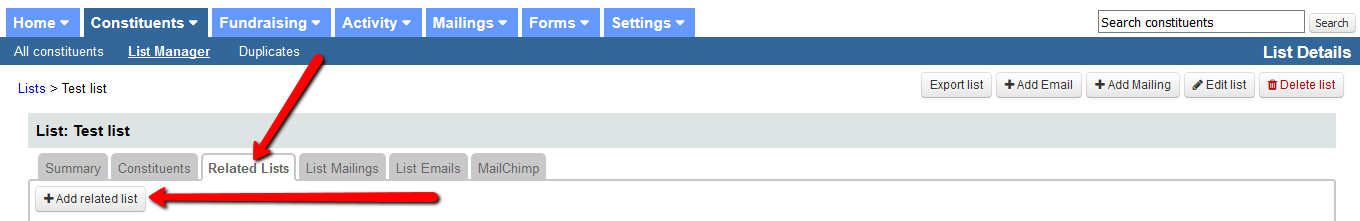
When performing a search in the Fundraising tab, you can search for gift records that have a related gift associated with them. This is handy when you want to find all the gifts that are connected with a matching gift, or when you want to identify gifts that have been given in memory of someone. To search for related gifts, go to the Fundraising tab and, in the “Advanced Search” area, select the “Has Related Gift” search term from the dropdown. 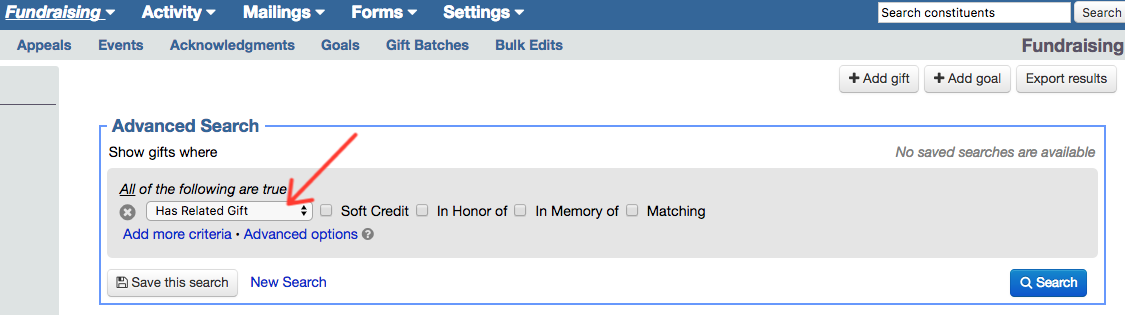
Do you need to include any custom event fields, such as table number or meal choice, on the name tags you generate from Little Green Light? Now, in addition to first and last name fields, you can merge custom event fields into your name tags. To customize your name tag, click on the Name Tags tab in the event and then click the “insert field” dropdown in the Name Tag Block to view the custom fields available for merging. 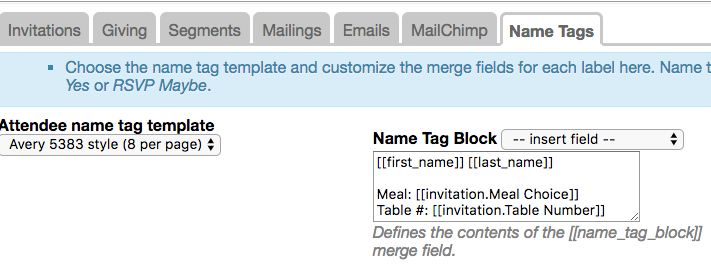
We’ve added a new default team member role to Little Green Light accounts called “Gift Entry”. This role has the same capabilities as the Administrator role, but it cannot edit account settings or add new team members. For more information, see team member roles and responsibilities in our Knowledge Base. 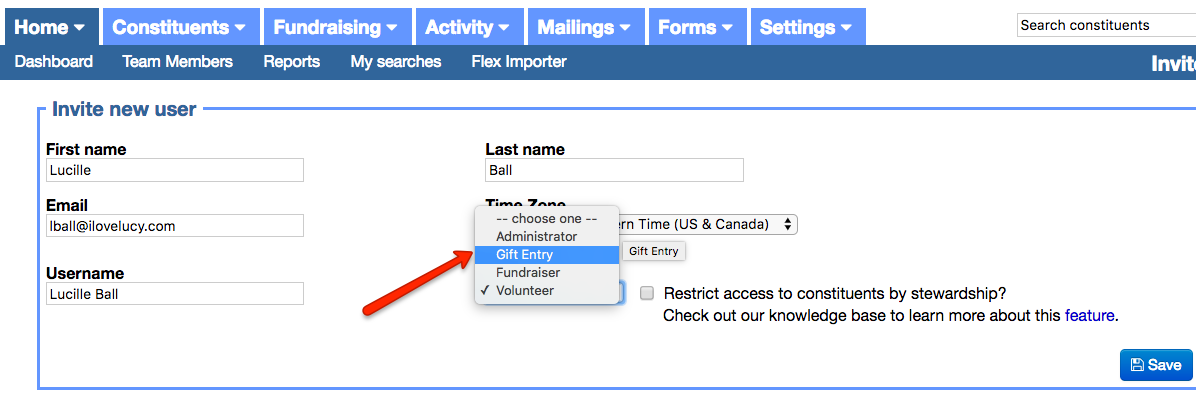
Want to be kept up to date about all the latest news and feature updates to Little Green Light without having to navigate away from your account? Check out the What’s New widget to find out when new information is available (the green dot appears when a new article has been published). Click on the What’s New link to see a snippet of the our most recent articles and the Read More link at the bottom of the snippet to see the full article on our website. 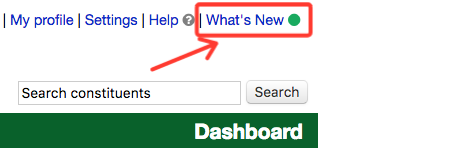
You can now add a date after which your form will no longer accept submissions. This can be useful, for example, if you want to limit the time during which registrants can sign up for your event. 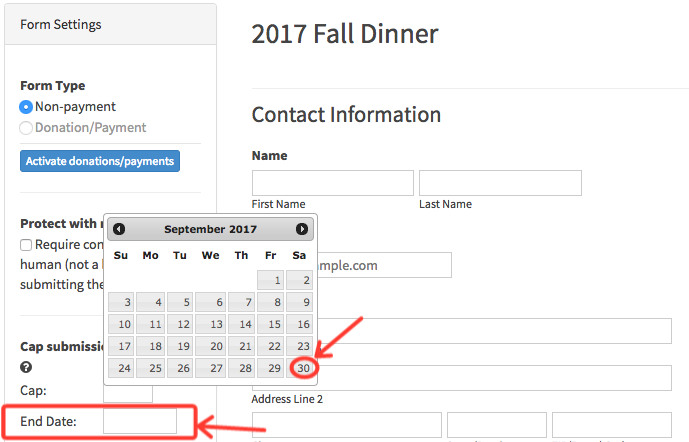
Little Green Light users can now customize the time frame used in defining a “Lapsed Donor”. With this update, LGL will update an “Active Donor” to a “Lapsed Donor” based on the number of months you select (between 6 and 24 months).
The Fundraising Report Card provides intuitive visual fundraising dashboards. With this integration, you can easily pull a comprehensive file of giving history into your Fundraising Report Card. The Fundraising Report Card offers a free tier to nonprofits, and it is easily integrated with your Little Green Light account.
To avoid creating duplicates, after you enter a constituent’s first and last name LGL will display a notification below the name field when there are records containing possible duplicate/s: 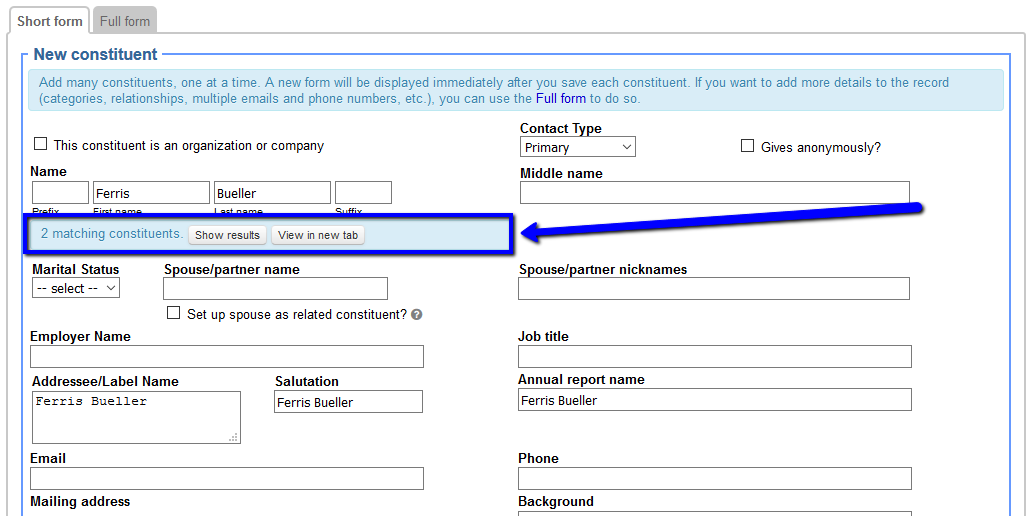
It’s possible to call out tasks that have a higher priority by designating them as such. You can do this as you’re creating the task by checking the box shown here: 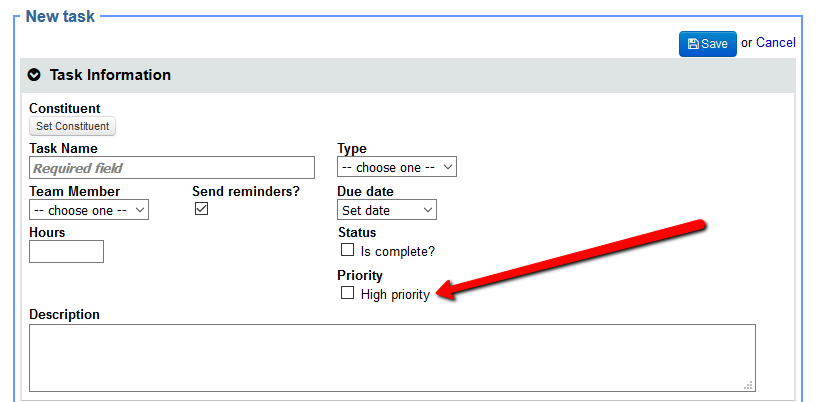
Ready to try LGL? Get your first 30 days free. No credit card required.