Little Green Light is a cloud-based donor management system for fundraisers.
Subscribe to get our latest product updates, best practices and tips to grow your nonprofit.
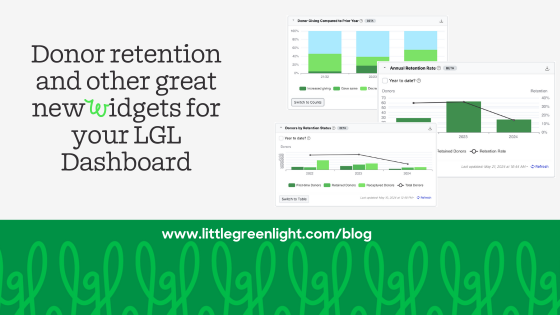
We’re excited to announce a handful of new widgets that are now available to add to your Little Green Light Dashboard.
We know you work hard to track your donors and donations, and LGL is always looking for ways to put all that data to work to help you manage and steward your donors. This update gives you a bunch of new ways of looking at your donors.
You can add these widgets to your personal dashboard and your organization dashboards by clicking the Customize Dashboard button and checking the boxes for the ones you’d like to add. As with all dashboard widgets, you can resize and move the location of the widgets around on your dashboard. So, you can move the widgets that are most important to the top of your dashboard.
Beta: You’ll notice that these widgets all have a “beta” tag on them.This indicates that they are brand new and still subject to modification. These are nearly final but early user feedback will be reviewed and modifications may be made. If you’d like to provide feedback, please do so through the support request box on the Help page in your LGL account.
Shows the rate at which you are retaining donors year over year. It shows how many donors you had in each year and what percentage that is of prior year donors.
A few things to note:
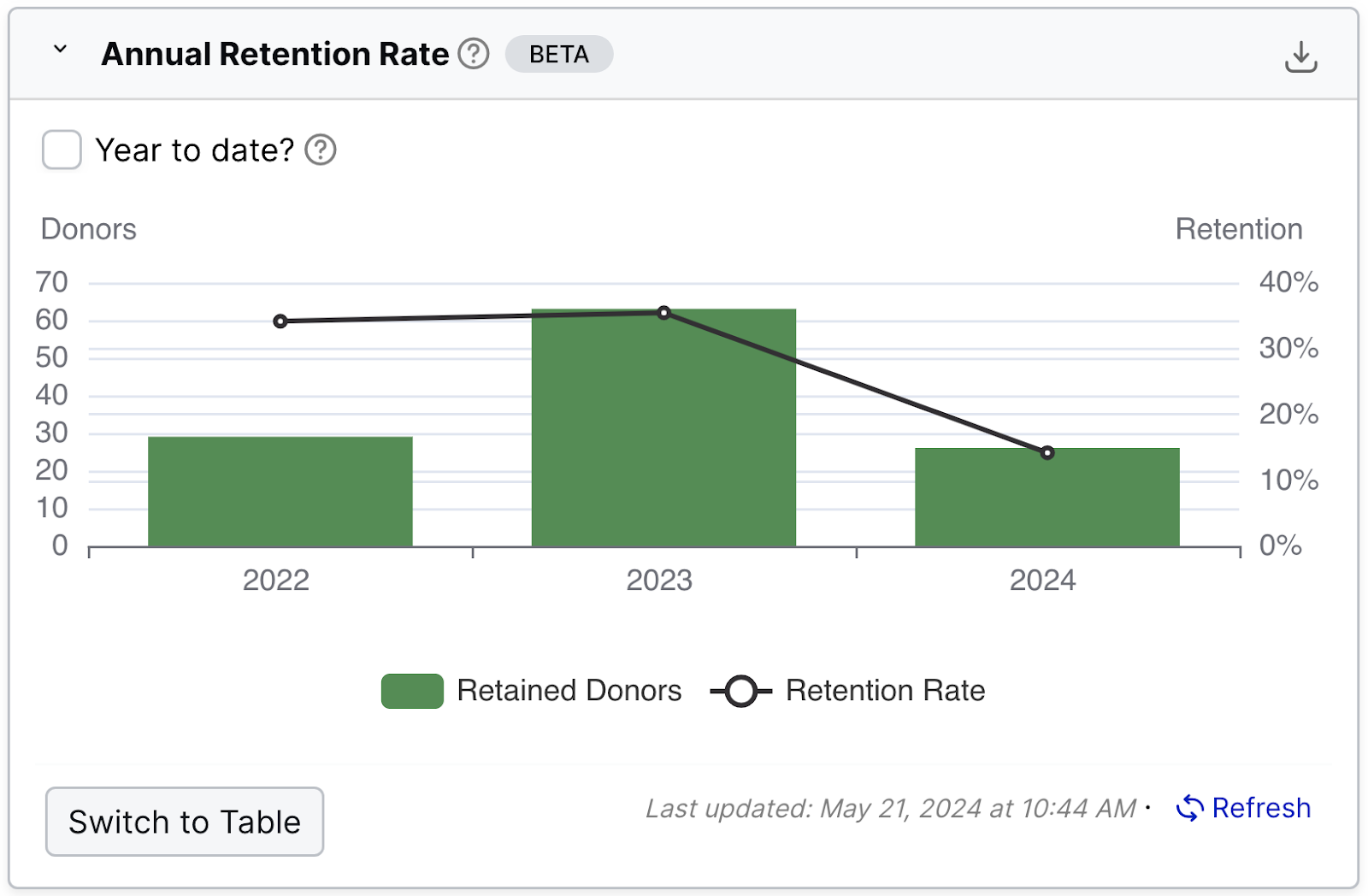
Shows a count of donors for the three most recent years, and breaks down that total by whether the donor was a first-time donor, a retained donor (from the prior year), or a recaptured donor (from a year earlier than the prior year).
Like Widget #1, this widget includes a Year to date option and is based only on Gifts and Pledges.
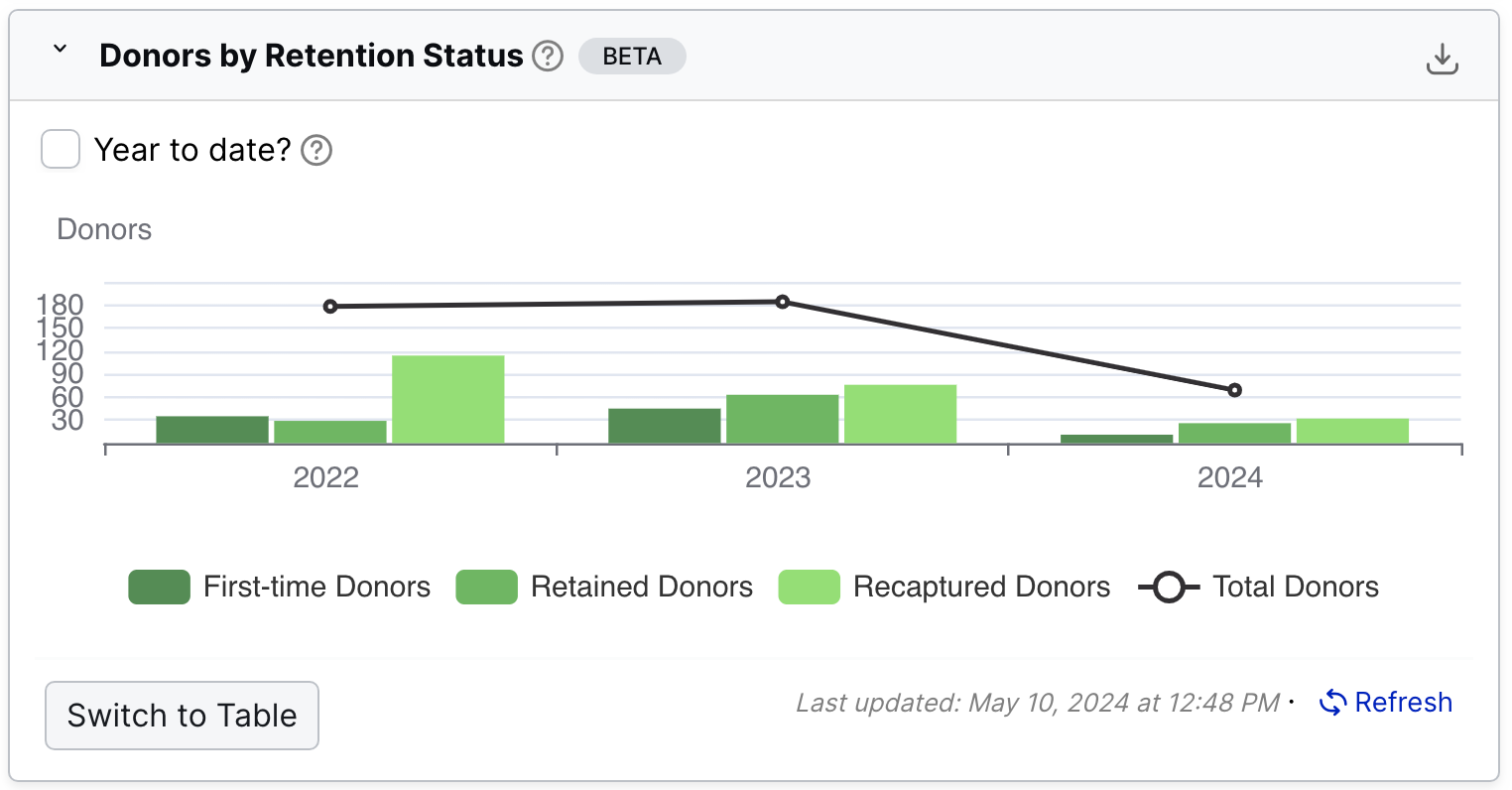
Here you can see a count of donors who have not been retained, broken down by their prior year gift tier. The gift tier breakdown is based on the break points in your account, which you can edit in Settings > Menu Items > Gift menu items.
One application of this table, for example, would be to click through to see the donors who gave a significant amount last year but have not yet given this year. See the highlighted box.
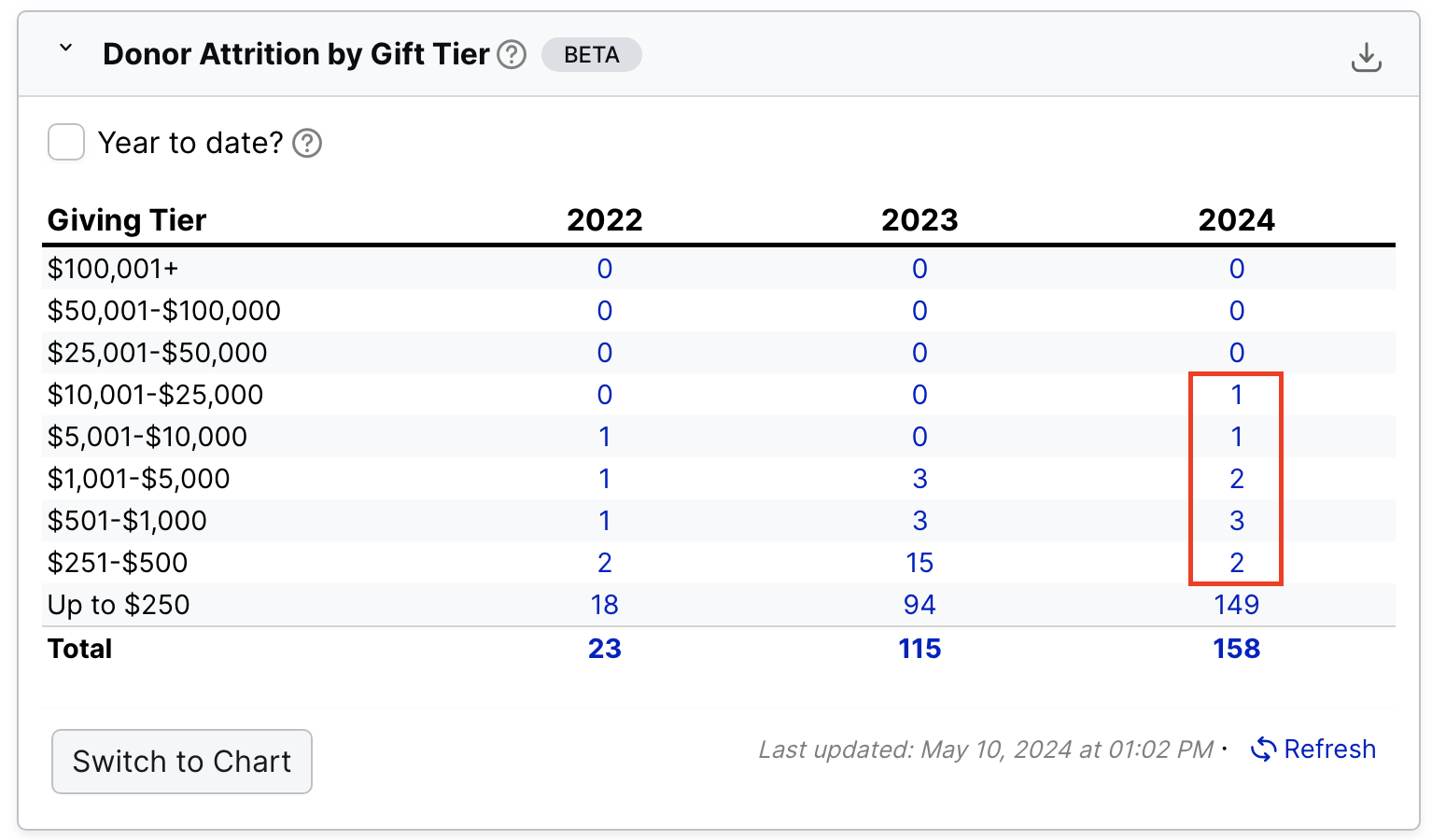
Like widgets #1 and #2, this widget includes a Year to date option and is based only on Gifts and Pledges.
Similar to the one above, this widget breaks down donors by gift tier, except in this case for current donors. This might be a nice way to track giving circles. It’s also helpful if you use a donor pyramid to plan your fundraising. As mentioned above, you can edit the gift tier break points in Settings > Menu Items > Gift menu items.
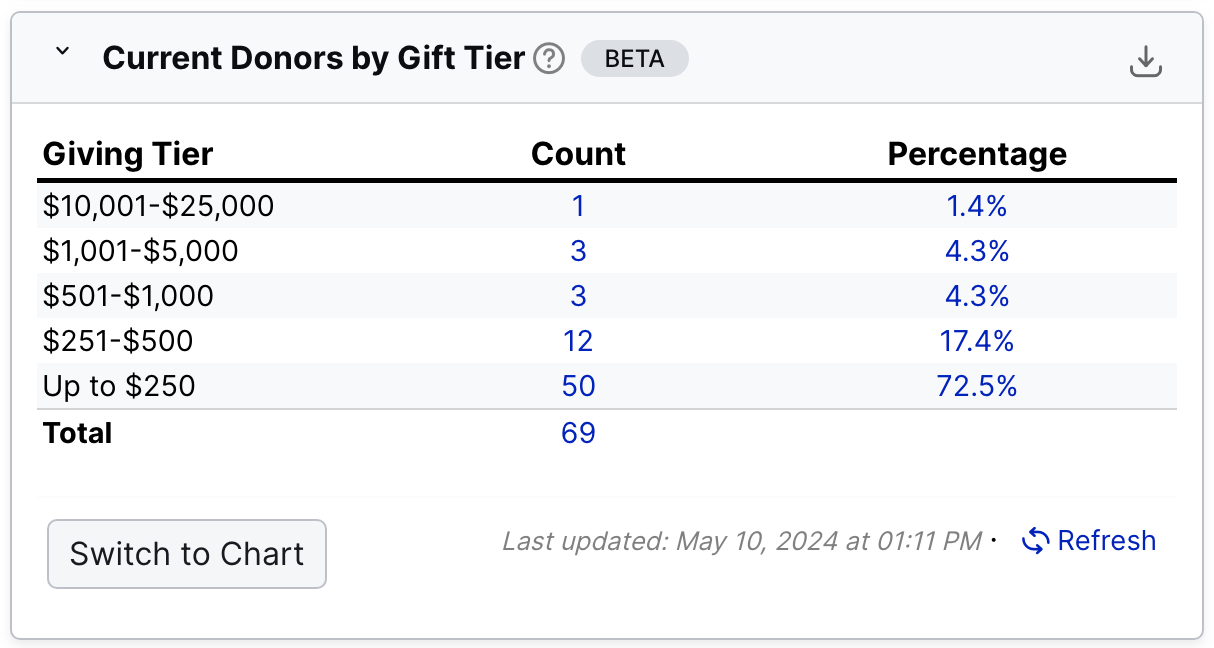
Here you can see how your donors’ giving compares year over year: has it gone up, down, or stayed the same. You can choose to see the chart as a percentage breakdown, where the total always sums to 100%, or you can see the absolute number of donors in each category.
Note that this widget is the only one of the new widgets that is not based strictly on Gifts and Pledges. Instead this one is based on what you’ve selected as the default gift types to be used for Giving Status. You can update this in Settings > Subscription settings > Gift settings.
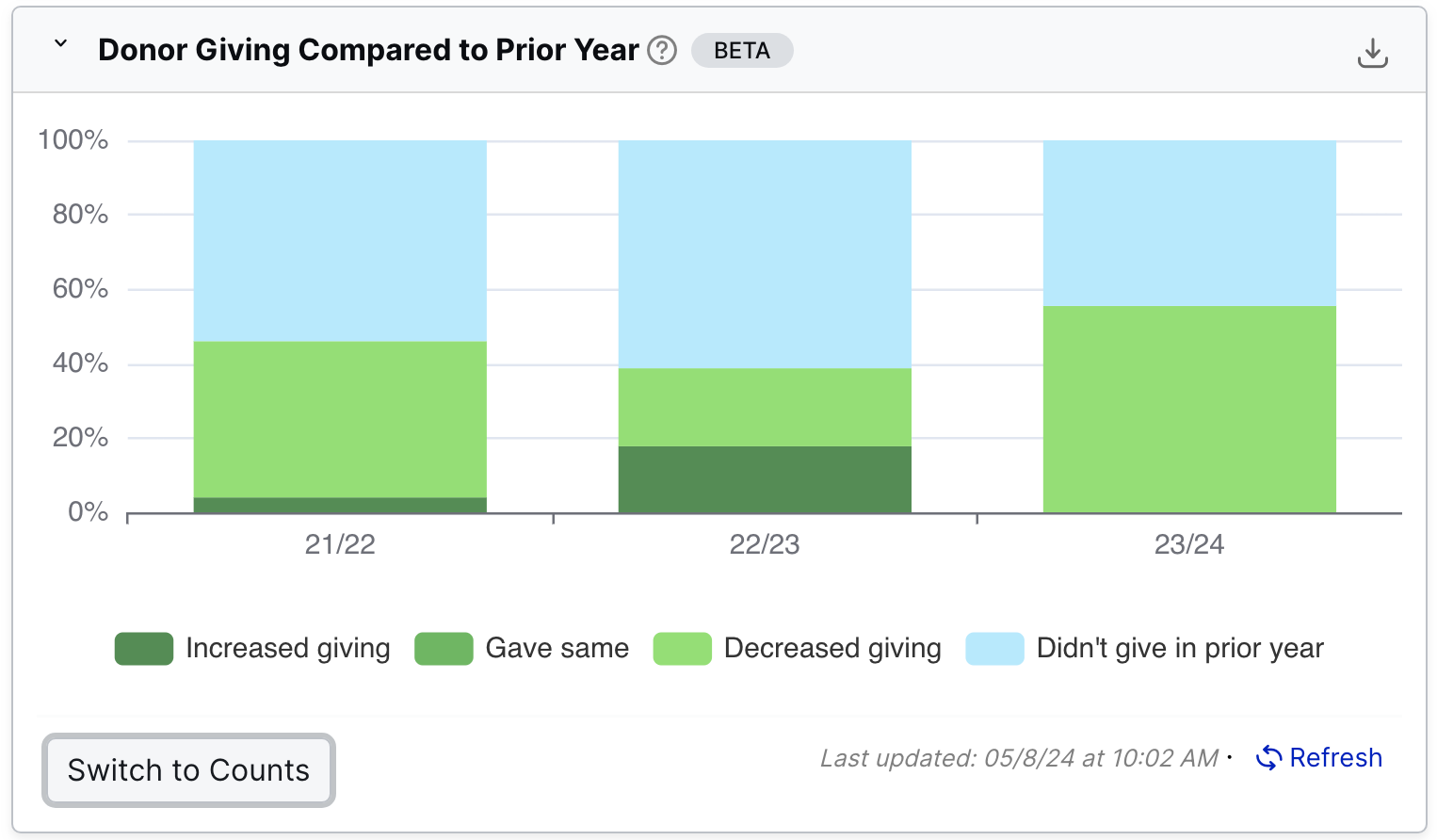
Not to bury the lede, but there is a fantastic bonus we get from this year-over-year giving widget. To be able to show that, it was necessary to develop a new Constituent Search field. Now you can search for constituents whose giving is greater (or less than or equal to) their giving in the prior year. You can set the base year to be anywhere from this fiscal year to 3 fiscals ago. You’ll find this in the Constituent search dropdown list. As a quick tip, when you have the big dropdown list of search items open, start typing “year…” and it will jump you to that field on the list.

We can’t wait to hear what our customers think of these new additions to the Dashboard. Please let us know through the support request box on the Help page in your LGL account.
Ready to try LGL? Get your first 30 days free. No credit card required.