Little Green Light is a cloud-based donor management system for fundraisers.
Subscribe to get our latest product updates, best practices and tips to grow your nonprofit.
We’re pleased to announce some new updates to Little Green Light that were rolled out this month, including a one-click comprehensive export and a new bulk delete function. Read on for more details:
New! Comprehensive Export
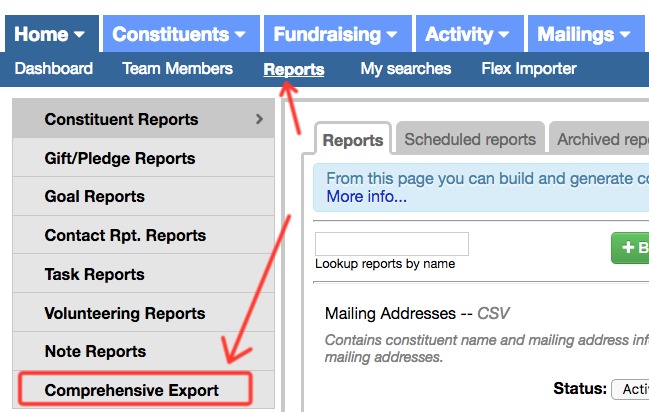
You can now create a comprehensive export of the data you’re storing in your Little Green Light account with a single click. This export is useful if you want a local copy of your data, in a format that is easily opened with any spreadsheet program. For more information about creating a comprehensive export from Little Green Light, see this article in our Knowledge Base.
New! Bulk Delete of Constituents
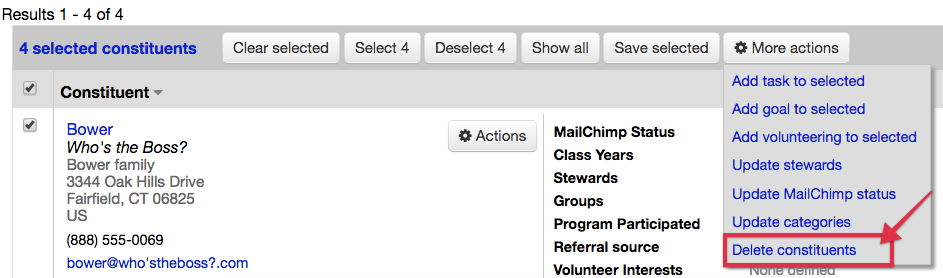
It is now possible to delete multiple constituents from your Little Green Light account at once without needing assistance from our support team. LGL will automatically create a comprehensive export file of those constituents prior to the deletion, and you can also undo a deletion (deletions remain available to restore for up to 6 months). For more information about the bulk delete process, see our new Knowledge Base article: Delete constituents from your account.
LGL Forms Updates:
We’ve made a few improvements to LGL Forms, including:
We hope you find these new features useful. We always appreciate your feedback and love to hear your ideas. If you’d like to make a feature request, please send us a note at support@littlegreenlight.com.
Ready to try LGL? Get your first 30 days free. No credit card required.