Little Green Light is a cloud-based donor management system for fundraisers.
Subscribe to get our latest product updates, best practices and tips to grow your nonprofit.

Little Green Light developers have built a number of feature updates and made lots of fixes to LGL over the last few months. This post shares a list of descriptions about each one, for your review.
Click any item in the Table of Contents just below to read more details.
A peer credit gift type for gifts solicited through peer-to-peer fundraising is now available, offering a method for tracking which peer solicitor is associated with each gift raised. This is a separate gift type from the soft credit, and its purpose is to provide a separate assignation for “walkathon” and other “peer”-type inspired giving. But similar to soft credits, the hard credit donation is assigned to the actual donor and the peer credit is assigned to the peer solicitor.
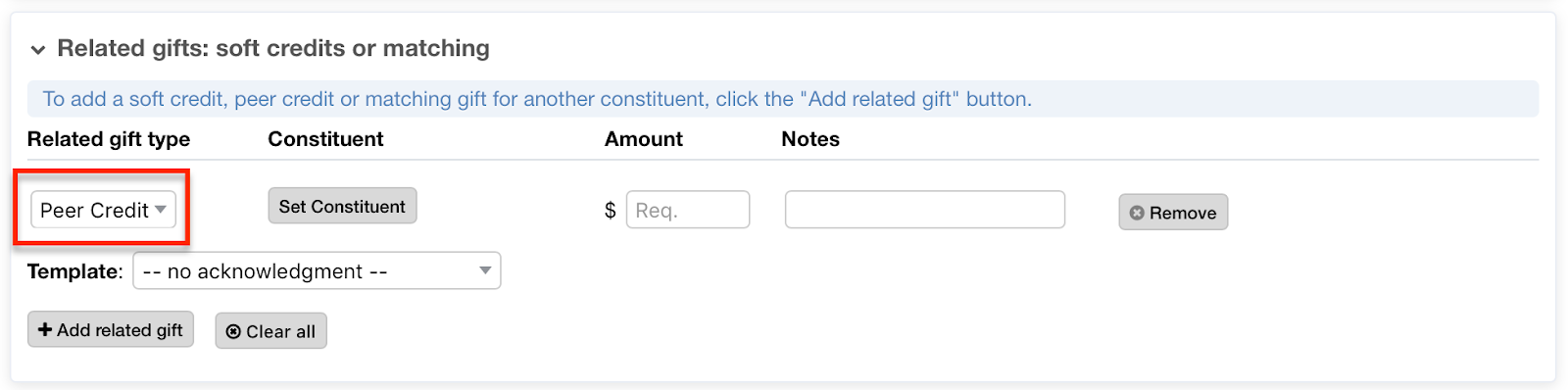
You now have the option to set a different deductible amount (not visible to whoever is viewing the form), so it is possible to map a different deductible amount from the overall payment amount. You can access this by editing the form’s Amount field and ticking the “Deductible” checkbox to the right:
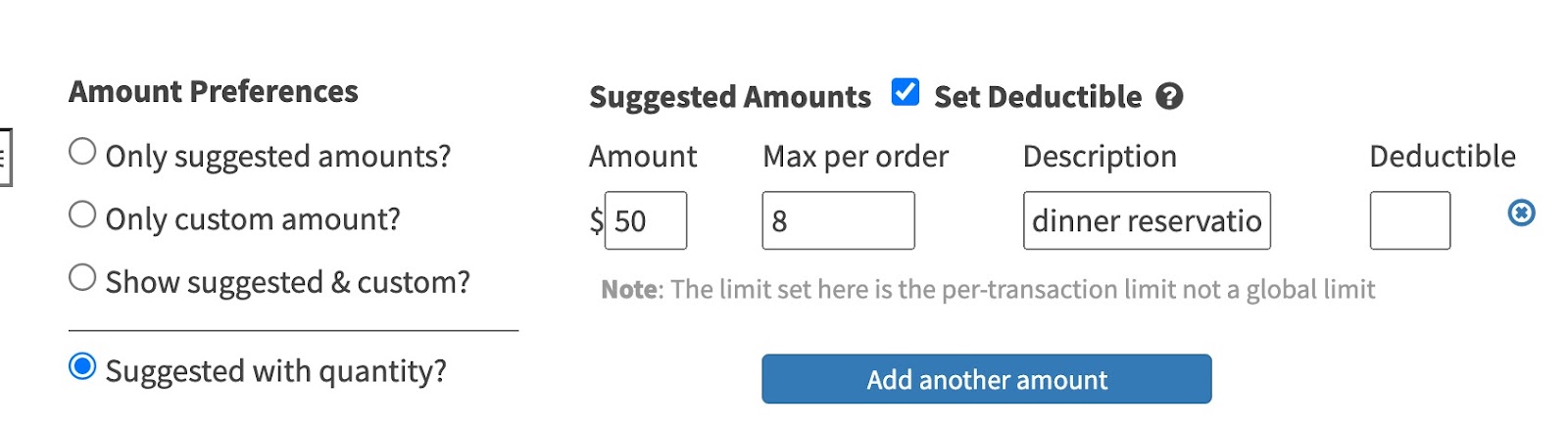
It is now possible to add an email address to the export columns in the “Multiple Relationships” field within a constituent report.
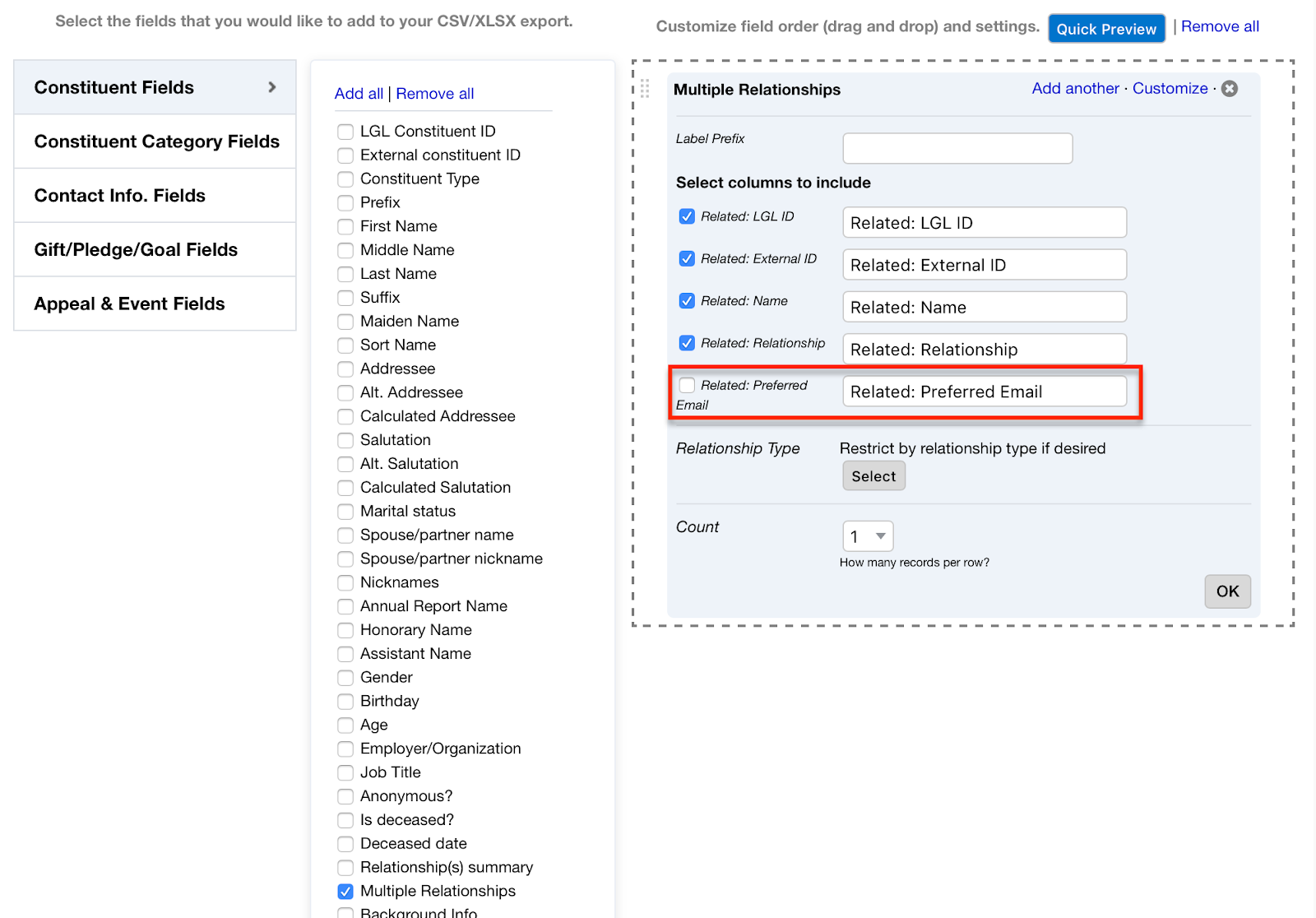
For clarity, in accounts that have not established a good email sending reputation, email send limits are now more prominent and visible within LGL. You can see them on your Emails page:
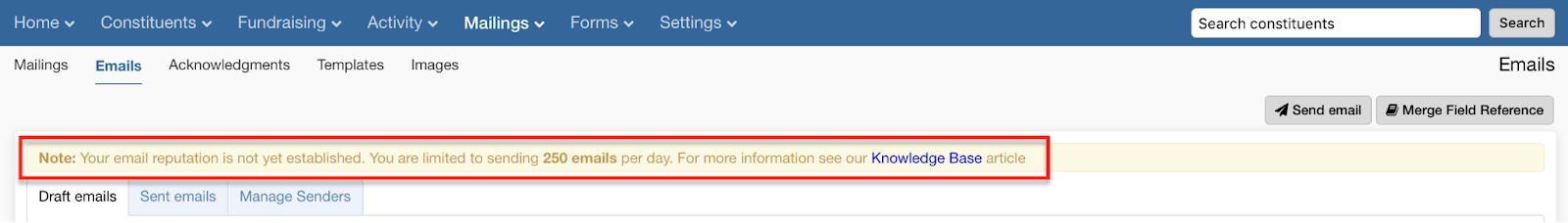
…and within each step as an email is being created, at the top of the page:
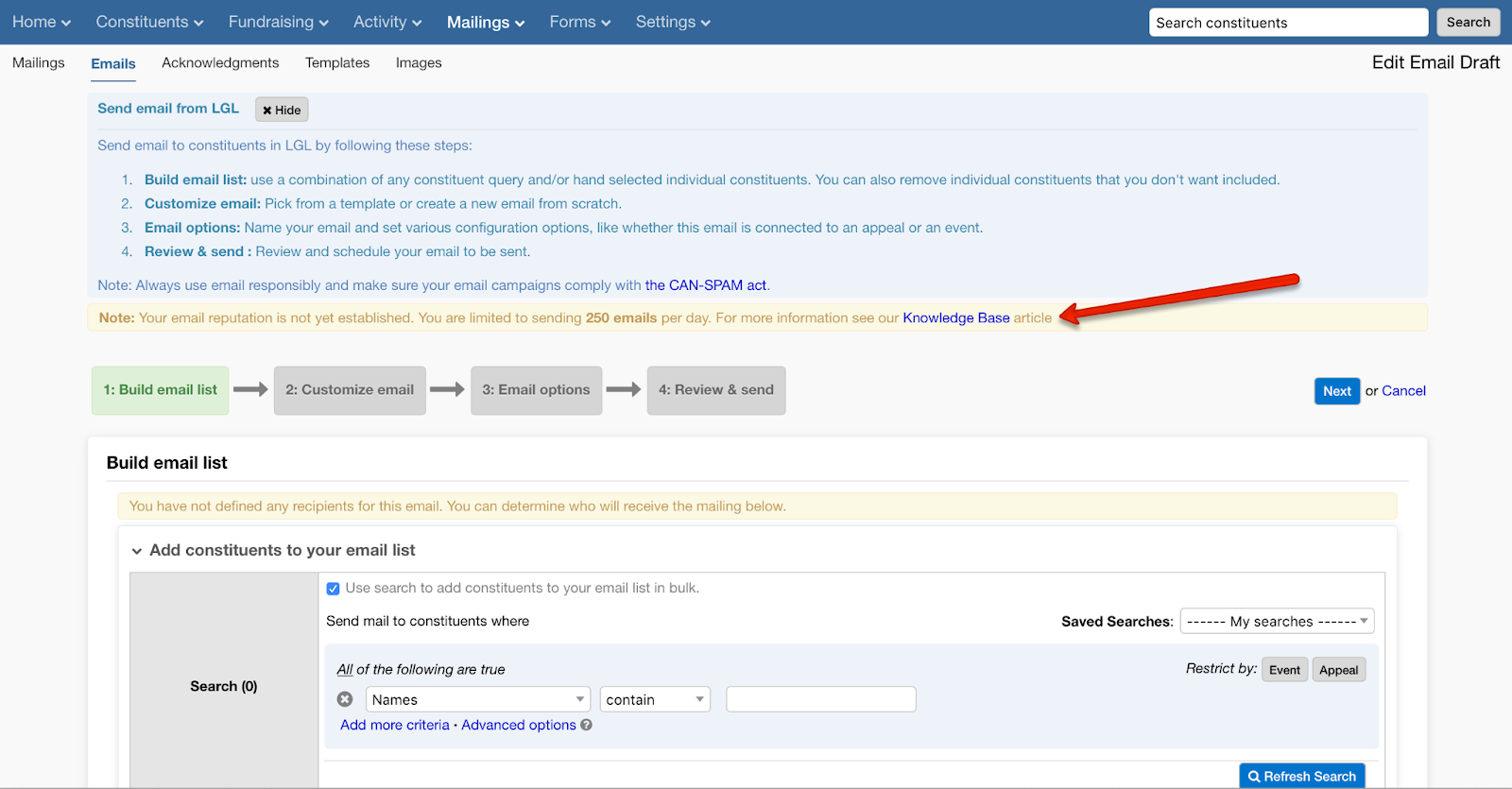
We’ve added an explanation of how to establish your email sending reputation in this Knowledge Base article, and email send limits have been updated as described here.
The Zapier integration has been updated so that it is now possible to set your preference in terms of whether the Zap updates constituent names or not. The setting will affect future submissions through the Zap. By default, newly created Zaps will not update constituent name data.
It’s now possible to import the external gift ID into LGL via Zapier, making it easier to audit donations later on.
We have updated the recurring gift exports you can pull from your LGL forms account to include a column containing the name of the LGL form through which each recurring donation was made.
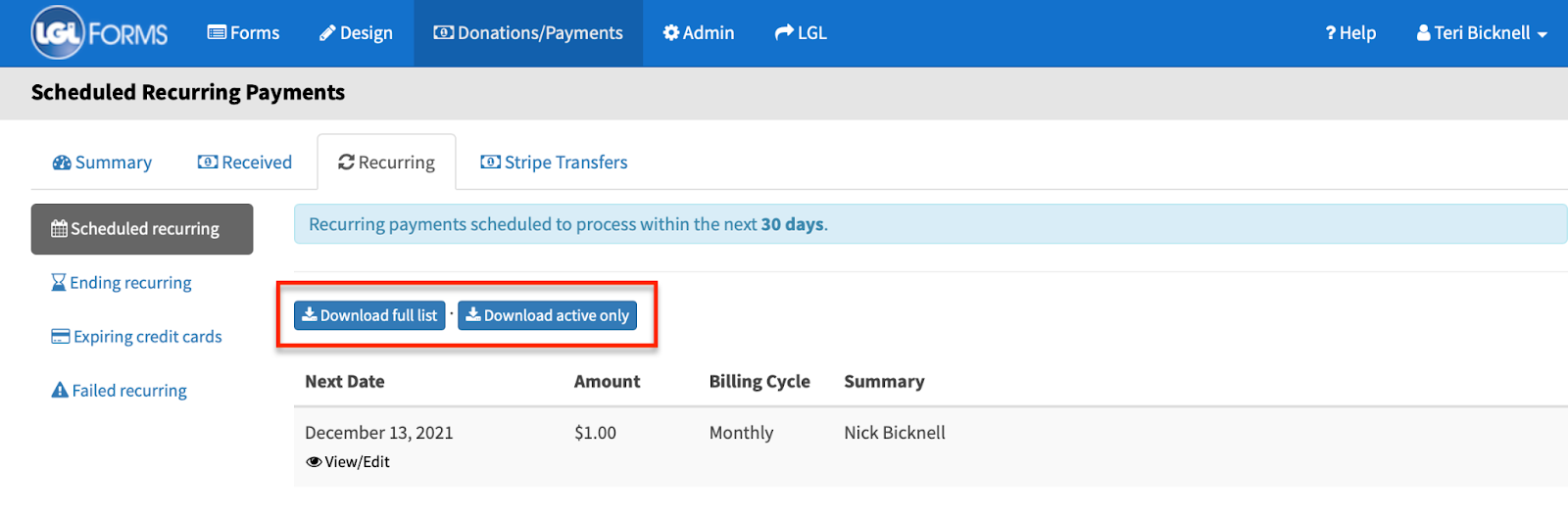
You can now set the time zone when adding a calendar invite to an event confirmation email. This allows the calendar invite to reflect the event’s time zone rather than relying on the time zone of the person who created the form.
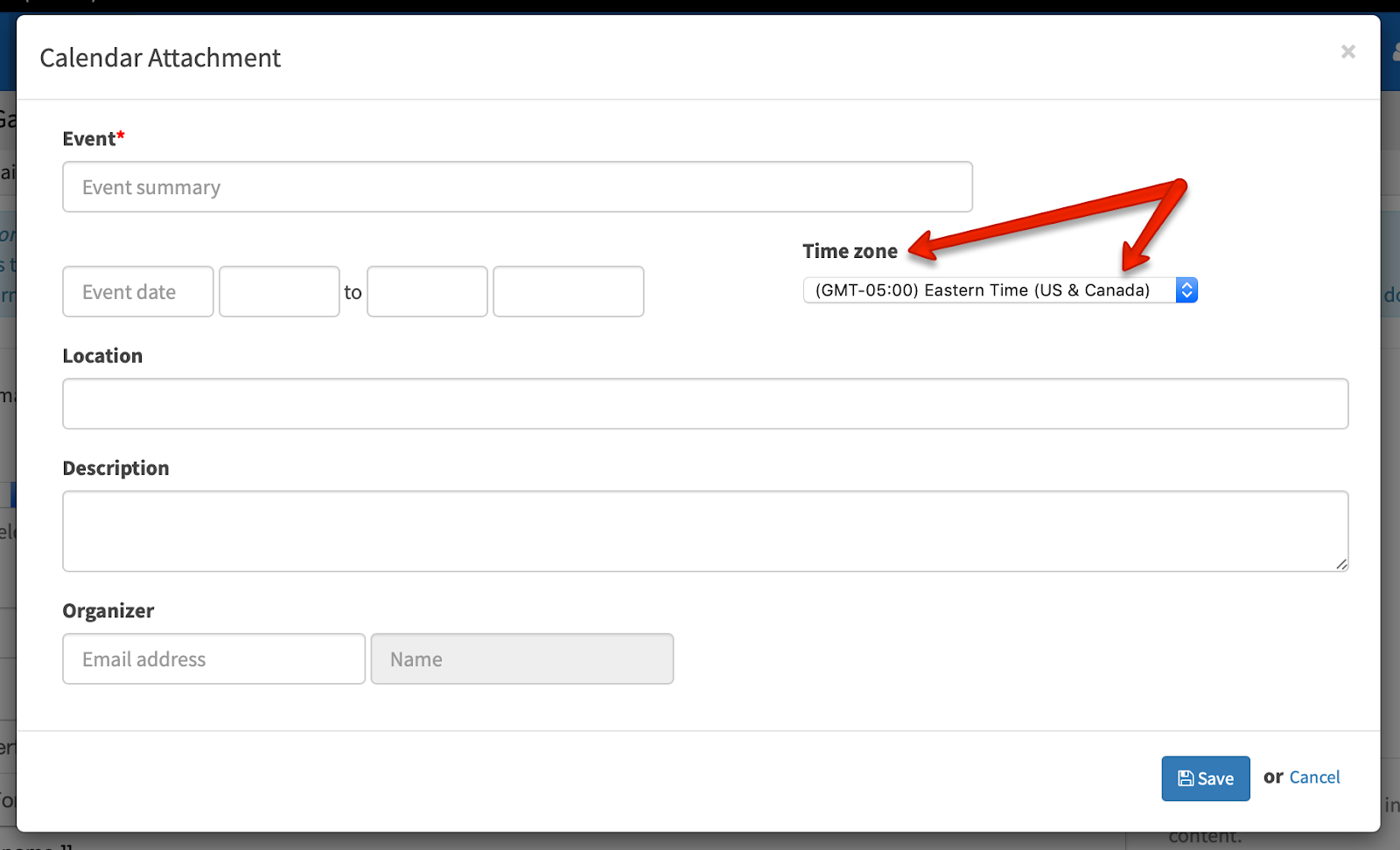
Previously, the Fundraiser team member role was able to edit gifts in the Related Activity section of the constituent page. This role was also not able to see the Gift History PDF download button. These issues have now been fixed.
Editing a constituent who is listed on any other than Page 1 of search results would previously cause the search results page to refresh to Page 1 following saving the record. This has now been fixed.
Previously, printing an envelope with a return address from a constituent page resulted in a “400 Bad Request” error message using both the Firefox and Chrome web browsers. This has now been fixed.
Previously, the “First Vol. Date” search criteria was not pulling the correct constituent search results. This has now been fixed.
Users with the volunteer role assigned were previously seeing an error on the Constituent search results page, in the column where the Giving Summary would typically appear (when other roles are viewing the page). This has now been fixed.
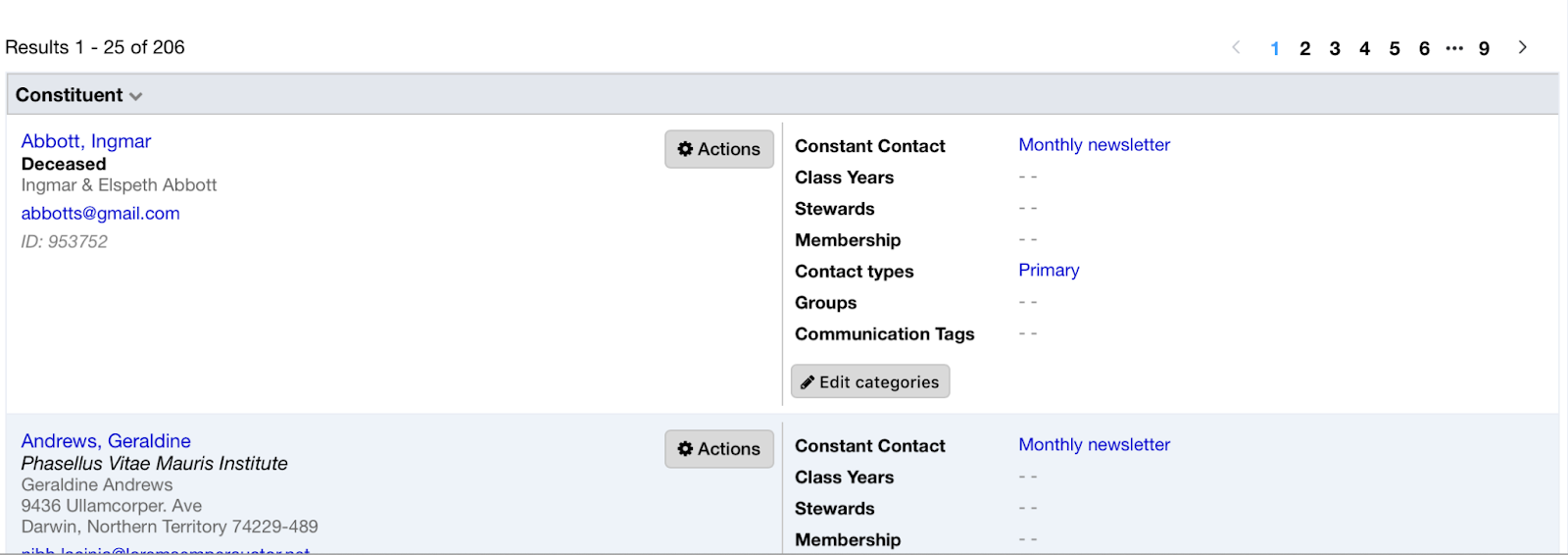
Upon creation of a new constituent record using the full form, or upon adding addresses to a constituent record that didn’t already contain addresses, placing the work address first as “Preferred” and also adding a home address previously caused the home address to be set as “Preferred” in all cases. This has now been fixed.
Previously, the dialog box allowing the addition of a custom event attribute contained checkboxes appearing to make it possible to restrict the attributes to show for only individuals or only organizations. The checkboxes led to confusion, since custom event attributes always apply to both constituent types. They have now been removed.
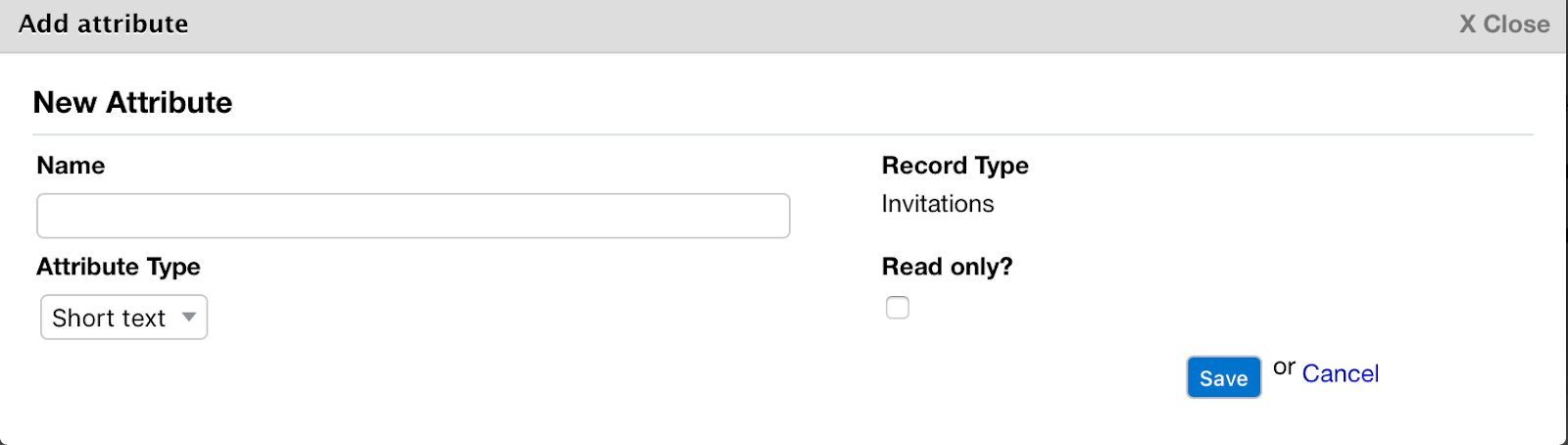
Previously, for a short time the “Background Info” criteria search field options were not appearing in Advanced Search. This has now been fixed.
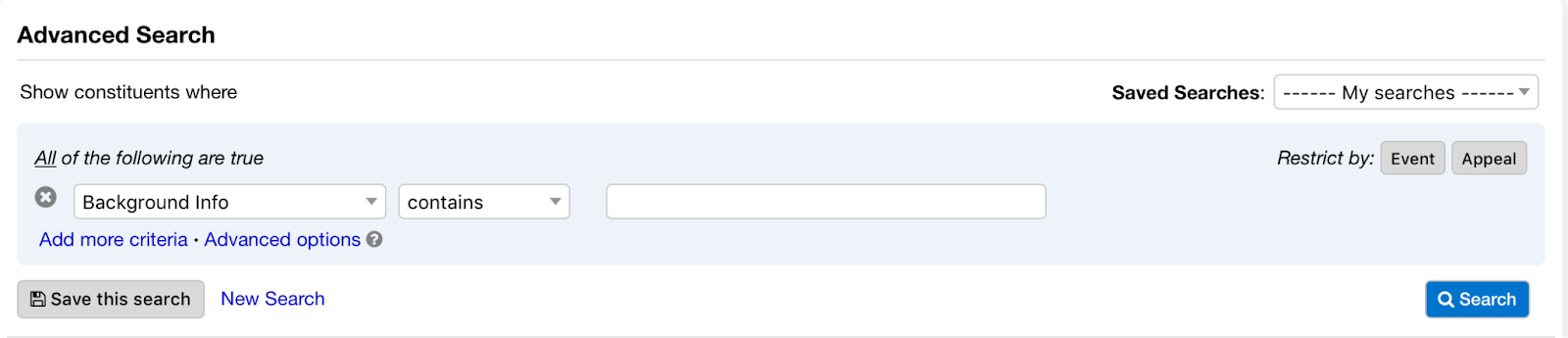
Previously, searching by steward using Advanced Search caused the primary steward checkbox to be checked every time, even when it was not checked by the user. This prevented searching on any steward except the primary steward and has now been fixed.
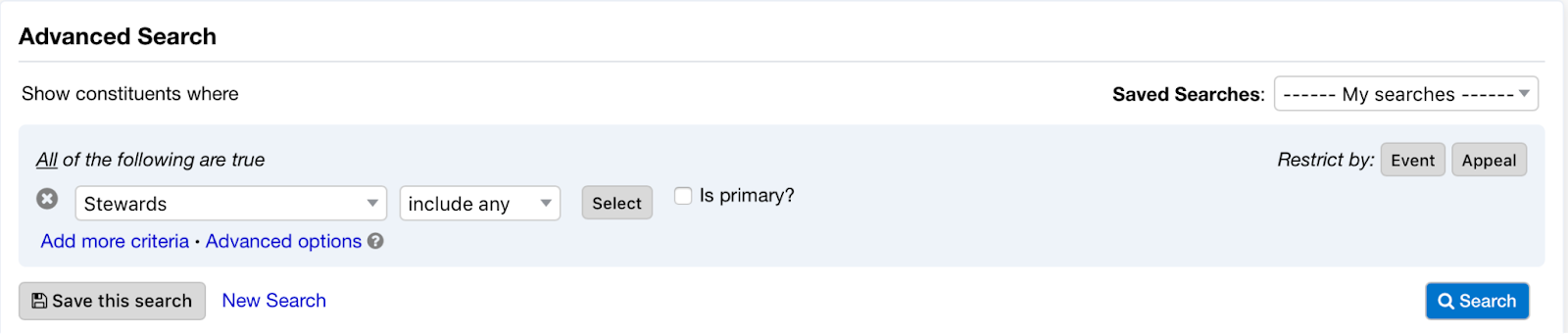
In certain cases, when there were volunteer custom fields in the account, volunteers would sometimes run into an occasional error when trying to enter volunteer hours. This has now been fixed.
Previously, matching constituents displayed when a constituent record was being edited. This has been fixed so that the matching constituents display only when a new record is being created.
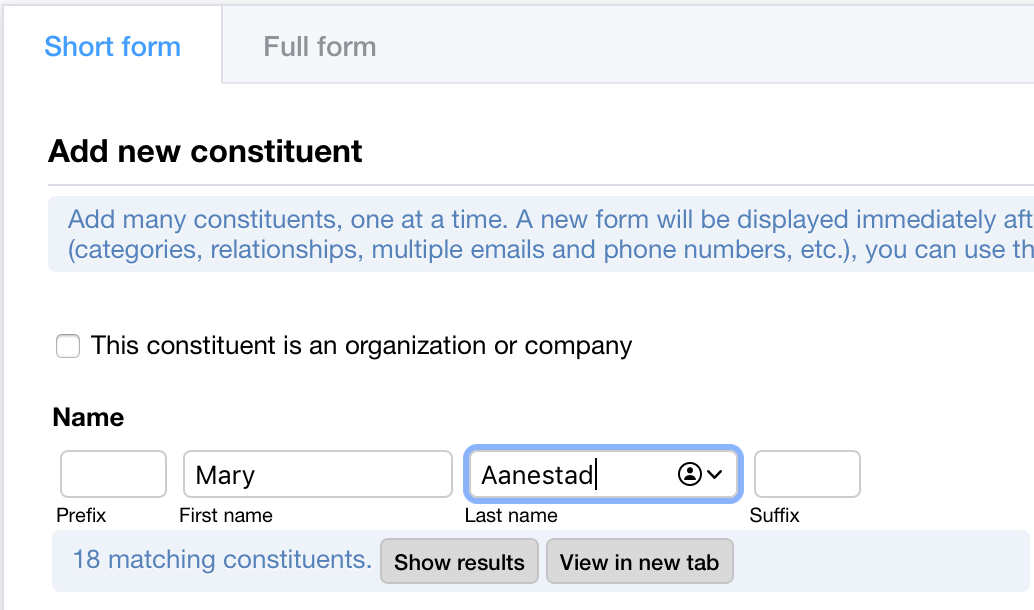
Including zip codes in a volunteering search previously did not work because the zip codes were removed automatically. This has now been fixed.
Using a comma in fields offering choice values, such as radio buttons or a dropdown menu, previously caused an issue with display rules. We have rolled out a fix so that this will no longer happen.
Previously, “Custom text” fields in forms could not be hidden. Now, if you mark the field as hidden it will not display to the user.
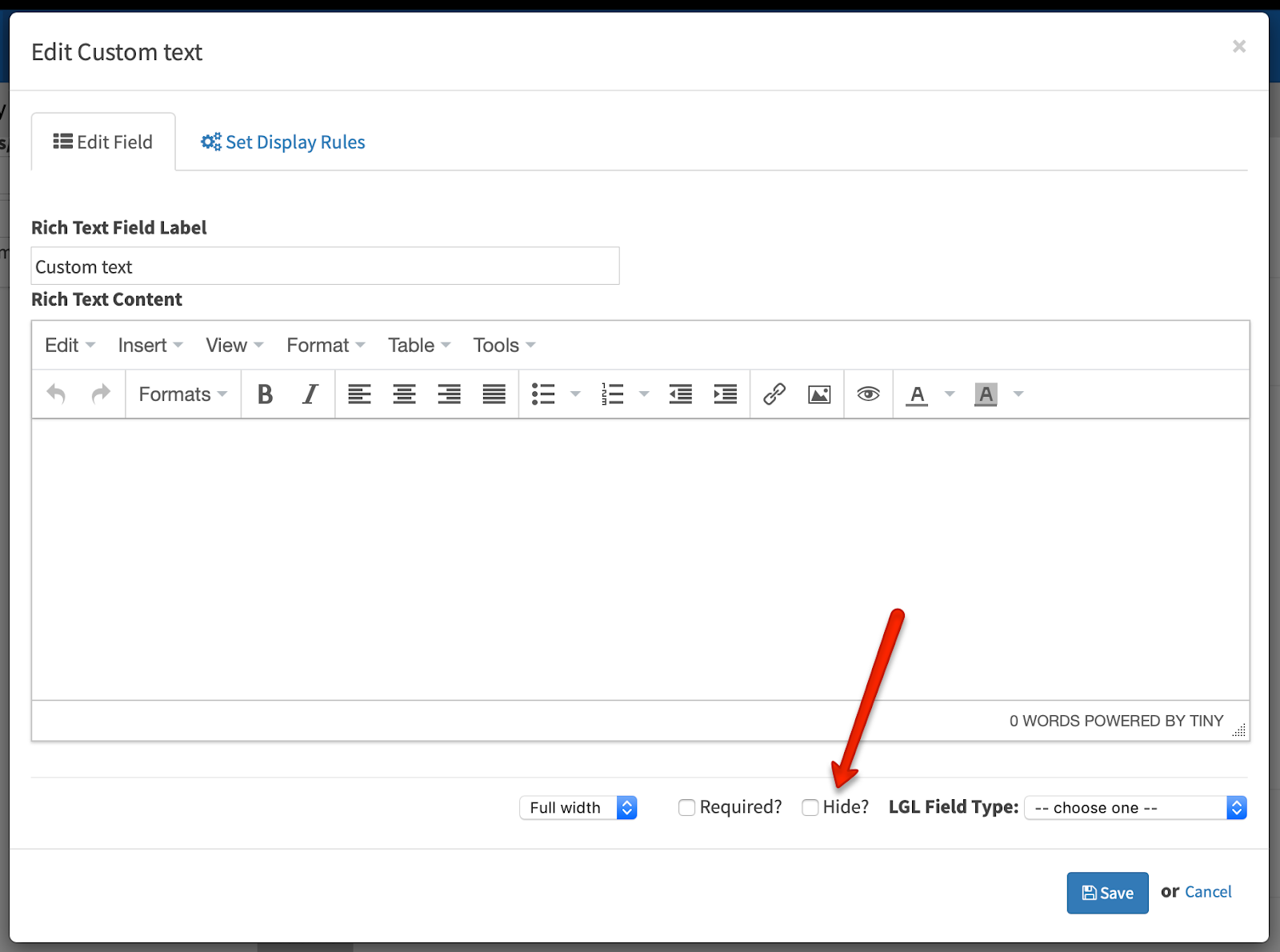
Previously, when a constituent record was deleted and was the target of constituent or gift relationships, any relationships the deleted record was associated with were not also deleted, resulting in errors in the form’s mapping. This has now been fixed.
When passing values into a form, anytime a dollar sign, “$”, was included in the dollar amount the data was not successfully passed through. This has now been fixed so that the dollar sign will be stripped out but the amount will be passed through successfully.
Previously, the “Submit” button in an LGL form was not always visible to an iPhone user. This has been fixed so that the default LGL forms “Submit” button is visible on iPhones.
Ready to try LGL? Get your first 30 days free. No credit card required.