Little Green Light is a cloud-based donor management system for fundraisers.
Subscribe to get our latest product updates, best practices and tips to grow your nonprofit.
Each month, we roll out a series of updates and new features in Little Green Light. Here are the latest updates, released on April 6, 2017.
Settings: Manage the communications you receive from Little Green Light
All users can now manage the types and frequency of communications you receive from Little Green Light from within your account. Choose to receive news as it’s published and/or receive the news in a monthly digest format. New users are automatically subscribed to our News and Product Update articles upon new team member registration, however, you can also update your subscription preferences at any time from your My profile page.
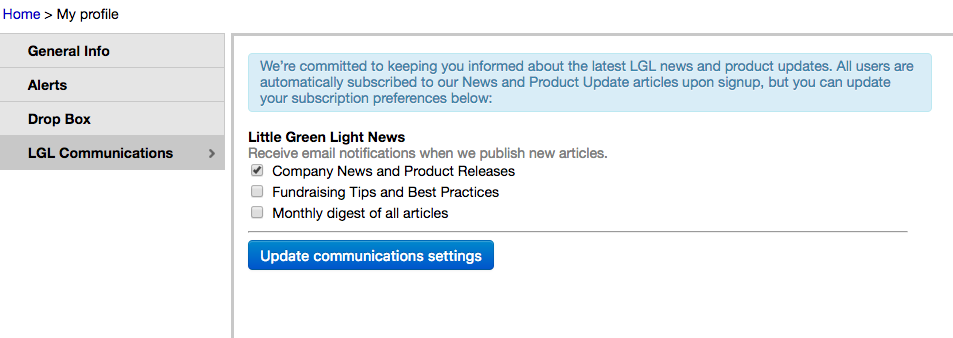
LGL Forms: Set end date for a form
You can now add a date after which your form will no longer accept submissions. This can be useful, for example, if you want to limit the time during which registrants can sign up for your event.
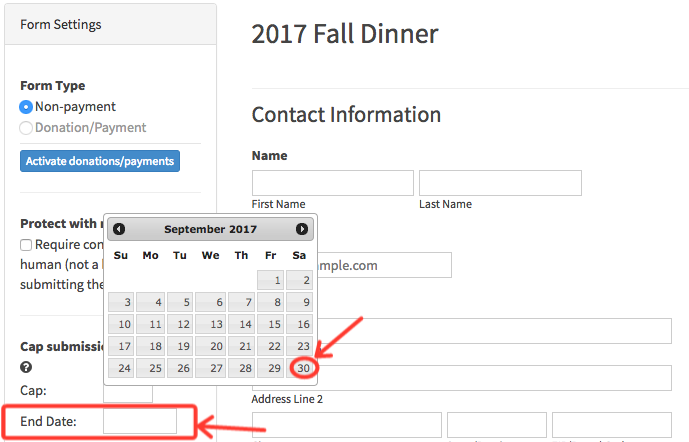
LGL Email: Ability to notify team members when bulk email is sent
Now it’s possible to notify your team members when a bulk email is sent. Just check the applicable box/es for which team members should receive a notification when defining the settings for your email.
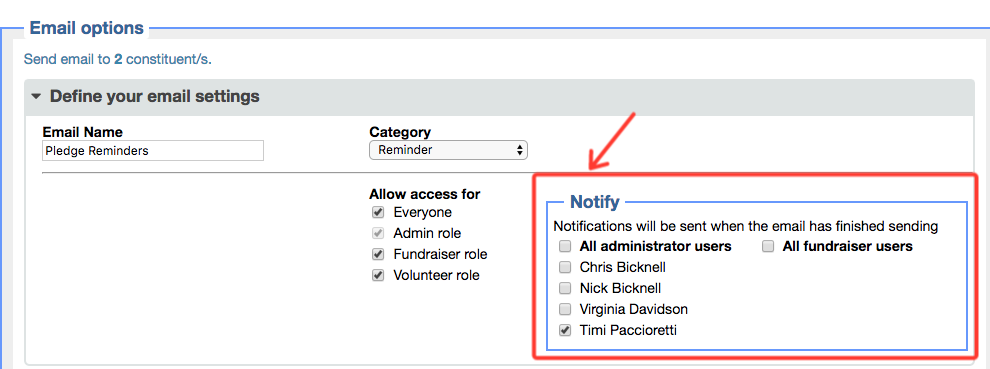
Reports: Ability to archive exports
If too many exports are cluttering up the Exports area (in Reports), you can now archive the exports you don’t need to see on a regular basis. You can move exports to the Archived exports tab by setting them to “Archived”. In addition, you can set scheduled reports to automatically archive older versions.
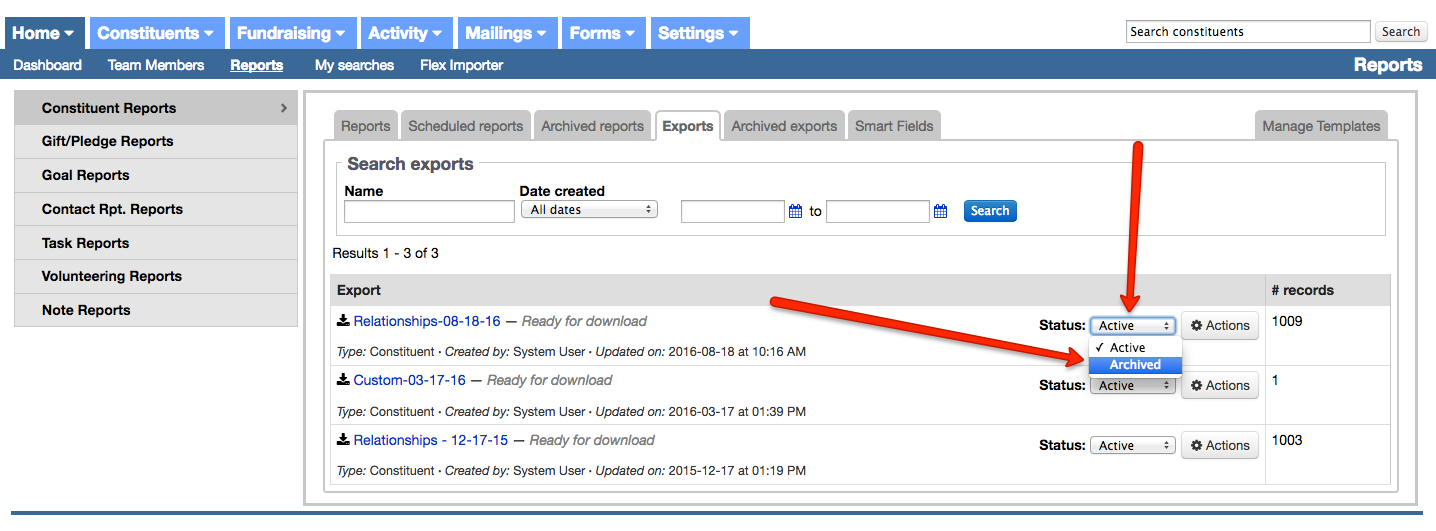
Ready to try LGL? Get your first 30 days free. No credit card required.