Little Green Light is a cloud-based donor management system for fundraisers.
Subscribe to get our latest product updates, best practices and tips to grow your nonprofit.
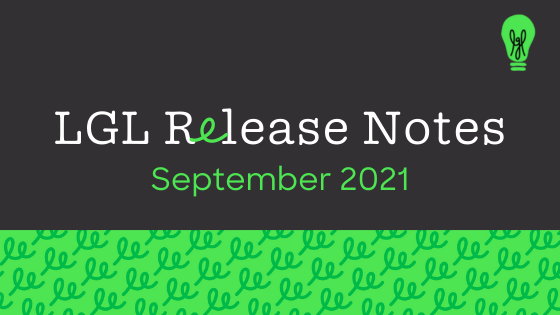
Over the past few months, our developers have been busily rolling out feature updates and fixes to Little Green Light. This post shares a list of descriptions about each product update and fix made to LGL as of September 2021, for your review.
Click any item in the TOC just below to read more details.
An import now displays the choices you made during the mapping process so when you hit “Accept” you’ll see what your choices were for matching preferences and values such as “do not update names”. The options are not editable here, however.
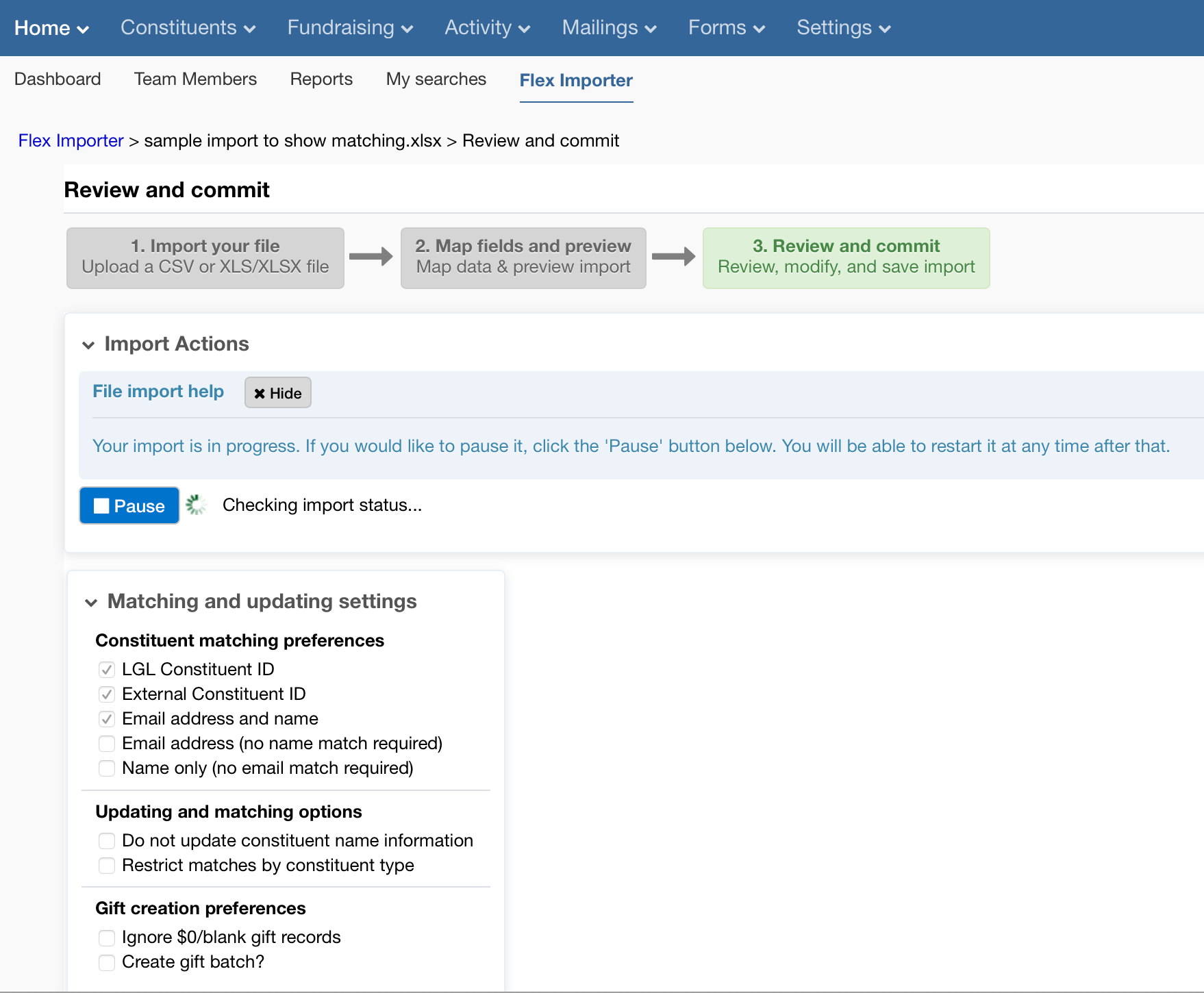
When entering gifts, the constituent’s preferred mailing or email address—where the gift acknowledgment will be sent or emailed to—is displayed in the gift record.
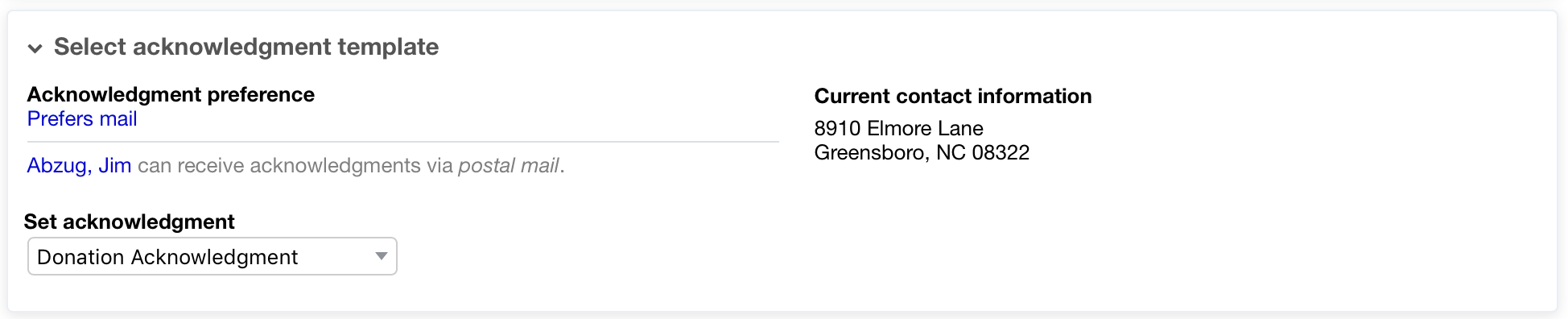
Previously, the check number was not available in search results for gift records, where payment type is selected. It is now available at a glance when the data is present.
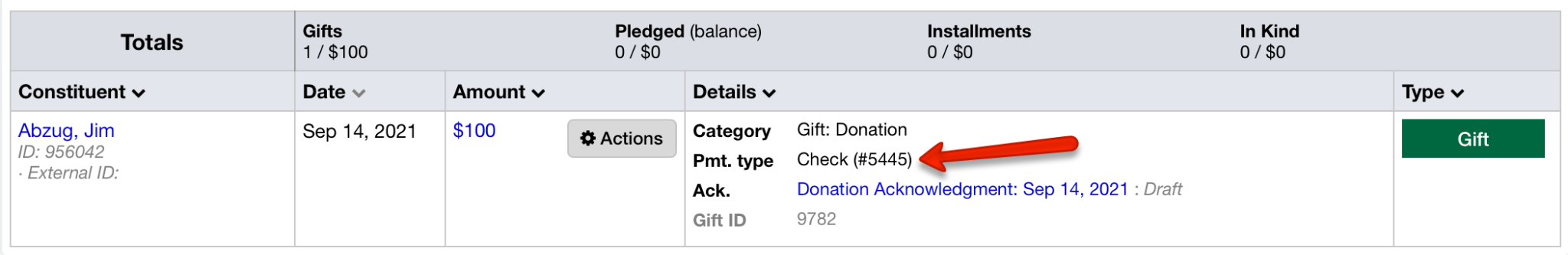
We have updated the default selection to the goal/pledge connector to choose the installment closest to the current date.
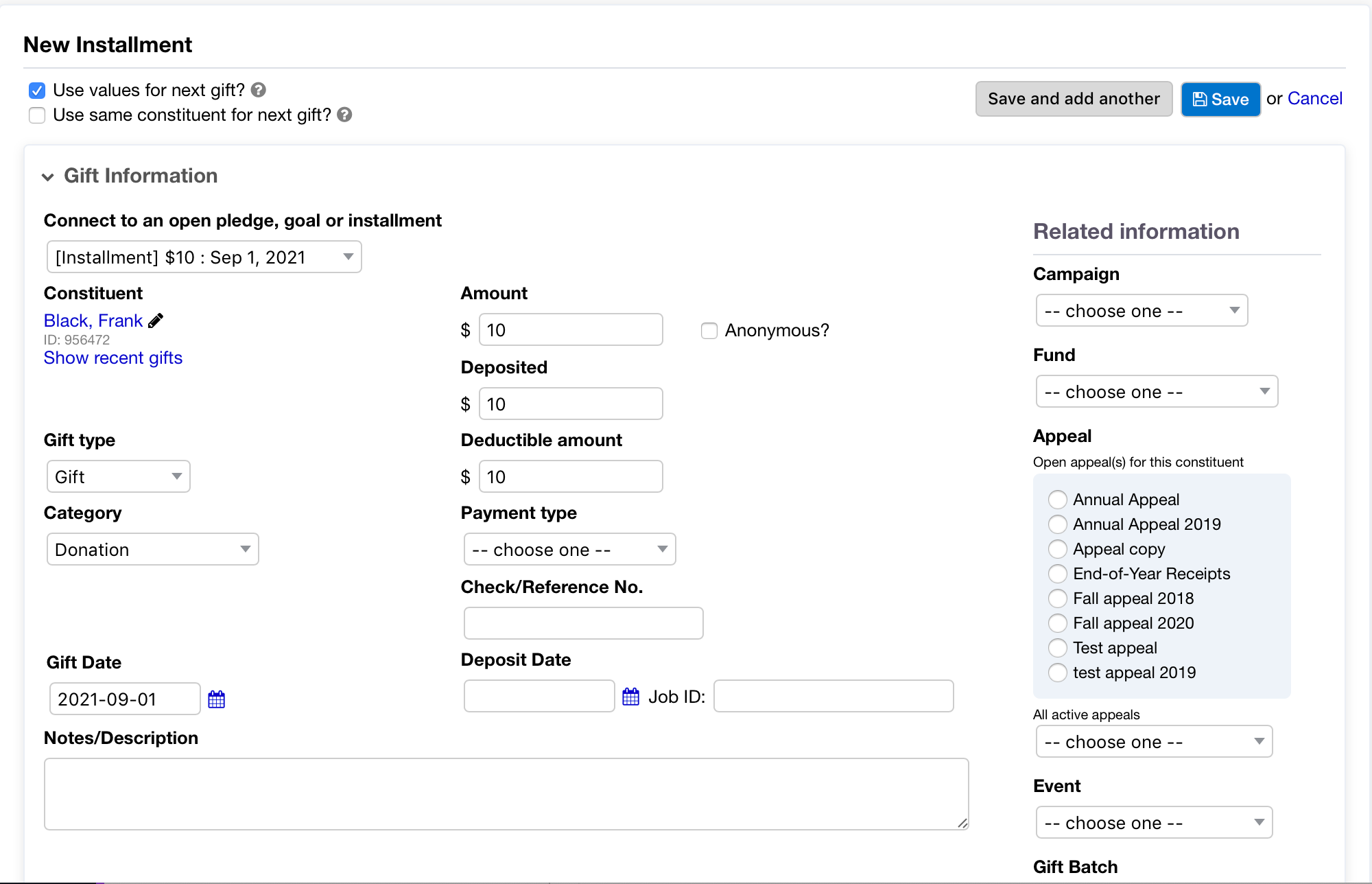
We have made the following improvements to the LGL – QBO integration.
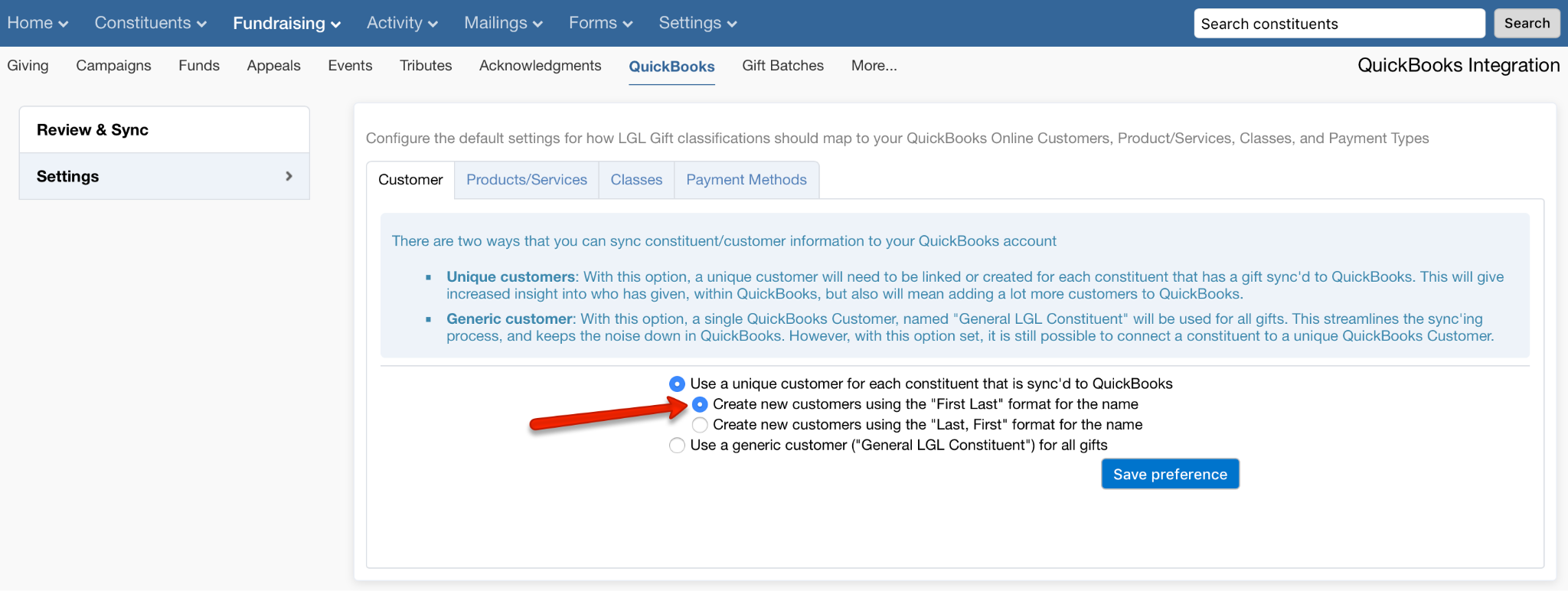
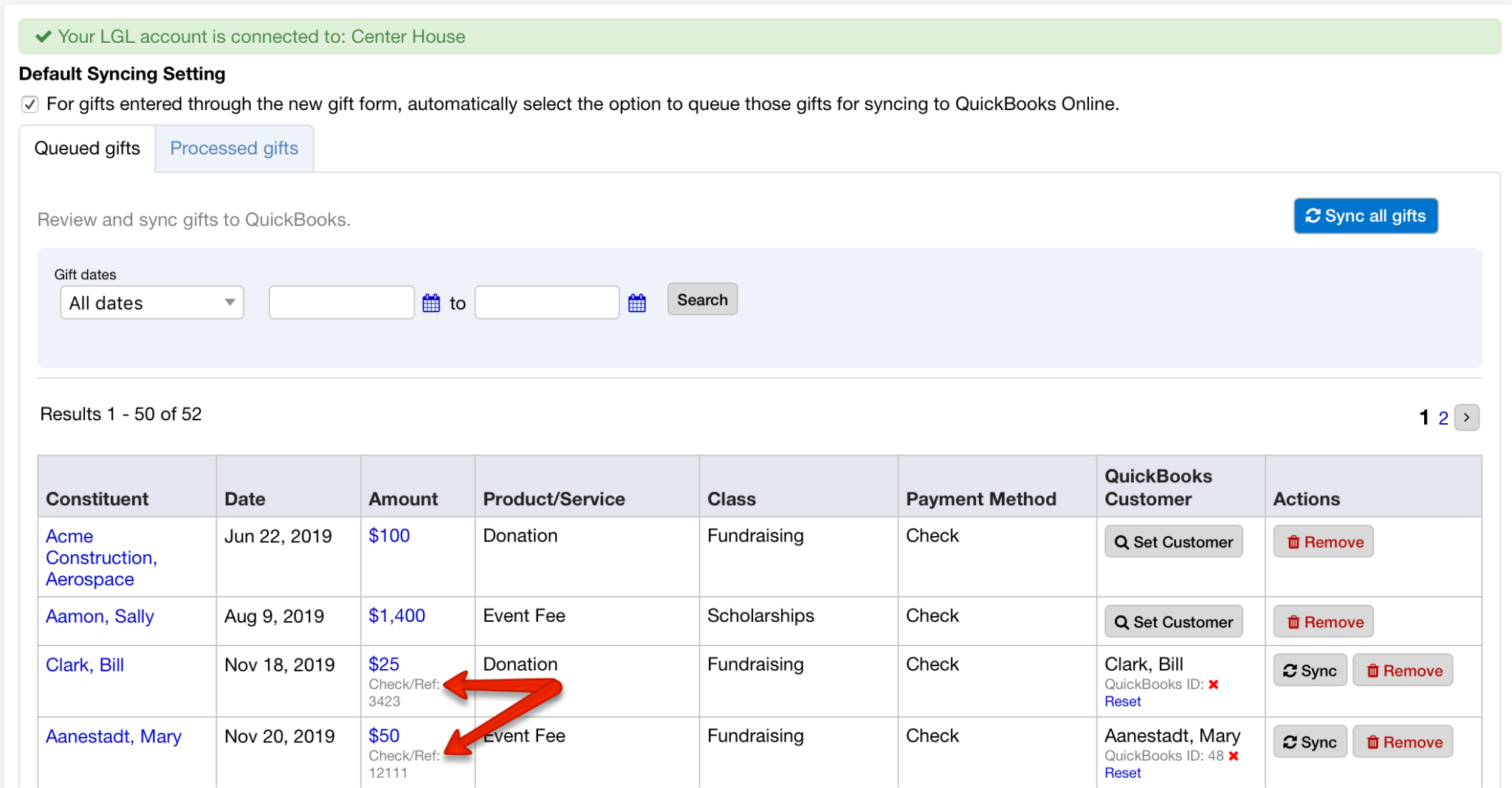
Previously, the size of the Recaptcha service exceeded the bounds of LGL forms viewed on mobile devices. This has been updated so that the Recaptcha resizes itself for mobile devices.
Read more about Google recaptcha
Previously, it was difficult to find cancelled recurring donations in LGL because they were not clearly identified. We have now added a “Cancelled” label that will automatically appear on suspended recurring payments to differentiate them from accounts that are going to charge on the renewal date.
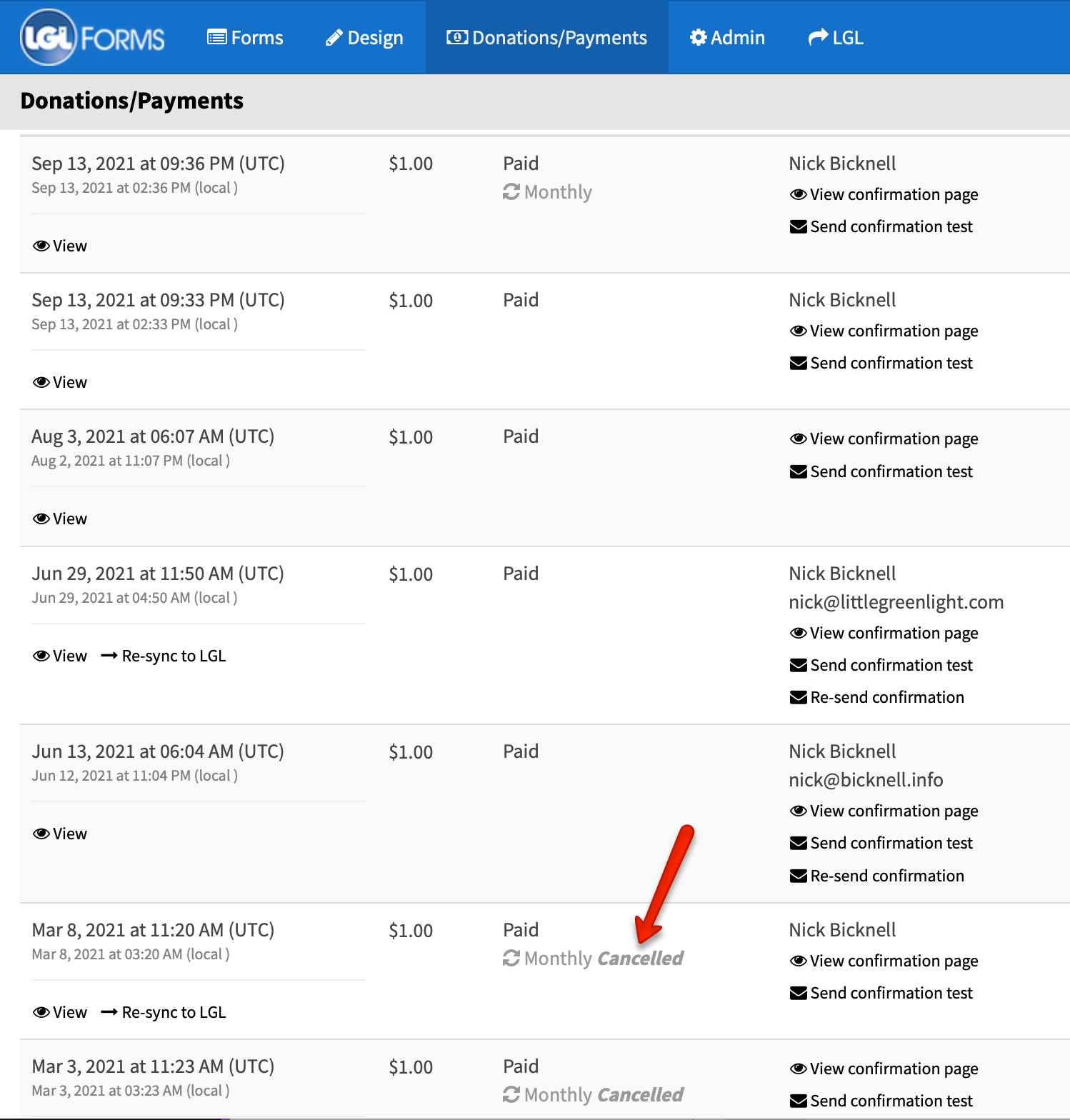
It is now possible to enable autofill for the LGL forms fields listed below for the Chrome, Safari, and Firefox web browsers:
To enable the autofill option, you can edit the form field and select the “Enable autofill?” checkbox:
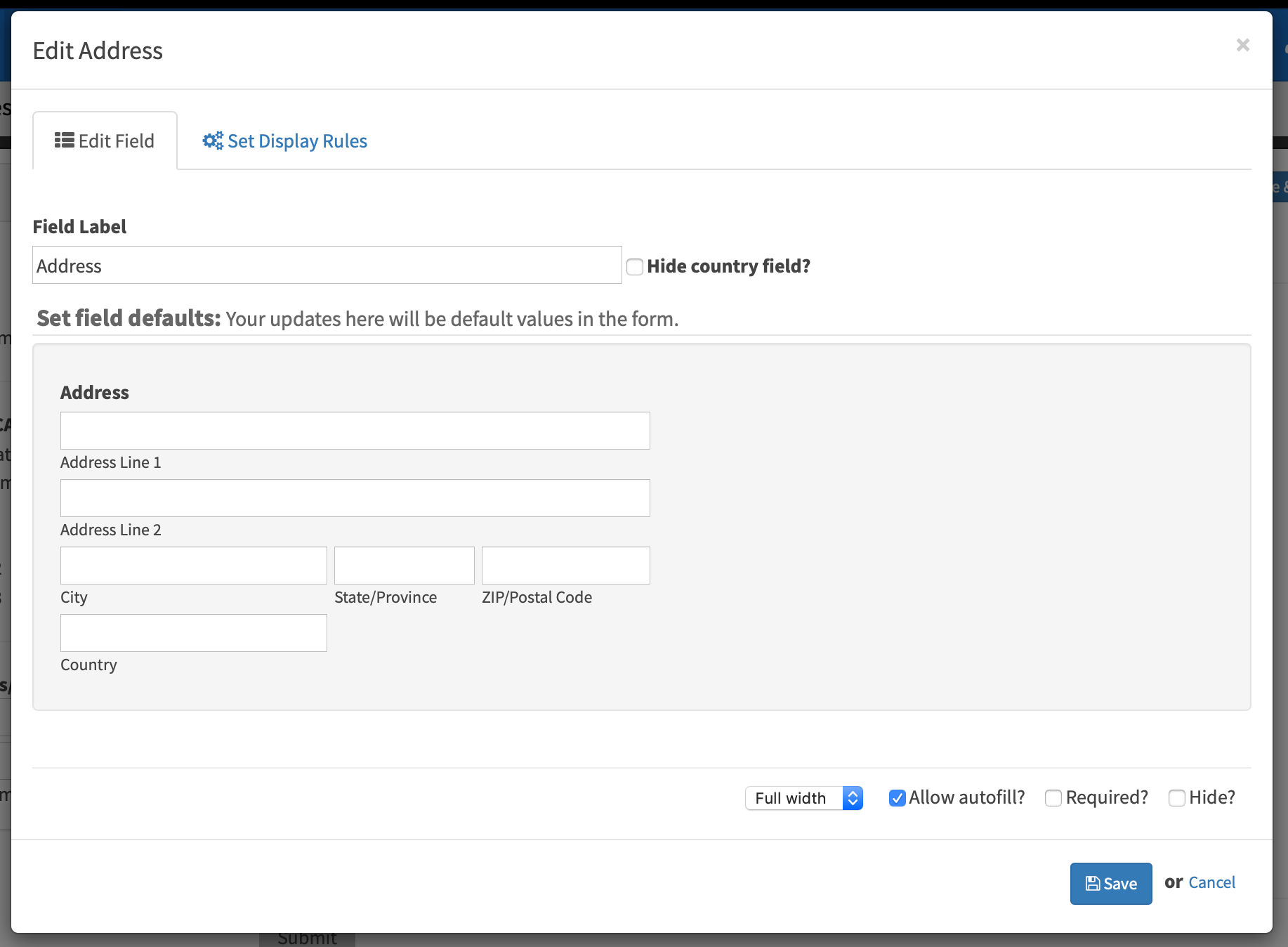
For anyone who has access to more than one LGL forms account, it is now possible to sort that list alphabetically and also to scroll through it more easily.
When you are editing an LGL form Amount field where a default amount has been set (as a radio button choice, for example), you can now clear the default value.
For gift mappings within LGL forms, the form Payment Processor field automaps to your LGL Payment Type field so that this data is always captured in your LGL account.
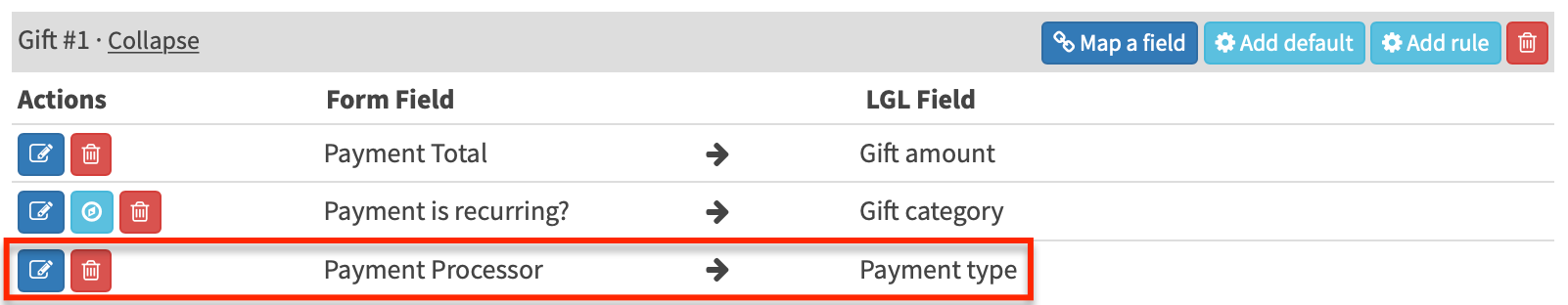
The expiration date for credit cards is now included in the scheduled recurring gifts reports you can download from your LGL forms account:
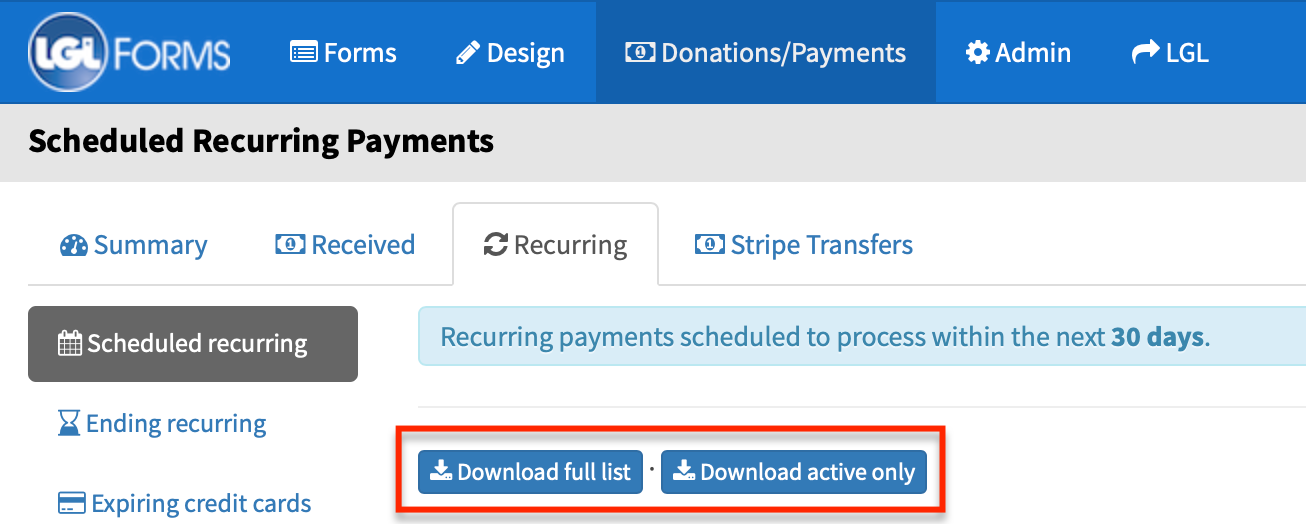
In an LGL form submission, an LGL form user can now edit the submission data of responses to dropdown menu or radio button options.
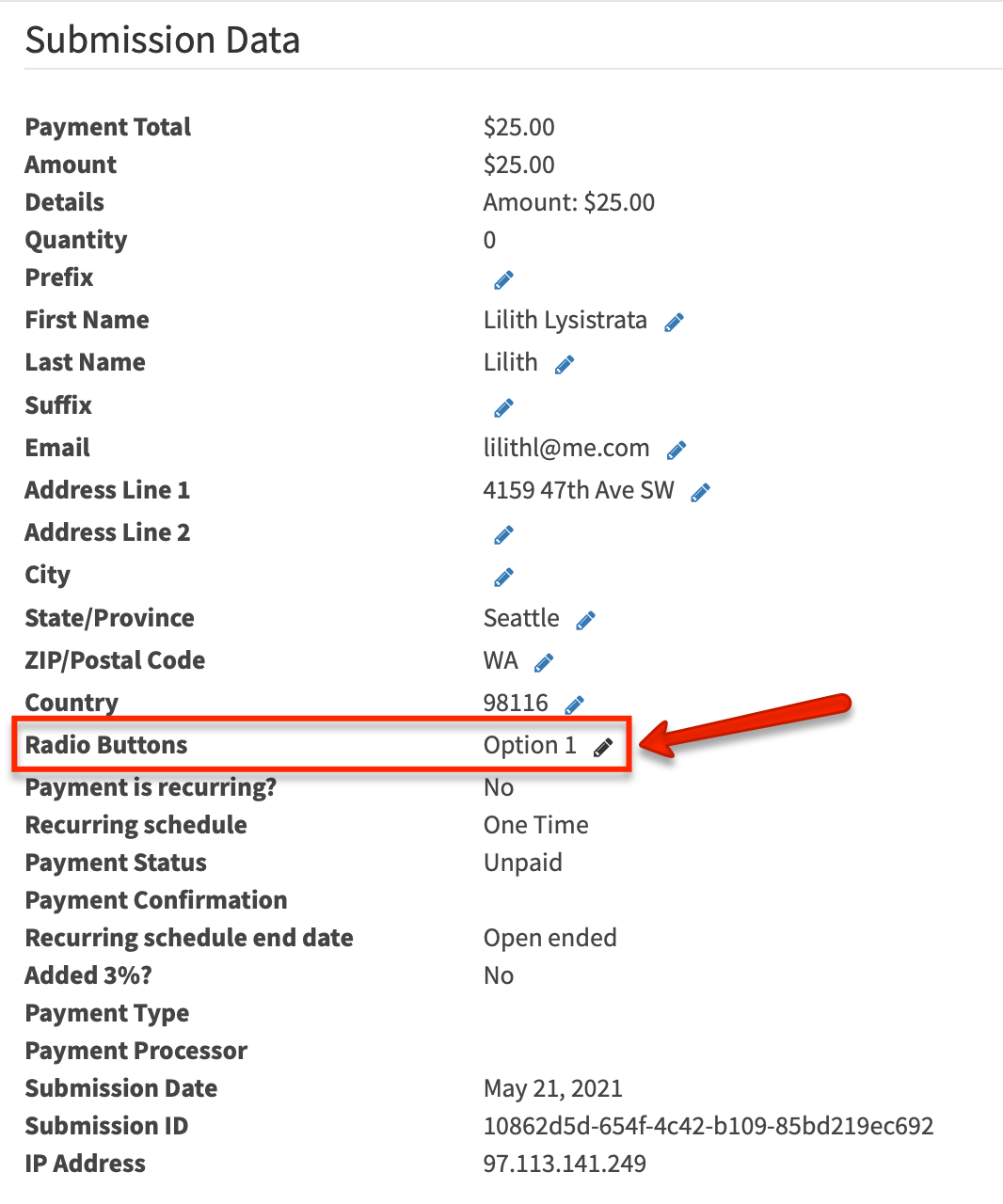
We’ve updated LGL forms Themes as follows:
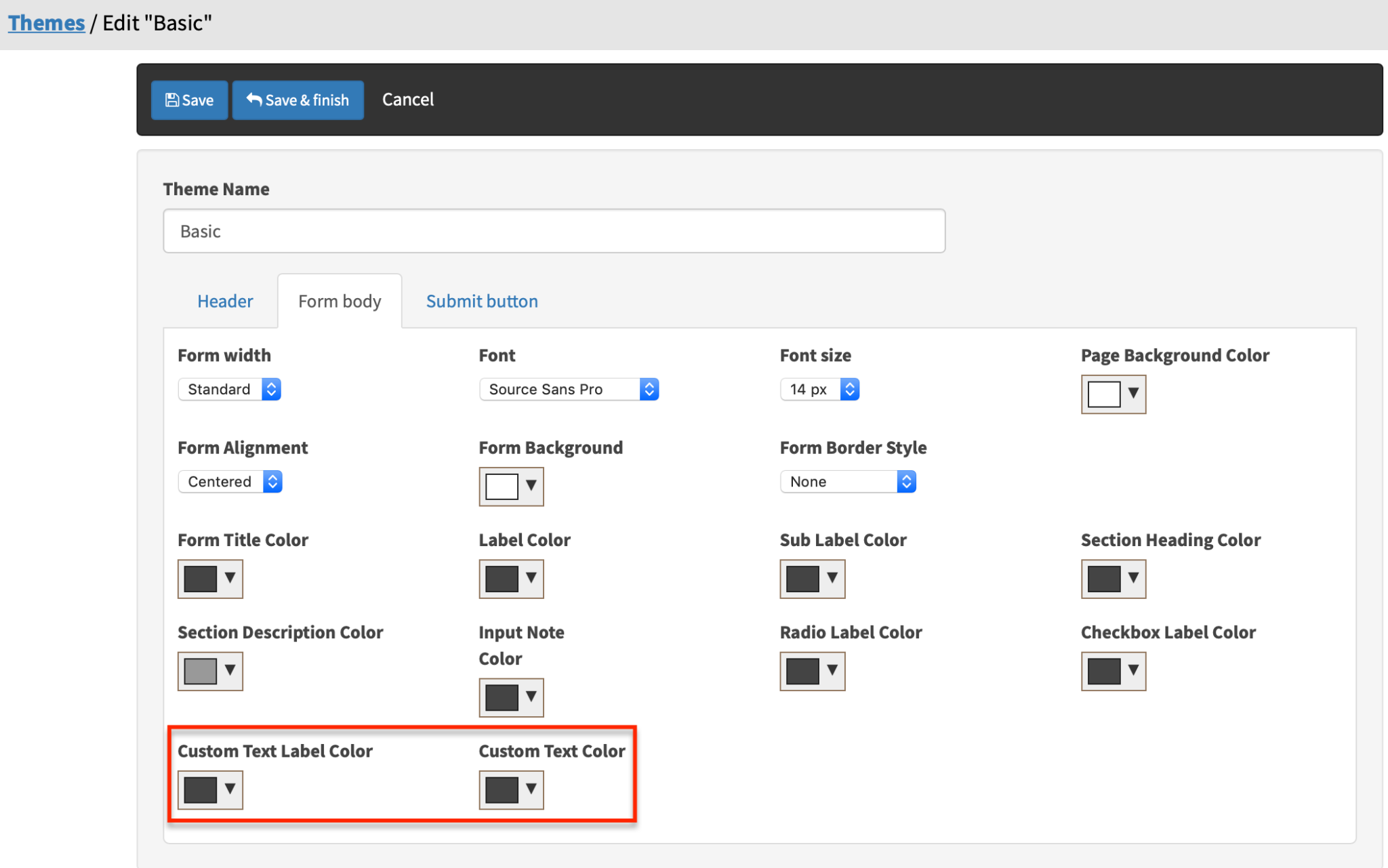
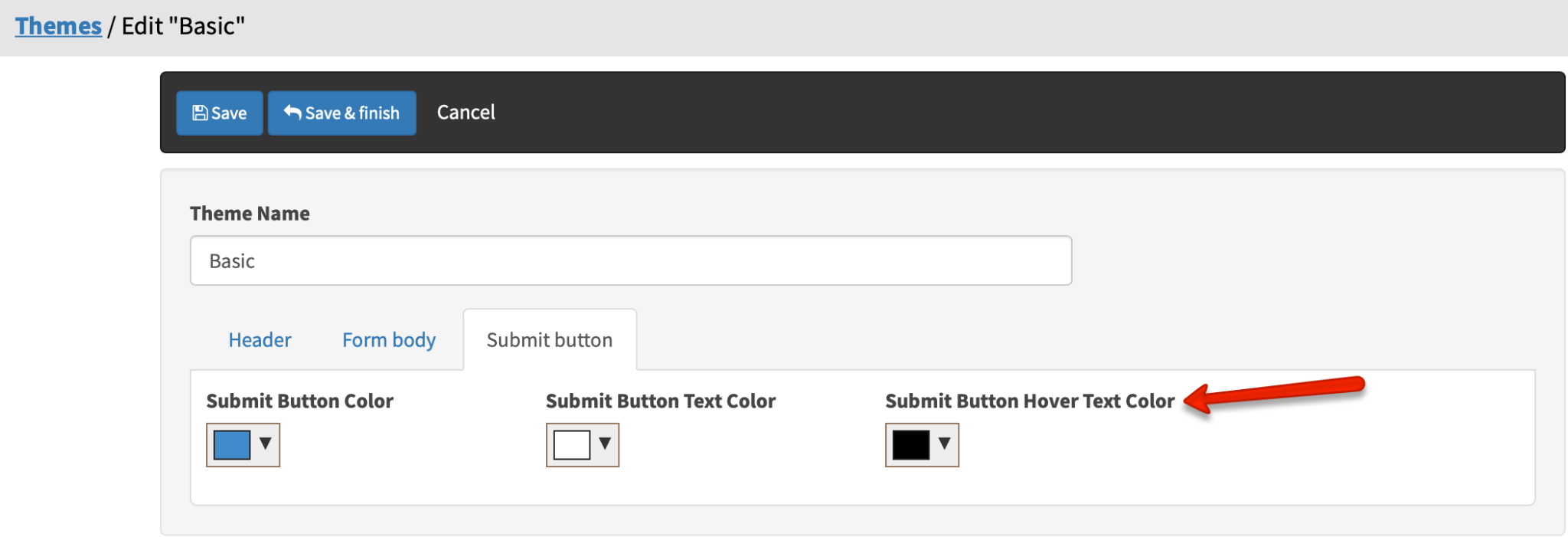
Previously, in dashboard widgets, if you clicked the “Refresh” link to get the latest data to load and then switched between YTD and Year, the amounts displayed in the widget did not update for the Year total. This has now been fixed.
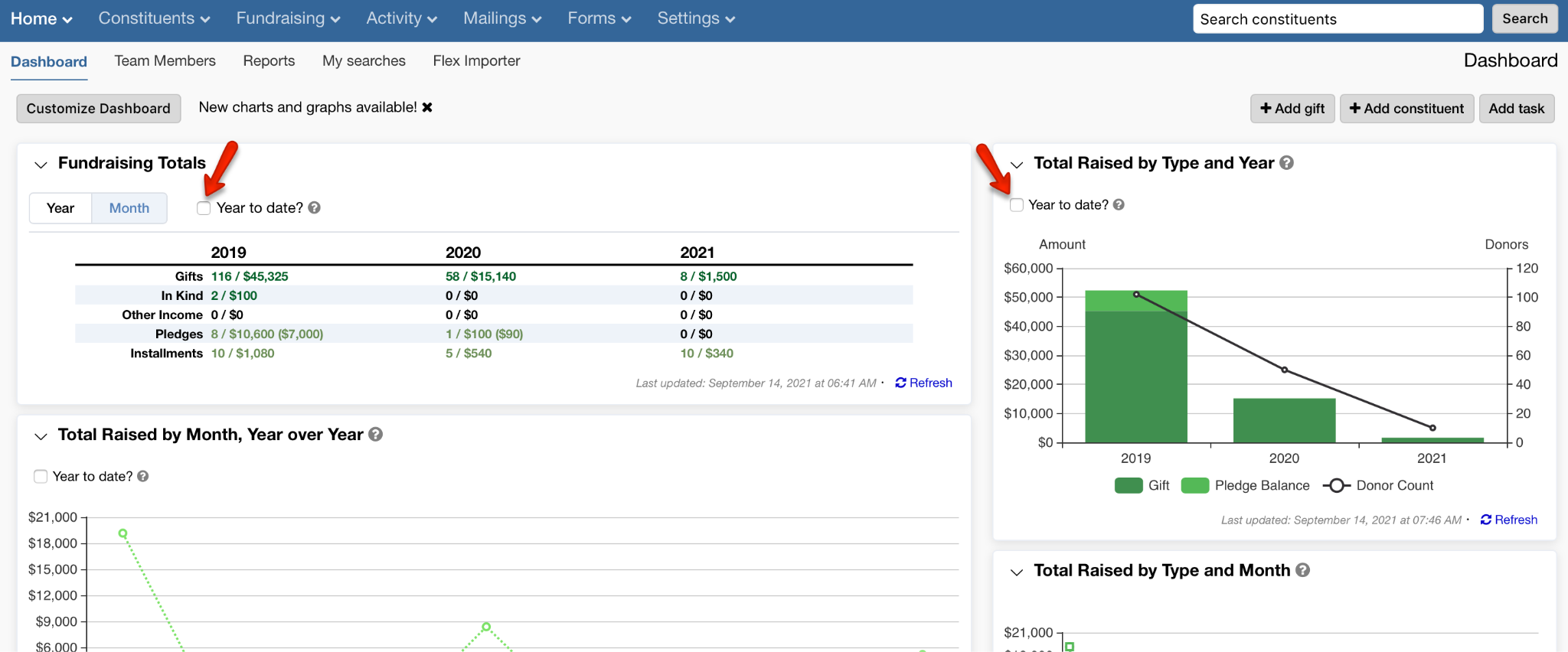
Previously, the multi-line form field accepted but did not display default text. Default text entered into this field now displays upon edit.
Previously, you could select the date the constituent was added in a gift report using the “Date added” field, but the date did not display in the report. This has now been fixed.
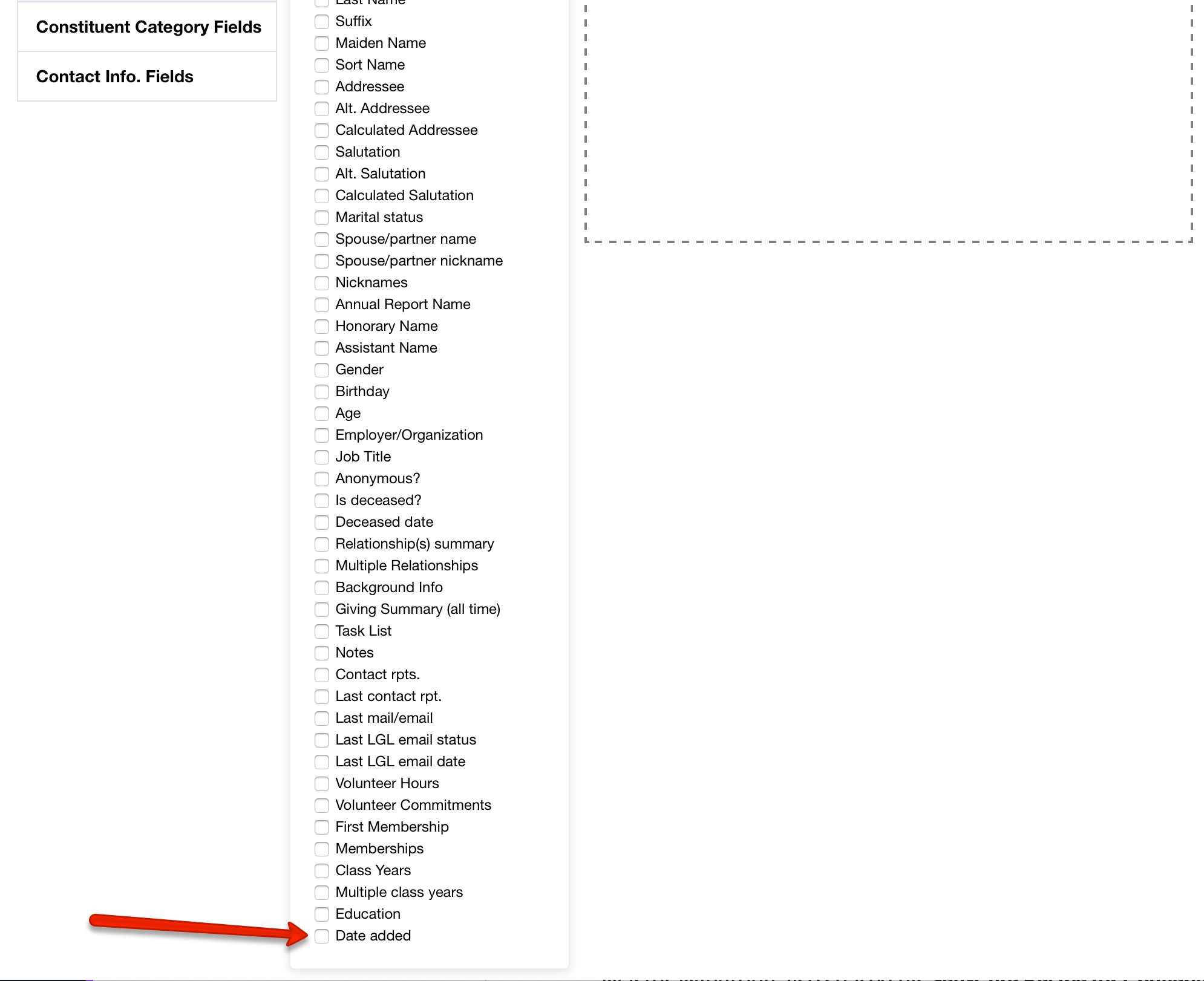
The values are now assigned correctly; uploading the value of “No” for “Gift Is Anonymous?” no longer sets the gift as “Anonymous”.
Previously, when a filter was used in building a complex constituent search, and those records were then selected and used to create a constituent list, the filter would no longer apply to the list. This has now been fixed.
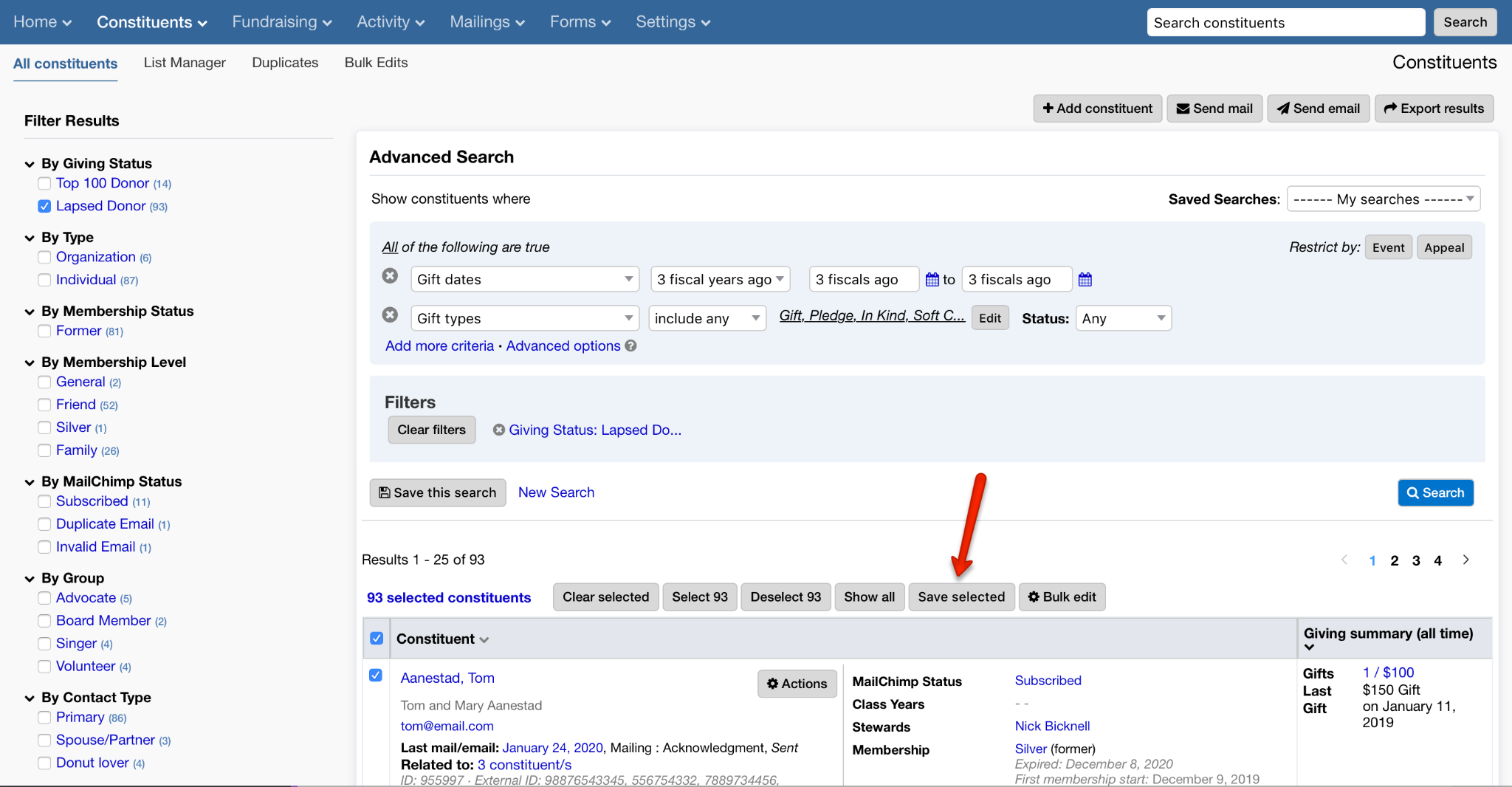
Previously, when using the dropbox (bcc) feature on an email to a constituent that has two email addresses associated with their account (spouses, for instance), the contact report would be added twice to their constituent page. This has now been fixed.
An occasional problem that was occurring for constituent searches on marital status has now been fixed.
Previously, when deleting a pledge, any installments that had been created at the time of creating the pledge were not also deleted. This has now been fixed so that any installments connected to that pledge are also deleted.
Our Donor counts in the Donor Summary by Year table widget previously did not match our Donor count graph line (in the Total Raised by Type and Year) widget on the dashboard. This has now been fixed.
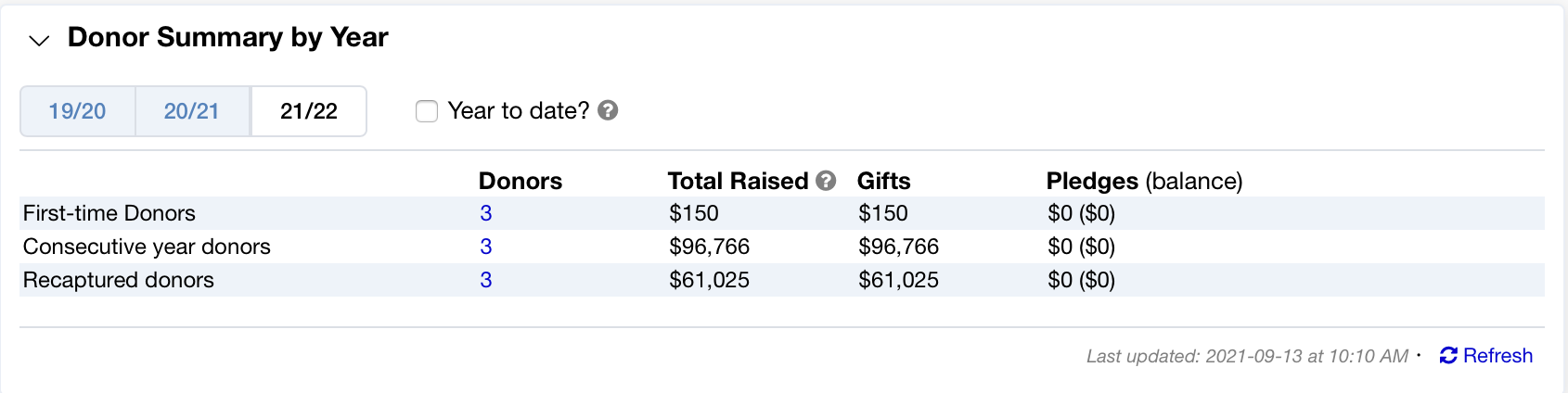
Previously, in the Total Raised by Type and Year dashboard widget, changing the total raised by type and year to display by Fiscal and YTD caused the widget to display no data. This has now been fixed.
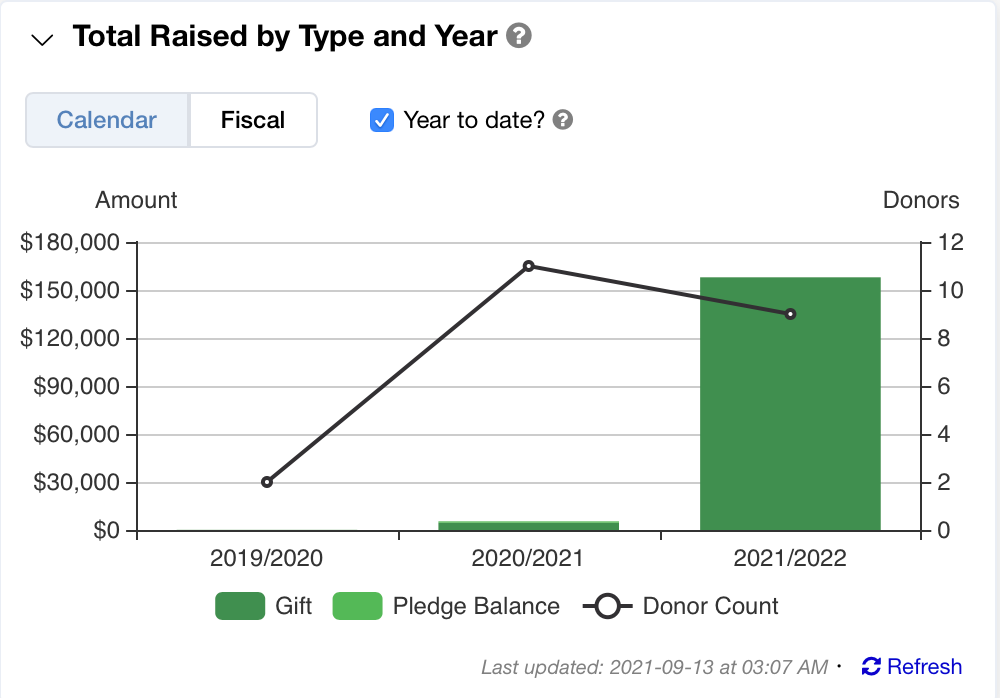
The QuickBooks Online (QBO) mapping option was previously not automatically enabled in LGL forms accounts where QBO was activated in LGL. This has now been fixed.
Previously, the list of Approved Emails offered more options than was necessary regarding whether the email was verified or not. This has been simplified to make adding approved emails a clearer process.
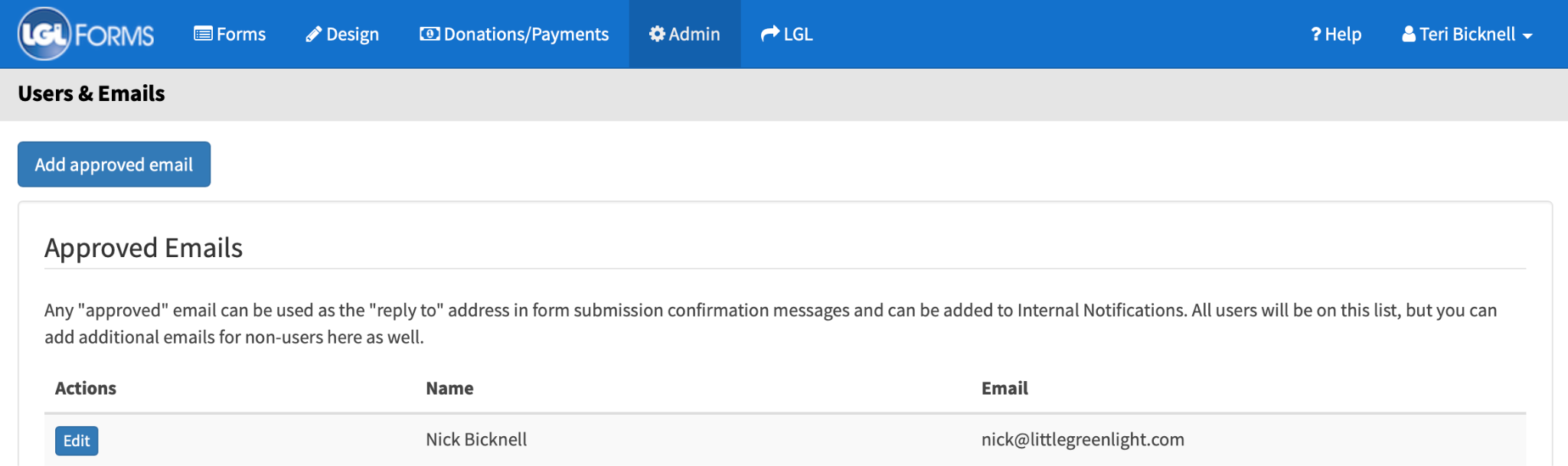
It is now no longer possible for a white font in a Theme, for example, to make certain elements of the form disappear into a white background.
Previously, deactivated/cancelled donations from expiring credit cards would appear in the “Expiring credit cards notifications”. This has now been fixed so that those donations no longer appear.
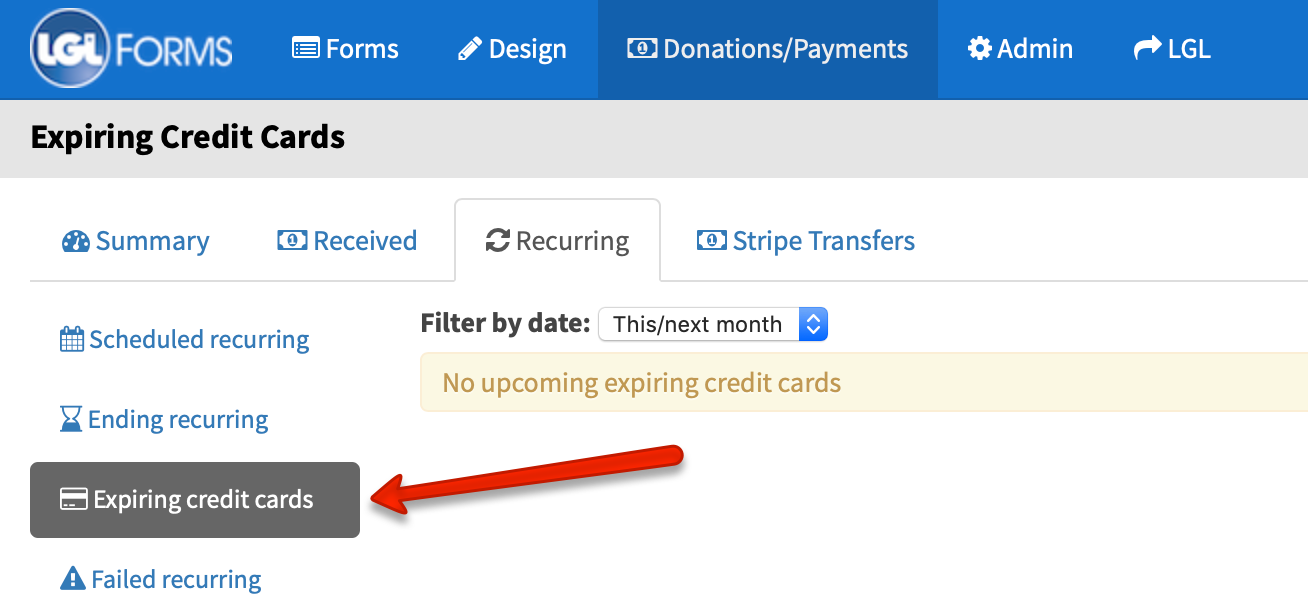
Error messaging in LGL forms has been improved for cases where a credit card is resubmitted to run a payment that previously failed, as well as for payments that exceed a maximum allowed amount.
Previously, it was possible for a donor to edit a paid form submission by “going back” in the web browser after the form had been submitted. This has been fixed.
LGL forms previously did not check inventory levels before completing the confirmation in cases where no payment was charged. This has now been fixed.
Ready to try LGL? Get your first 30 days free. No credit card required.