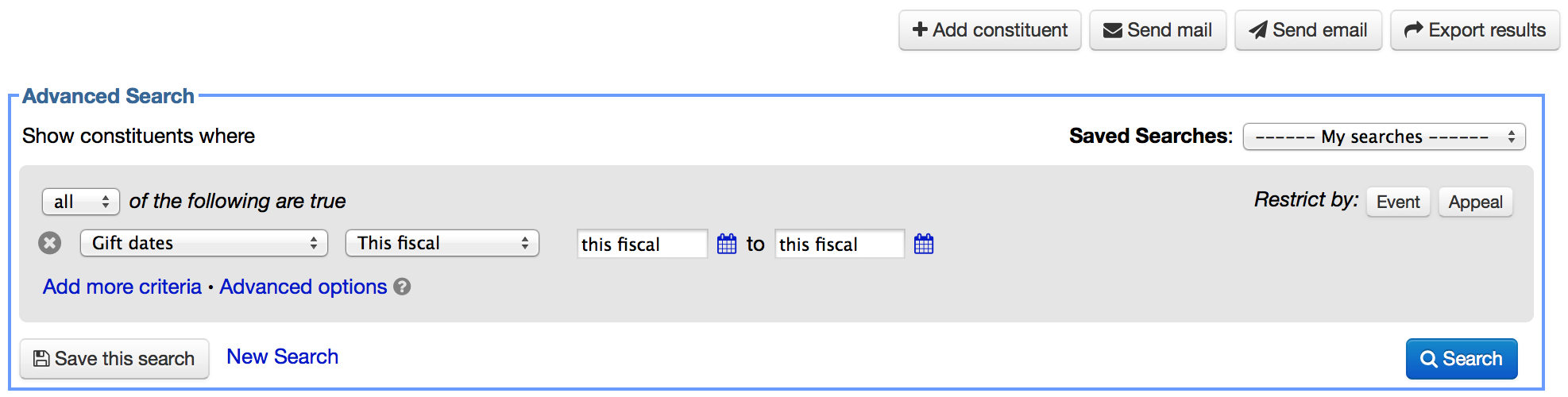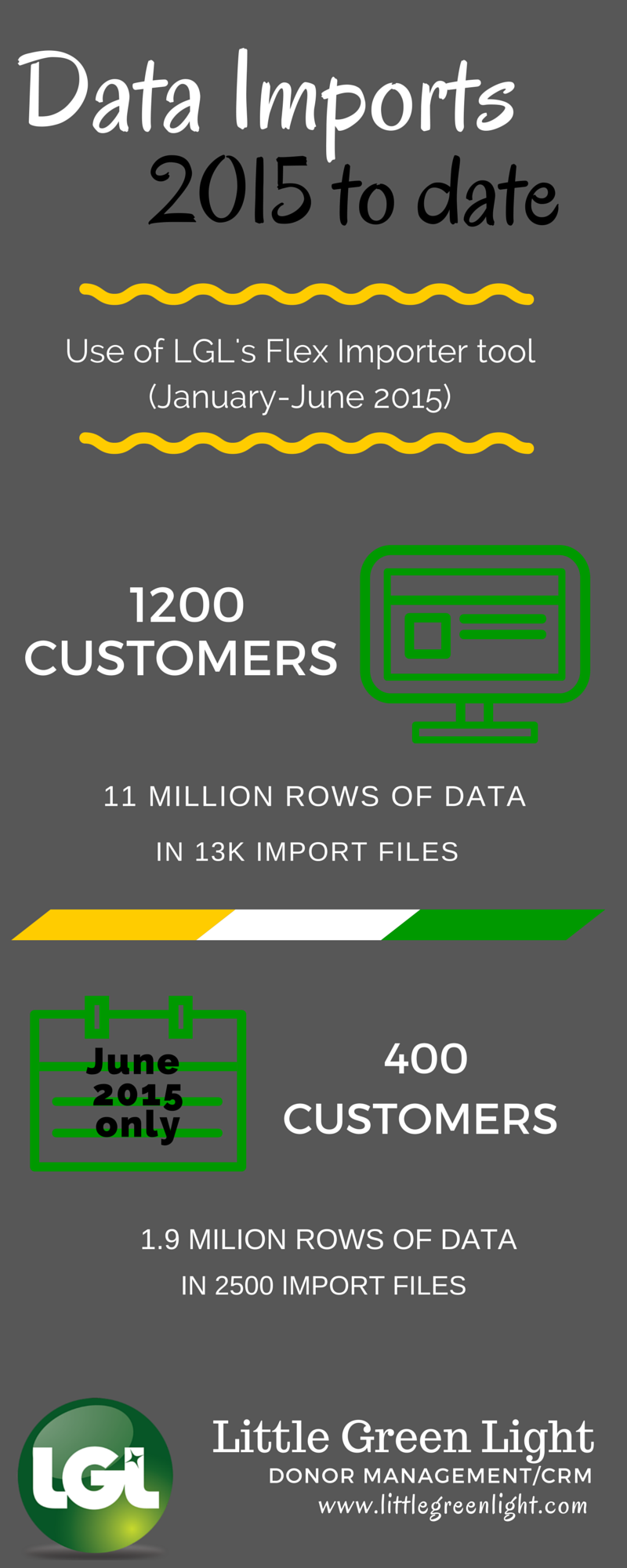On July 11, 2015 we’ll roll out a couple significant updates to LGL, one that’s mostly cosmetic and another that’s a major upgrade in ease-of-use and functionality for the Flex Importer.
Look and feel updates
As a first step toward an improved look and feel for LGL, we’ll be updating the buttons and icons used throughout the system, as follows:
- Use colors to indicate which action is most important/prominent on every page, and what type of button it is (Green = Add, Blue = Take Action, Red = Delete, Neutral = Action, but not “most likely” action). For example, on the Constituents > All constituents page, the Search button is now blue, while all other buttons on the page are plain-colored:
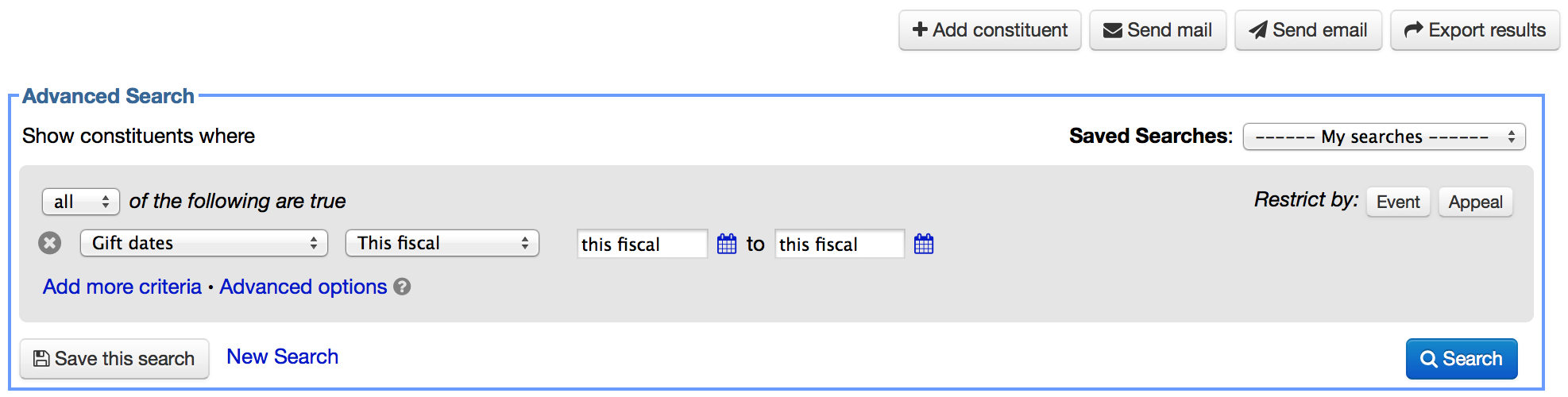
- Use improved icons to indicate what each button does. Most of these icons will look familiar, as they are upgrades to existing icons, but there are also more of them in use now.

- Improved in-product help documentation, in some areas. This is still a work in progress, but we’ve started to add more in-product help documentation to help provide answers to common questions more readily. Our coverage will continue to expand in the coming months.
Flex Importer updates
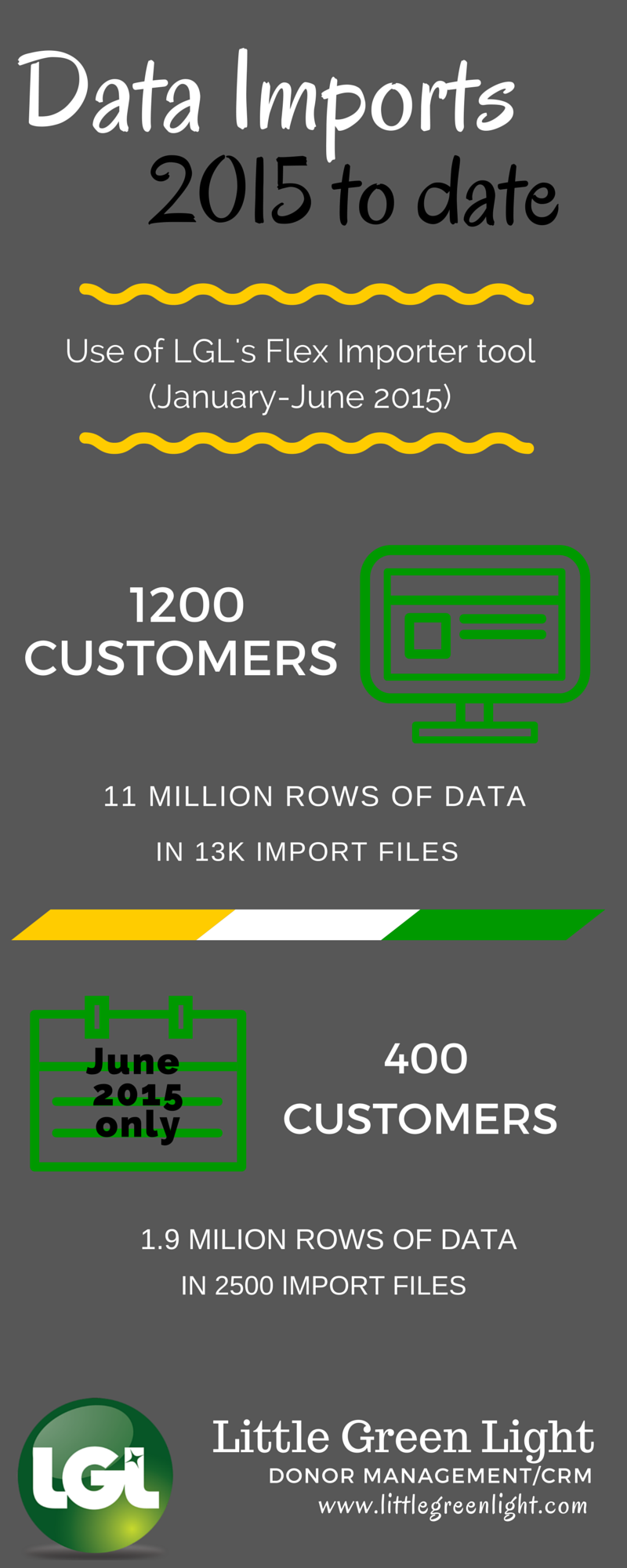
LGL customers import a lot of data, all the time, as shown in the graphic on the left.
The Flex Importer is already a powerful tool, but given this volume of usage along with the critical need that importing data serves to so many of our customers, we want to make it even better. Here’s a summary of the changes and improvements you will see in mid-July:
- Guided 3-step import process wrapped up together in a single form
- Preview the results of your mapping in real time
- Pause and restart or reject your import while it’s importing
- Easily search for constituents that were added/updated by a particular import
- Custom import templates with custom names
- Import search – search your past imports by name and status
- Faster import speed – the entire import process has been re-engineered to be more efficient and run more quickly
- Improved documentation