Little Green Light is a cloud-based donor management system for fundraisers.
Subscribe to get our latest product updates, best practices and tips to grow your nonprofit.

With the new year upon us, we thought this would be a great time to look back and share some of LGL’s most significant feature updates made in 2021. Please read below to see the highlights as well as the specific updates we made, and click on any item in the list to link to more details in the sections below.
The new Annual Gift Statements feature allows you to create an annual gift statement simply and quickly, addressed to each of your organization’s “can send mail” or “can send email” donors who gave either in the current or previous calendar year.
The donors are automatically pulled into a mailing and email, based on the status of their contact information. Once you have updated the placeholder text for the mailing and email so that it suits your purposes, you can download and mail the letters and send the email from LGL.
To generate your simple annual gift statement, go to Fundraising > Acknowledgments > Annual Gift Statements and click the “Generate annual statements” button.
The LGL Refer a Friend program has been updated to operate with more efficiency and ease. Now, once an LGL account is signed up for the Refer a Friend program, the account code (account prefix) for that account will automatically work as a referral code. This should make it much easier to remember your referral code. Note that only paying accounts can sign up for the Refer a Friend program.
You can now view examples of Zapier Zap templates that are available to use with Little Green Light. Visit your Settings > Integration Settings > Zapier Integration page to access them, as shown here:
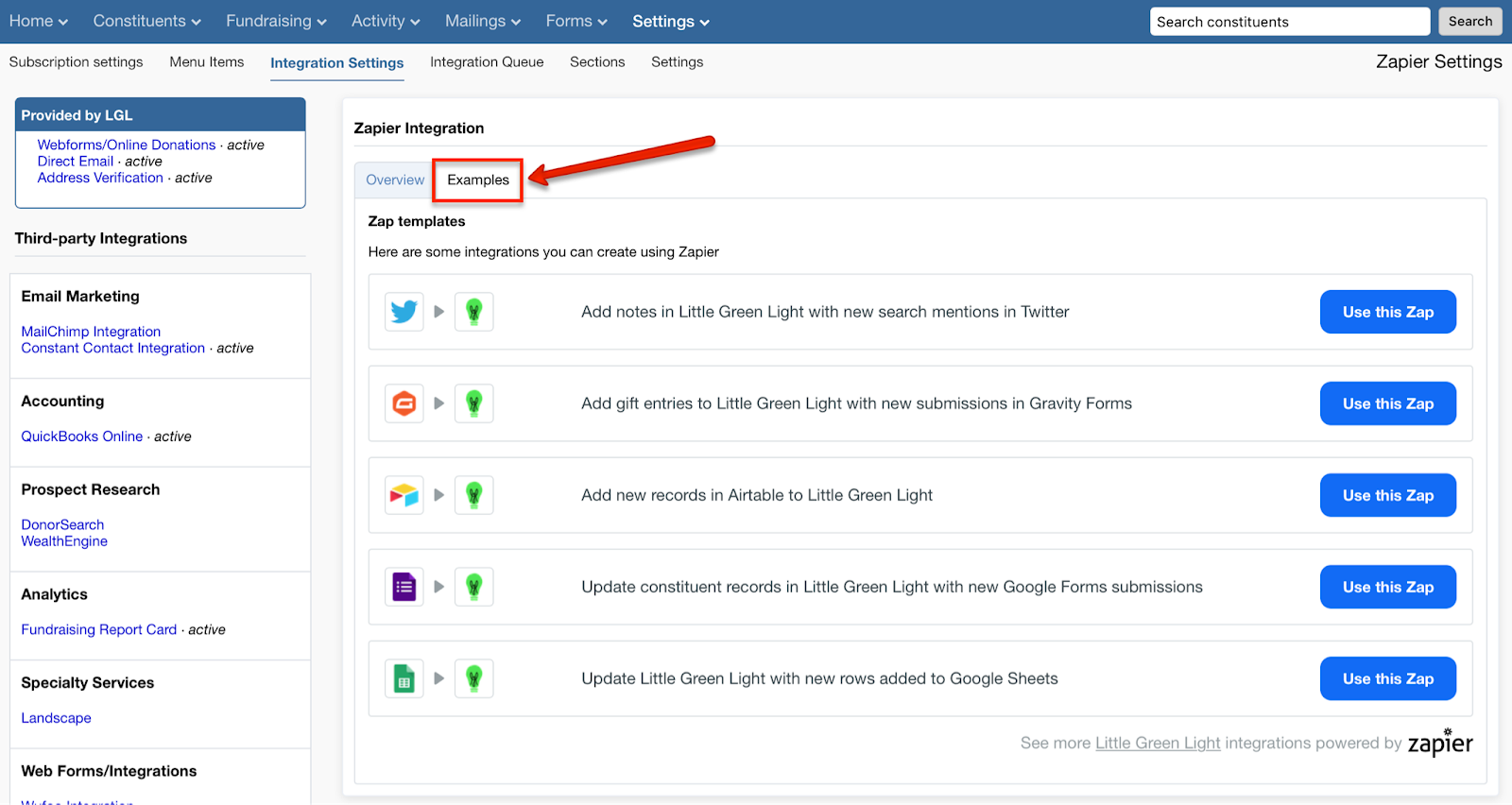
We have made the following improvements to the LGL – QBO integration.
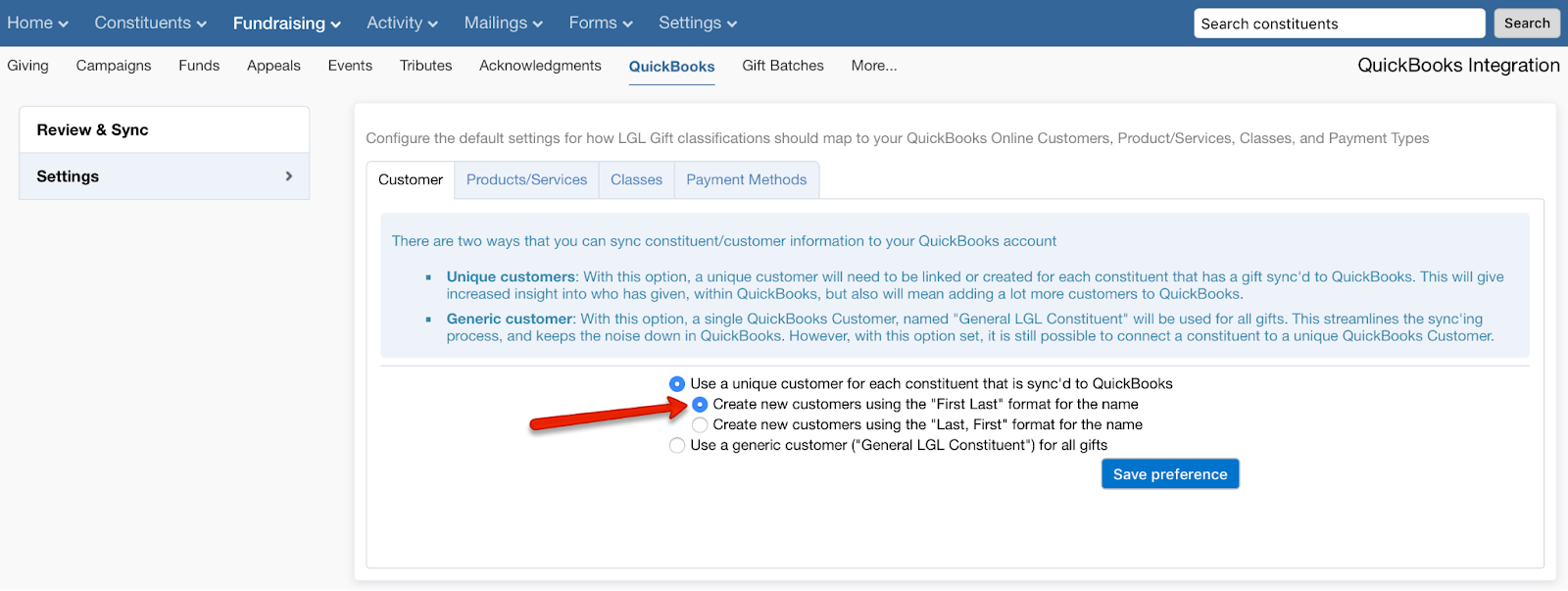
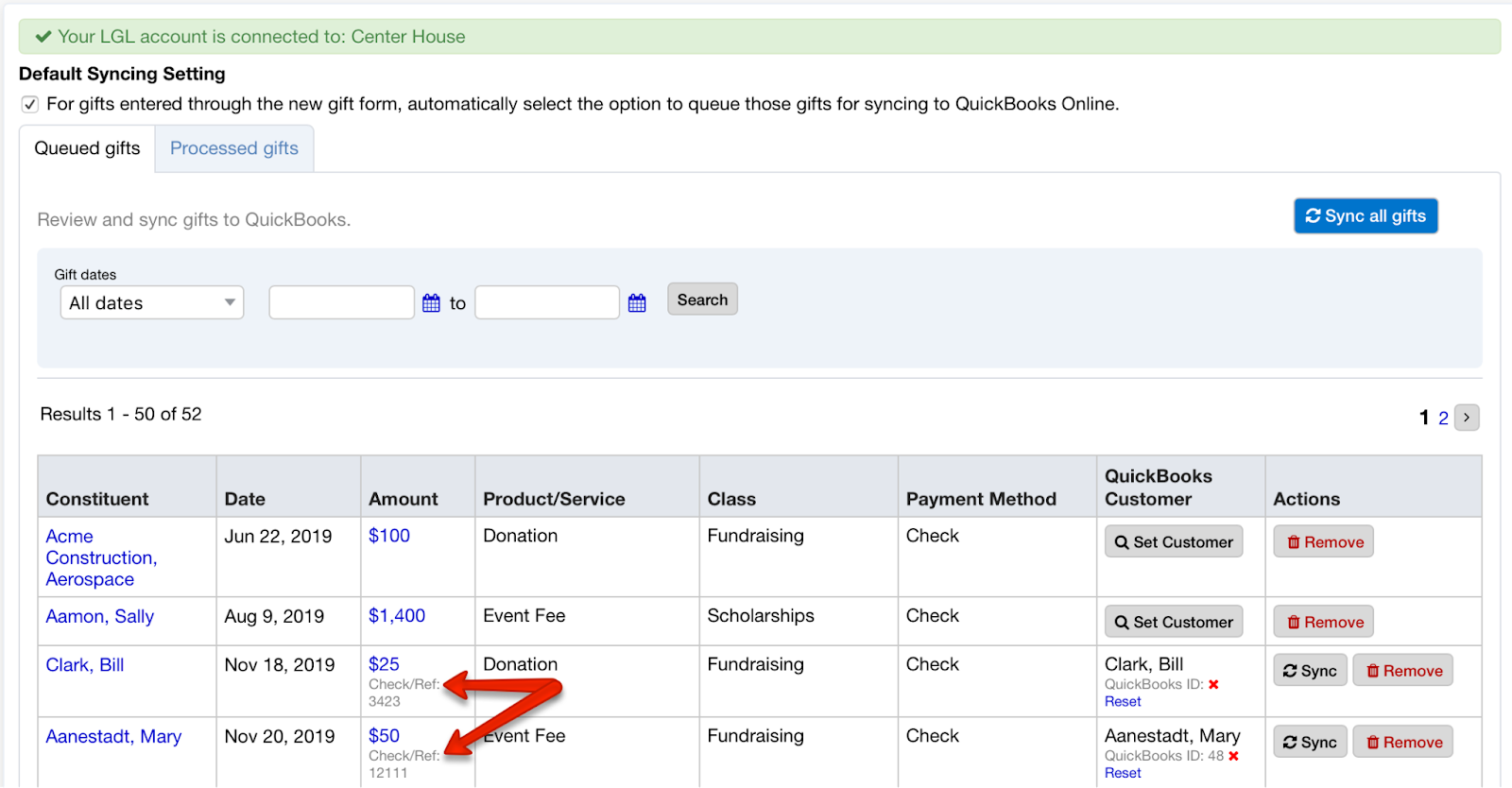
A peer credit gift type for gifts solicited through peer-to-peer fundraising is now available, offering a method for tracking which peer solicitor is associated with each gift raised. This is a separate gift type from the soft credit, and its purpose is to provide a separate assignation for “walkathon” and other “peer”-type inspired giving. But similar to soft credits, the hard credit donation is assigned to the actual donor and the peer credit is assigned to the peer solicitor.
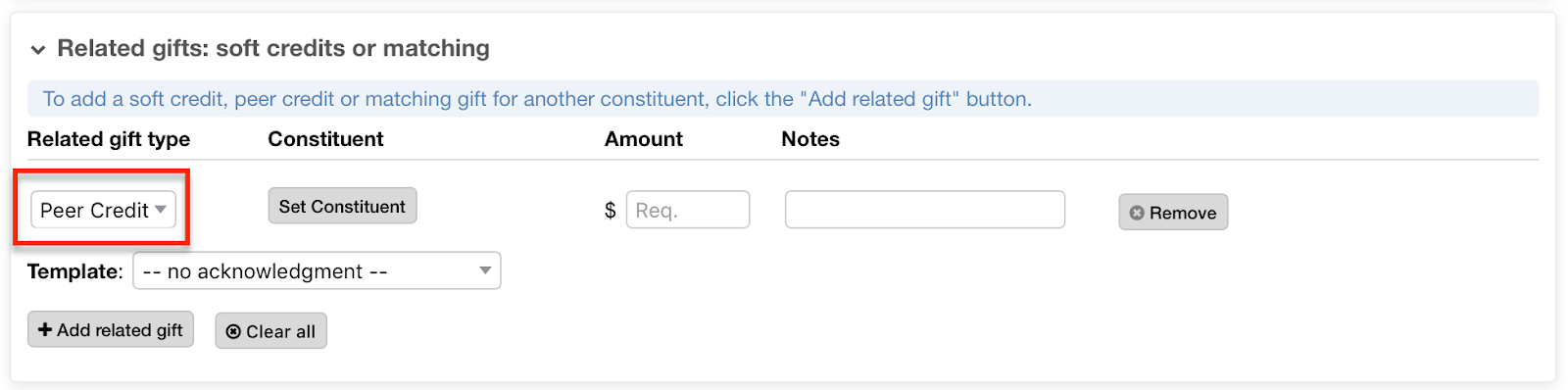
You now have the option to set a different deductible amount (not visible to whoever is viewing the form), so it is possible to map a different deductible amount from the overall payment amount. You can access this by editing the form’s Amount field and ticking the “Deductible” checkbox to the right:
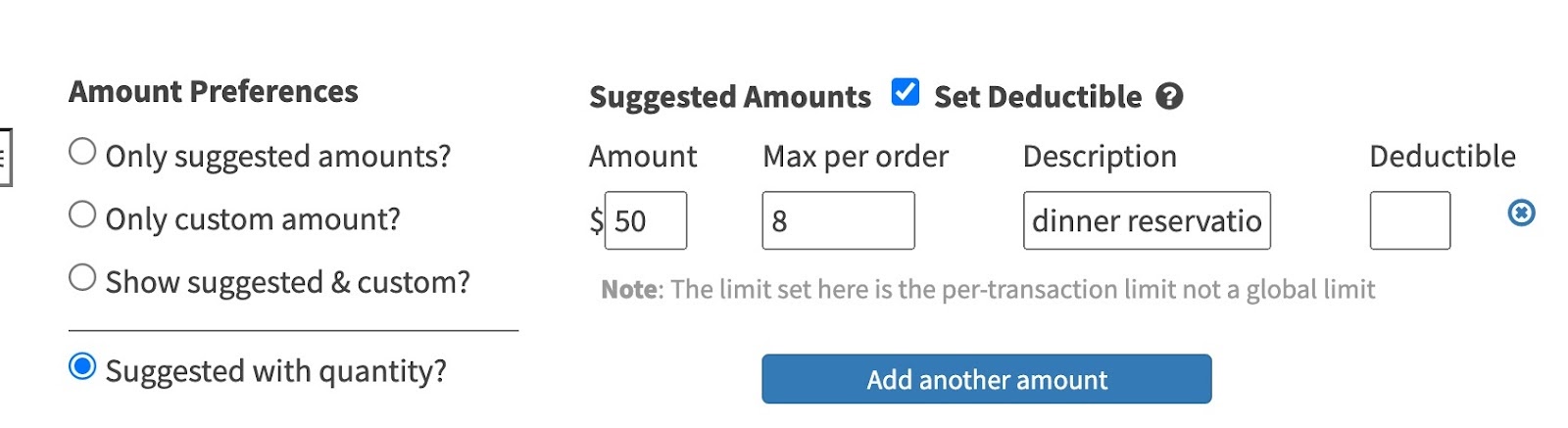
Gifts are now displayed in a constituent’s record in the same way they are in Fundraising > Giving. When you view a constituent’s gift from within the “Related activity” section in their record, you can see at a glance whether it is a tribute gift.
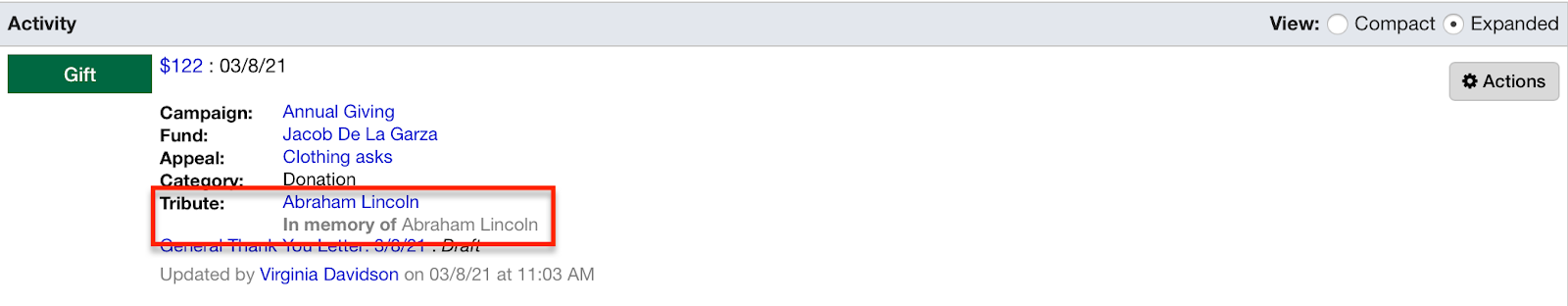
It is now possible to map the standard LGL membership fields within the Zapier integration:
You can now more easily see note text without having to click into the note to view it.
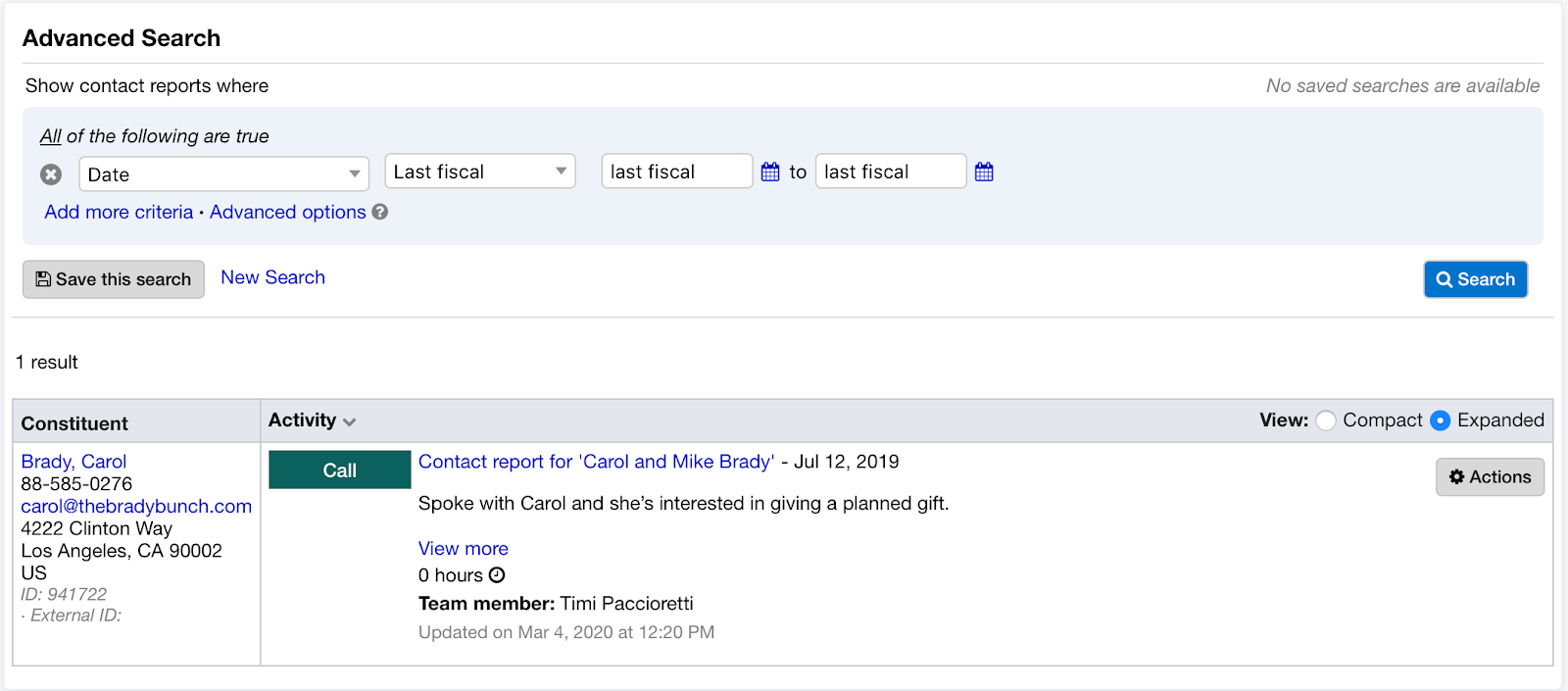
In an LGL form, when setting a display rule, you now have the option to apply the rule based on the presence of text that is contained in submitted fields.
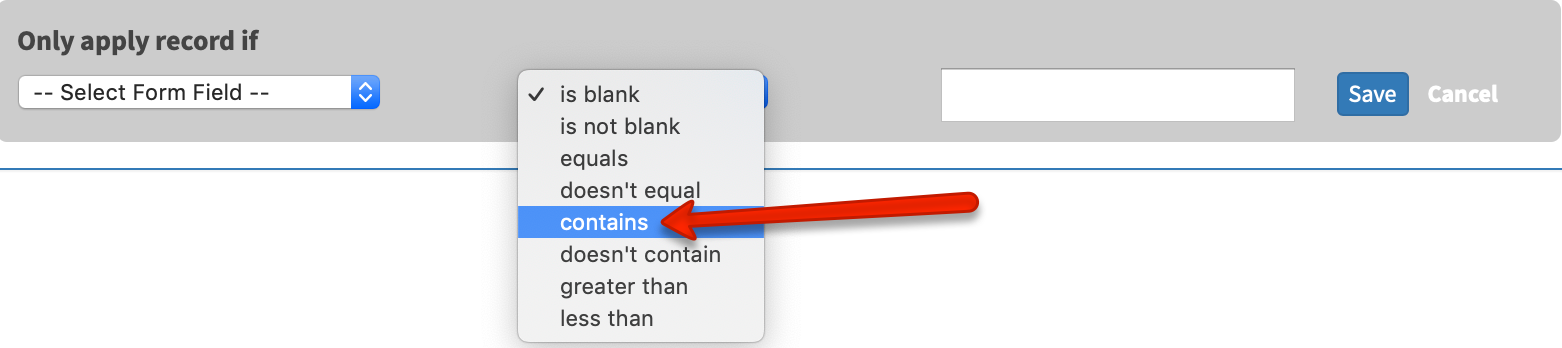
It is now possible to archive example email templates that you are no longer using.
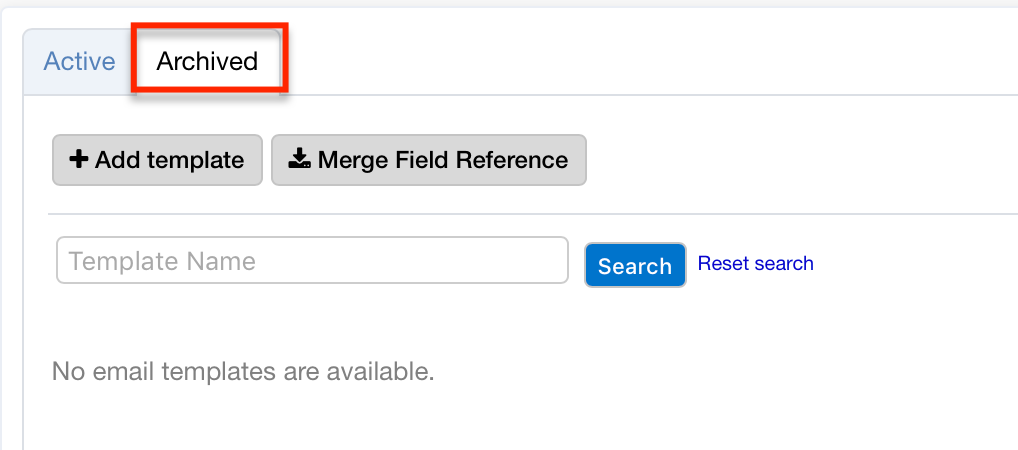
It is now possible to search on the “Contact rpt. summary” field in the Constituents tab.
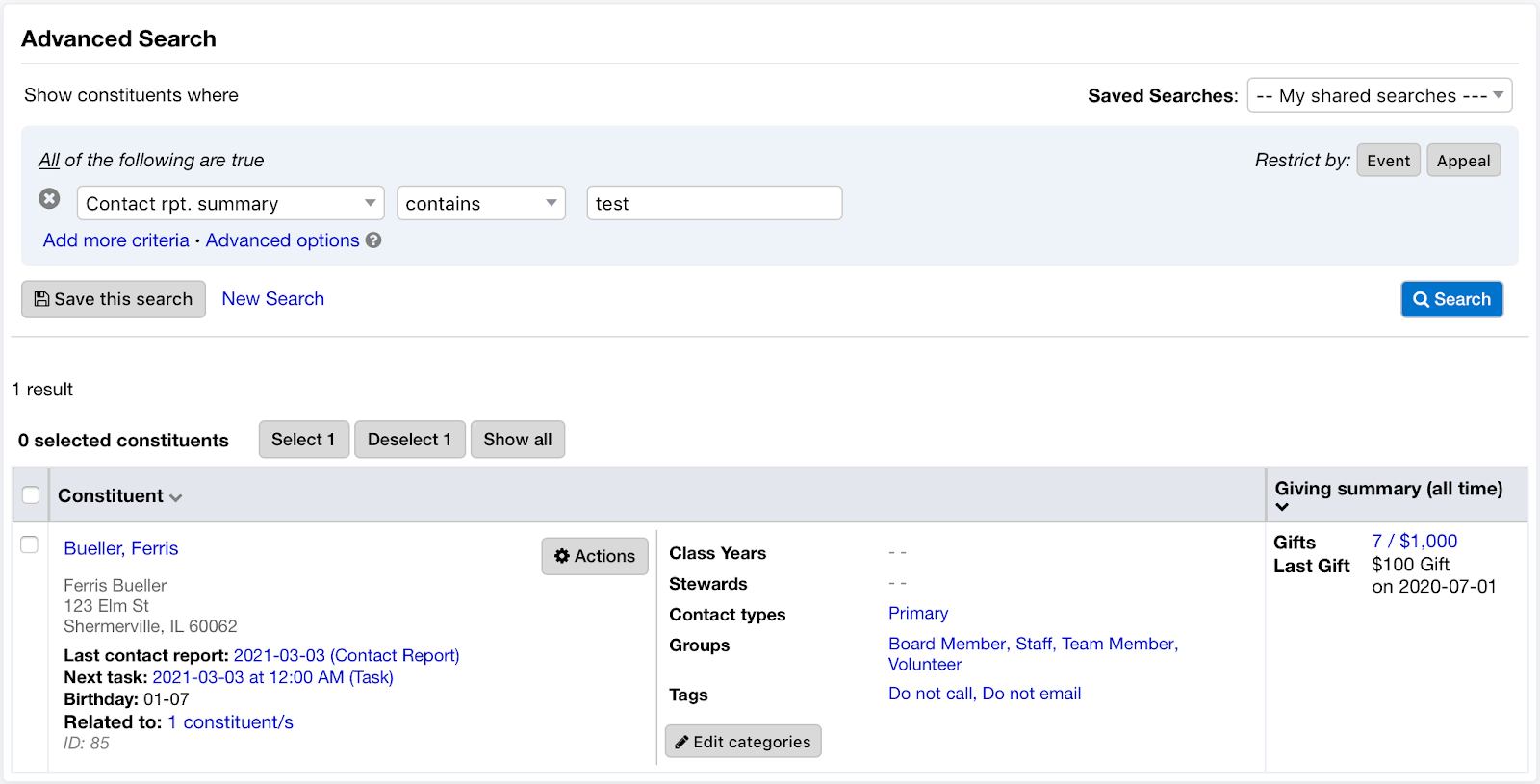
Previously, there were cases where LGL Address Verification was converting non-U.S. addresses to U.S. addresses. It is now possible to prevent this from happening by excluding these addresses from Address Verification. You can do this by checking the “Exclude from verification” box within the constituent’s contact information.
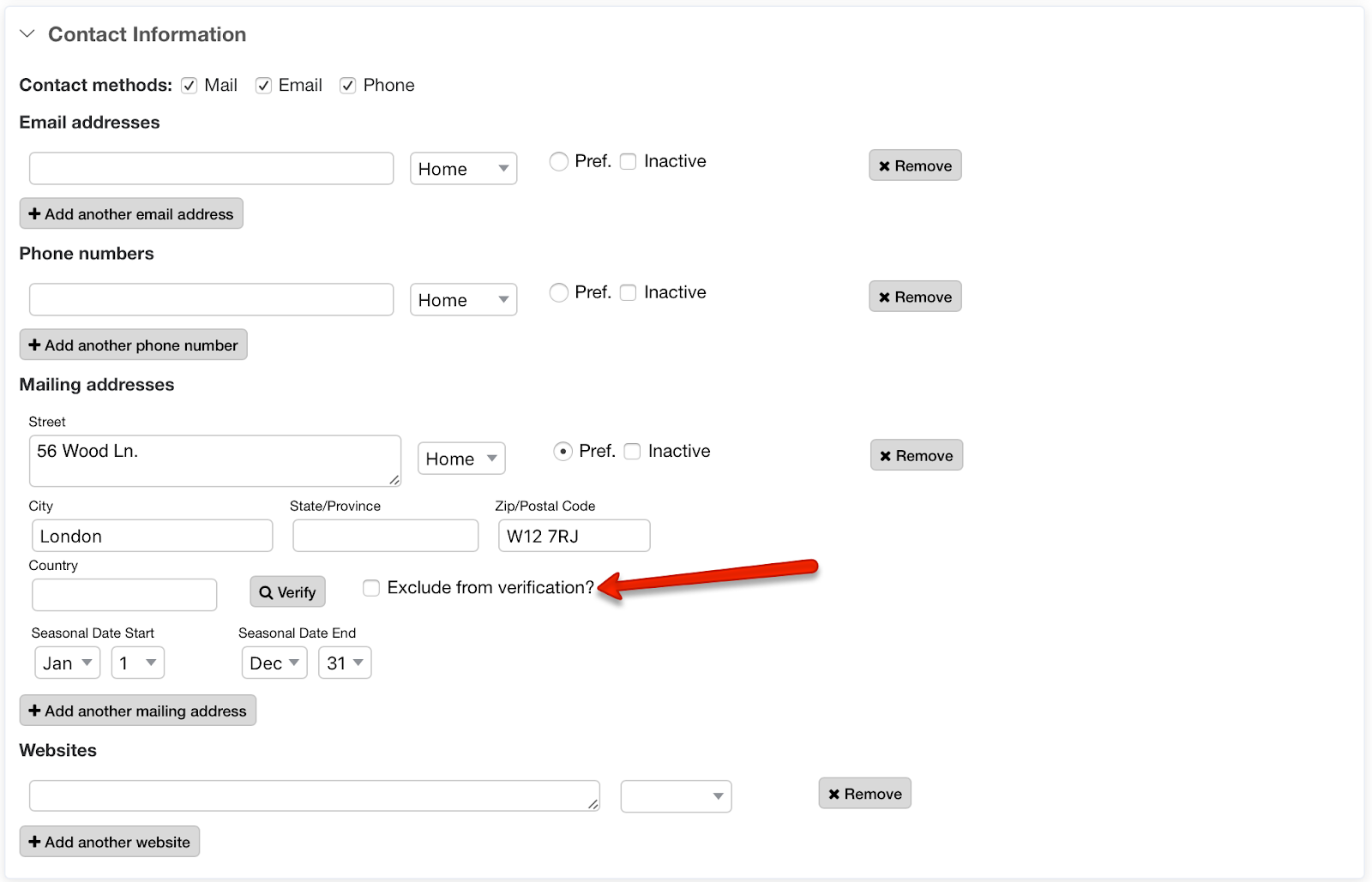
An import now displays the choices you made during the mapping process so when you click “Accept” you’ll see what your choices were for matching preferences and values such as “do not update names”. The options are not editable here, however.
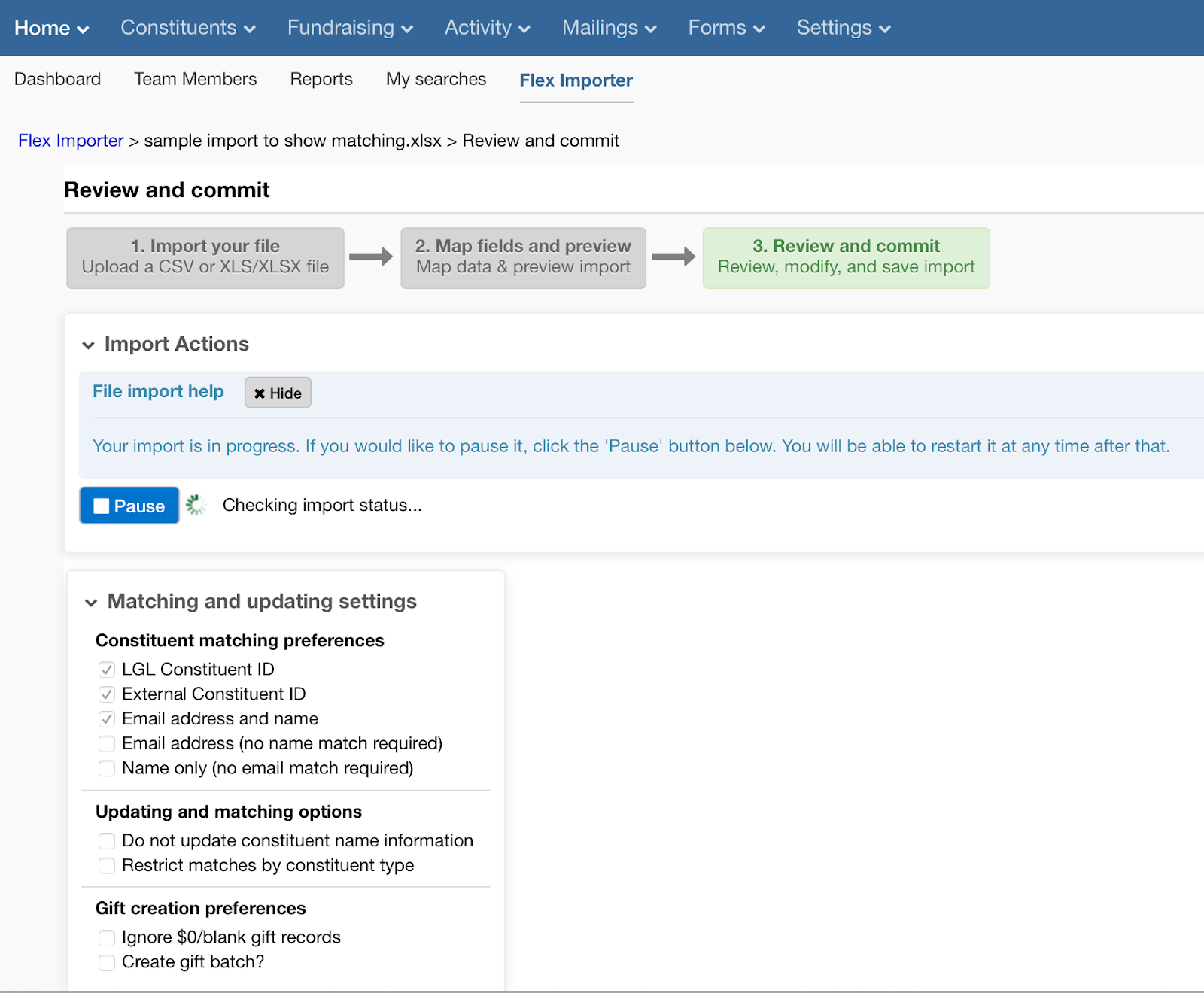
When entering gifts, the constituent’s preferred mailing or email address—where the gift acknowledgment will be sent or emailed to—is displayed in the gift record.
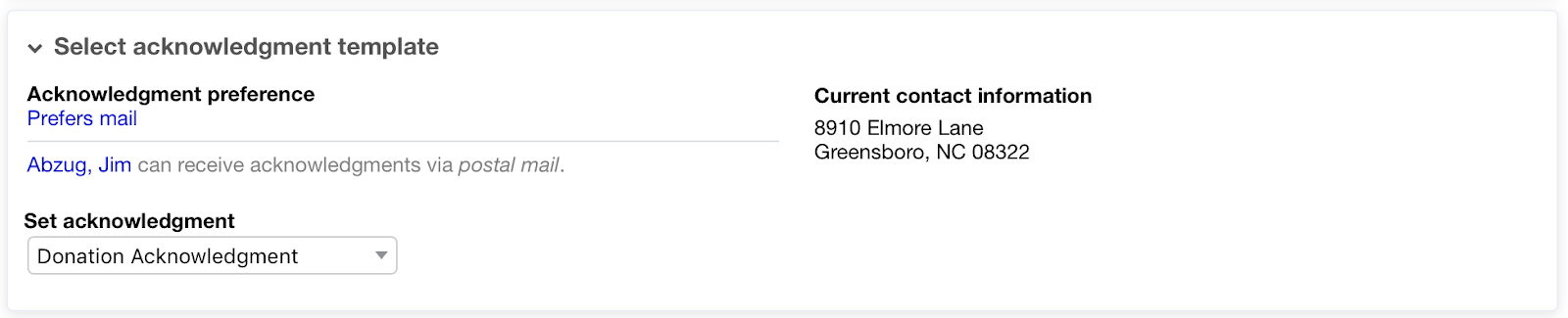
Previously, the check number was not available in search results for gift records, where payment type is selected. It is now available at a glance when the data is present.
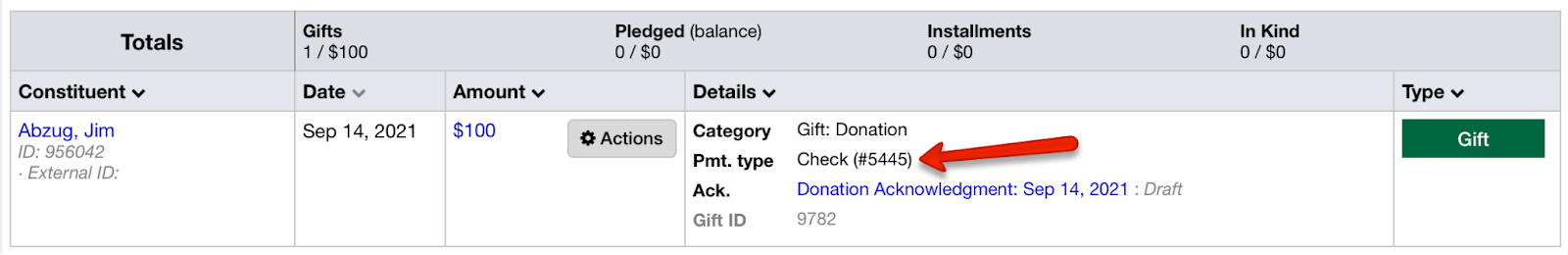
We have updated the default selection to the goal/pledge connector to choose the installment closest to the current date.
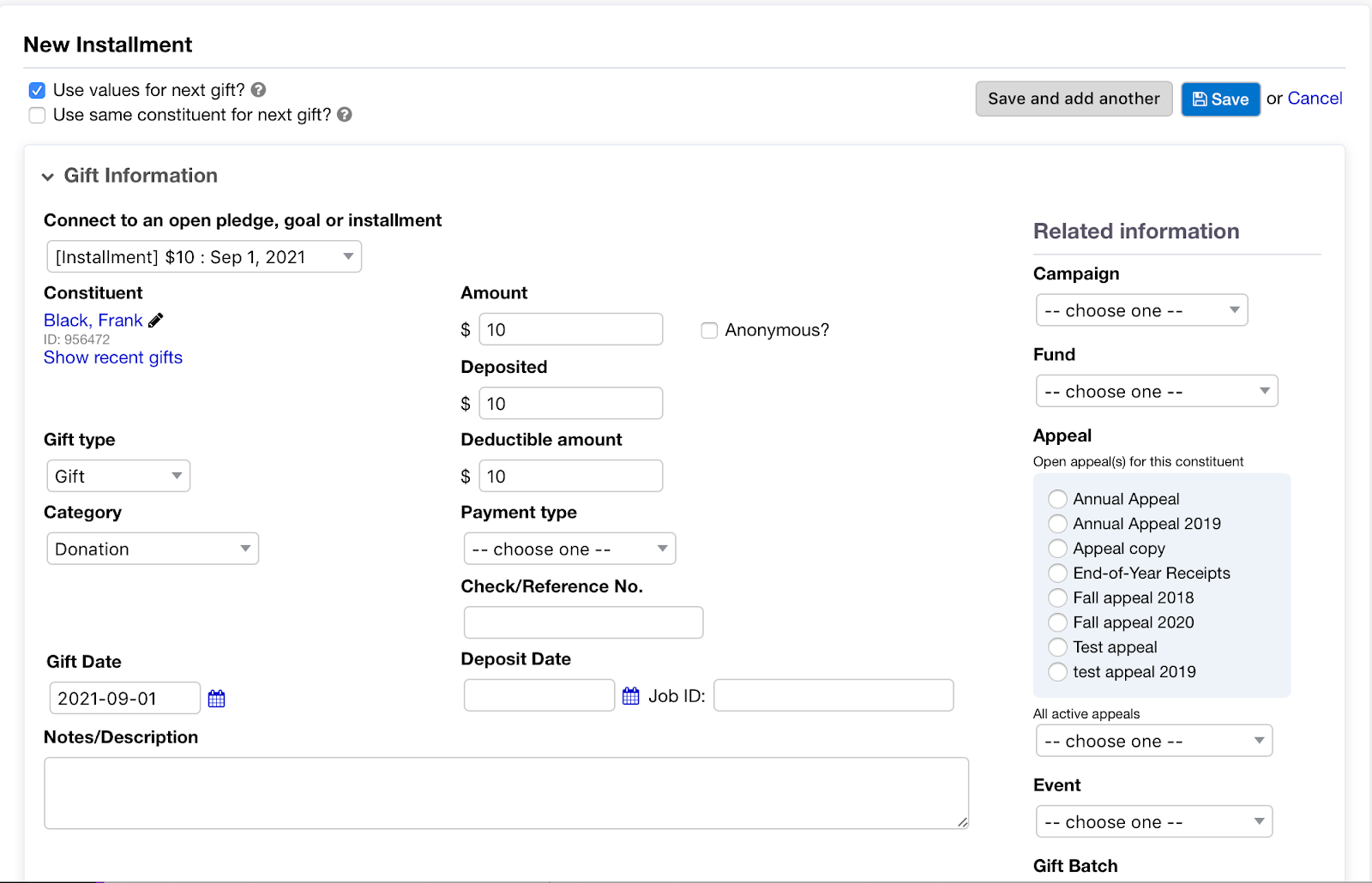
It is now possible to add an email address to the export columns in the “Multiple Relationships” field within a constituent report.
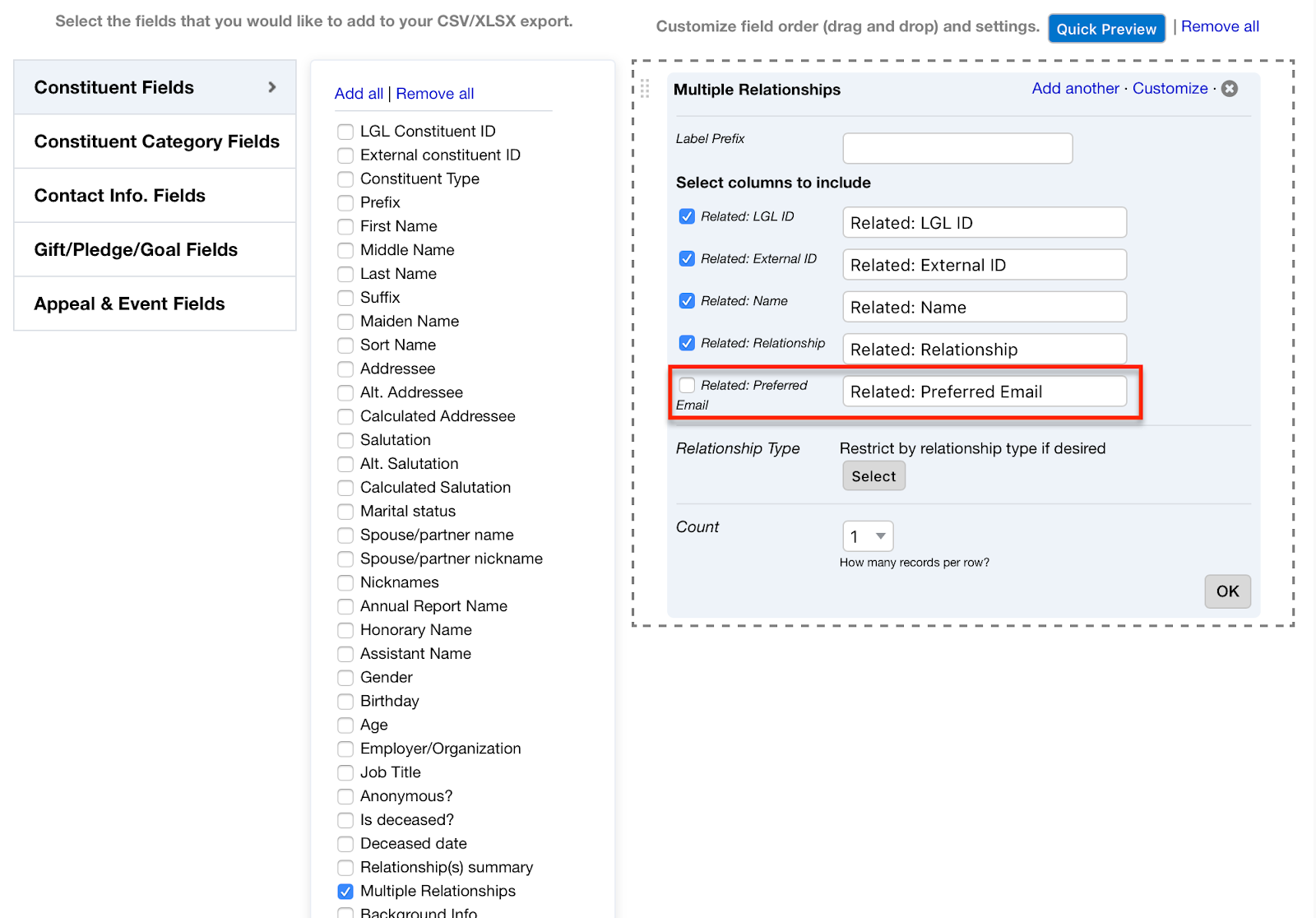
For clarity, in accounts that have not established a good email sending reputation, email send limits are now more prominent and visible within LGL. You can see them on your Emails page:
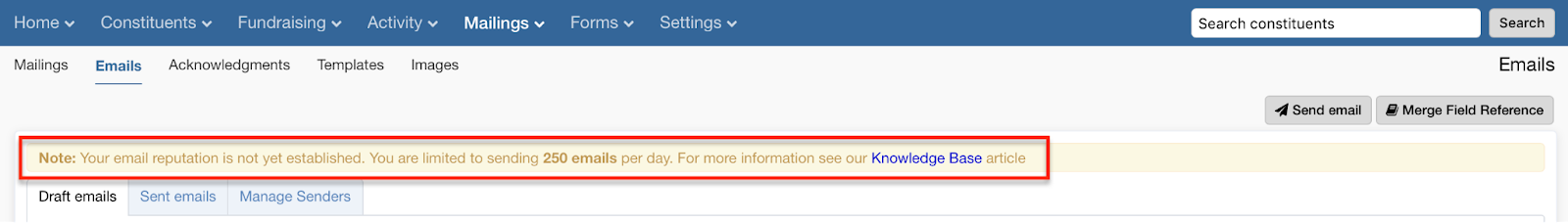
…and within each step as an email is being created, at the top of the page:
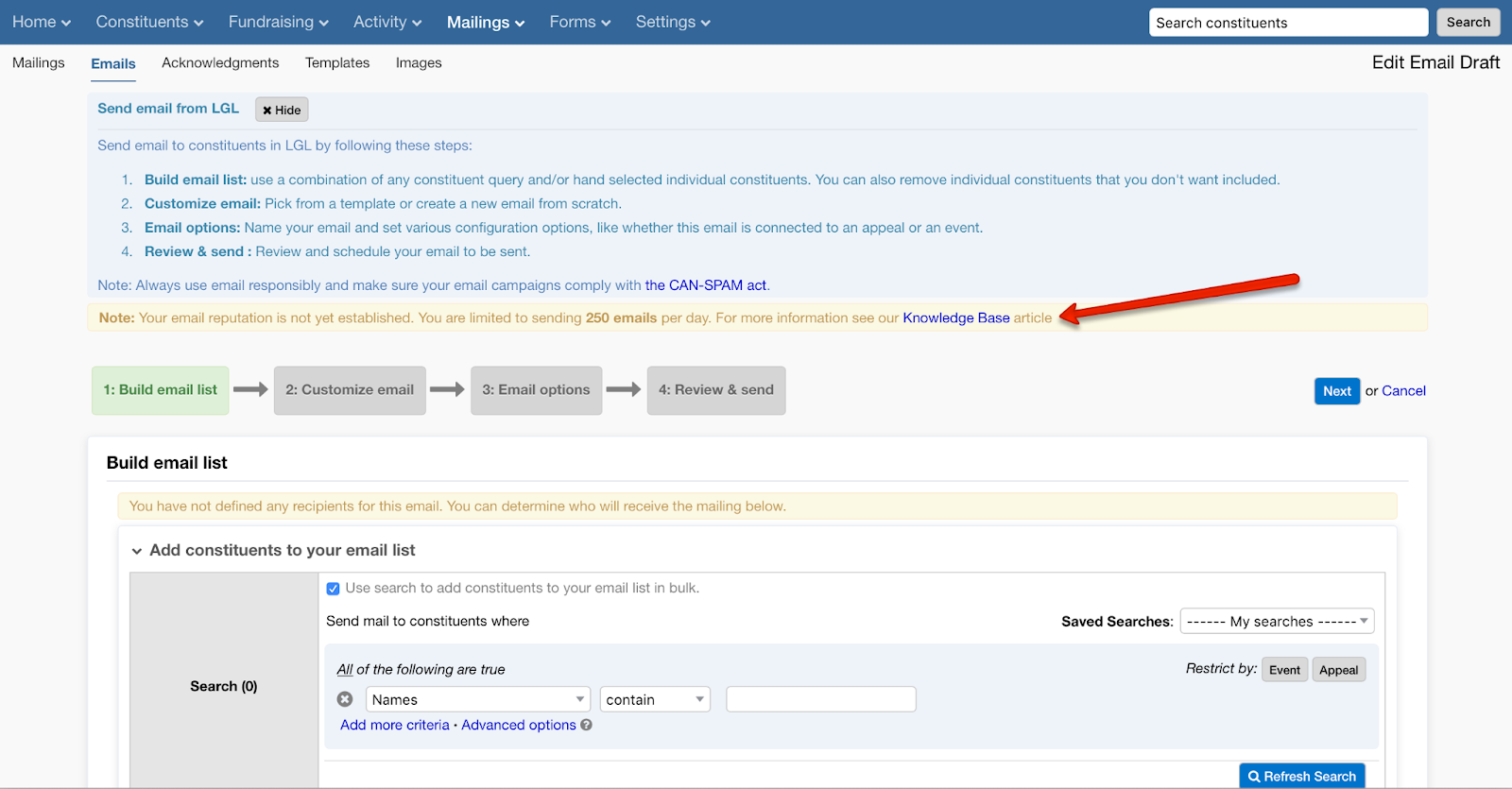
We’ve added an explanation of how to establish your email sending reputation in this Knowledge Base article, and email send limits have been updated as described here.
The Zapier integration has been updated so that it is now possible to set your preference in terms of whether the Zap updates constituent names or not. The setting will affect future submissions through the Zap. By default, newly created Zaps will not update constituent name data.
It’s now possible to import the external gift ID into LGL via Zapier, making it easier to audit donations later on.
Previously, the size of the Recaptcha service exceeded the bounds of LGL forms viewed on mobile devices. This has been updated so that the Recaptcha resizes itself for mobile devices.
Previously, it was difficult to find cancelled recurring donations in LGL forms because they were not clearly identified. We have now added a “Cancelled” label that will automatically appear on suspended recurring payments to differentiate them from accounts that are going to charge on the renewal date.
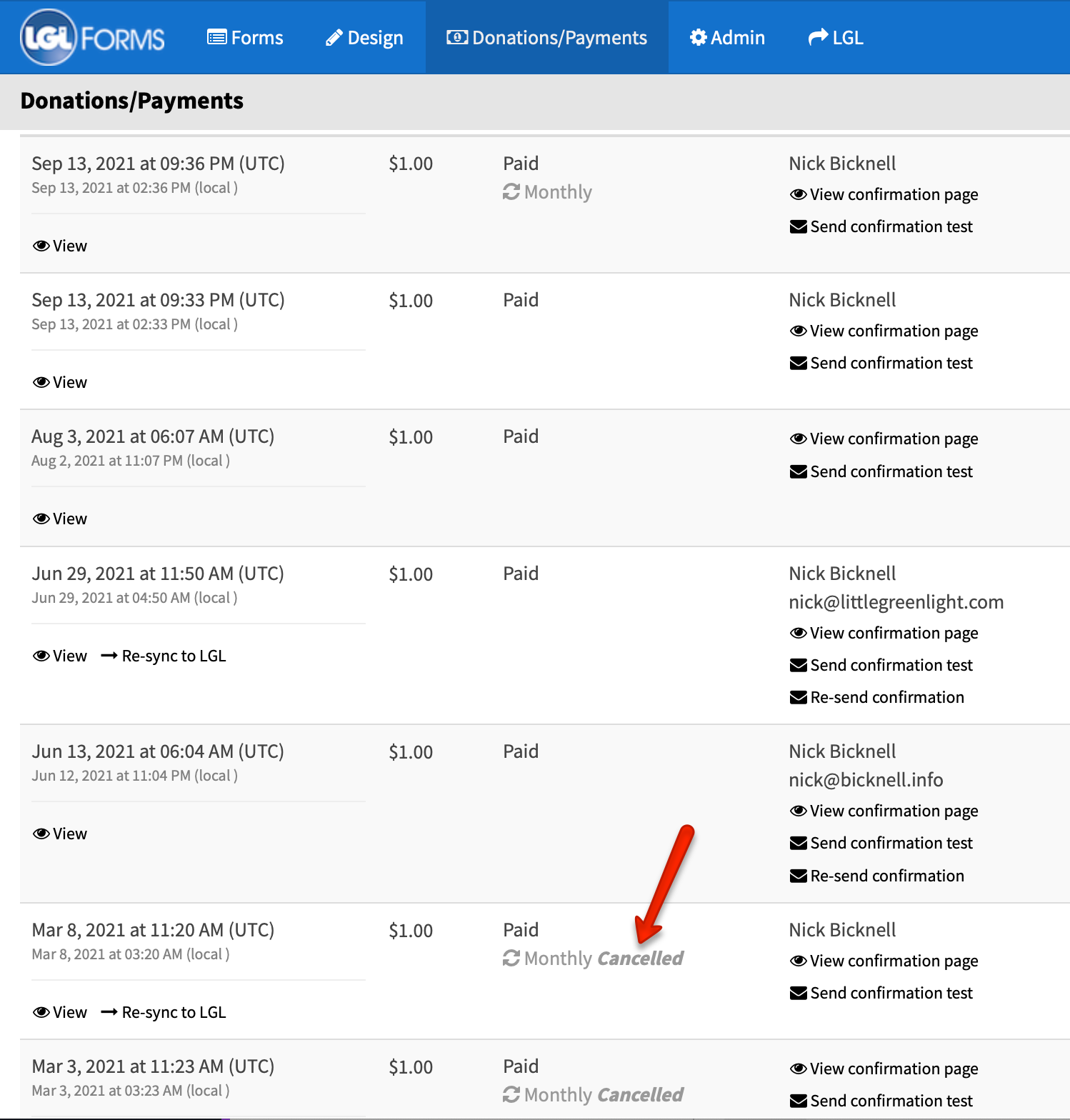
It is now possible to enable autofill for the LGL forms fields listed below for the Chrome, Safari, and Firefox web browsers:
To enable the autofill option, you can edit the form field and select the “Allow autofill?” checkbox:
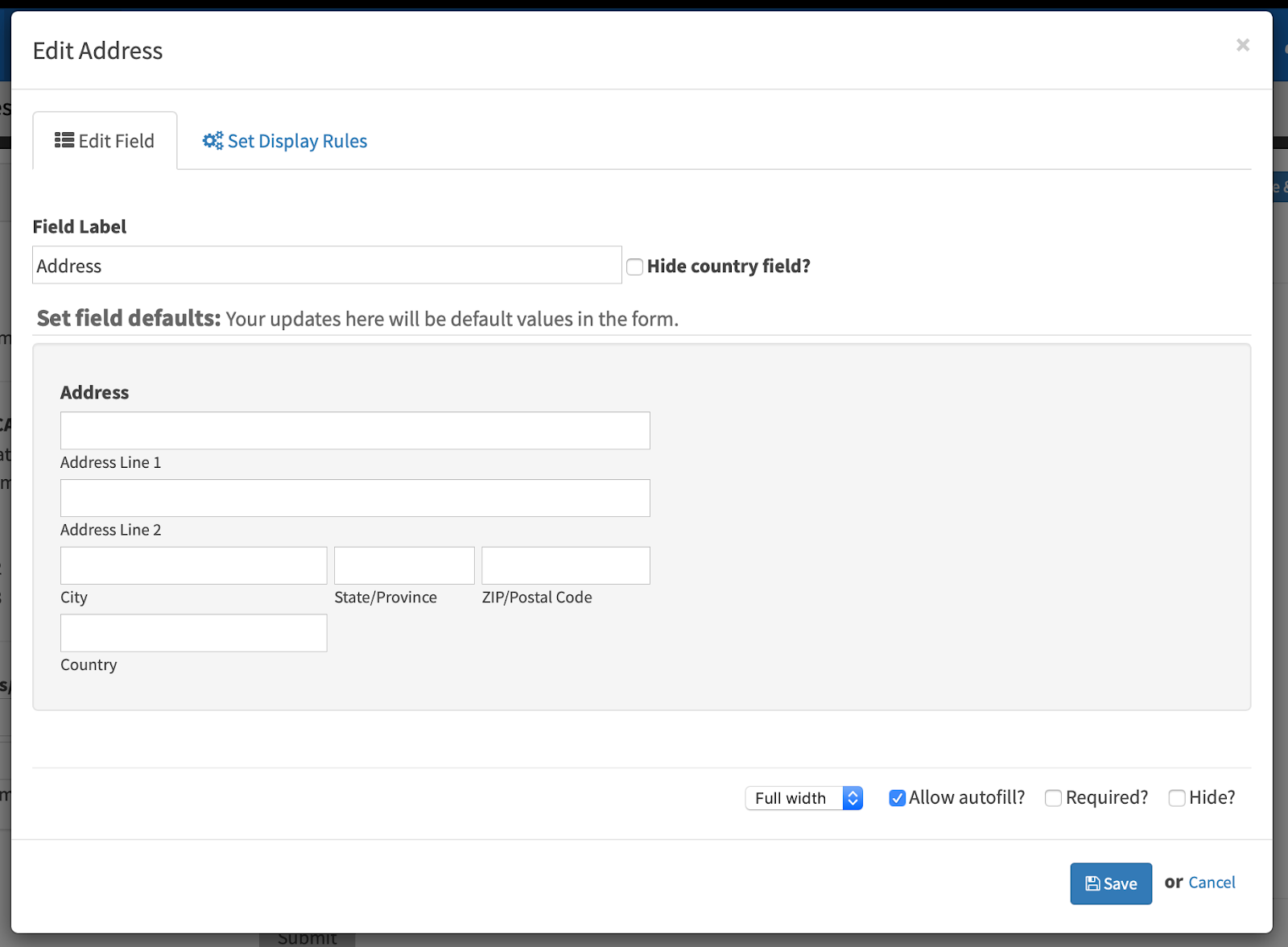
For anyone who has access to more than one LGL forms account, it is now possible to sort that list alphabetically and also to scroll through it more easily.
When you are editing an LGL form Amount field where a default amount has been set (as a radio button choice, for example), you can now clear the default value.
For gift mappings within LGL forms, the form Payment Processor field automaps to your LGL Payment Type field so that this data is always captured in your LGL account.
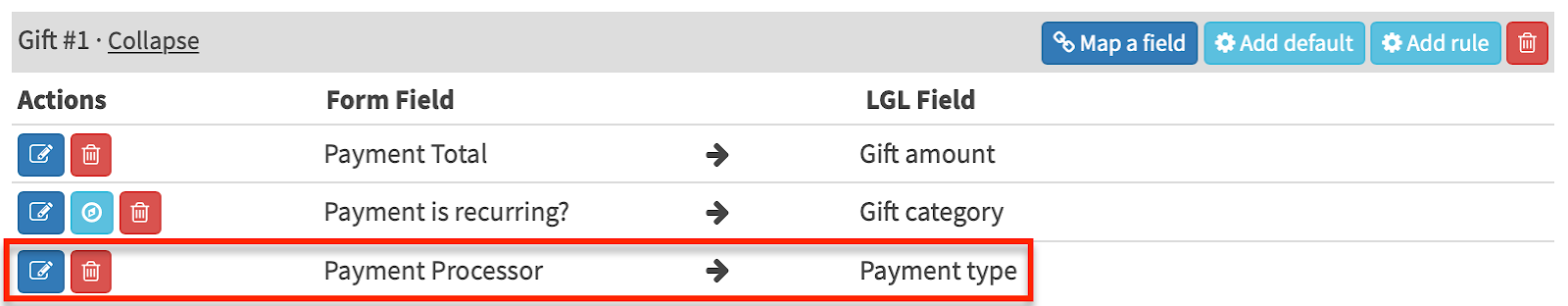
The expiration date for credit cards is now included in the scheduled recurring gifts reports you can download from your LGL forms account:
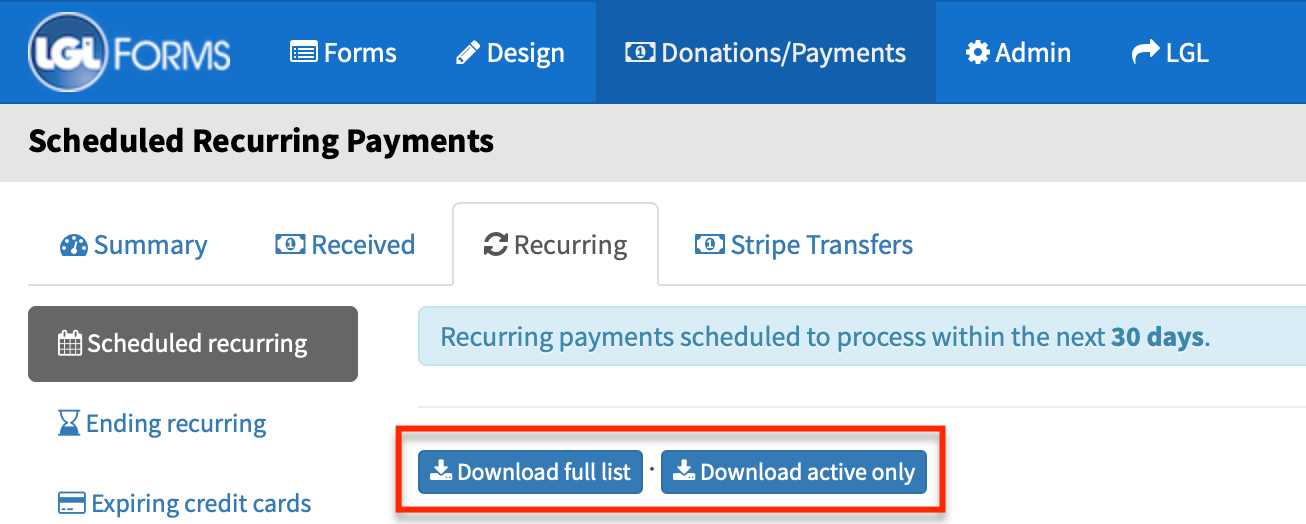
In an LGL form submission, an LGL form user can now edit the submission data of responses to dropdown menu or radio button options.
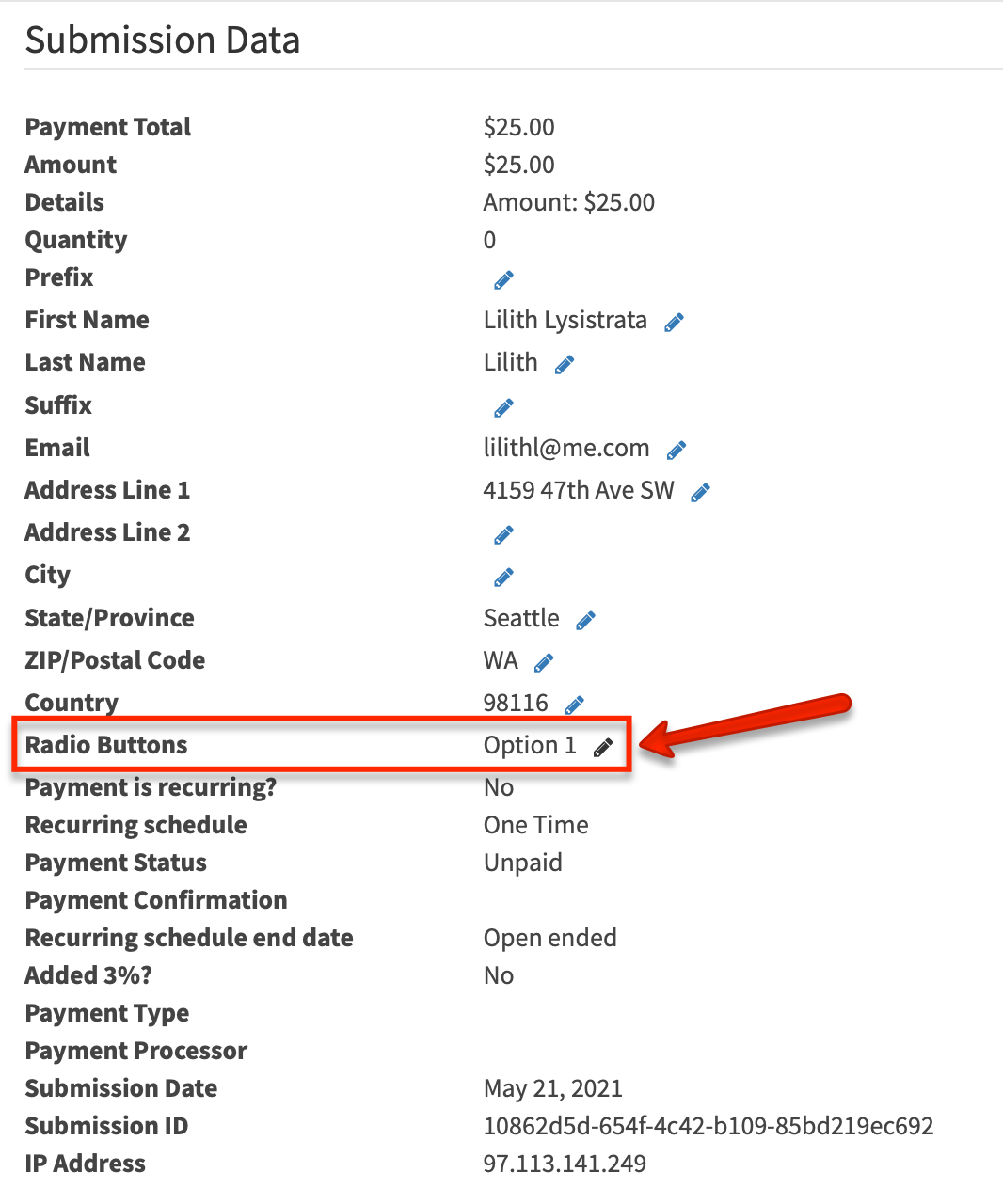
We’ve updated LGL forms Themes as follows:
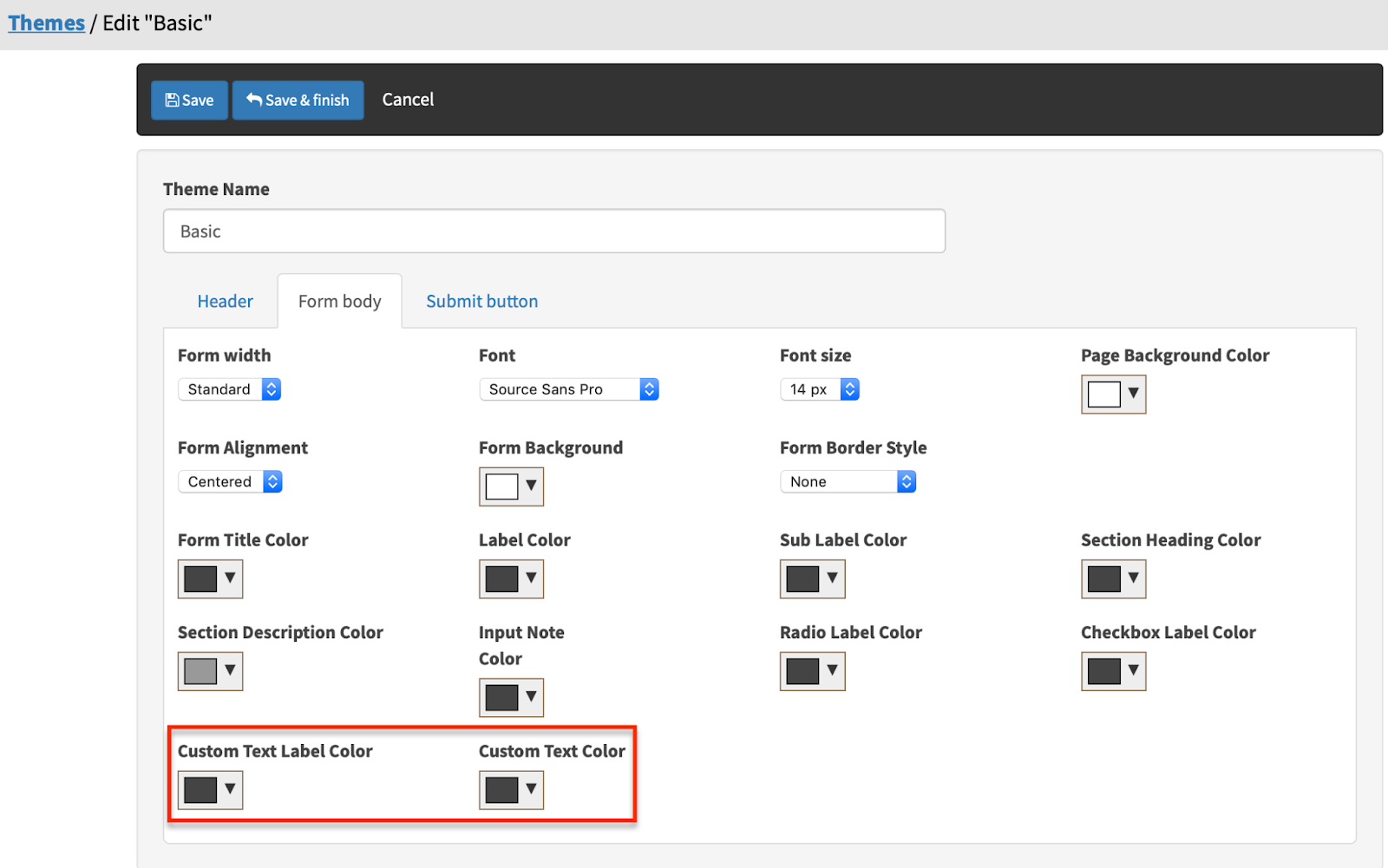 You can now select the color you’d like to use for the button hover text by editing your theme and selecting the “Submit Button Hover Text Color” option from the “Submit button” section of the Design page. This is important to do if you’re using a dark background for your button and thus need a lighter color for the hover text:
You can now select the color you’d like to use for the button hover text by editing your theme and selecting the “Submit Button Hover Text Color” option from the “Submit button” section of the Design page. This is important to do if you’re using a dark background for your button and thus need a lighter color for the hover text: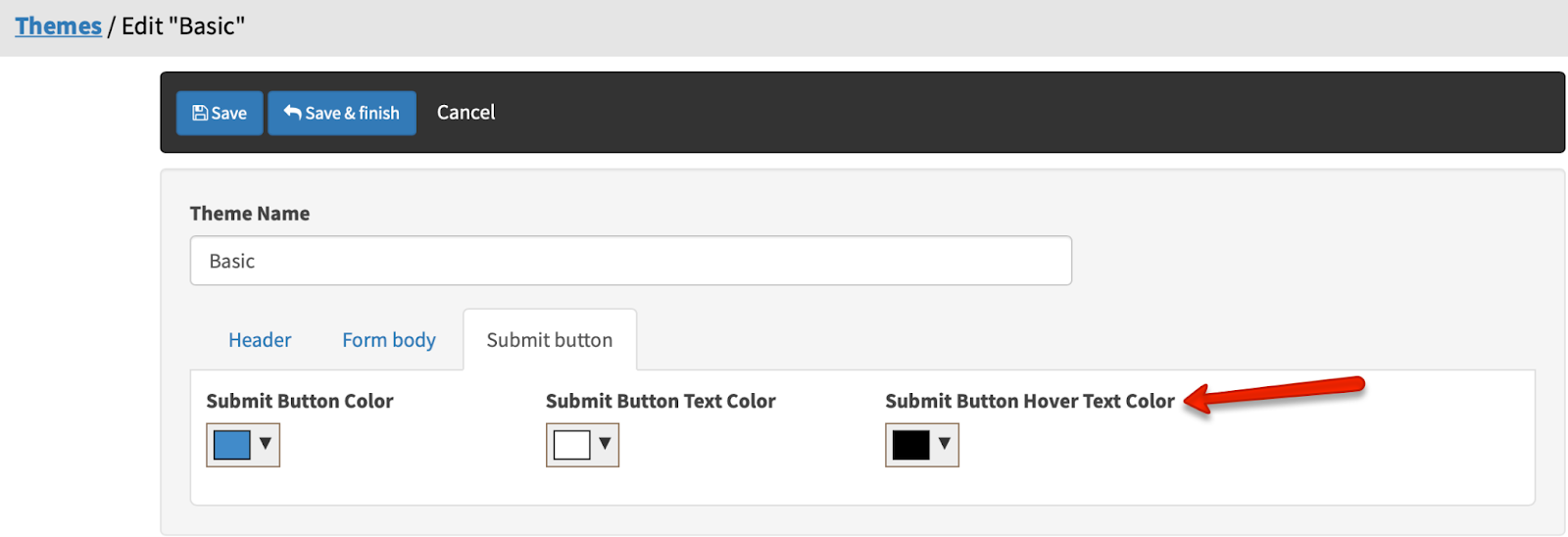
We have updated the recurring gift exports you can pull from your LGL forms account to include a column containing the name of the LGL form through which each recurring donation was made.
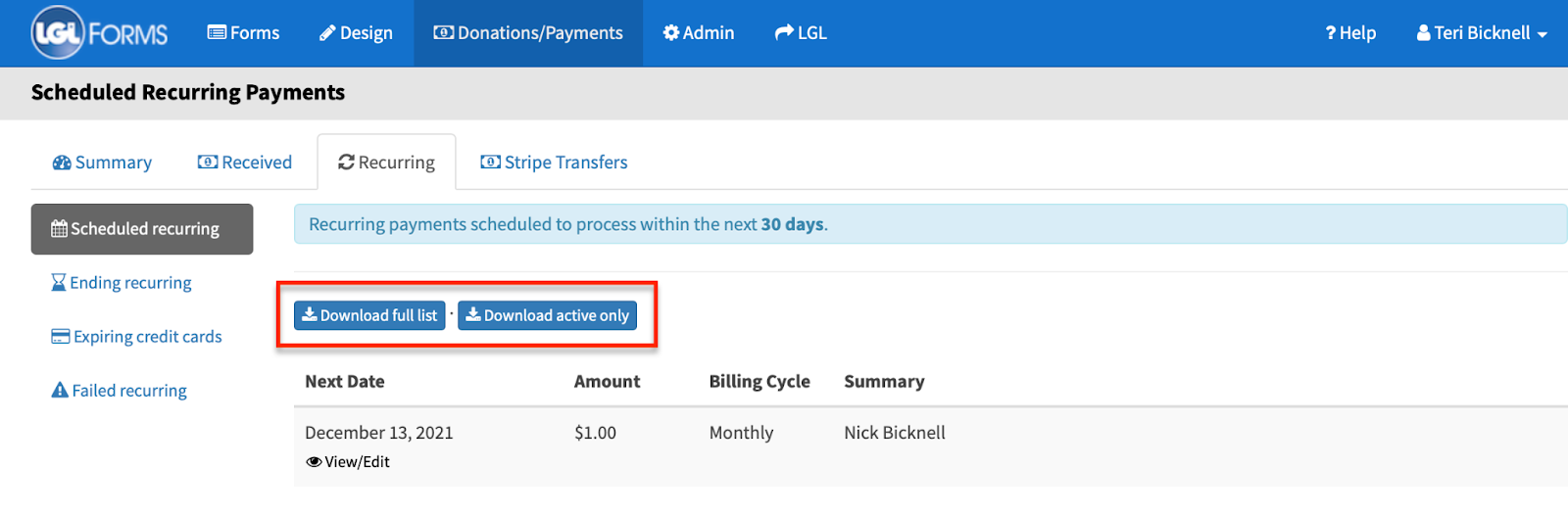
You can now set the time zone when adding a calendar invite to an event confirmation email. This allows the calendar invite to reflect the event’s time zone rather than relying on the time zone of the person who created the form.
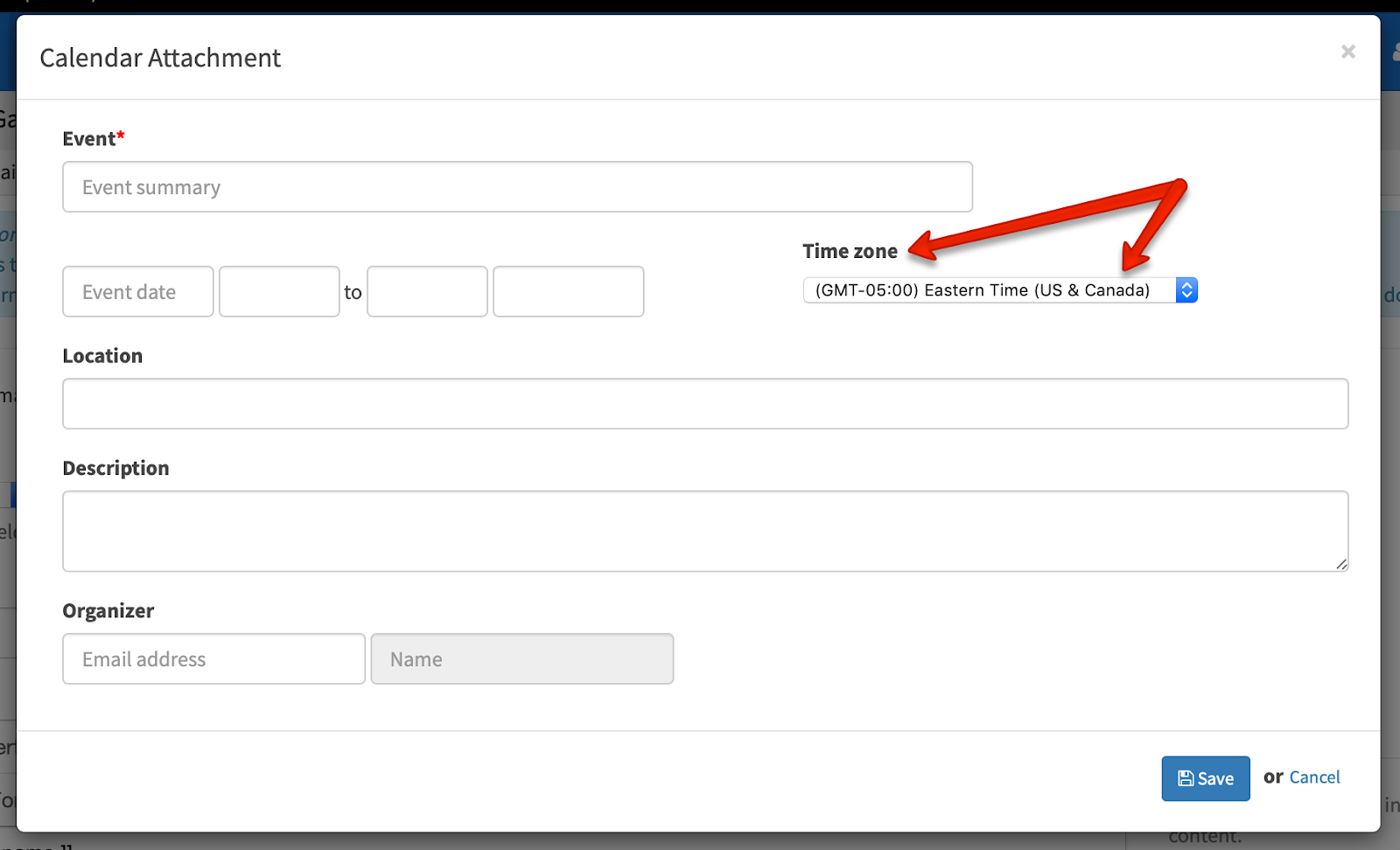
Ready to try LGL? Get your first 30 days free. No credit card required.