Little Green Light is a cloud-based donor management system for fundraisers.
Subscribe to get our latest product updates, best practices and tips to grow your nonprofit.
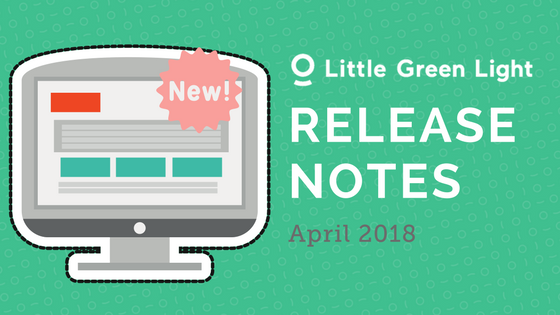
This month, we made some updates in Little Green Light to the Contact Information section of the constituent record; to how new types are added for tasks, notes, contact reports, and documents; and to how constituents can be added in bulk to appeals or events. This post contains a description of each update.
If you have questions about these updates, or anything else about using LGL, please reach out to our Support team by completing the “Contact us” form on the Help page in your account.
NEW! Expanded view of contact information within the constituent record
To make contact information for constituents easier to access, we’ve expanded the Contact Information box on the Constituent Details page so it now displays up to two phone numbers, two email addresses, and two mailing addresses.
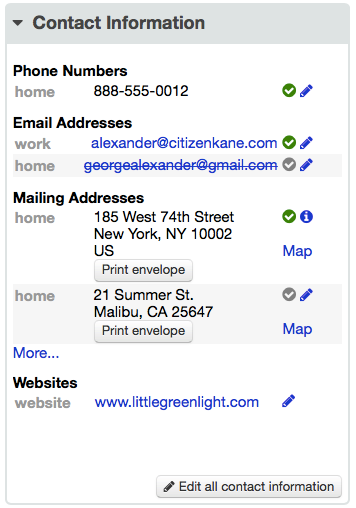
NEW! Print an envelope from within the constituent record
You can now print a one-off envelope from within the Contact Information box on the Constituent Details page, for each address in that record, by clicking the Print envelope button for the address.
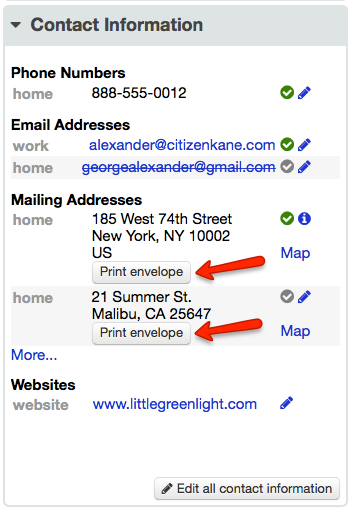
NEW! Add a new type “on the fly” for tasks, notes, contact reports, or documents
Now, whenever you add a new task, note, contact report, or document, you’ll also be able to create a type for each one (or category, in the case of documents) during that process. You can see how this works for a new contact report that is being added.
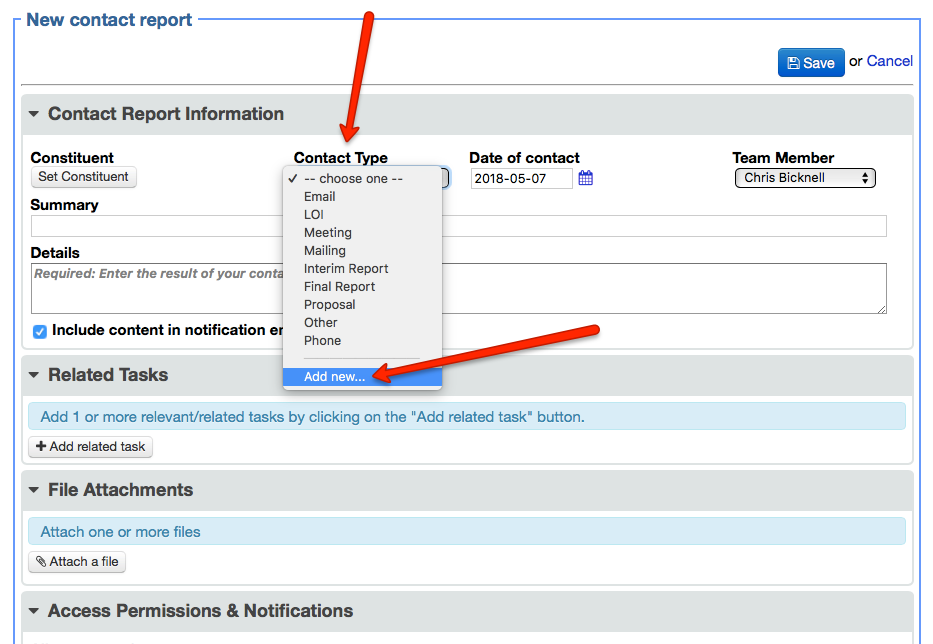
For documents, in cases where you are uploading a new file, you can add a new category as you are creating the upload.
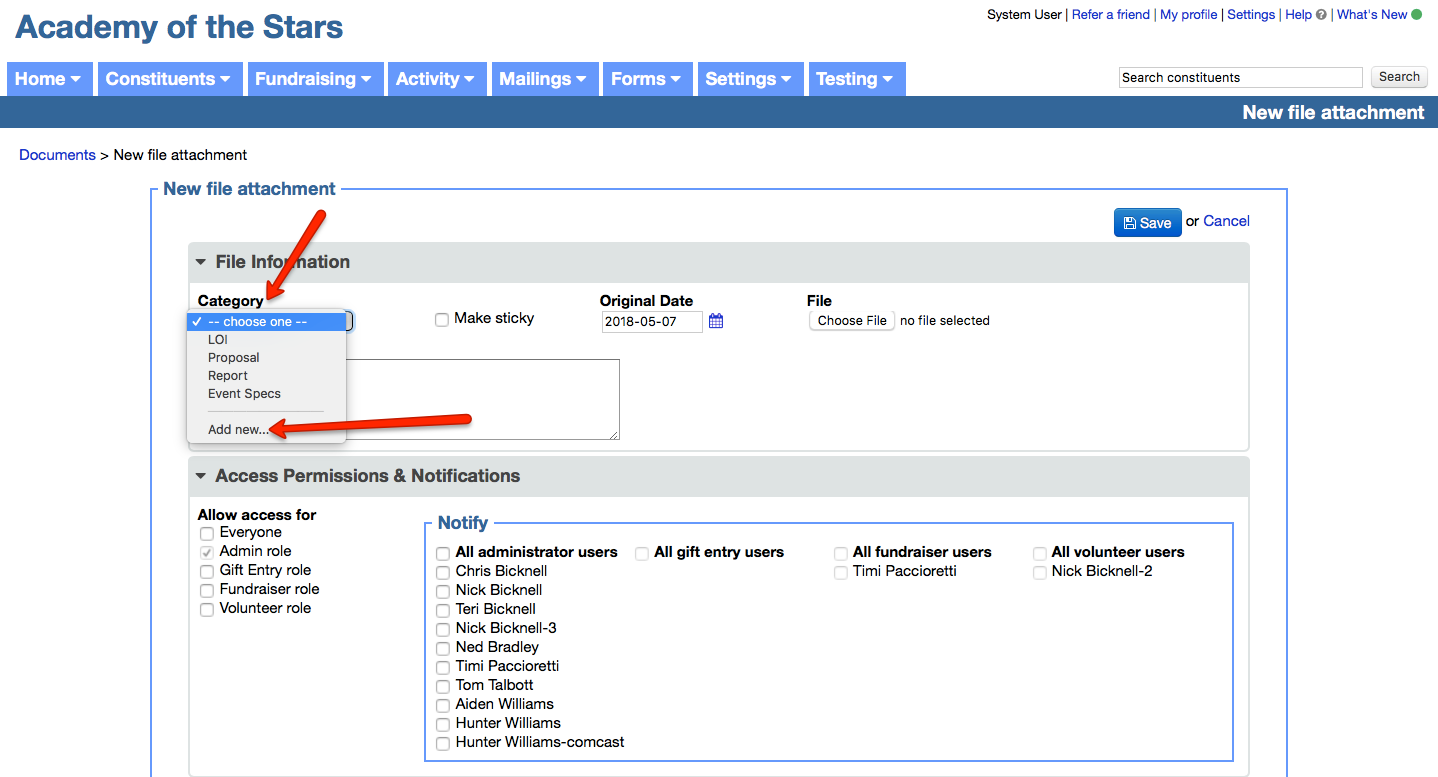
NEW! Add constituents to appeals or events using the Bulk edit feature
It is now possible to use the Bulk edit feature to add constituents to an event or appeal in bulk. When you search for and select your target constituents and then choose to add them to your event or appeal from the Bulk edit dropdown menu, you’ll be taken through a 3-step process in which you can add data to the various fields that are available, as shown in the following screenshots.
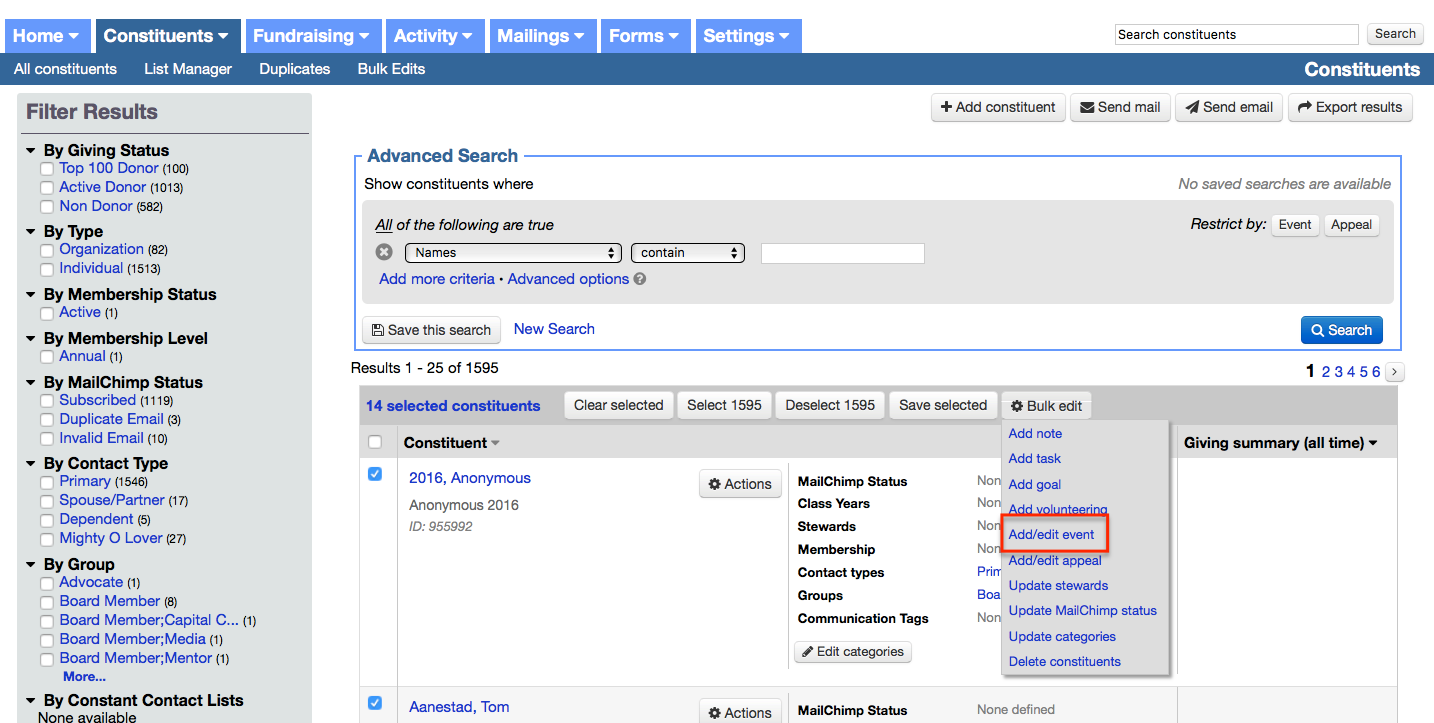
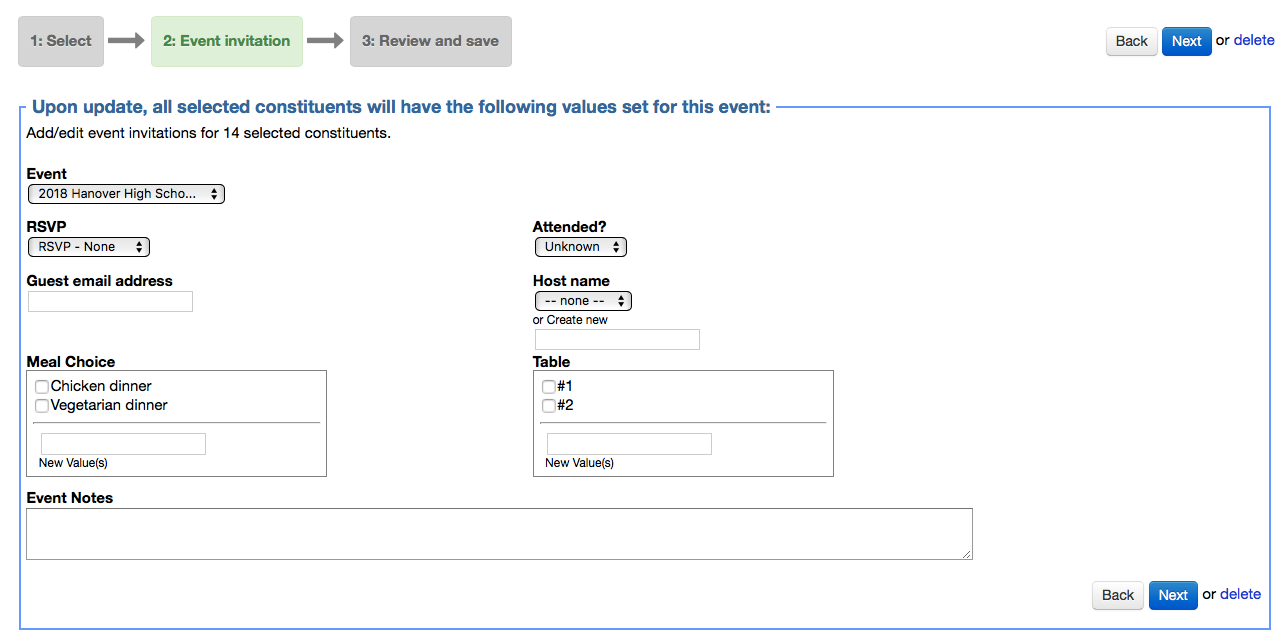
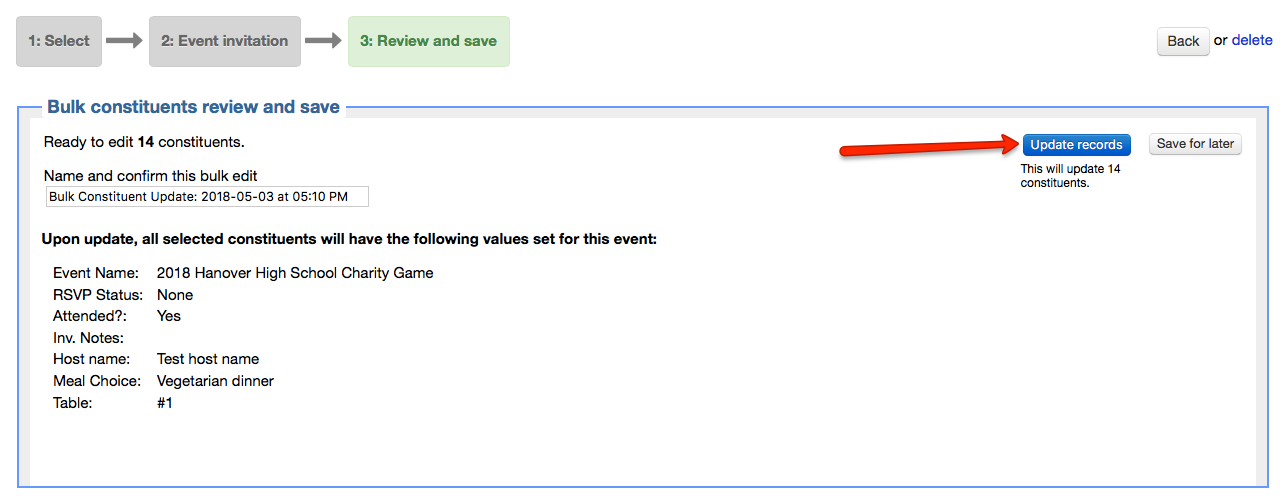

We’ve been delighted by the enthusiastic response to our new Basic Training Webinar Course, which is offered for free to Little Green Light users. The course is held each month and consists of four (4) one-hour webinars, one held each week over a four-week period. The webinars topics are:
To register, please visit the Help page in your Little Green Light account. You can register for each webinar individually, but we recommend attending all four sessions.
Comments are closed.
Comments are closed.
Ready to try LGL? Get your first 30 days free. No credit card required.
these updates are fantastic! Also love the presentation which shows the screen shot of exactly where these new features are located. Keep up the good work.
Thanks, Paula!