Little Green Light is a cloud-based donor management system for fundraisers.
Subscribe to get our latest product updates, best practices and tips to grow your nonprofit.

Nobody likes repetitive data entry, so it’s nice to know you can bulk edit a lot of constituent records all at once in Little Green Light. One of the easiest ways to do this is using the “Bulk edit” feature. This option appears as soon as you have selected one or more constituents on the Constituents tab (it also works in Events and Appeals).
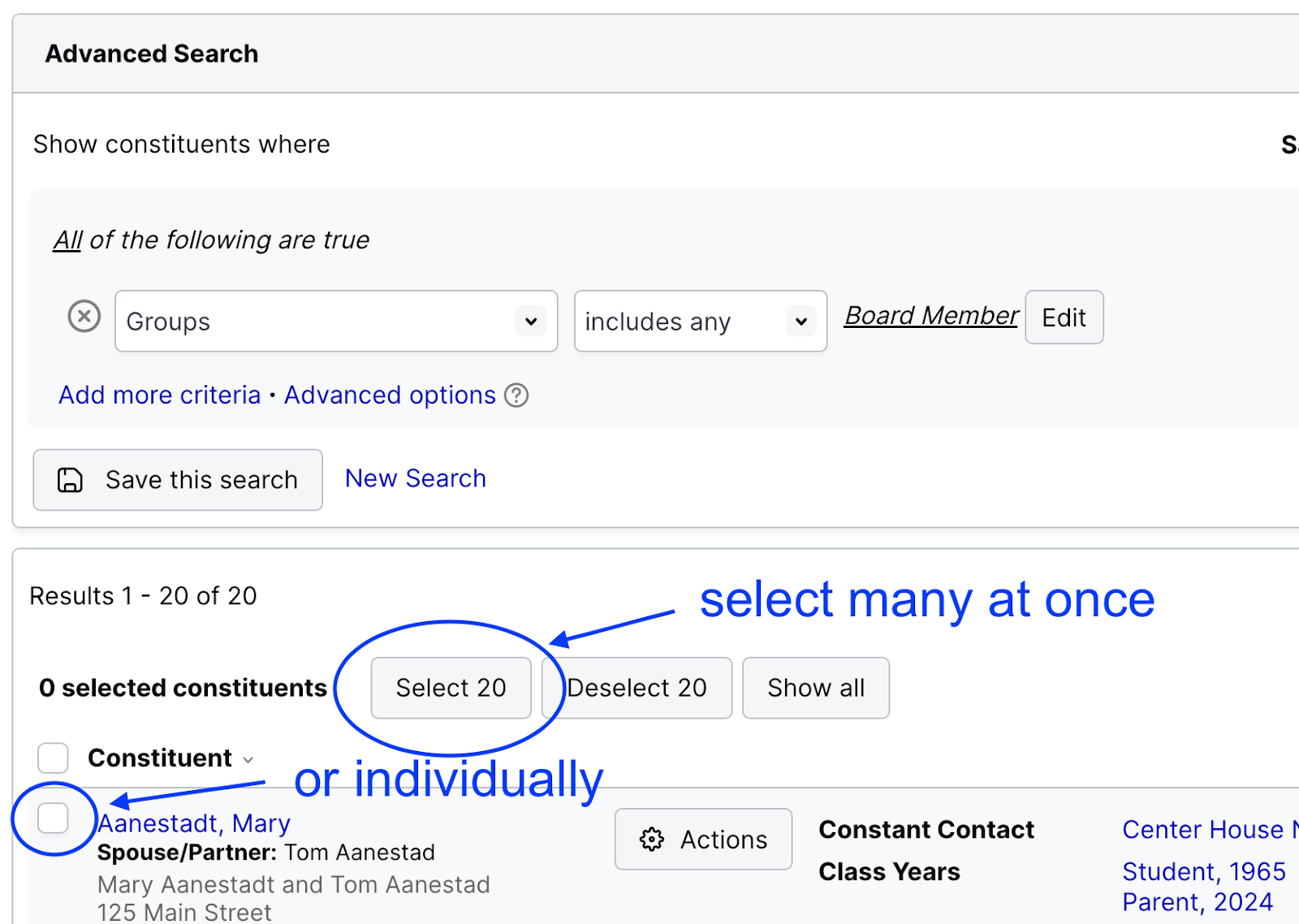
Once you’ve selected constituents, you’ll see the “Bulk edit” button. Clicking that button displays 10 different bulk actions you can take. You can add a note to each selected constituent, or a task, in addition to many other updates.
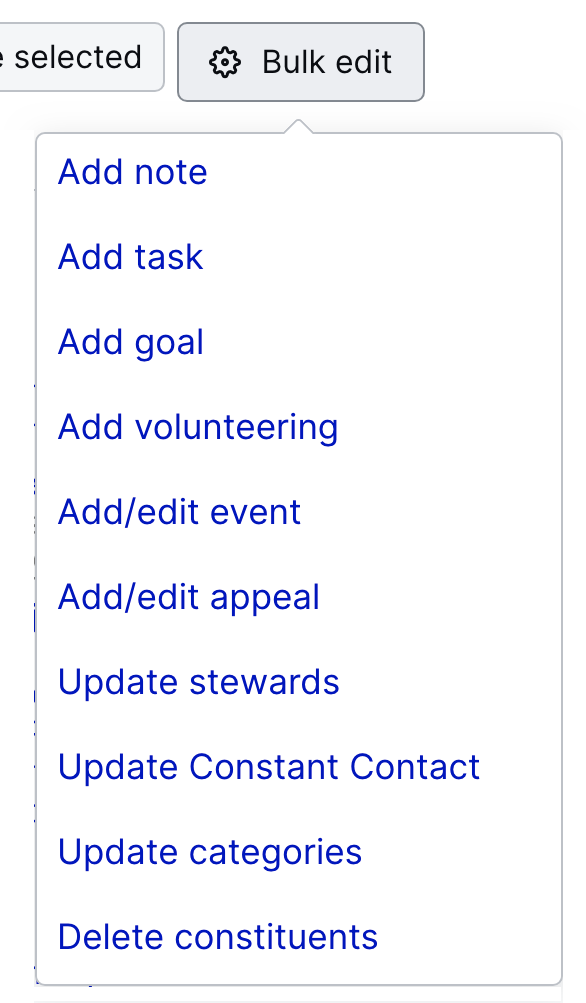
One especially useful option is the ability to update categories. This short video demonstrates how you might use this, with an example of tagging everyone who is a current board member with the Group tag “VIP”.
If you’re interested in other ways to bulk update data in your Little Green Light account, please also see:
Ready to try LGL? Get your first 30 days free. No credit card required.