Little Green Light is a cloud-based donor management system for fundraisers.
Subscribe to get our latest product updates, best practices and tips to grow your nonprofit.
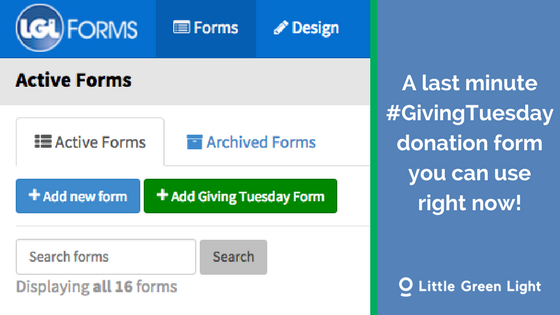
It’s the first week of November, and #GivingTuesday is right around the corner. This year, #GivingTuesday falls on Tuesday, November 28, 2017, just a few short weeks away. Haven’t yet made plans to participate? Well, don’t fret because Little Green Light has a donation form template that you can get in place just in time for the big day—and you can implement it without breaking a sweat.
Here’s how to activate this form:
1. Click on the Forms tab in your LGL account. Then click the Go to LGL Forms button
2. Click on the green Add GivingTuesday Form button
3. Personalize your form by customizing the gift amounts and including what each donation amount will do at your organization. Be sure to check that your confirmation emails are also customized. Then save your changes
4. Publish the form to a page on your website by pasting the short JavaScript snippet, which you can copy from the form’s Publish area, onto your web page
Here’s what the #GivingTuesday donation form template should look like:
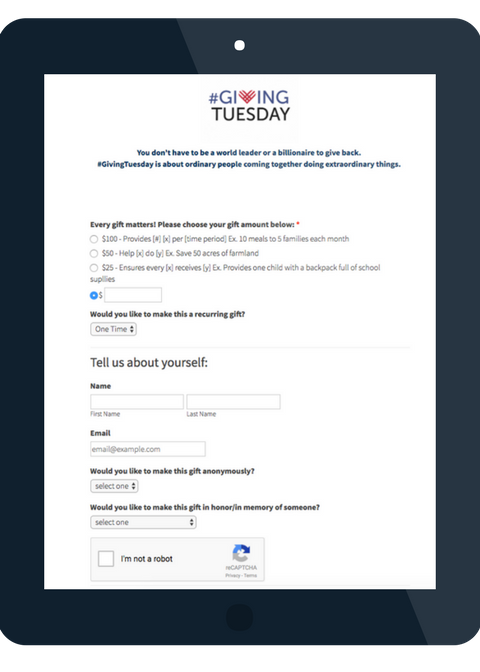
For more detailed instructions, read this article in our Knowledge Base.
That’s it! Now you have a donation form that you can publish in time for #GivingTuesday.
Interested in other ideas you can implement for #GivingTuesday? Read these articles from our blog for inspiration:
Comments are closed.
Comments are closed.
Ready to try LGL? Get your first 30 days free. No credit card required.
Hi there!
When I click on the “Go to LGL Forms” page, found in step 1, there is no “Add GivingTuesday Form” button for me to click on. I was wondering why this is the case and if someone could assist me.
Hi Cameron,
In order for the GivingTusday template to show in your account, you’d need to have payment processing enabled. Have you done that yet? Please feel free to reach out to our support team at support@littlegreenlight.com for more help, if needed.
Timi,
So helpful! Just got the payment processing enabled and we’ve got our page. Thanks!
Great to hear, Cameron!