Little Green Light is a cloud-based donor management system for fundraisers.
Subscribe to get our latest product updates, best practices and tips to grow your nonprofit.
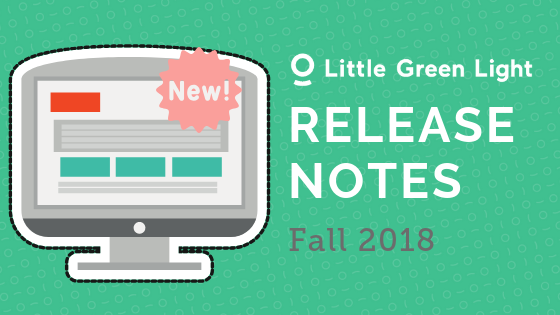
Over the last few months, we rolled out a number of updates to these feature areas in Little Green Light:
Please read below for details about each update.
NEW! Ability to set a phone number format
You can now format the phone numbers in your LGL account for the purposes of display within the application and for exporting.
This setting can be enabled from the Settings > Subscription settings > General page:
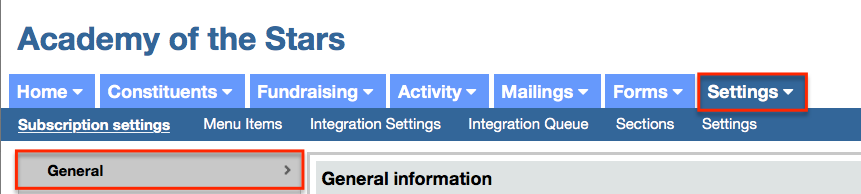
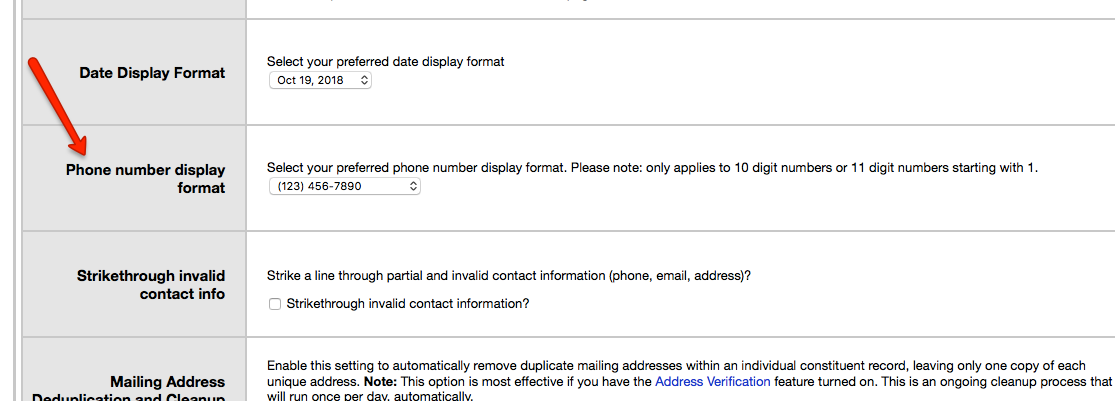
NEW! PDF copy of email acknowledgments auto-saved into constituent record
It is now possible to save a PDF copy of each email acknowledgment you send into the constituent record for each recipient. Read more about how to use this setting in the Knowledge Base article.
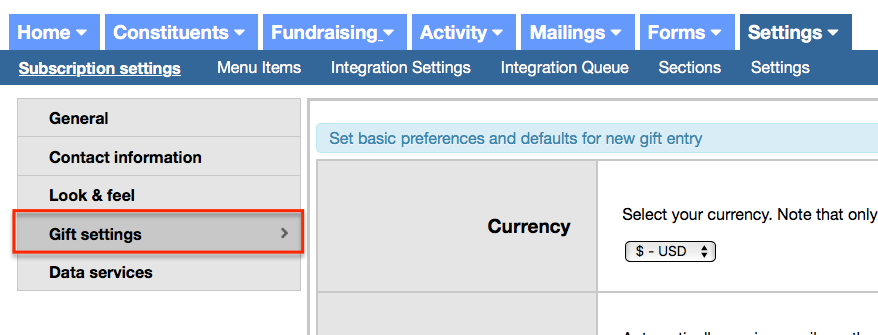
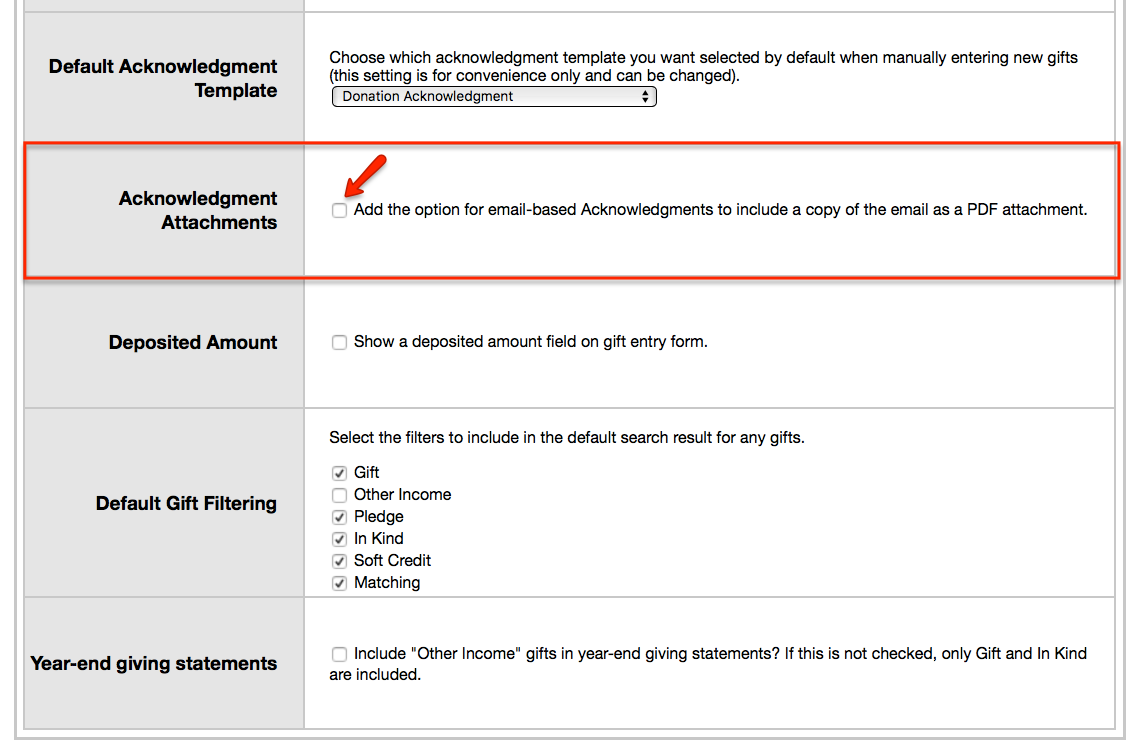
NEW! Ability to view your appeal data in columns
You can now display your appeal data within sortable columns. The column view also allows the inclusion of any appeal-related field you have added to your appeal.
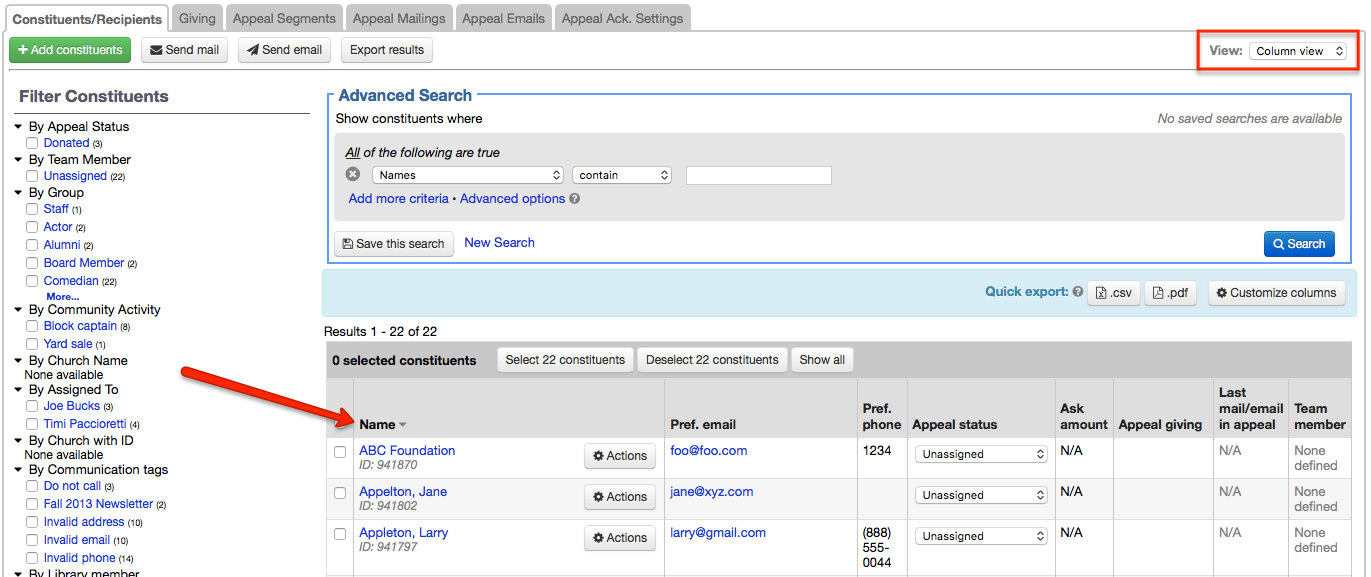
NEW! Ability to customize the definition of your top 100 donors
It is now possible to customize your own definition of “Top 100 donors” from your Settings > Subscription settings > Gift settings page:
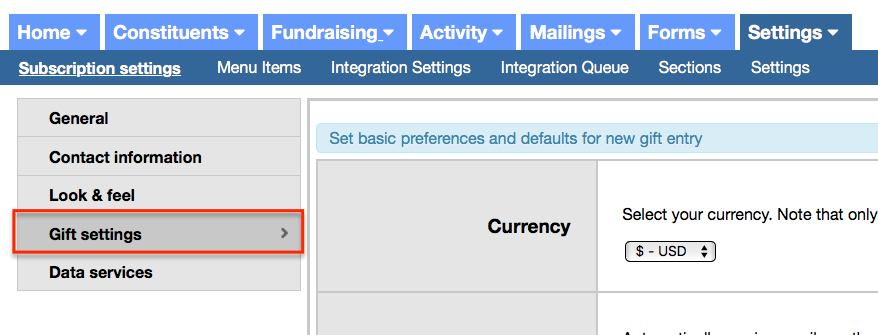
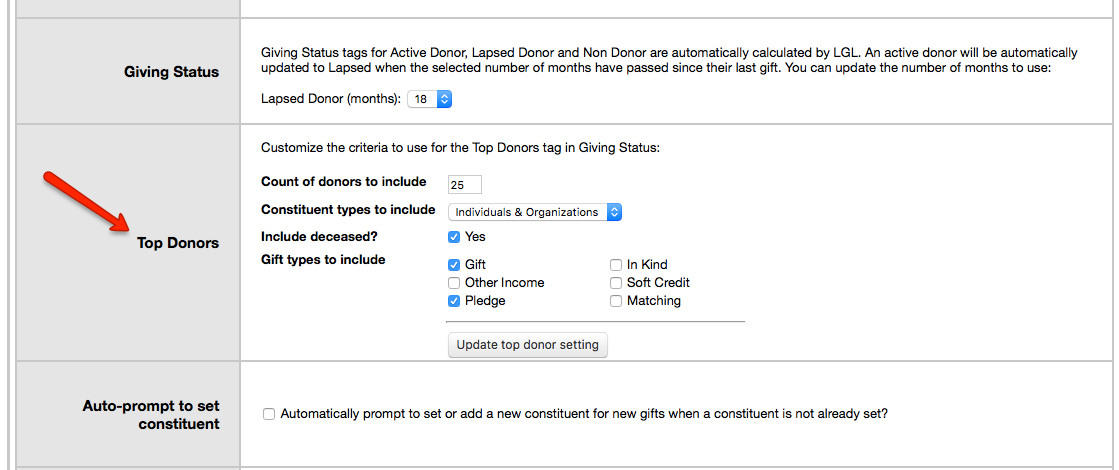
This setting enables you to set the count of donors you want to see and select which of the following gift types to include: gifts, pledges, in-kind gifts, matching gifts, and soft credits.
NEW! Consecutive years of giving automatically calculated for each constituent
Every donor now has a “consecutive years of giving” value in their constituent record, viewable within a widget on your account’s Dashboard and in the Giving Summary of each constituent record. This data can be searched on and exported into a column in a report.
You can edit the parameters for calculating this value on the Settings > Subscription settings > Gift settings page:
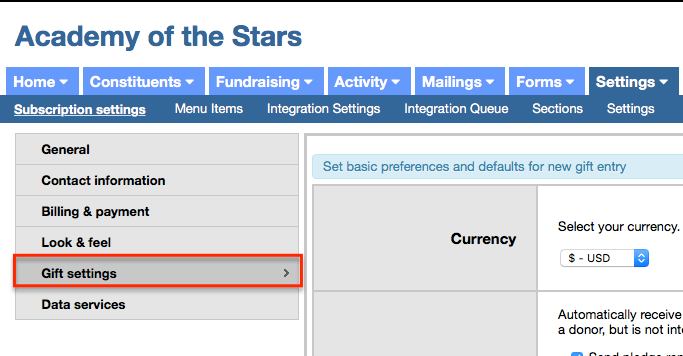
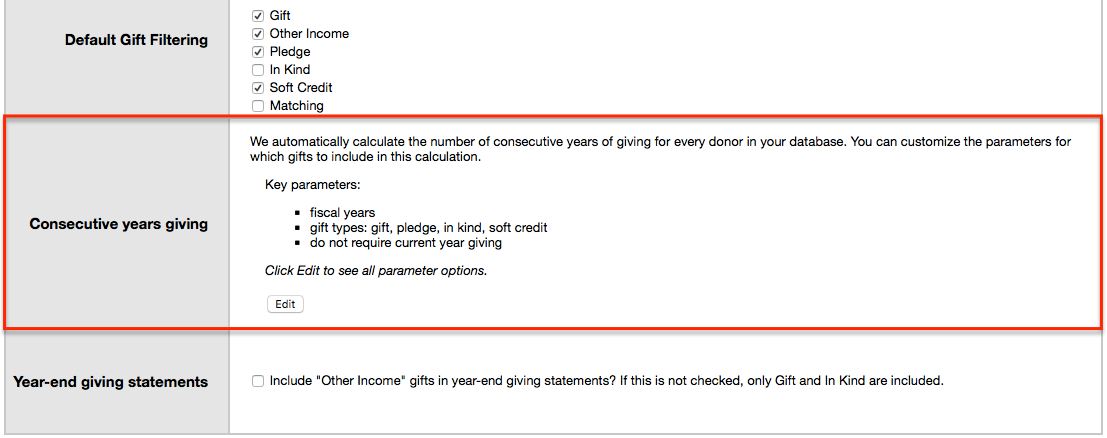
Read more about this feature in the Knowledge Base.
NEW! Fundraising views
We have added two new ways to view your fundraising data, by year (either calendar or fiscal) and by primary steward. You can access this data by going to the Fundraising tab and selecting either option from the View menu:
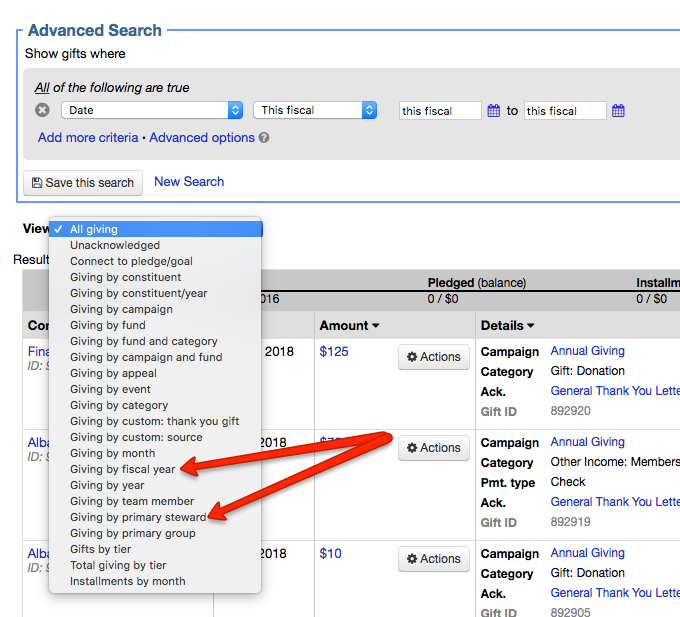
NEW! #GivingTuesday form template available in your LGL account
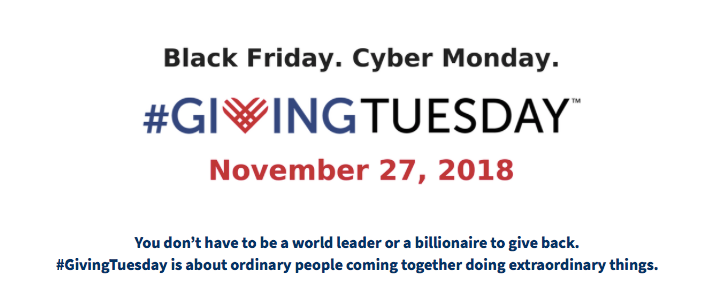
To help you prepare for #GivingTuesday, we’ve placed a special template in all LGL accounts. Using this template will enable you to quickly build and publish your own donation form in plenty of time for #GivingTuesday. Read how you can get started using it now.
Interested in joining a free webinar on how to create a #GivingTuesday donation form in your Little Green Light account?
Join the Little Green Light product team on Thursday, November 1, 2018 from 1:00 – 2:00 pm Eastern time (10:00 – 11:00 am Pacific time) to see how this #GivingTuesday form works.
If you have questions about these updates, or anything else about using LGL, please reach out to our Support team by completing the “Contact us” form on the Help page in your account.
Comments are closed.
Comments are closed.
Ready to try LGL? Get your first 30 days free. No credit card required.
I’m thrilled with the “years of consecutive giving!”
Could you add it to the summary report, please. In our office we print out summary reports for use when writing notes on renewal letters, and that detail would be so helpful.
Hi Patti,
Great to hear you’re finding that new feature useful! Please feel free to send an email to our support team to request that update to the summary report.
Thanks,
Timi