Little Green Light is a cloud-based donor management system for fundraisers.
Subscribe to get our latest product updates, best practices and tips to grow your nonprofit.

If you’re a user of Little Green Light, you know that you can run complex queries and generate sophisticated exports of your data for analysis. But you might be looking for some more ready-made representations of your donor data. For that, we recommend taking a look at the integrated service called the Fundraising Report Card. This service, provided by MarketSmart, shows your giving history in a handy set of charts and graphs.
We’re especially happy to recommend this solution because over the summer the Fundraising Report Card announced that its entire service had become free, which means you do not need to pay to get advanced features like exportable lists of IDs for donors in certain segments or the ability to write custom queries.
The Fundraising Report Card is based on industry best practices regarding how nonprofit development professionals should be evaluating their fundraising efforts. Some of the most important concepts included in these reports are:
Donor Upgrade Report
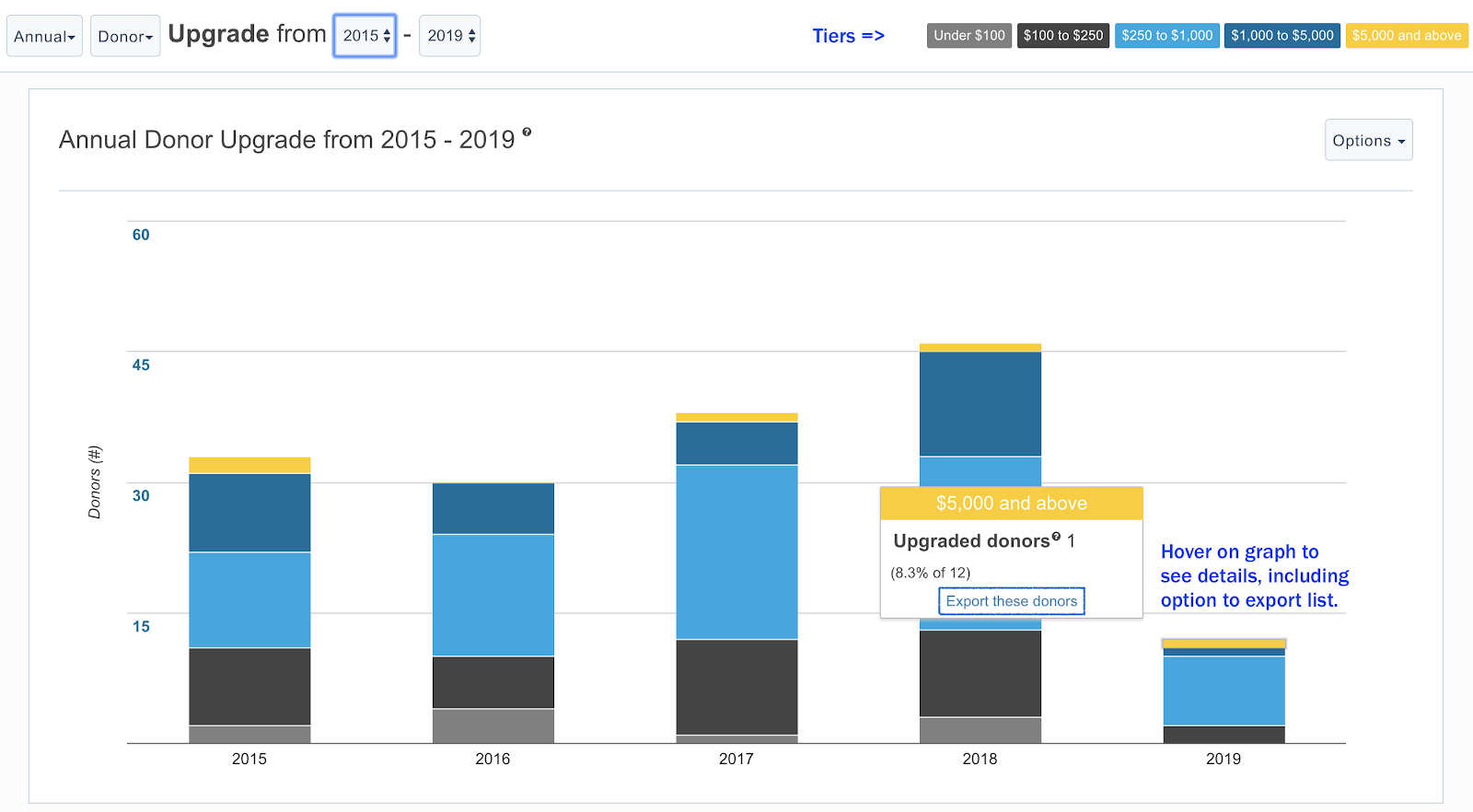
Growth by Tiers Report
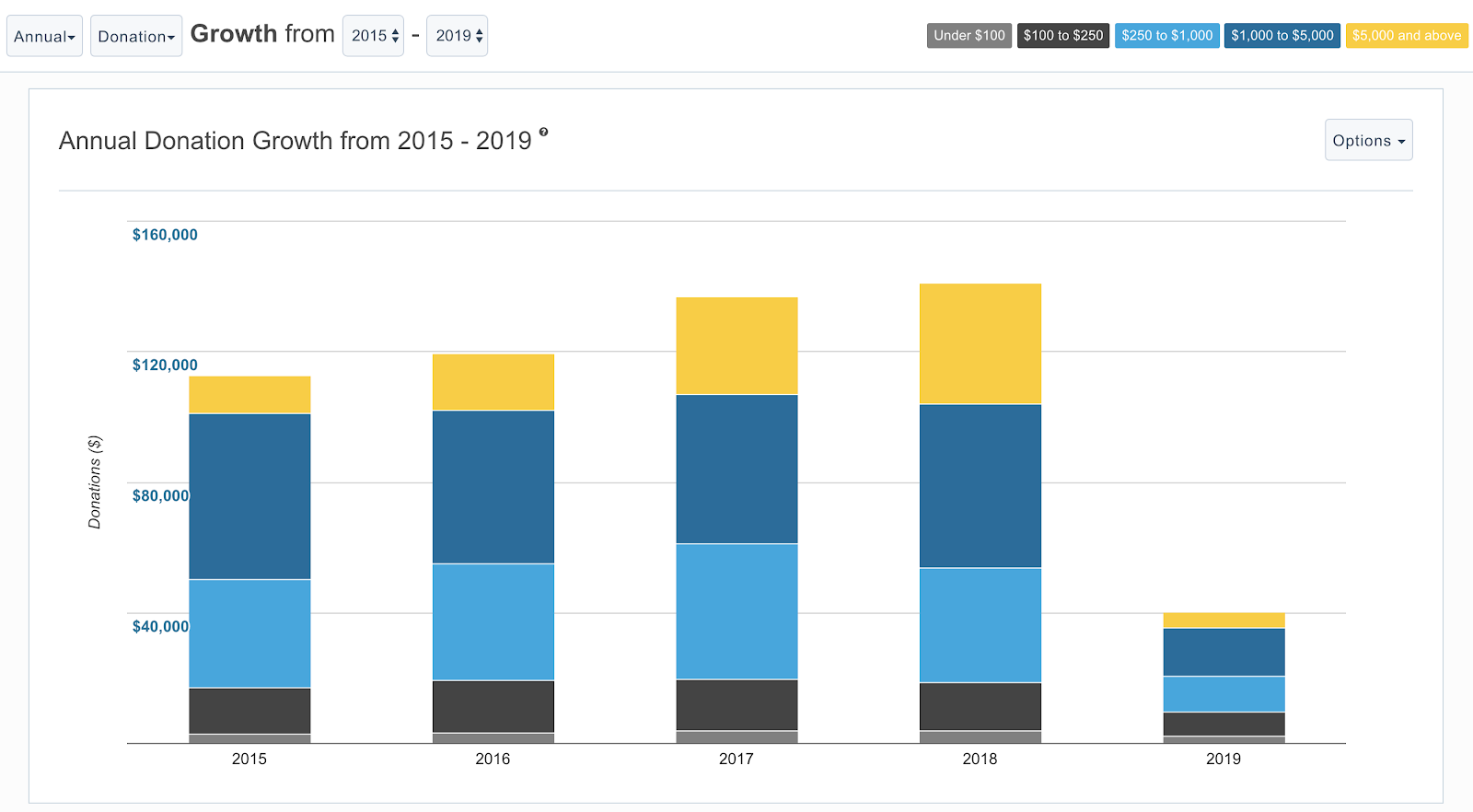
Retention Rate Report
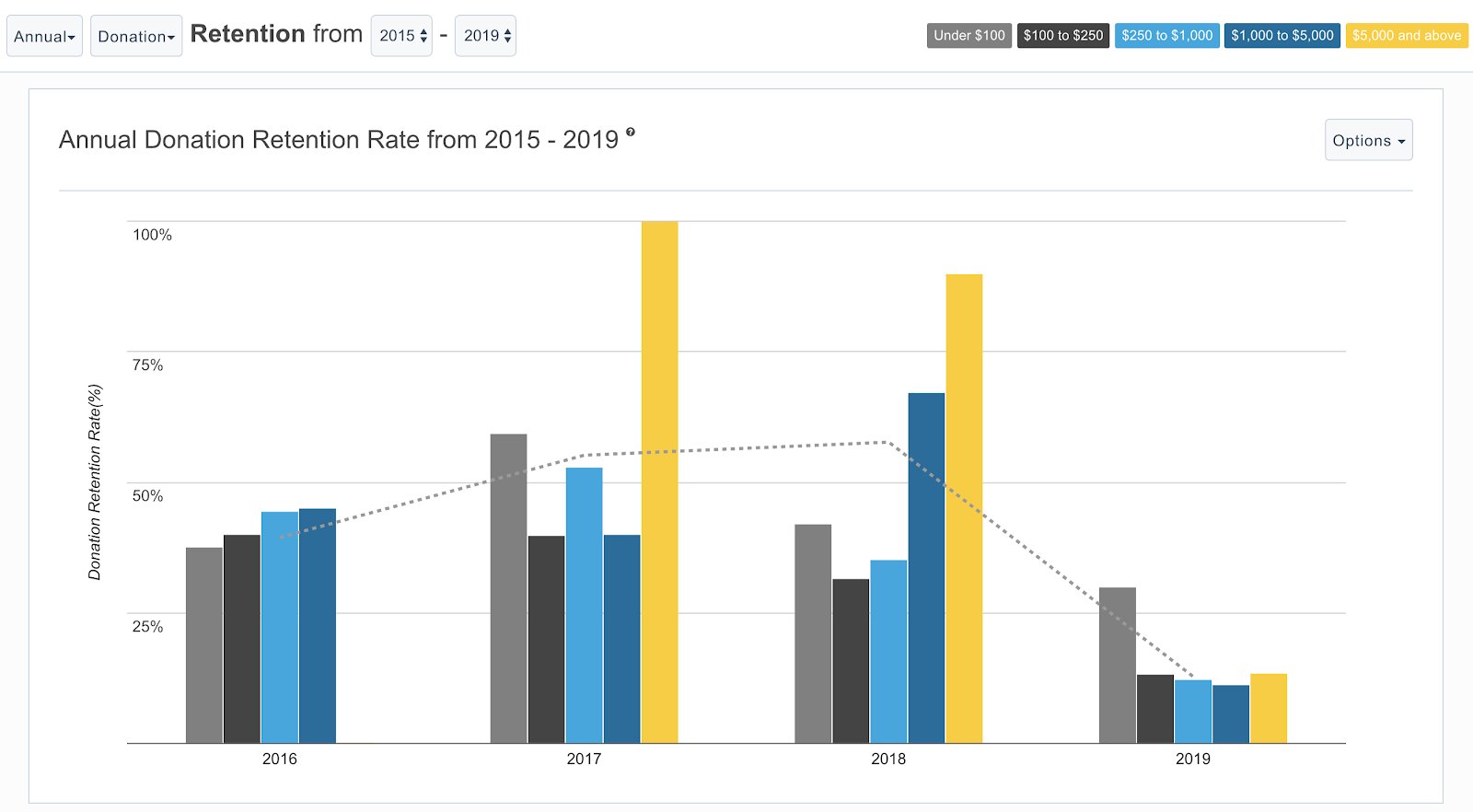
In your Little Green Light account, head to Settings > Integration settings, and then click on the Fundraising Report Card link on the left side of the page. Follow the instructions shown there. The basic steps are to link your LGL account with your Fundraising Report Card account (which is free and easy to set up), and then you’ll see that you can pull in data from your LGL account into your FRC account.
Our help article on this subject explains how the integration works in more detail, including what data we make available to your Fundraising Report Card account.
When you submit your data to the Fundraising Report Card, your anonymous (not personally identifiable) data contributes to a massive amount of historical fundraising data, which is summarized in the Fundraising Report Card’s benchmarks. You can filter these benchmarks by sector. It’s pretty cool. Have a look.
Ready to try LGL? Get your first 30 days free. No credit card required.