Little Green Light is a cloud-based donor management system for fundraisers.
Subscribe to get our latest product updates, best practices and tips to grow your nonprofit.
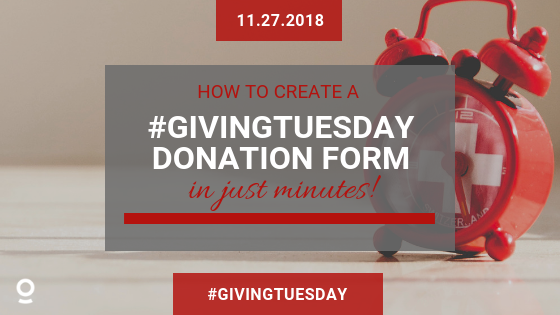
Now in its seventh year and going strong, #GivingTuesday is well recognized as a significant milestone in the end-of-year giving season. Falling annually on the Tuesday after Thanksgiving, this year’s event takes place on Tuesday, November 27, 2018.
#GivingTuesday is a fundraising powerhouse. Here’s a quick look at how much donors gave on this day in 2017:

Source: www.givingtuesday.org
Little Green Light makes it easy to participate in #GivingTuesday. If you’re an LGL customer (or if you become one by creating an account), you can use our #GivingTuesday donation form template to easily publish a customizable form on your own website. Once your form is integrated with your LGL account and published live, your donation submission data will automatically flow to your Little Green Light account for easy tracking.
Step 1: Click on the Forms tab in your account. Then click the Go to LGL Forms button and click on the green Add GivingTuesday Form button (you’ll see this option as long as your forms account is payment-enabled).
Step 2: Review the form and confirmation options and make any adjustments you’d like.
Step 3: Link the form to your LGL account so submission data will copy seamlessly to your database. Test the form, and confirm that the data is flowing to your LGL account as expected by looking at your constituent gift histories.
Step 4: Publish the form by pasting the short JavaScript snippet, which you can copy from the form’s Publish area, onto your web page.
Here’s what the pre-built #GivingTuesday donation form template looks like:
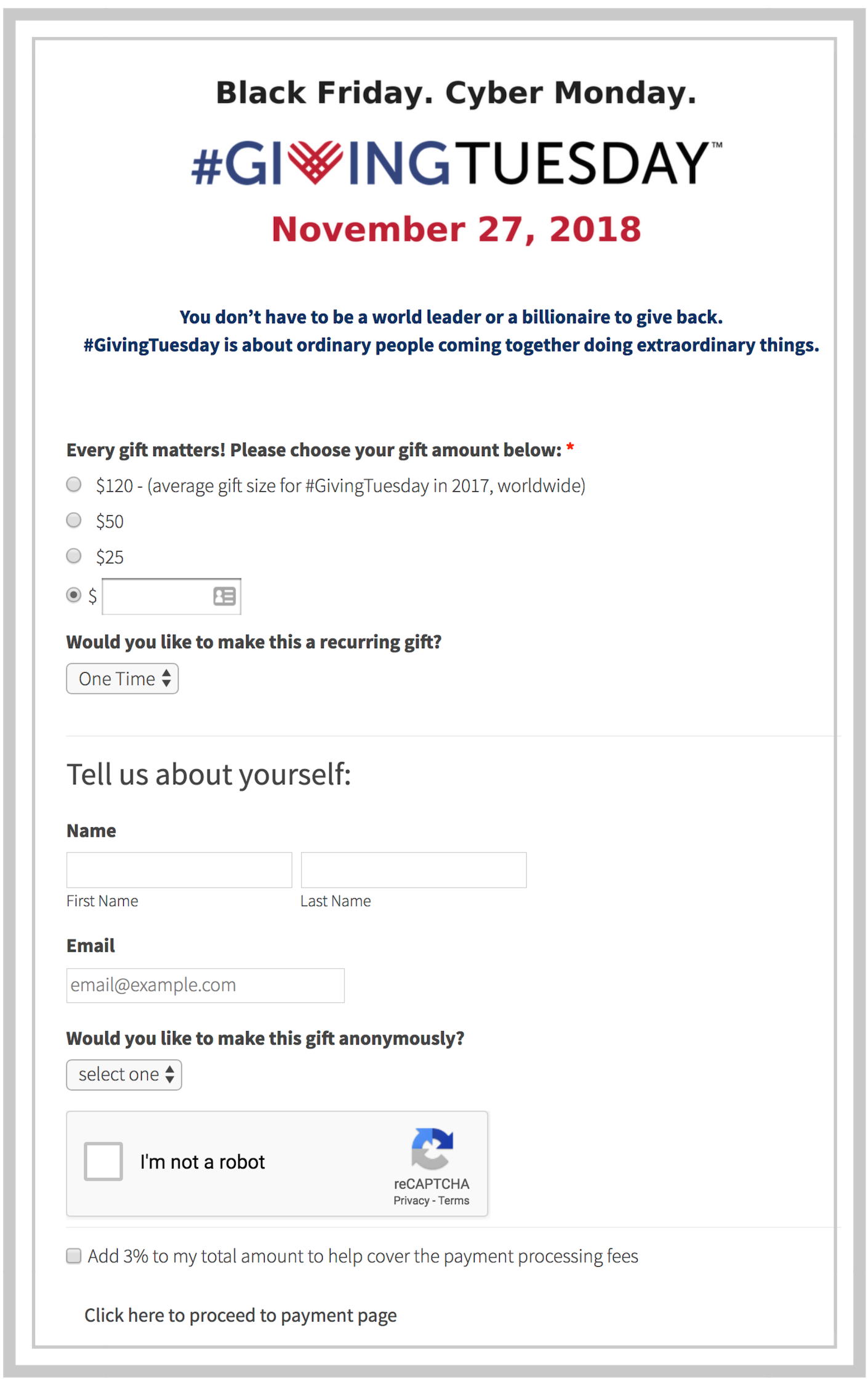
For more detailed instructions, please refer to this article in our Knowledge Base.
That’s it! You now have a donation form that you can publish in time for #GivingTuesday 2018.
Interested in joining a free webinar on how to create a #GivingTuesday donation form in your Little Green Light account?
Join the Little Green Light product team on Thursday, November 1, 2018 from 1:00 – 2:00 pm Eastern time (10:00 – 11:00 am Pacific time) to see how this #GivingTuesday form works.
Looking for more ideas on how to make the most of #GivingTuesday? These additional resources can help you engage with the event in deeper and more impactful ways:
Comments are closed.
Comments are closed.
Ready to try LGL? Get your first 30 days free. No credit card required.
This looks fantastic and the instructions to install look easy too…although if it would include instructions on setting this up along with the “payment-enabled” for forms account it would be even better. How do I do that?
Hi Marc,
This article from our Knowledge base describes how to enable Stipe payments for Forms: https://help.littlegreenlight.com/article/373-enable-your-lgl-forms-account-to-accept-stripe-payments
Thanks,
Timi
Hi Marc,
The webinar that we are offering will walk you through that, but you can also review this article in our Knowledge base before then: https://help.littlegreenlight.com/article/331-creating-a-givingtuesday-form. Hope that helps!
Thanks,
Timi