Little Green Light is a cloud-based donor management system for fundraisers.
Subscribe to get our latest product updates, best practices and tips to grow your nonprofit.
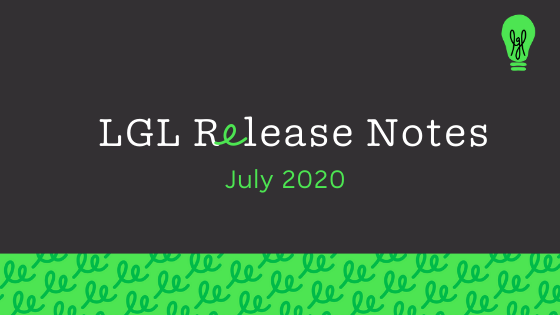
Over the past several weeks, Little Green Light’s developers have added and fixed a number of features that we’d like to share with you. Please see the list of our July 2020 updates below—including a few highlights at the top—and click on any item to jump to more details (then scroll up a little to see the item’s heading).
When you want to use a scheduled report for a limited period of time, you can set an end date as you are building it, in the “Save Export” step shown below:
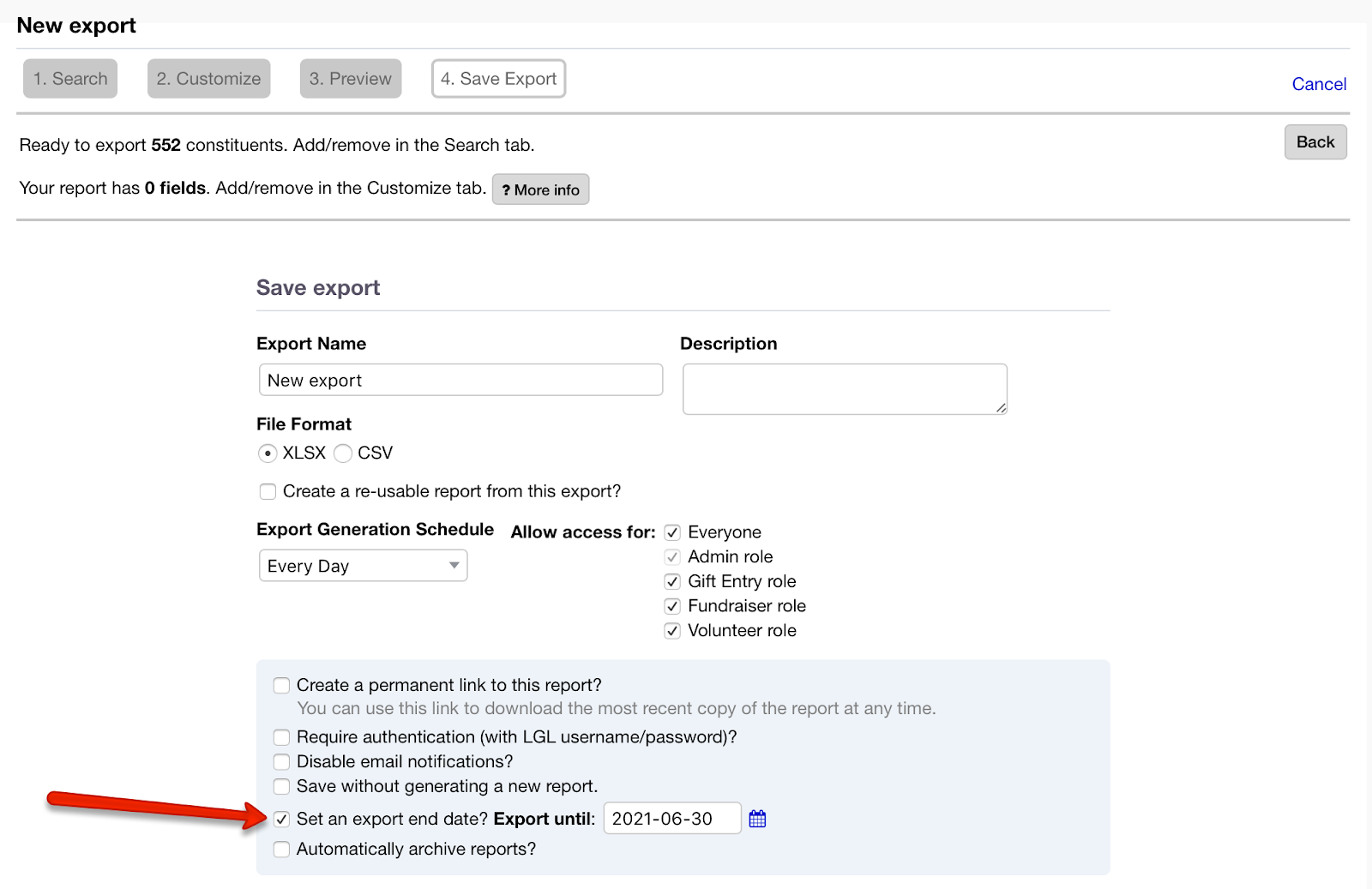
Now when you are entering a gift, whenever the constituent has a relationship that is set to be automatically soft credited, the soft credit amount will be automatically filled in to match the gift amount, rather than needing to be manually filled in.
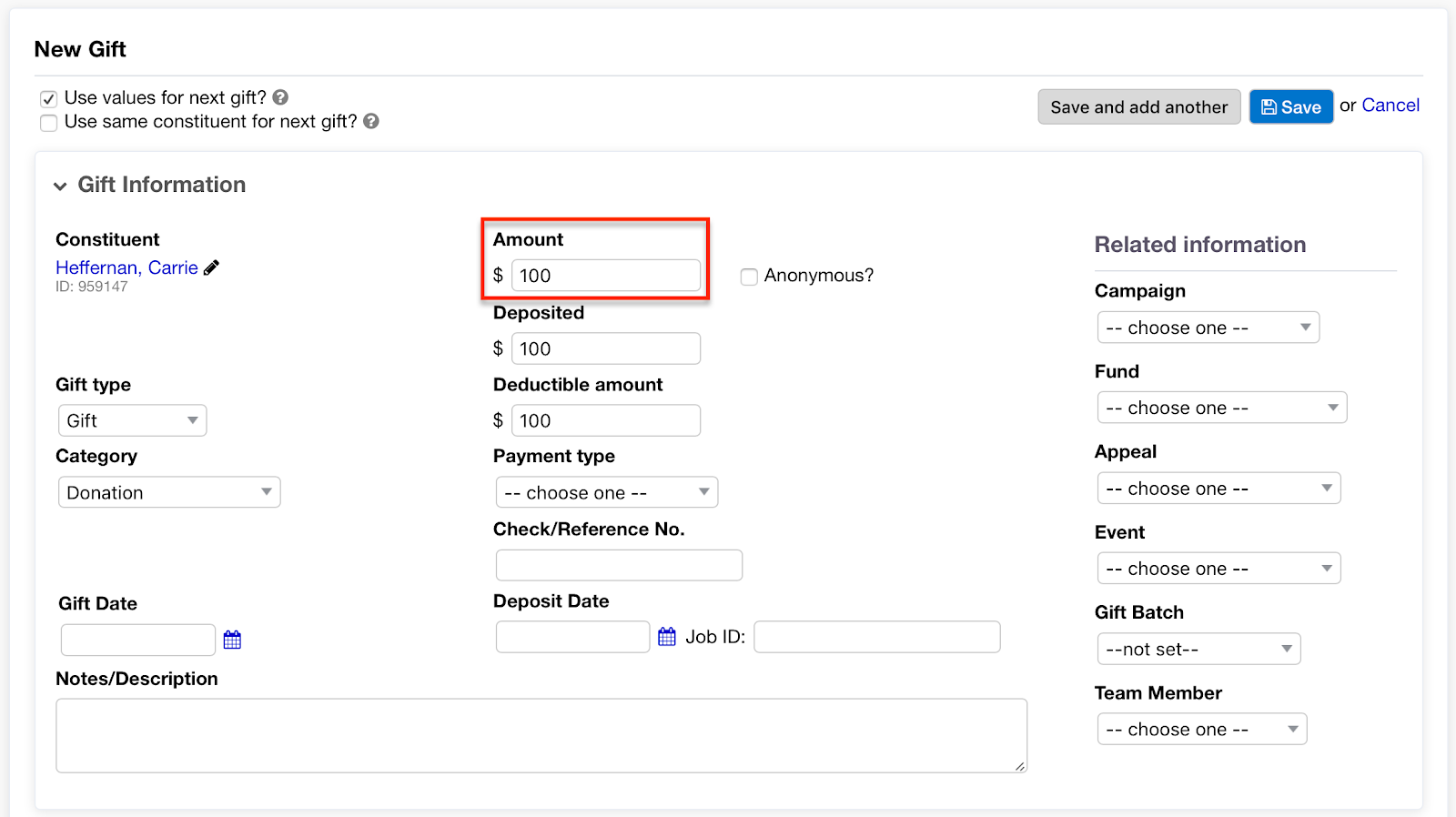
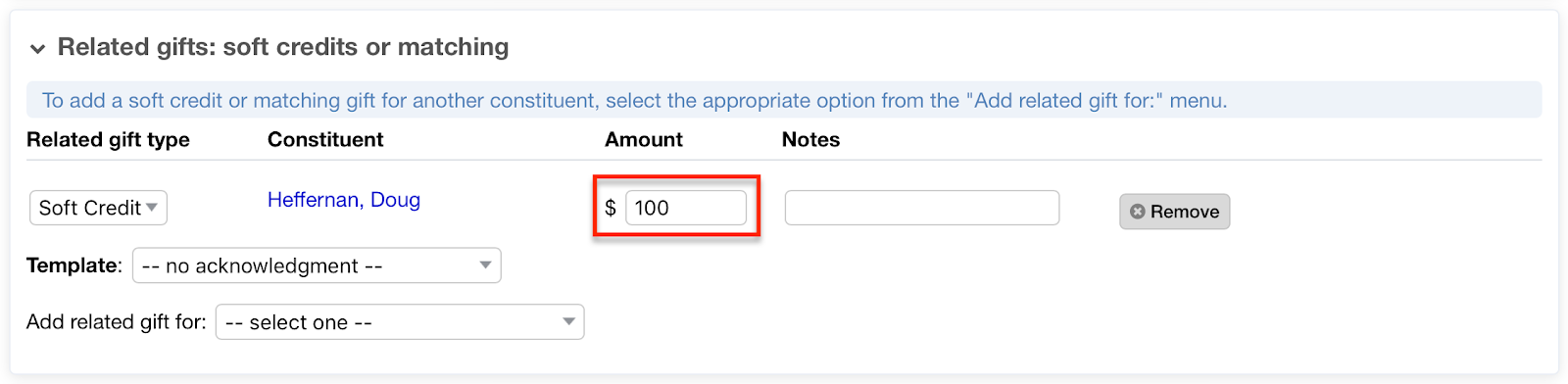
Whenever you embed code on a webpage or in a social media channel, there is a text string included that reads, “Link to my LGL Form!” This text will display if your form can’t be rendered, such as on a Facebook post. You can now update this text from the “Publish” page for your form within LGL forms, as shown here:
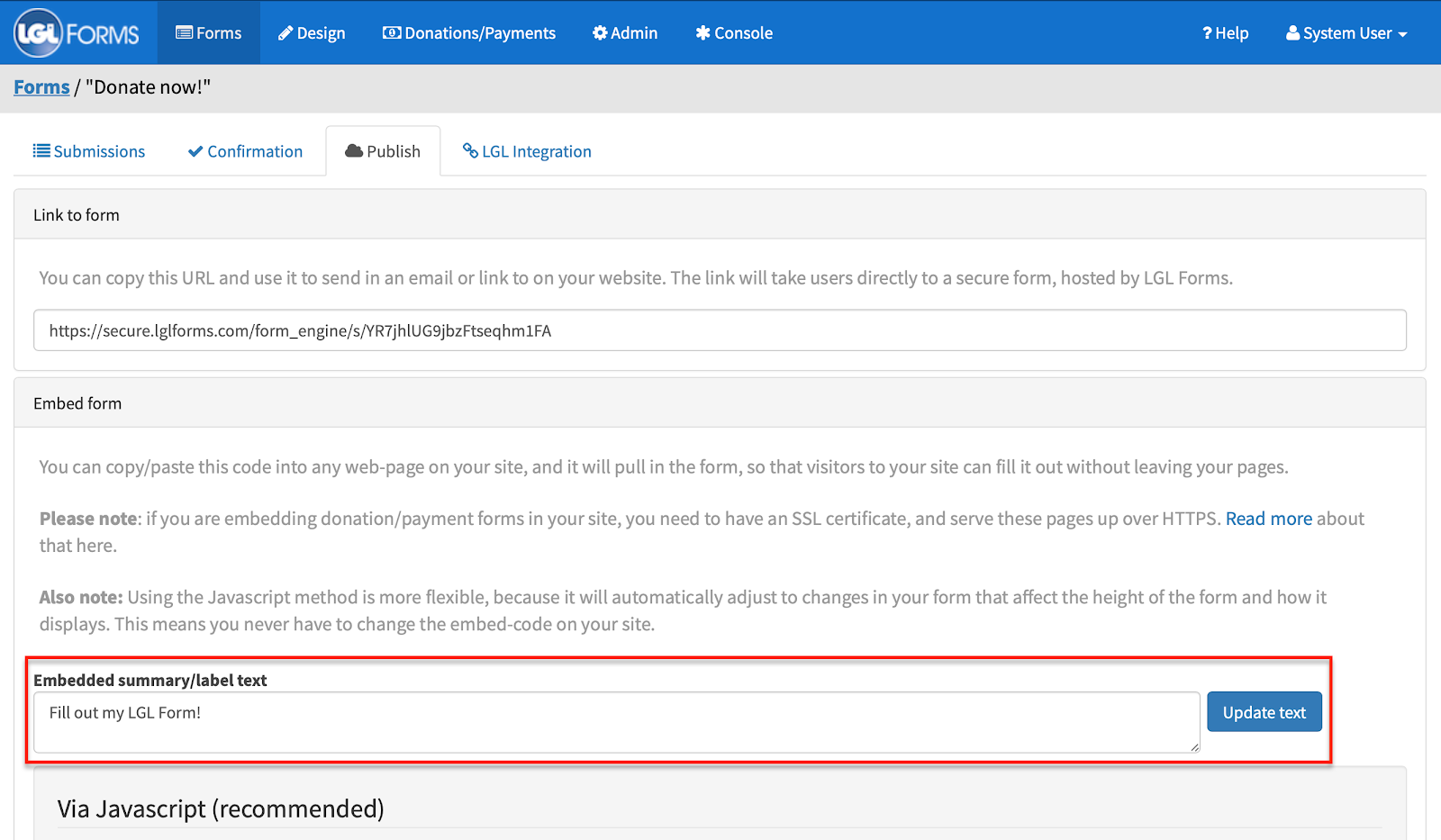
Now when the text matches but the capitalization does not match, the duplicate checker will display that a match is present (it used to find the match properly, but did not display the green “Match” text):
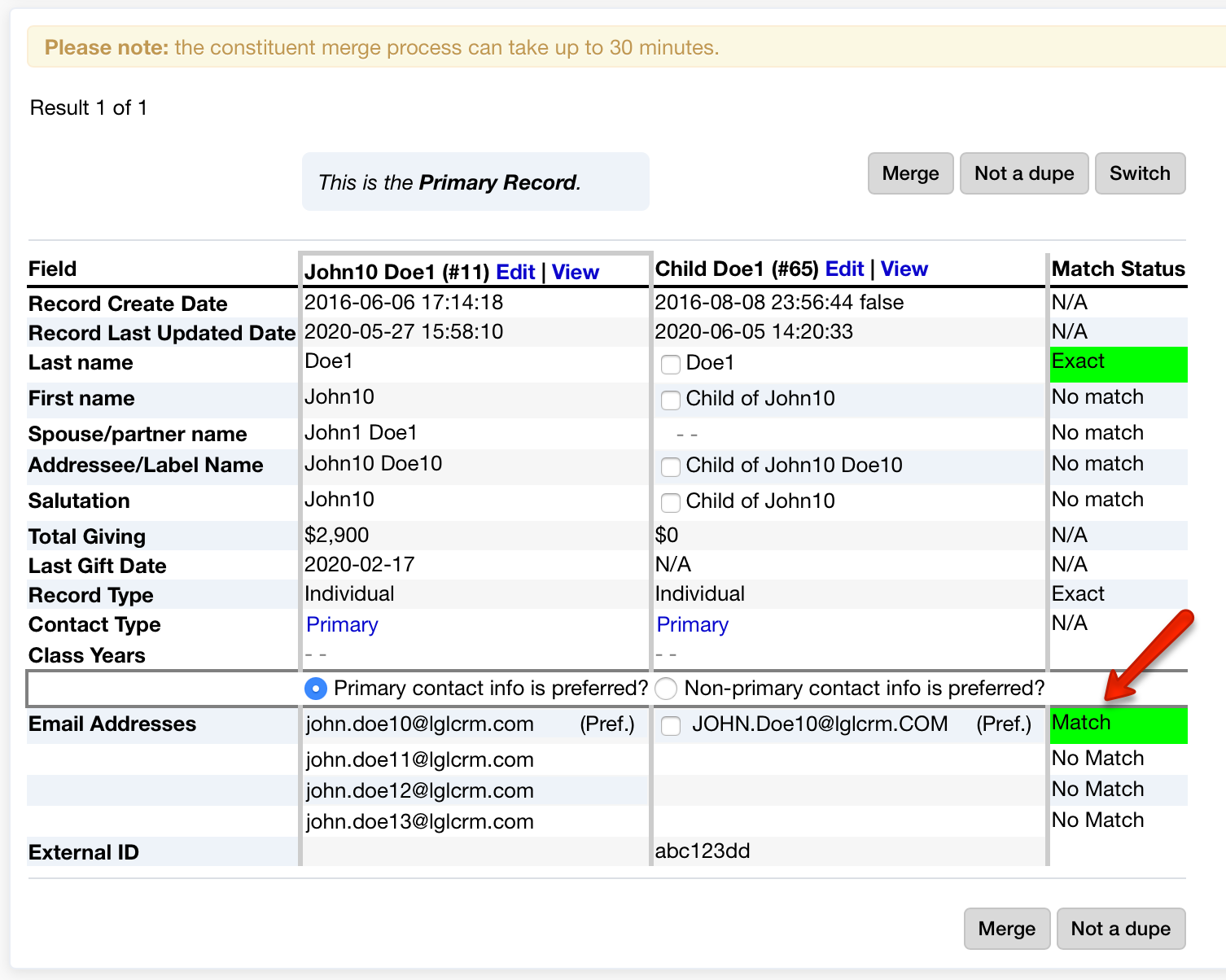
The external ID now displays in the duplicate checker, if one is present:
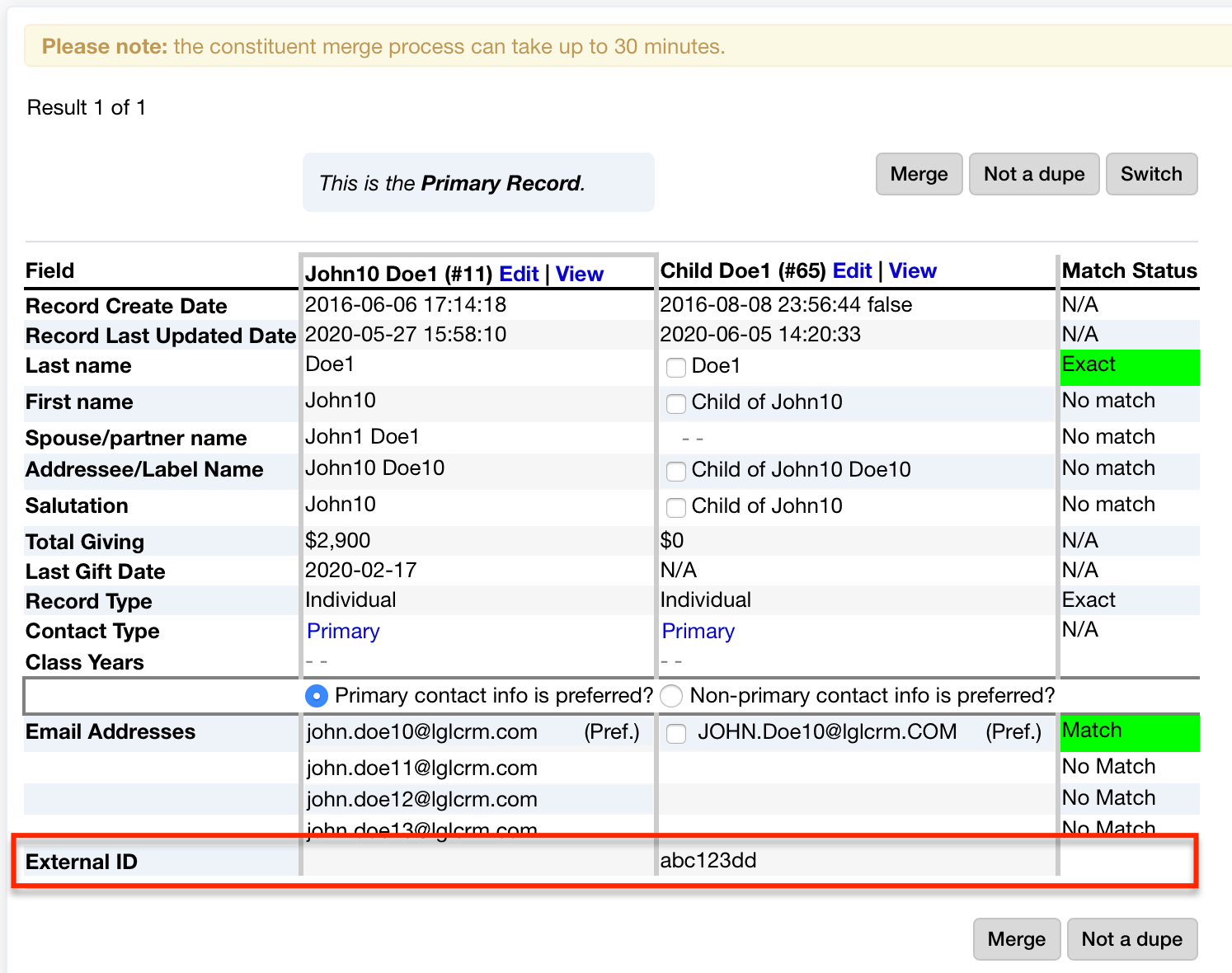
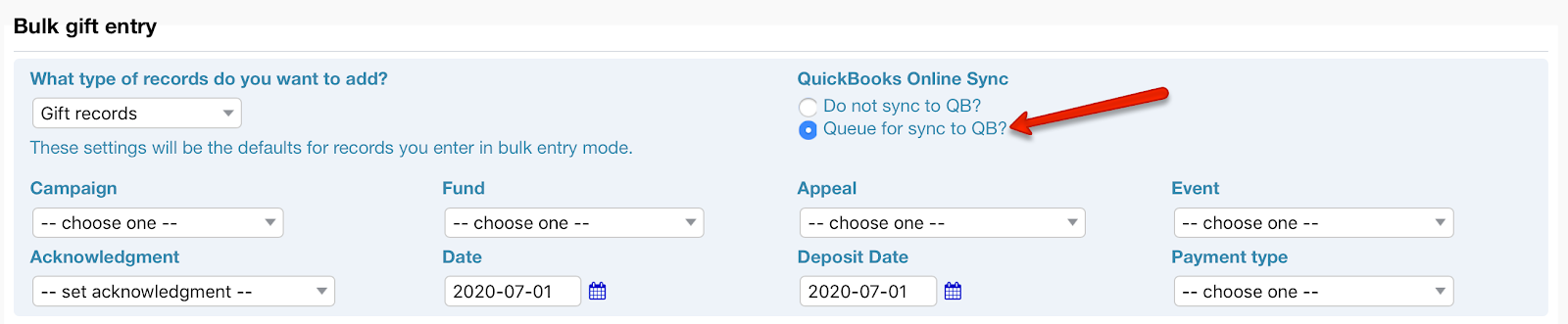
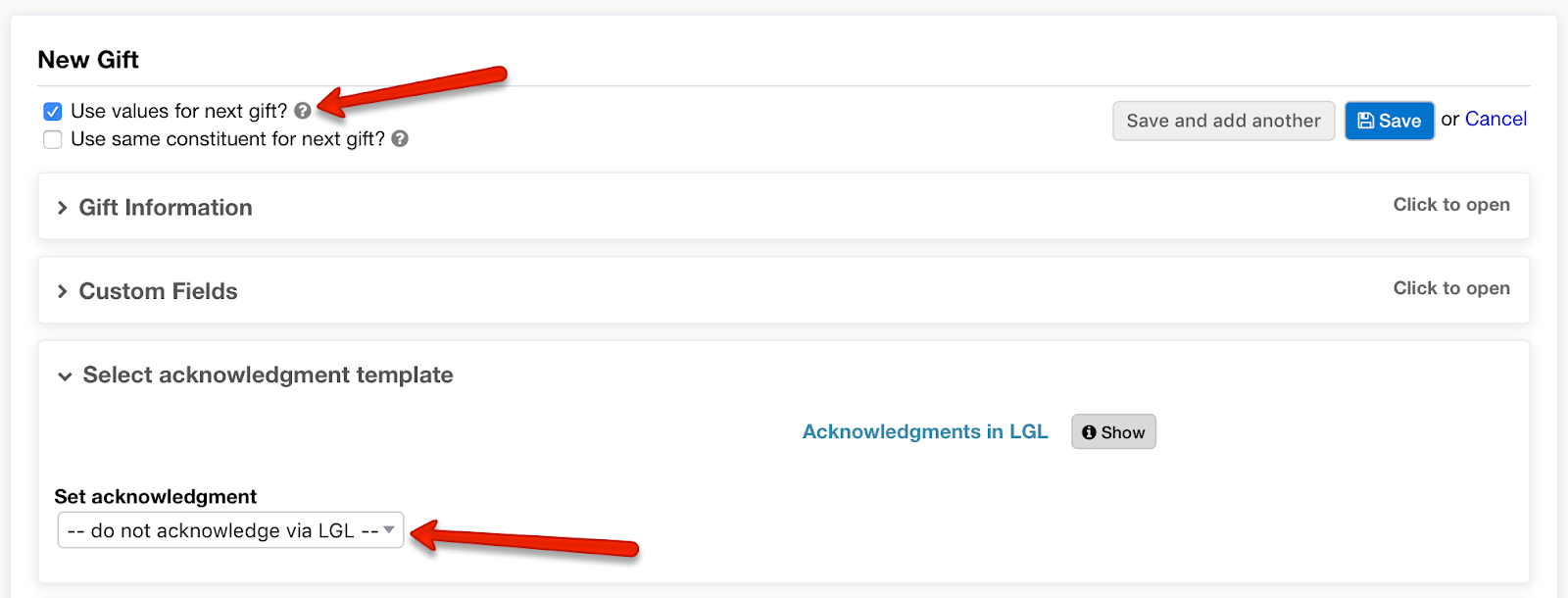
When you have created but not yet sent a tribute notification, a notification will appear in the Alerts section of your Dashboard:
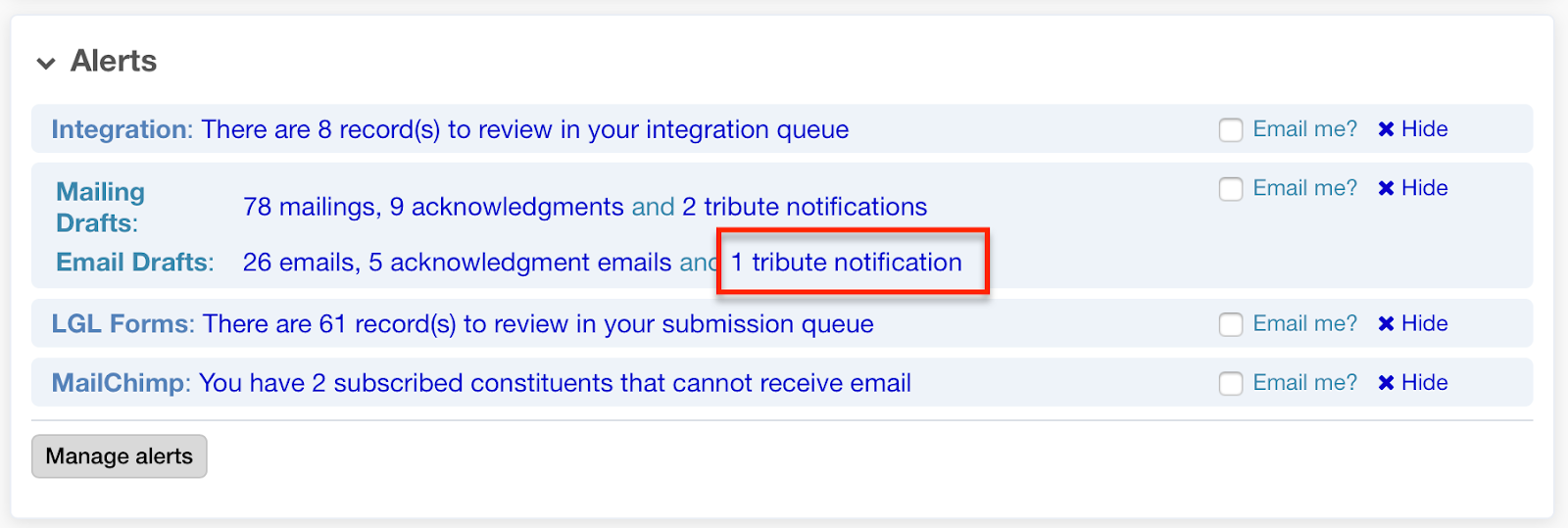
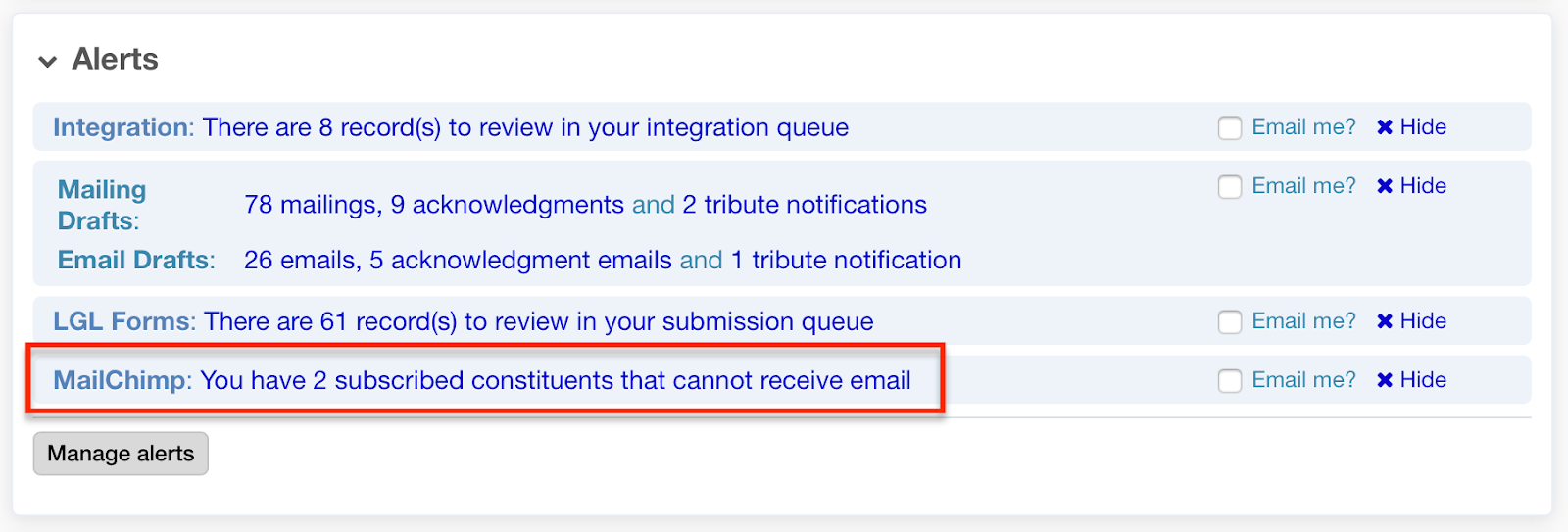
Within the Little Green Light integration with QuickBooks Online, it is now possible to add additional values (not just mapped ones) from a QuickBooks Online account to the “short lists” of Products/Services, Classes, and Payment Methods:
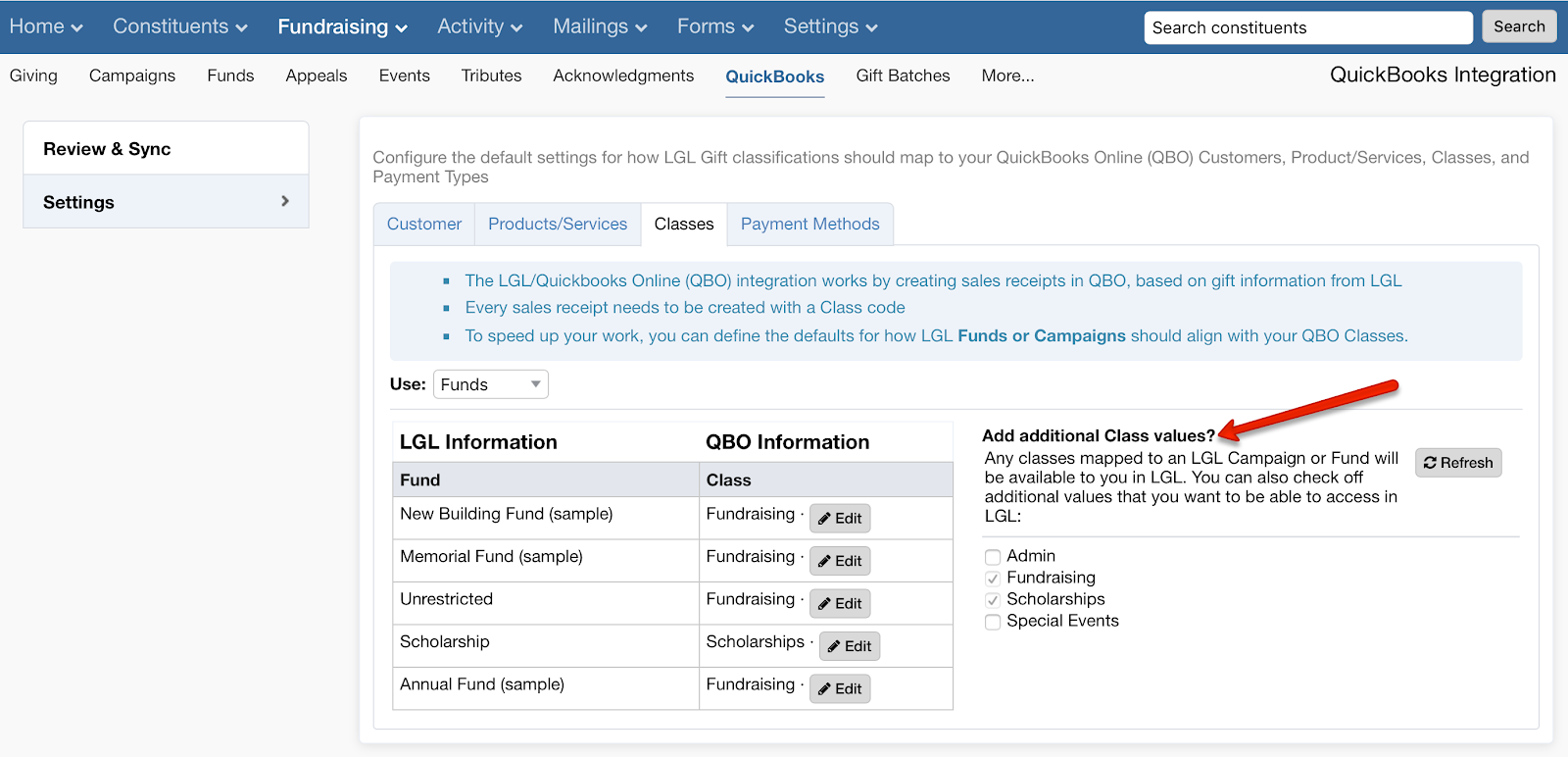
The “Sent mailings” tab for acknowledgment letters previously displayed an option to show only bulk mailings. This was not a contextually appropriate option to offer on this page, and it has been removed.
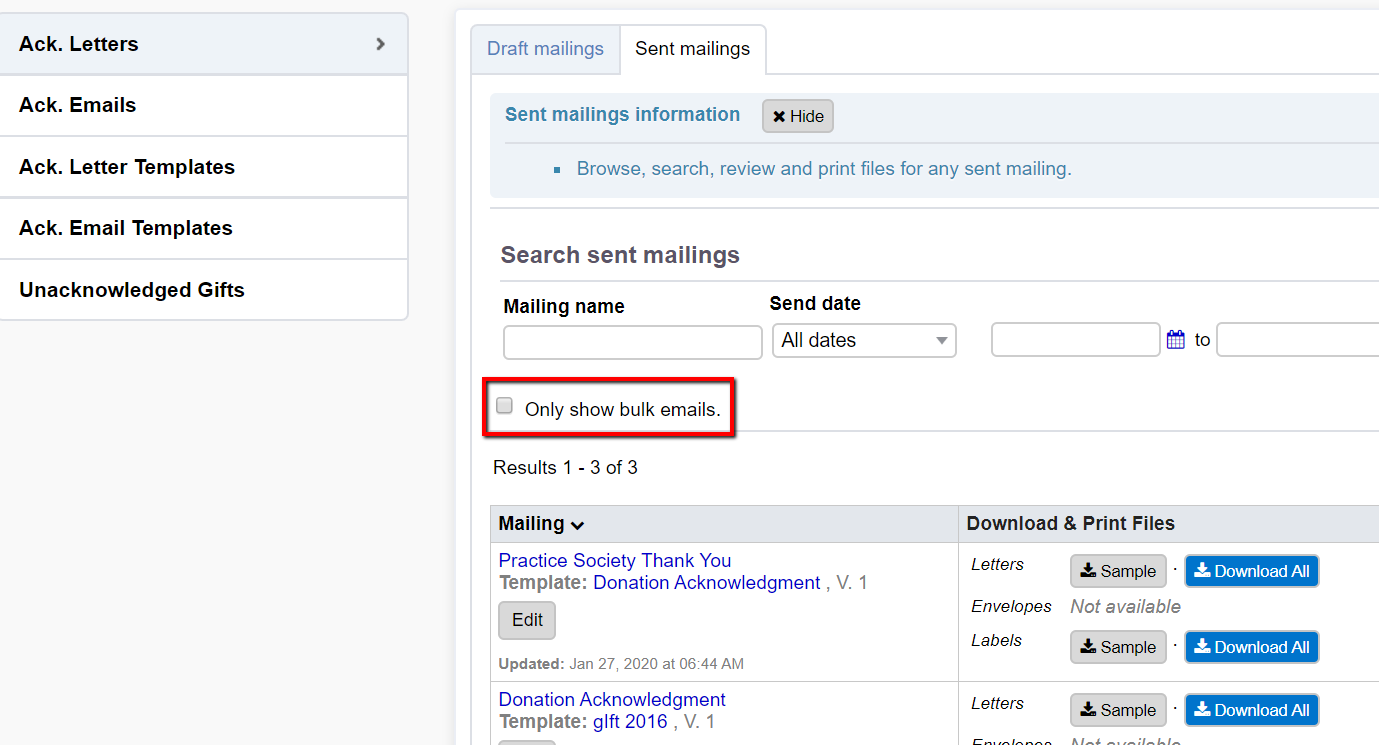
Previously, when searching using the global constituent search box (the gray search button in the upper-right corner on any Little Green Light page), if text was not inserted into the field LGL would automatically insert the word “comb” as the value in the Names field. Now if you search and the search box is empty, LGL takes you to your full constituent list in the Constituents tab.
The size of the dialog box that pops open when you edit your email signature has been reduced so that it’s possible to see the “Save” button at the bottom more easily.
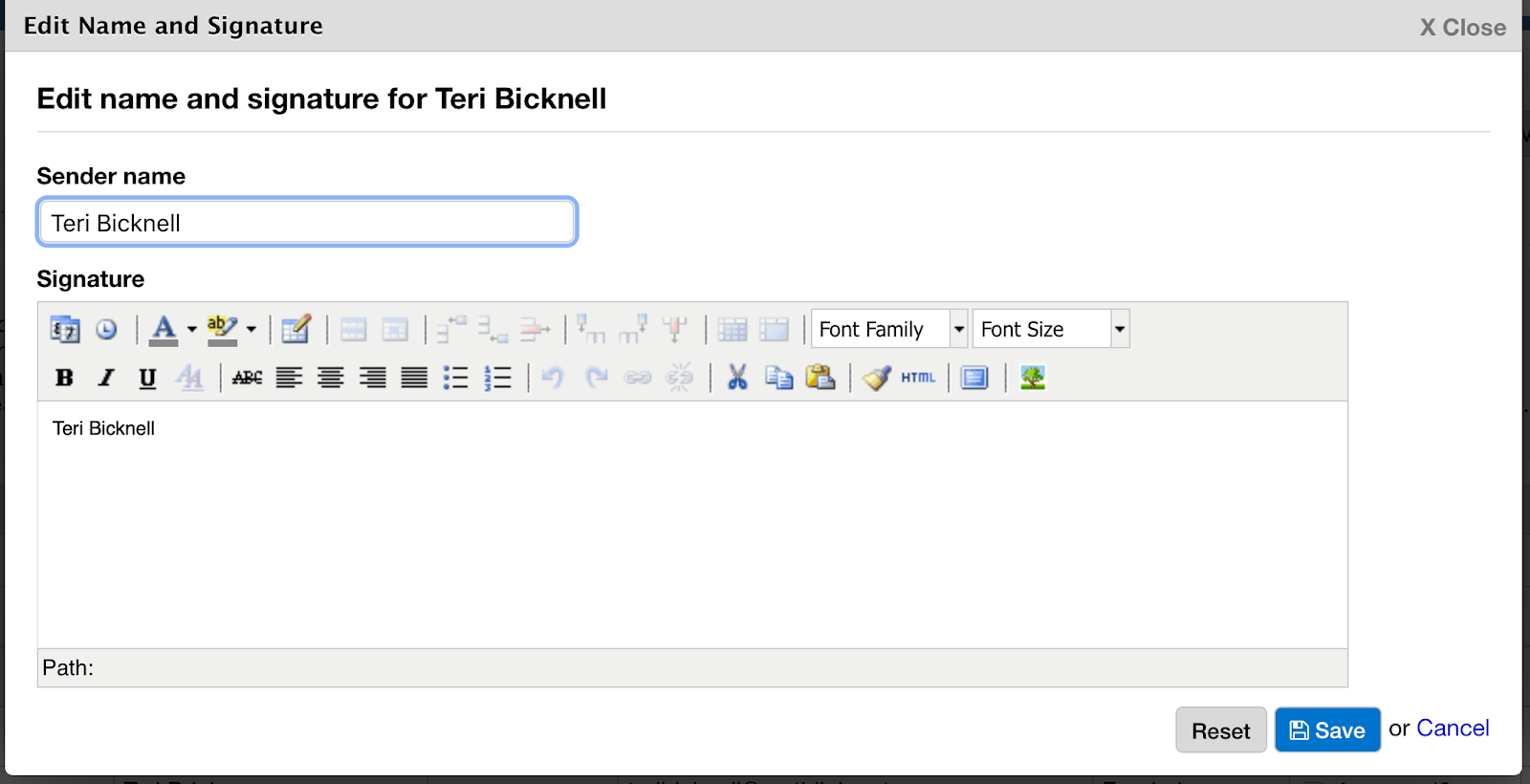
In the past, the constituent details page “Related activity” limit ranged from 25 to 50 results per page. It is now always set to 25 results per page.
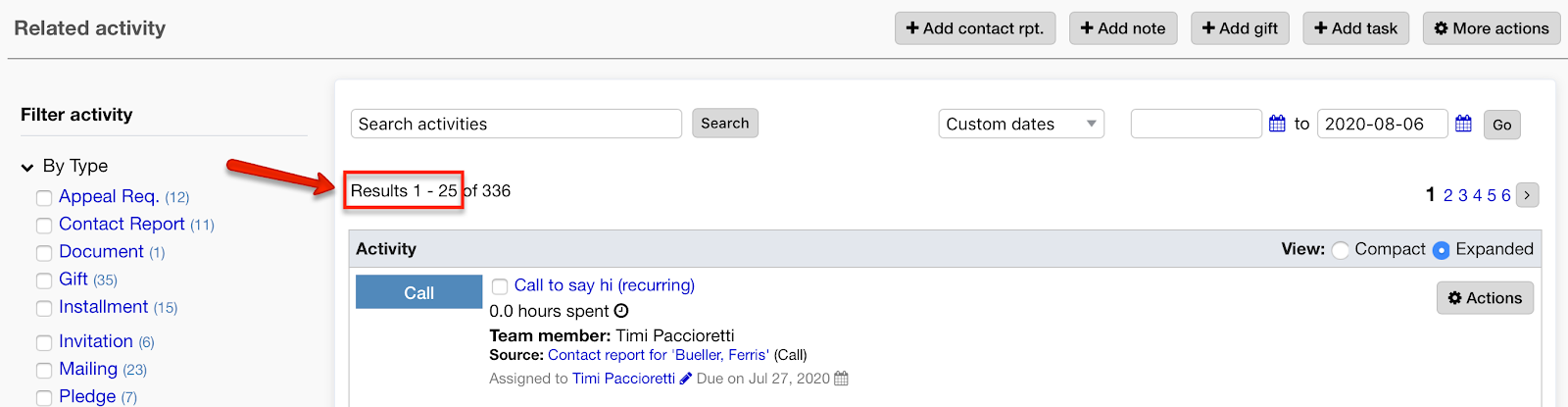
Previously, when copying a payment form with a minimum amount and changing the copy to a non-payment form type, when there was a minimum amount assigned to an Amount field the form would generate an error saying the amount was too small when the non-payment form was submitted. This has been fixed.
Previously, in LGL forms when an Amount form was set to hidden in Edit mode, the form would error out. This has now been fixed.
In LGL forms, previously when you selected a display rule, if your field text (the name of the field, for example) contained an apostrophe, this would cause an error. This issue has been fixed, and punctuation such as apostrophes and commas no longer cause issues with display rules.
Comments are closed.
Comments are closed.
Ready to try LGL? Get your first 30 days free. No credit card required.
Hi,
we are thinking of investing with Little Green Light as our charties first CRM system however a colleague has suggested that you are just USA not UK!
please can you advise?
thank you
patsy
Hi Patsy,
Thanks for your interest in LGL. Although we are not limited to just the US, we are, unfortunately, not available in the UK due to GDPR requirements.
Timi