Little Green Light is a cloud-based donor management system for fundraisers.
Subscribe to get our latest product updates, best practices and tips to grow your nonprofit.
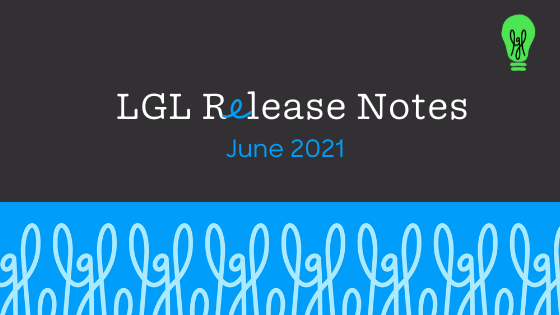
We’ve made a number of updates and fixes to Little Green Light over the last few months that we’d like to share with you. They are listed below. Click any link to read more details about the update or fix.
The LGL Refer a Friend program has been updated to operate with more efficiency and ease. Now, once an LGL account is signed up for the Refer a Friend program, the account code (account prefix) for that account will automatically work as a referral code. This should make it much easier to remember your referral code. Note that only paying accounts can sign up for the Refer a Friend program.
Previously, there were cases where LGL Address Verification was converting non-U.S. addresses to U.S. addresses. It is now possible to prevent this from happening by excluding these addresses from Address Verification. You can do this by checking the “Exclude from verification” box within the constituent’s contact information.
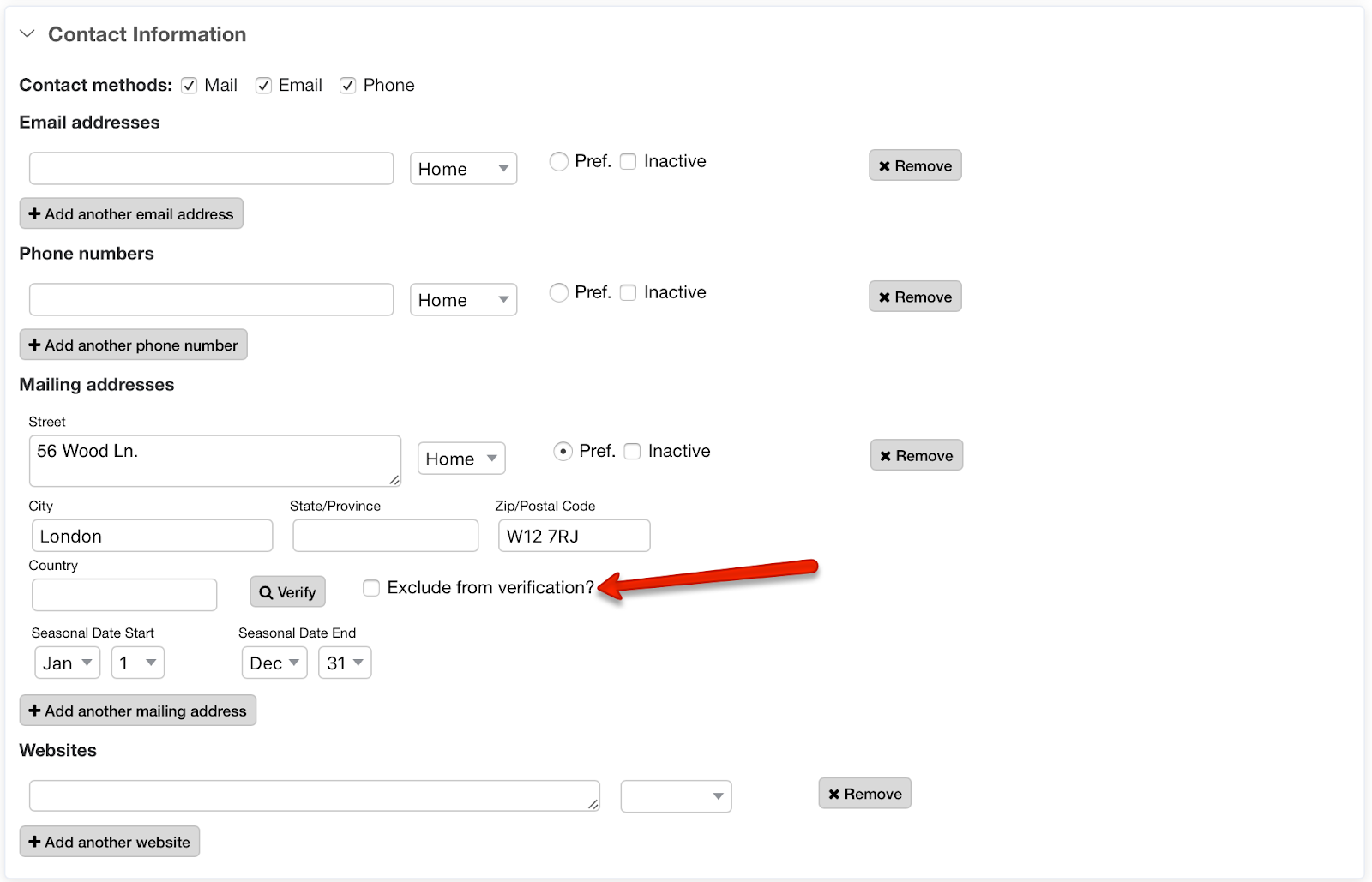
You can now view examples of Zapier Zap templates that are available to use with Little Green Light. Visit your Settings > Integration Settings > Zapier Integration page to access them, as shown here:
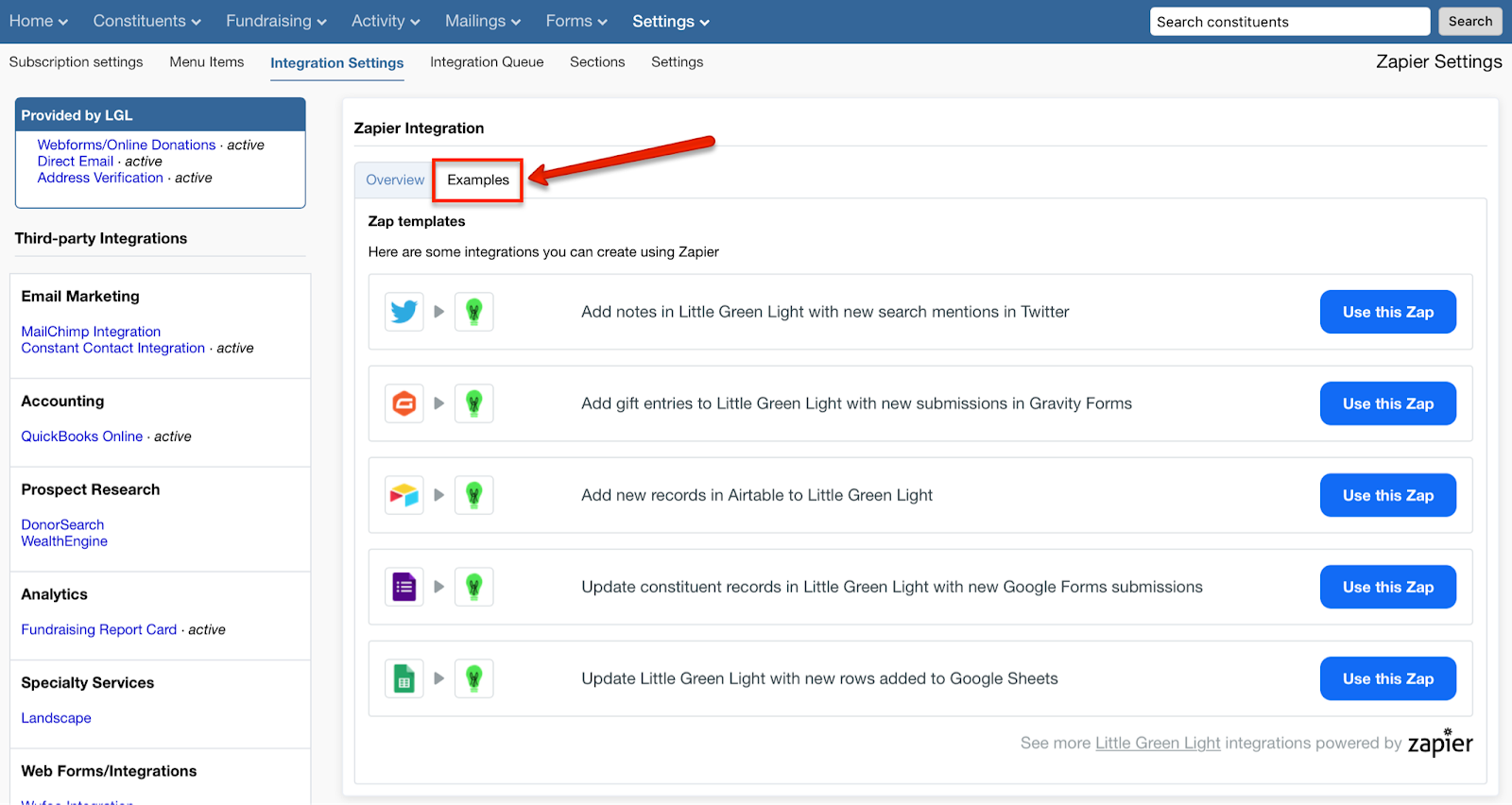
In accounts where gender is not a visible constituent category, there was an issue with gender appearing in a full export (as a selected field that could not be deselected). Gender now no longer appears on the full export field list if that category field is not visible to the user, and it does not appear in the constituent search field list in Reports, Constituents, Mail, or Email.
It’s now possible to search using the “$” character without an error occurring.
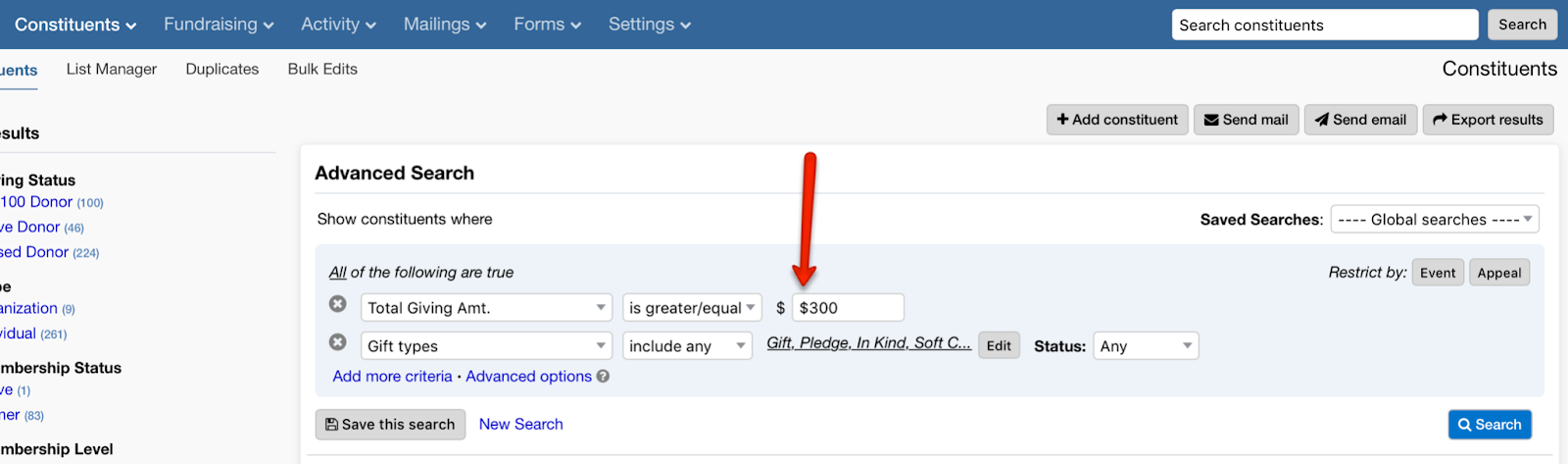
Previously, stewards were not displaying under “Filter Results” on the Constituents page in some accounts, even when steward data was present. This has now been fixed.
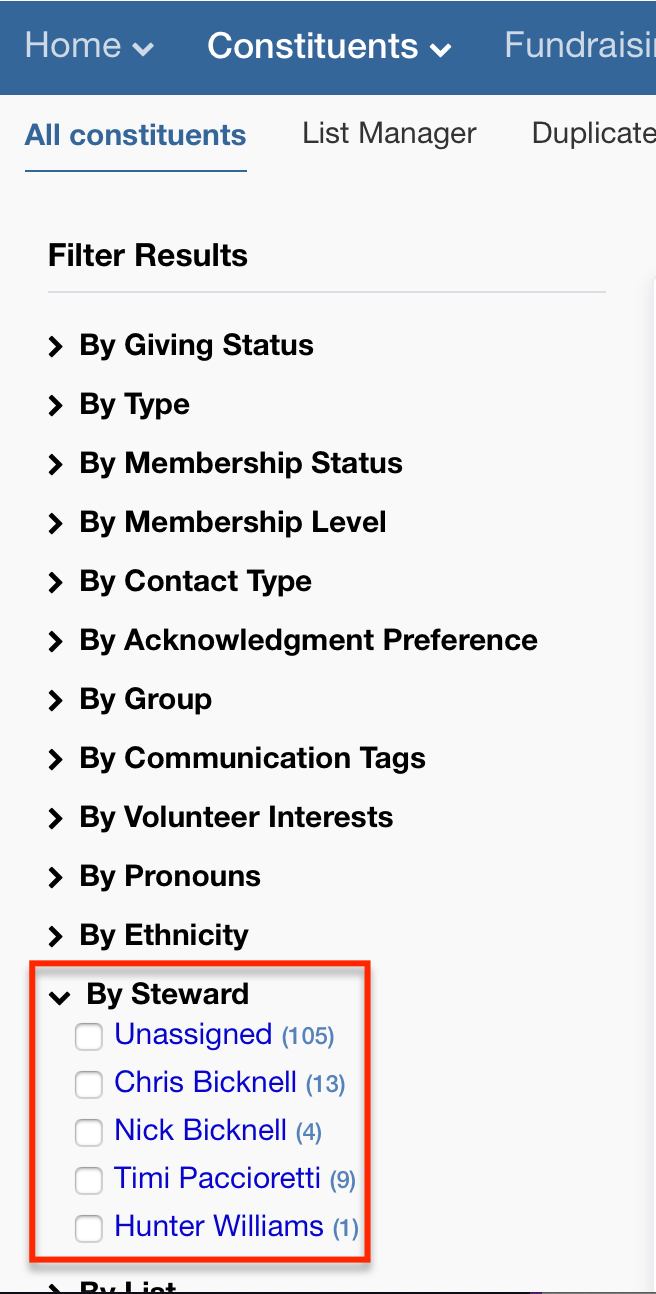
Previously, you could save a search without entering a name for it. Now, if you save a search without naming it, a name will be automatically created, as shown here:
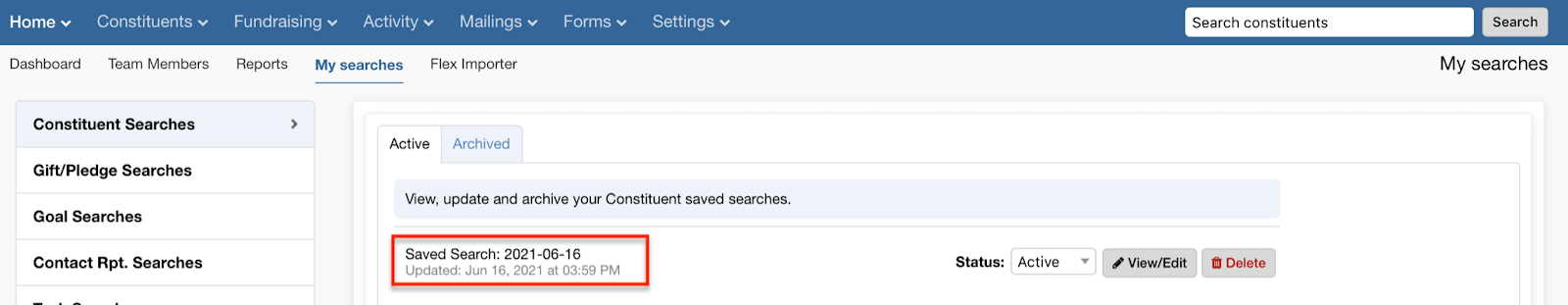
Previously, tribute gifts submitted through an LGL form to a named tribute did not automatically populate the associated notifications. This has now been fixed.
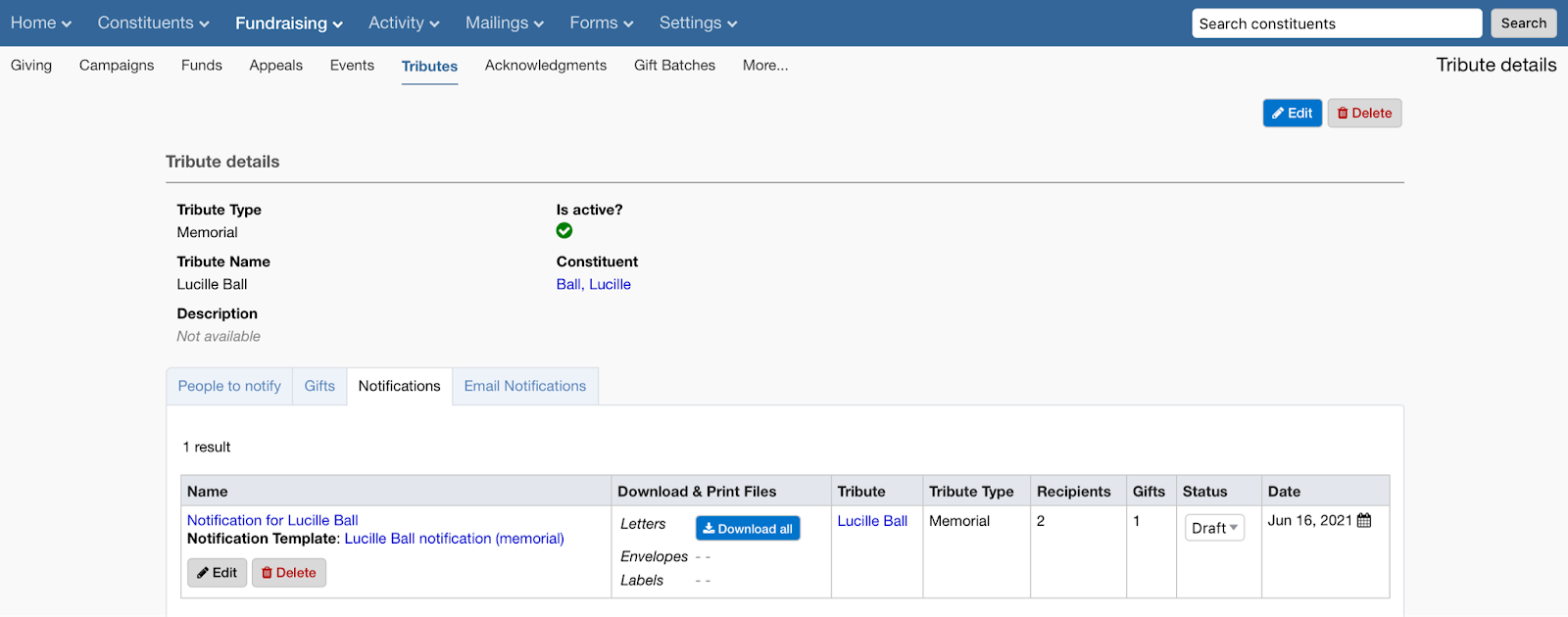
Comments are closed.
Comments are closed.
Ready to try LGL? Get your first 30 days free. No credit card required.
We’re looking for an example of a letter/document for donors who wish to declare an intent to give a gift in an upcoming fiscal year. We feel a casual email is not enough.
Do you have something you can recommend?
Thank you,
Linda