Little Green Light is a cloud-based donor management system for fundraisers.
Subscribe to get our latest product updates, best practices and tips to grow your nonprofit.
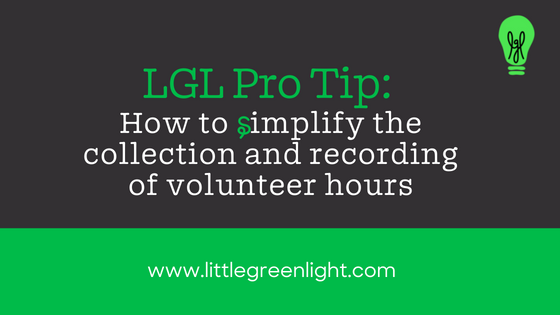
Do you wish there were a way to simplify the collection and recording of volunteer hours for your organization?
We have good news for you! If your organization uses Little Green Light as your donor management system, you have all the tools you need to make this sometimes cumbersome process easy as pie.
Make sure you have enabled the LGL forms feature that is included with your Little Green Light account.
Build a form to collect the data, focusing on the information you need most. Tip: Make it easy for your volunteers to complete the form by keeping it brief and allowing them to pick from a pre-set list of options.
Watch a quick video tutorial to see how easy it is to create a form in Little Green Light that you can use to collect volunteer hours:
Here’s a sample form with a theme applied:
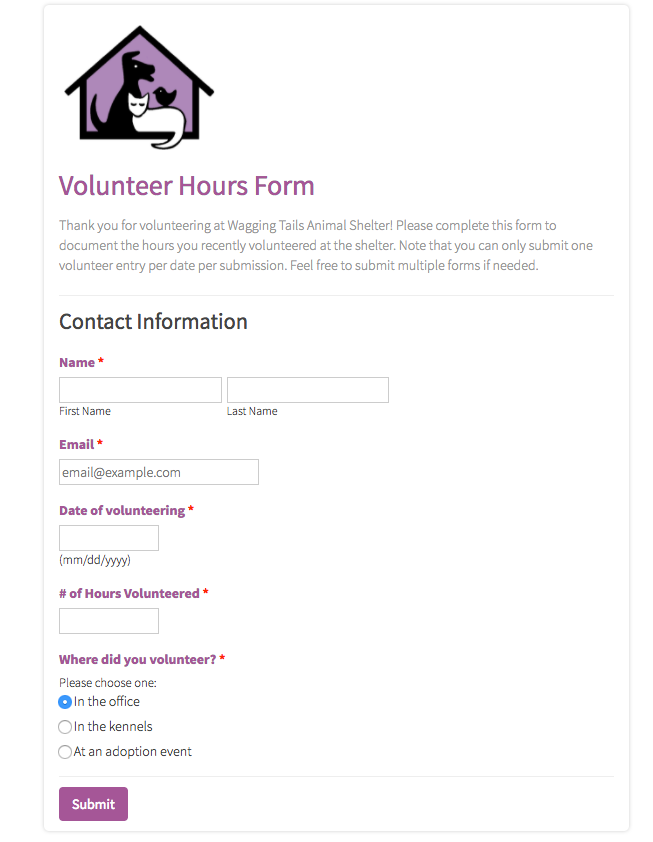
Set up the mapping of your form fields to the corresponding fields in LGL so that the information you collect using your form will automatically sync up with the volunteer’s constituent record in your LGL account.
Here’s how the volunteer fields will look when you map them in your form:
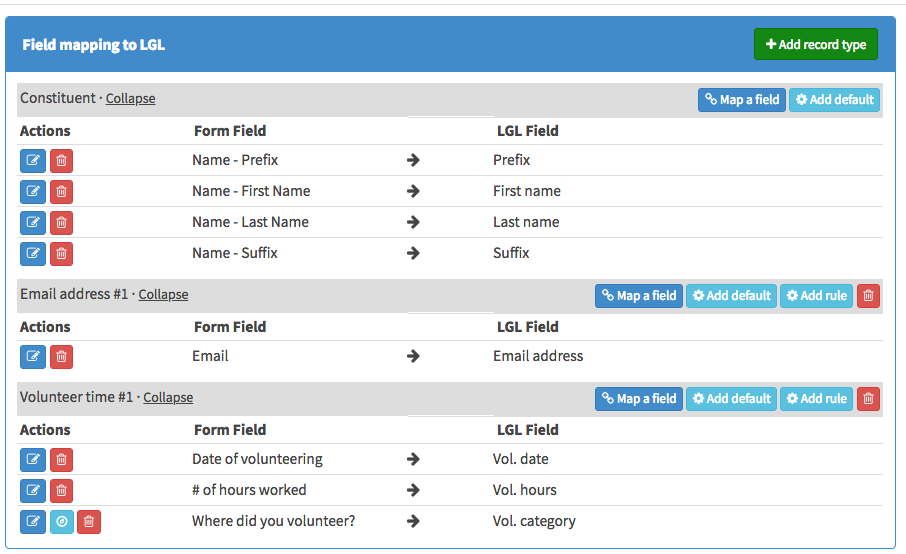
Simplicity is key when asking your volunteer to submit time entries. One option we recommend is to publish your volunteer hours form on your organization’s website, on a page that is easy to find so that volunteers can submit the form right from there.
Or, if you prefer, you can send an email to your volunteers each month and include the link to your volunteer hour form in the email. Little Green Light offers the ability for some fields in the form to be pre-populated (i.e., with the volunteer’s name and email, for instance) so all they need to complete in the form is the number of hours they worked.
By following these 4 steps to simplify the collection and recording of volunteer hours, you’ll be able to automate the process in your Little Green Light database. Give it a try and let us know how it goes. We hope using this cool feature will save you valuable time.
Comments are closed.
Comments are closed.
Ready to try LGL? Get your first 30 days free. No credit card required.
Hello,
I have a few questions: If we publish this form on our website, would we need to limit access to that page? I’m told we can’t make a page private, and I’m wondering if there’s really a need to, since the info entered would be transferred to LGL. Is there a worry that a volunteer’s personal information could be compromised/accessed?
Monthly email with a link – The link takes a volunteer to a form on LGL where they enter their hours, but they wouldn’t have access to the entire LGL site, right? Does a monthly email with a link mean a volunteer would only log in once (at the end of the month) or could they use the link multiple times (e.g. weekly)?
Thanks for your questions. The form on your website is a blank form, so there is no need to limit access to that page. You should review the submissions as they come in, in case there are any spam submissions. But this form does not involve any kind of login to get to, and it is not inside your LGL account, so there is no way anyone can access anything related to your LGL account. The person filling out the form is simply seeing an external form that is able to push data into your LGL account (pending your approval). On that monthly email idea, that is just a suggestion for making it easier for your volunteers. There is no limit to how many times the form can be submitted.