Little Green Light is a cloud-based donor management system for fundraisers.
Subscribe to get our latest product updates, best practices and tips to grow your nonprofit.

As a new year and decade kick off, we want to share a wrap up of the most significant feature updates that we made to Little Green Light in 2019. Please read below to see the list and click on a feature name to jump to its description (you’ll need to scroll up a little to locate the section heading).
Little Green Light is now integrated with QuickBooks Online (QBO).
The synchronization between LGL and QBO helps you create sales receipts in QuickBooks (QB) without needing to re-enter any data. You can set default mappings to populate the Product/Service and Class fields in your QuickBooks account and match or create QuickBooks Customers based on your LGL constituents.
The integration is a two-way process that pulls back the deposit information for each transaction, once you’ve connected it to a deposit in your QuickBooks account.
You can turn on this integration in Settings > Integration settings:
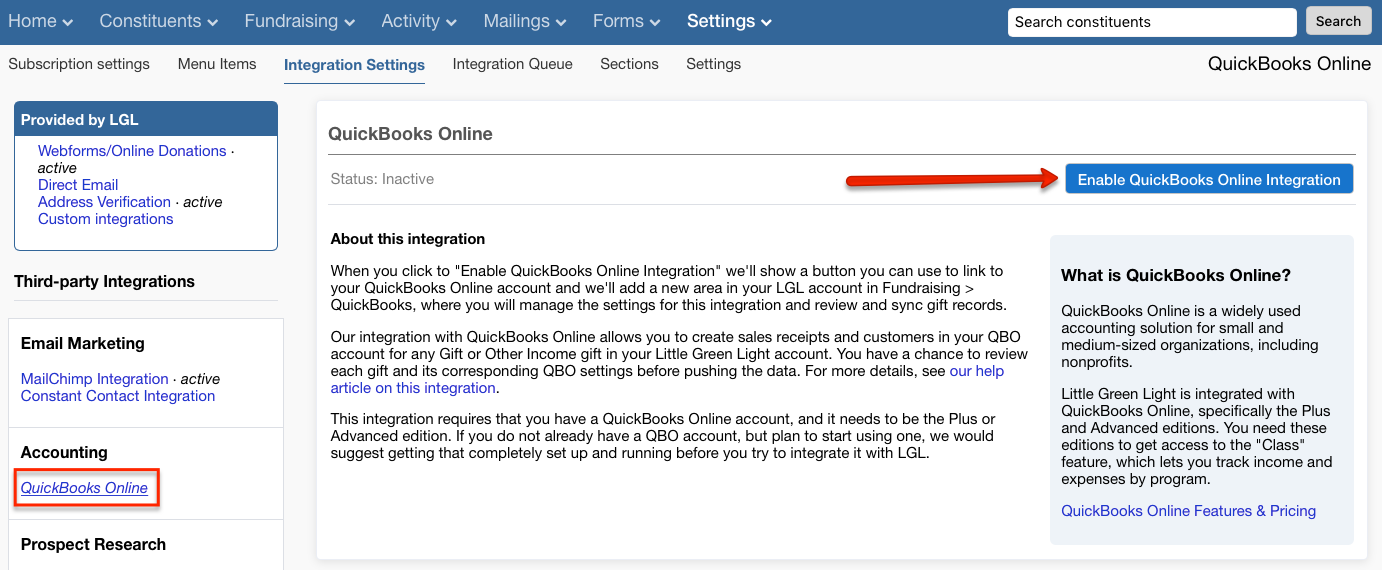
Read more about this feature in the Knowledge Base.
When you enable this feature in your account, all addresses within a given constituent record are deduplicated on an ongoing basis. This feature works best when you also have the Address Verification feature turned on, as that service normalizes addresses and makes them easy to match (and de-duplicate).
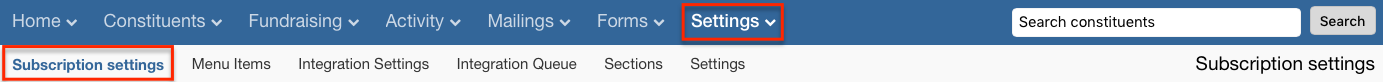
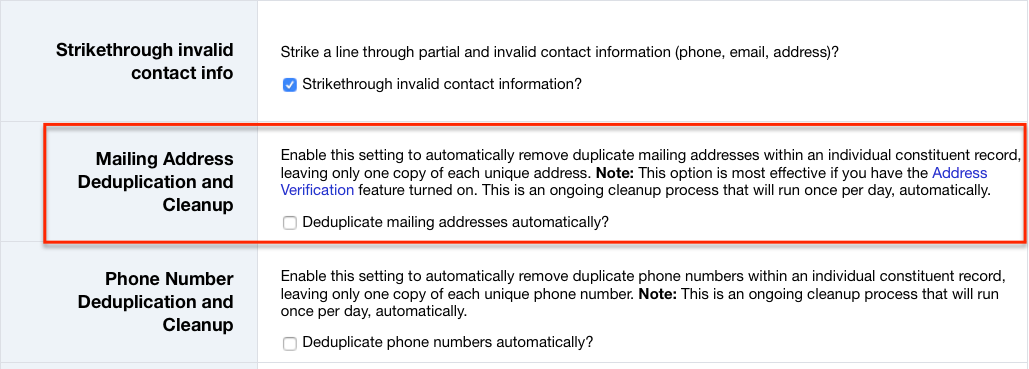
Read more about this feature in the Knowledge Base.
You can use a personalized signature in emails, and each member of your team can use and update their own individualized email signature. You can also add an image to your email signature.
To view and update your email signature, go to the Manage Senders tab on your Mailings > Emails page:
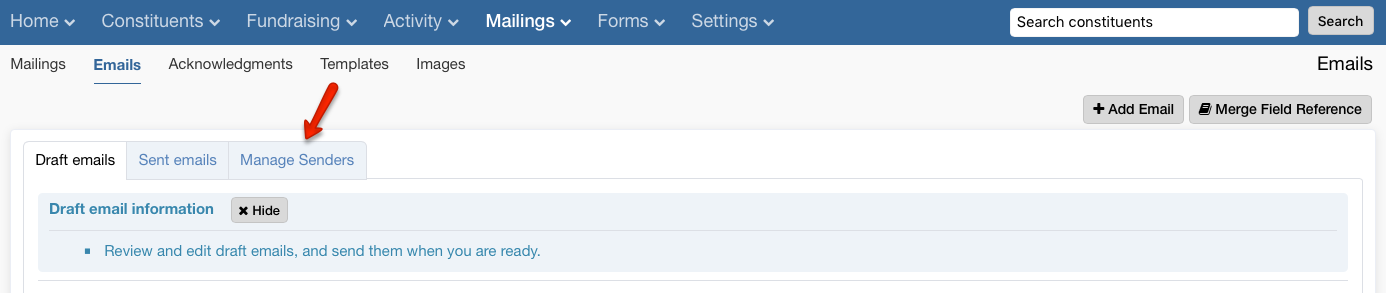
Read more about this feature in the Knowledge Base.
You can customize the criteria LGL uses to apply Giving Status tags, including:
You can edit these criteria on your Settings > Subscription settings > Gift settings page:
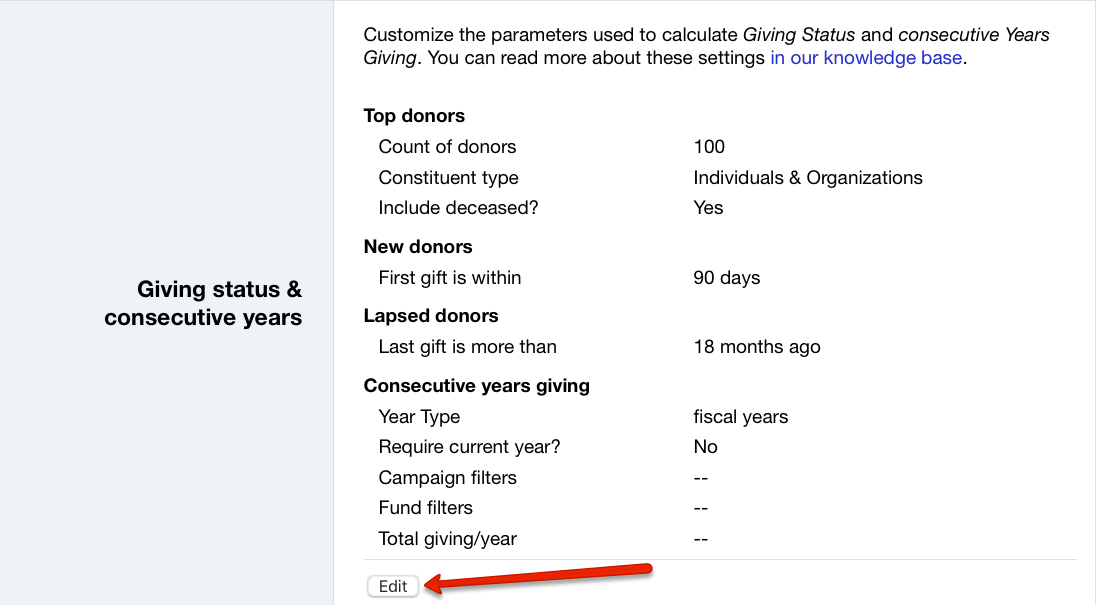
Read more about this feature in the Knowledge Base.
You can add custom volunteer groups and categories for volunteering, giving you more ways to slice and dice your volunteering data. A good example is if you want to track the type of volunteering work (river clean-up, admin, tours, etc.) and you want to track the company that sent people.
You can set up these attributes in Settings > Menu items > Volunteering menu items:
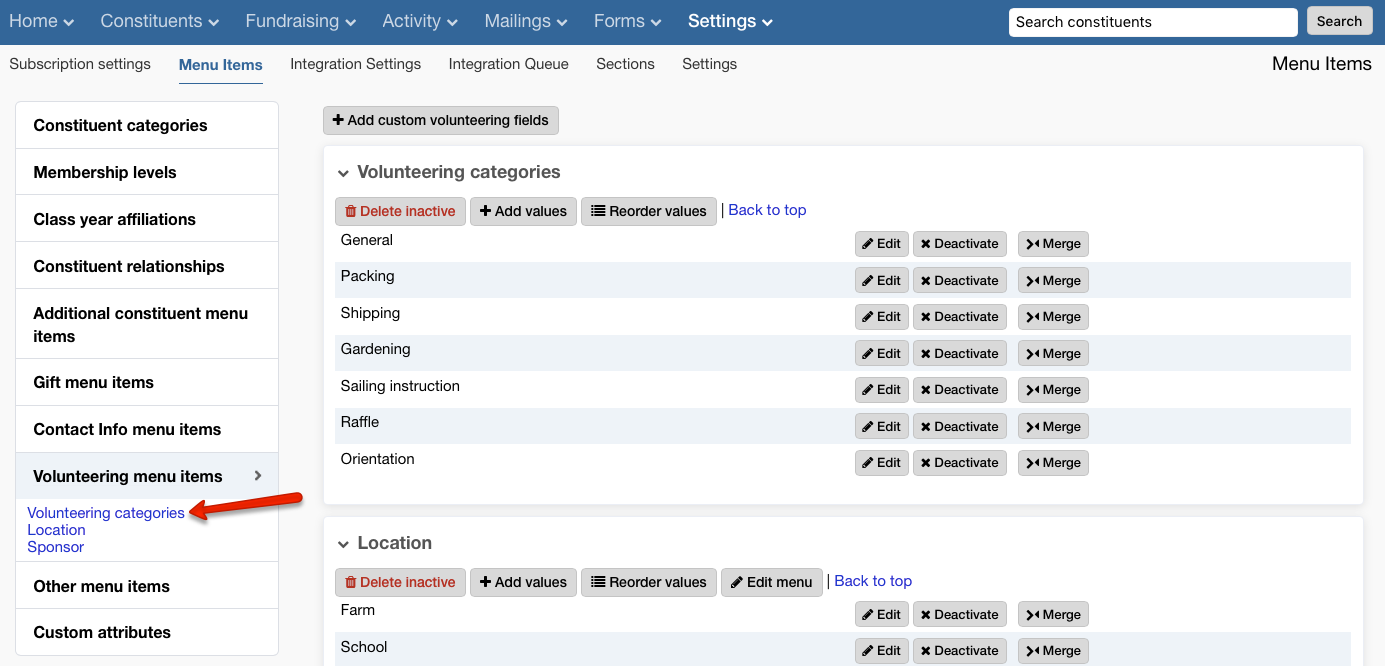
Read more about this feature in the Knowledge Base.
It is possible to clone a gift, helping to save time on gift entry. The process preserves all the information from the gift being cloned, except for the acknowledgment template.
To enable gift cloning, go to the Settings > Subscription settings > Gift settings page, and select the “Clone gifts” check box. To clone a gift, find it in search results (in Fundraising > Giving) and click Actions > Clone. Here’s where you can turn on the feature:
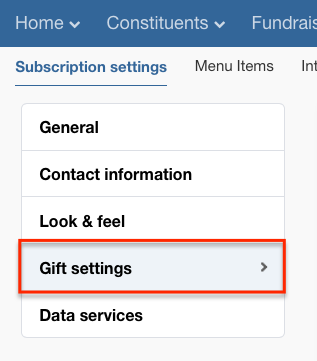
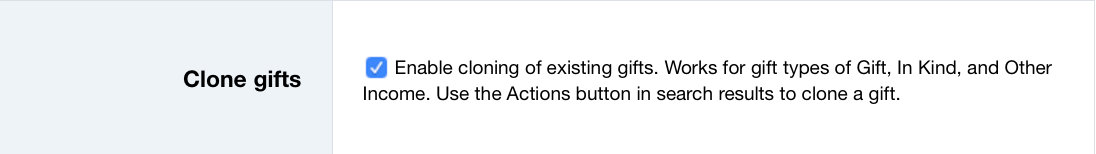
Read more about this feature in the Knowledge Base.
This update to Smart Fields gives you the ability to add specific gift lists to a mailing. This feature has some cool applications, including:
Any Administrator in a Little Green Light account can now edit a team member profile (with the condition that they aren’t a team member in another LGL account) and make updates to the first and last name, and to the team member’s time zone:
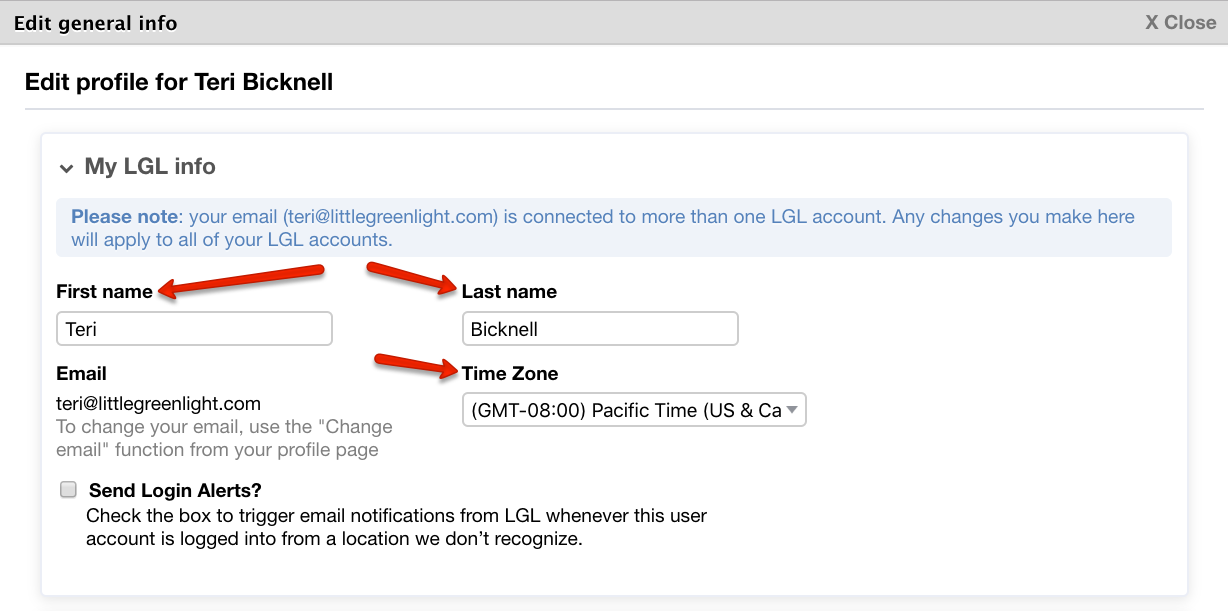
Now when you enter an in-kind gift for an appeal, the appeal status is automatically set to “Donated” within the appeal:
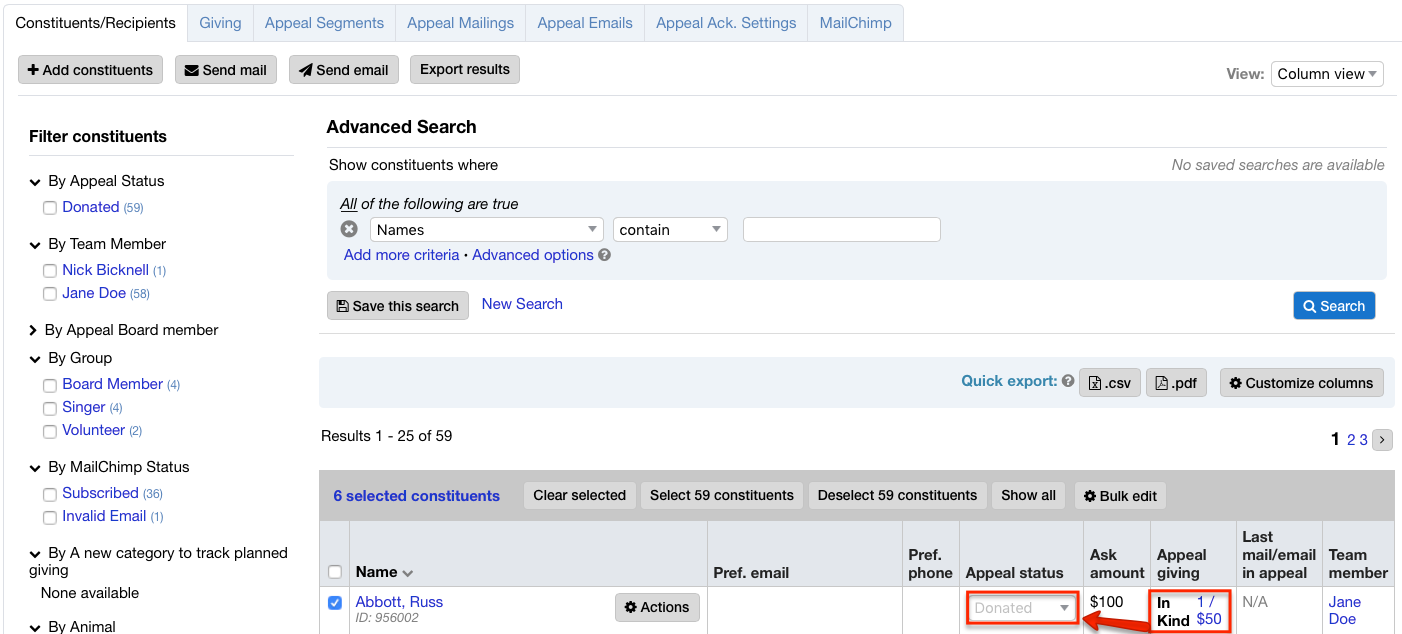
You can also view the status in the “Appeal Req.” activity within the Related activity section of the constituent record:
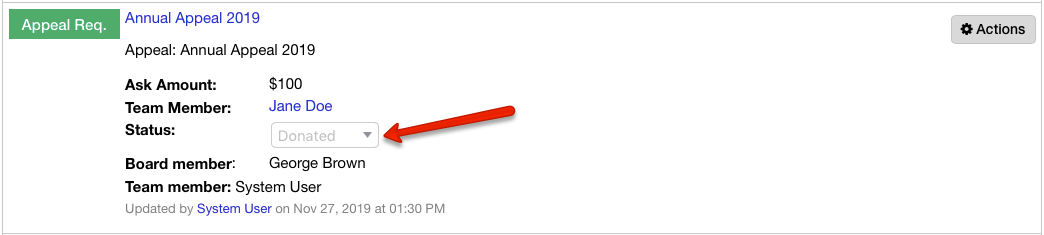
You can see how many constituents are in your appeals and how many have donated, from the Constituents/recipients column on the Appeals page in your account:
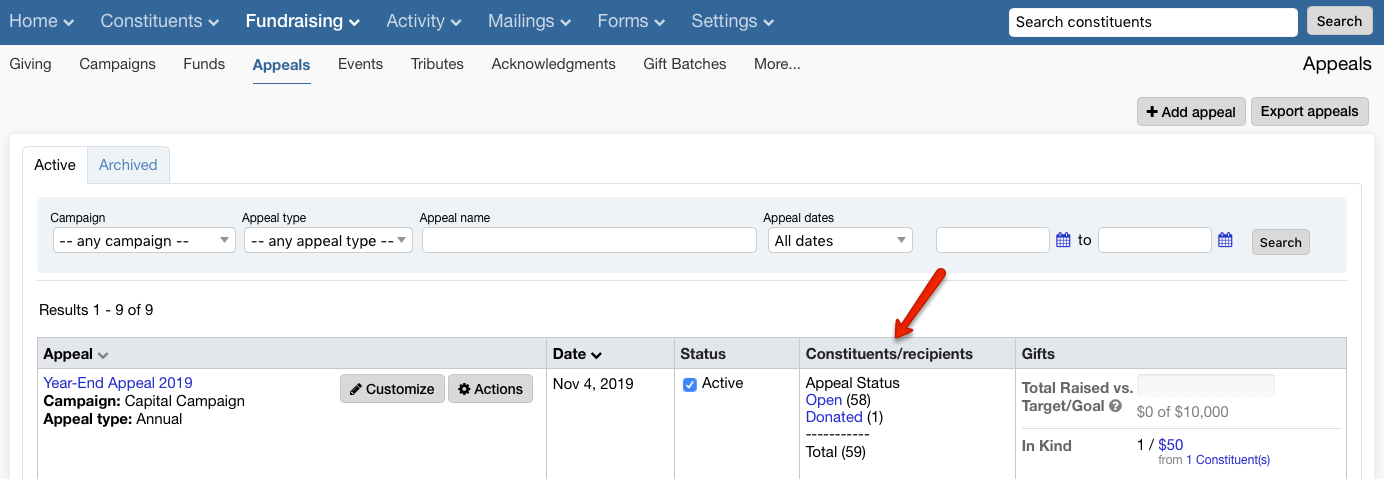
You can see the status of each goal within the Related activity section of a constituent record:
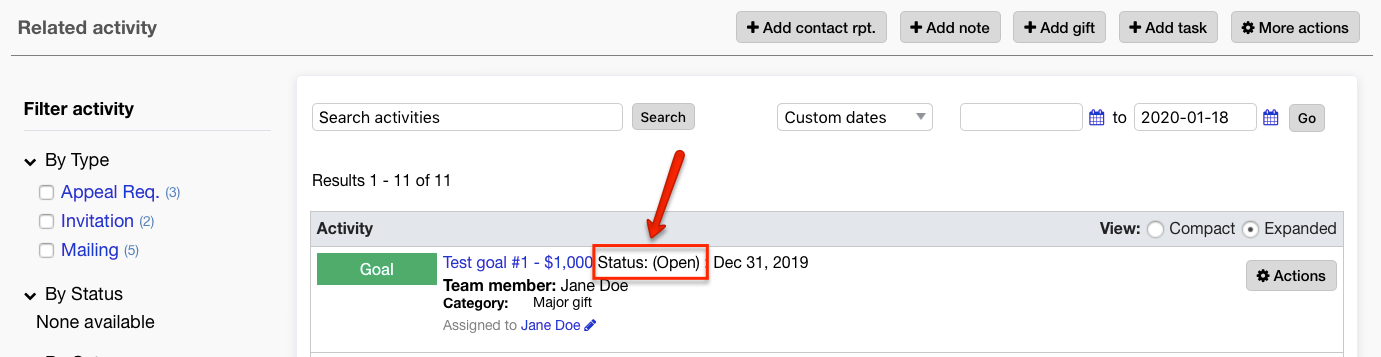
You can run a search on nicknames (and search by “is not blank” for that field):
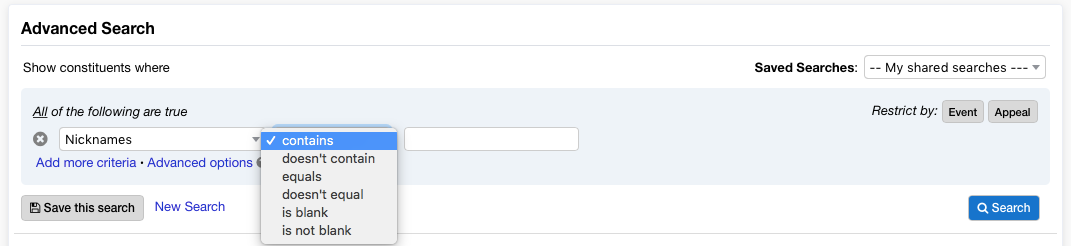
Comments are closed.
Comments are closed.
Ready to try LGL? Get your first 30 days free. No credit card required.
Thank you- I enjoyed the year-end recap. It put all the new “stuff” in the same place in case we missed it when it came out in the monthly news.
Glad to hear you found the round-up helpful! Thanks!
Very helpful, thank you for sharing. I have been trying to convince our accountants to allow us to allow Quick Books LGL integration. This is another tool in my box.
Thanks,
Awesome work! Keep it up. And thank you for the recap. Much needed after being away from the system for most of the last year.