Little Green Light is a cloud-based donor management system for fundraisers.
Subscribe to get our latest product updates, best practices and tips to grow your nonprofit.
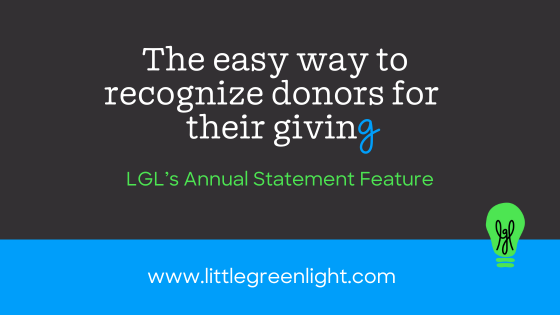
As in recent years, Little Green Light is providing an easy way to generate full-year giving statements, or annual statements, to send to your donors. This annual statement makes it much easier for your donors to prepare their tax returns. It also gives nonprofits a nice way to thank donors again for their contributions and to share the impact of those donations.
Look for the Annual Statements feature in your LGL account on January 2, 2024. You’ll find it in the Acknowledgments area, which you can access from both the Fundraising tab and the Mailings tab.
You might remember these from last year:
Based on your preferences, donors are split into three mailing segments:
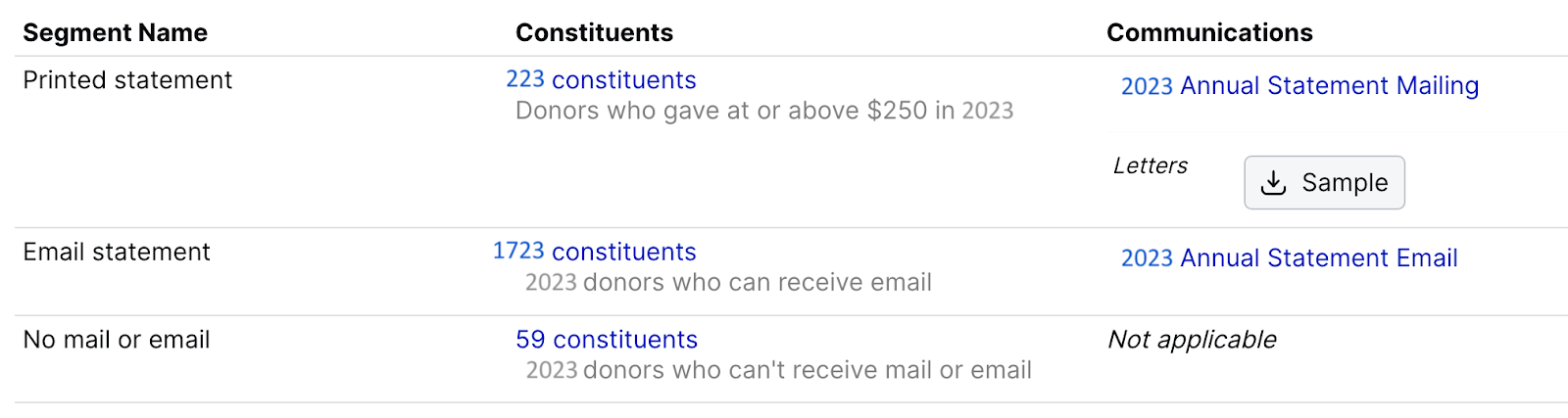
We’ve also made the following improvements to the 2023 Annual Statements feature:
You can start to prepare the text of the letters and emails you want to send now, and you can decide if you want to use a minimum giving amount for your print letters versus your emails. For example, would you like to send physical letters to anyone with $250 or more in giving and send emails to the rest? In December, you can get the language ready that you want to use. Then in early January you can use that text to complete your annual statements, once all your 2023 gifts have been entered.
Make sure all your 2023 gift entry is complete before you generate annual statements (in case you have a few stragglers later on, we have made it easier to generate mailings to those donors—but this should be the exception rather than the rule).
In-kind gifts: Because the Annual Statements feature is designed to help donors with their tax statements, it does not include in-kind gifts. But you can customize your letter to include those. See this help article for more information.
Help articles: This section of the LGL Knowledge Base has a help article about using the Annual Statements feature, along with articles explaining how to create more customized full-year letters.
Comments are closed.
Comments are closed.
Ready to try LGL? Get your first 30 days free. No credit card required.
We switched to LGL mid year. This annual giving statement process alone was worth the switch. So much time saved!
Melissa,
That is so great to hear! Thanks for sharing that with us!
Timi
Is it possible to create an annual statement for a single constituent? I have only found the bulk option, but I want to generate a statement for just one person at this time. Thank you.
Hi Stephanie,
You can reach out to our support team at support@littlegreenlight.com to assist with this question.
Thanks,
Timi
It would be great if we could further segment this to include considerations of how people gave and why. For instance, this would be an even better feature if it were possible to filter by approach. I would love to send an annual giving report to our monthly/quarterly donors only, but would need to sift through and delete all the other donors and their data. Maybe next year?
Hi Meredith,
Thanks for your feedaback. I’d suggest reaching out to our support team to review if there is a different way to run those types of reports. They a bit different than what the annual statement feature was created to do.
Thanks,
Timi
I really love the Little Green Light logo! How were you all able to come up with such a cute and creative idea like that? I would love some tips on how to come up with my own logo possibly one day. Thank you so much for your time!
Hi Ashley!
Thanks for your kind words! We worked with a design firm to help us create our logo. It was a wonderful experience as we had an opportunity to think through what we most want to convey and they were able to translate that into a design that our whole company embraced!
Sincerely,
Timi