Little Green Light is a cloud-based donor management system for fundraisers.
Subscribe to get our latest product updates, best practices and tips to grow your nonprofit.
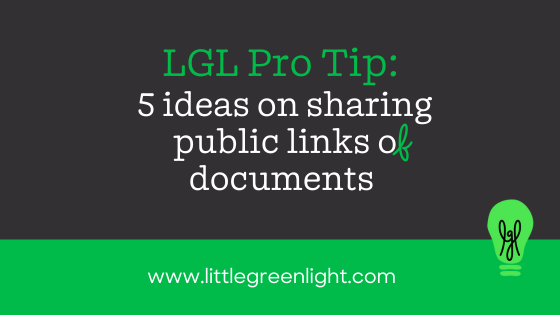
Want to share documents with your constituents but struggling to find an easy way to do that in LGL? Then we think you’re going to love a new feature shared in the April 2025 LGL Release Notes: Making a document file stored in your LGL account accessible to your email recipients via a public link.
Curious about different ways you can use this new feature? Below are a few ideas we came up with. We’d love for you to share yours, too! Post them to our LGL user community with the hashtag #publiclinkideas.
The first step in creating a public link is to upload a document to LGL. (Note that you can upload any kind of file, including PDFs, video files, image files, spreadsheets, and more, as long as it is under 10MB in size.)
Once the document is uploaded, simply toggle the “Public” switch. Then click the “Copy public link” button and paste the link into your email (or anywhere you’d like to share it).
When your recipients click the link, they’ll be able to view the document and download it (as long as they can download via their web browser).
A quick note about why LGL doesn’t allow attachments to emails (except for email acknowledgments)
Attachments and embedded content can slow down email delivery or pose a red flag to security software, which may block the emails altogether.
Check out our LGL Pro Tip Archives for even more ideas!
Ready to try LGL? Get your first 30 days free. No credit card required.