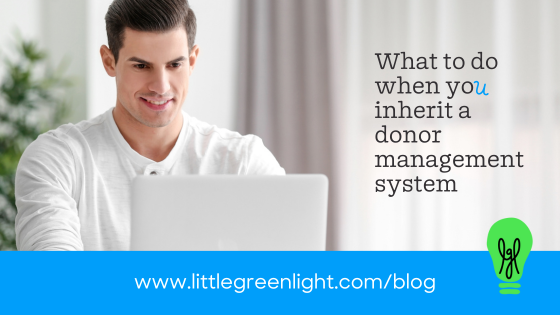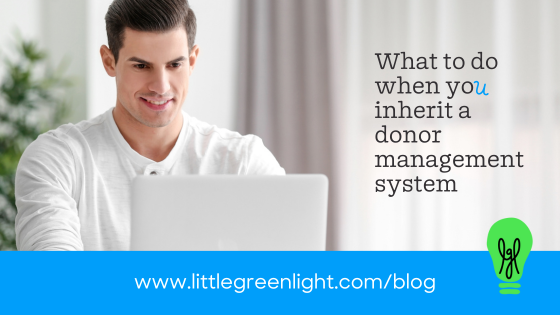
When you begin a new job as a fundraiser, there’s a lot to learn about the organization you’re working for. And if your new organization uses a donor management system that you have never used, that can top the list of things that might overwhelm you.
- Ask questions. This one seems obvious, but sometimes we avoid asking basic but important questions. Don’t be afraid to ask questions of your new colleagues. What if you’re replacing the sole database user at your organization? Ask if the organization has documented its standard operating procedures for the donor management system. If it has, review that document carefully and use it as a guide while you explore the system. If your organization doesn’t yet have a guide like this, it’s a good idea to start putting one together as you familiarize yourself with the system.
- Get a unique login for yourself. Your predecessor may have left you their login credentials to access the donor management system. However, rather than recycling someone else’s username, for security purposes it’s best that you establish your own. If you need help, you can contact the system’s support team for guidance.
- Join an introductory tour. Though you’re not a new customer given that your organization already uses the system, you’re still a new user. So getting an overview of how it works will give you important context for understanding your organization’s use of it and how you’ll approach work processes going forward. This will help you make sense of the specific data you see in your account. Then see what training options are available to you, and carve out time to take advantage of them.
- Poke around. Don’t be afraid to explore the database. An effective way to do this is to pick a couple of key stakeholders, like a current board member and a foundation that supports the organization. Then, examine each of those constituent records. How are their gifts coded? What information identifies them as a board member or a foundation? How are interactions with these constituents documented? This exercise gives you insight into how data has been managed, so you can enter it consistently going forward.
- Create some reports. Find out which reports you’ll need to run on a regular basis, such as reports for board meetings or for development committee meetings. See if there are examples in the account that you can use as a reference, and practice creating those reports. Once you’re aware of the information you need to extract from the system, you’ll be better able to understand how the data is stored inside.
- Get familiar before you make changes. It’s important to get a strong handle on how things are done currently. You may find that you want to make changes to how data is managed, or that your donor management system offers functionality you’d like to explore that the organization hasn’t tapped into yet. By getting a strong foundation on how the system is currently being used, that context will enable you to make informed decisions in the future. It will also help you avoid making changes quickly that may not ultimately make your work easier.
Conclusion
When you inherit a door management system at your new nonprofit job, prioritize these six recommendations during your first weeks and you’ll be well on your way to using your donor management system effectively.