Little Green Light is a cloud-based donor management system for fundraisers.
Subscribe to get our latest product updates, best practices and tips to grow your nonprofit.
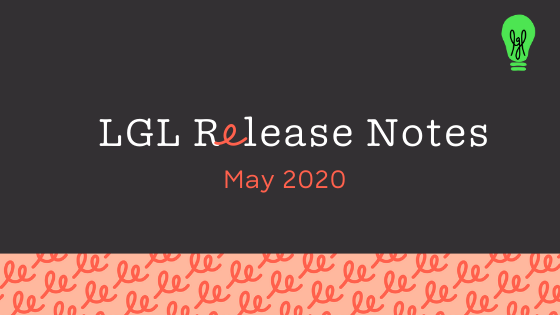
We’ve been hard at work over the last couple of months improving the features and offerings in Little Green Light. So that you can see what we’ve been up to, we’re sharing the list of feature updates and fixes we’ve made. Please click on an item to jump to more details.
Choose whether to send a reminder when adding a related task to a gift
Related tasks can be added to all types of gifts. This is useful when you want to take action in a specific way in response to a gift or pledge. You can add as many related tasks as needed by clicking the “Add related task” button. Each task you add will be connected to the constituent who gave the gift. The update is that now you can choose to send reminders to the task owner.
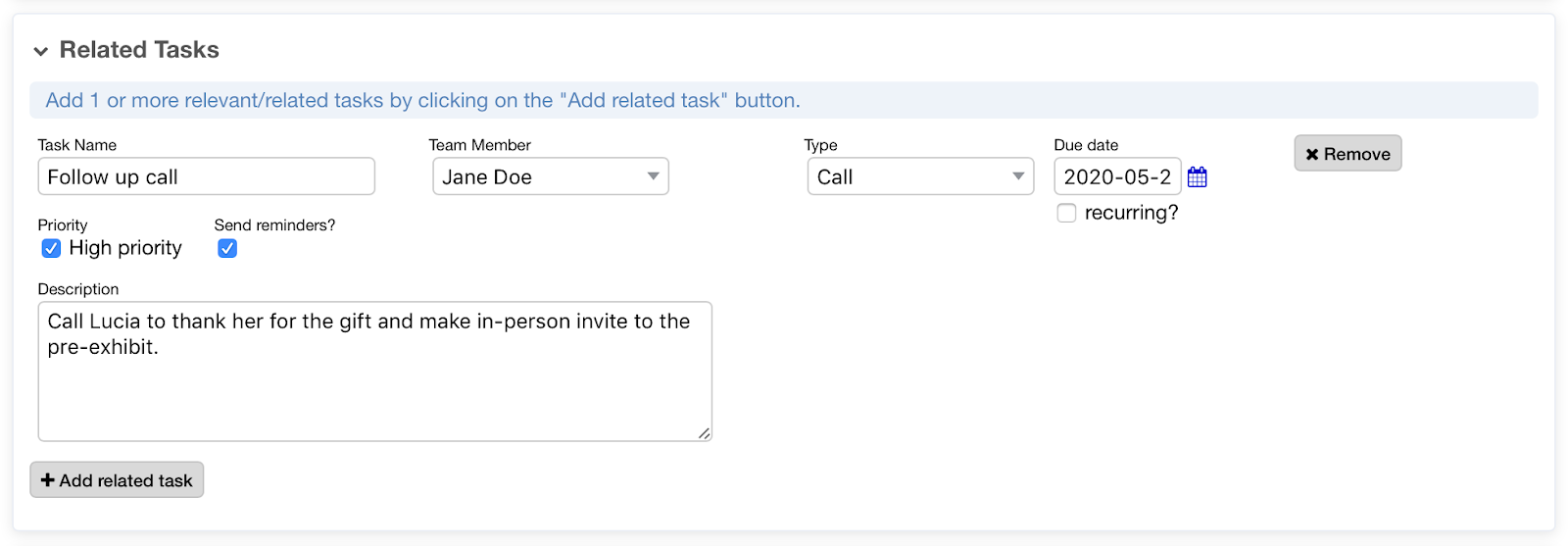
Include membership details in custom constituent reports
For constituent reports you create, please note that the “Memberships” report column now offers custom options so that you can filter which memberships to include. You can filter by membership level and membership dates.
Search for gifts from donors who are or are not deceased:
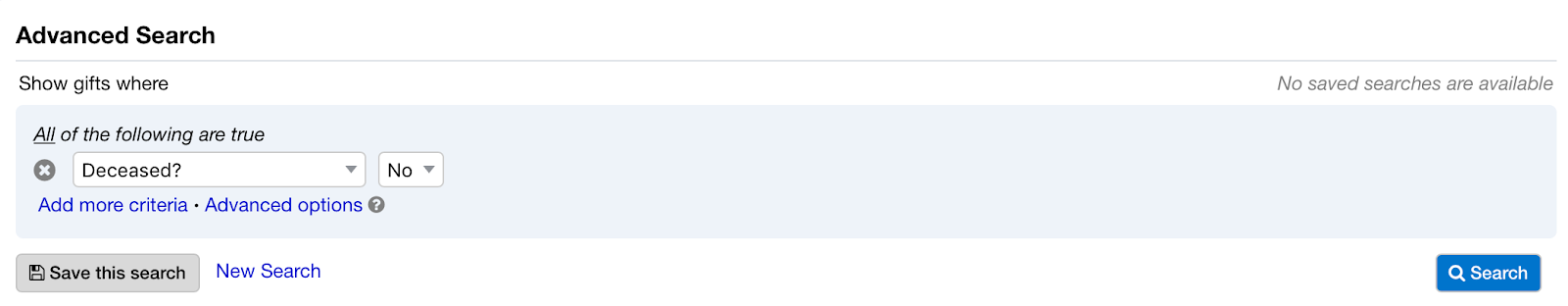
View a summary of your pledges on the Dashboard
There is now a widget available on the Dashboard page that shows a summary of pledges. You can toggle between All, Open, or Closed, and you’ll see the pledges summed by the year they were made.
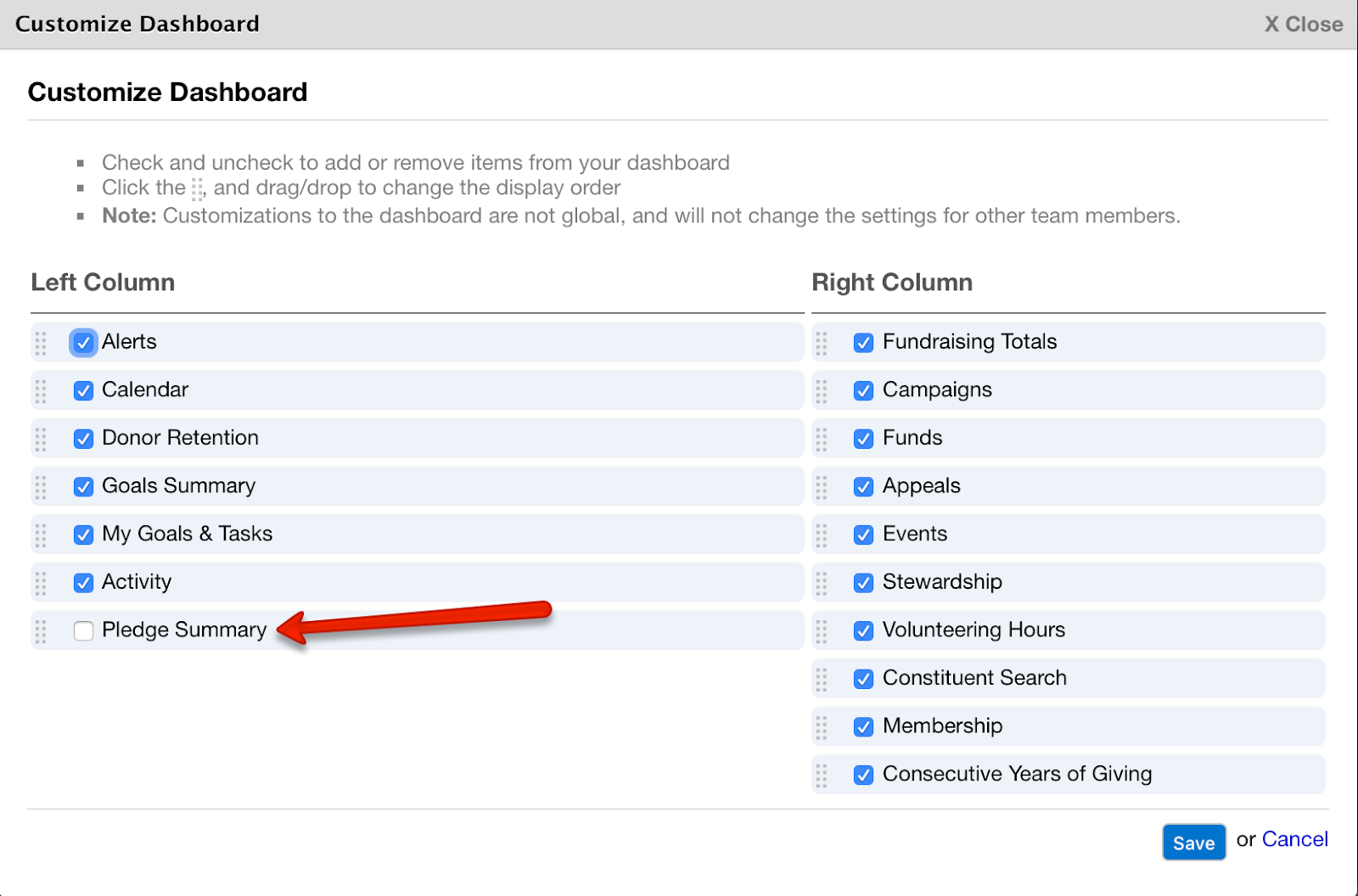
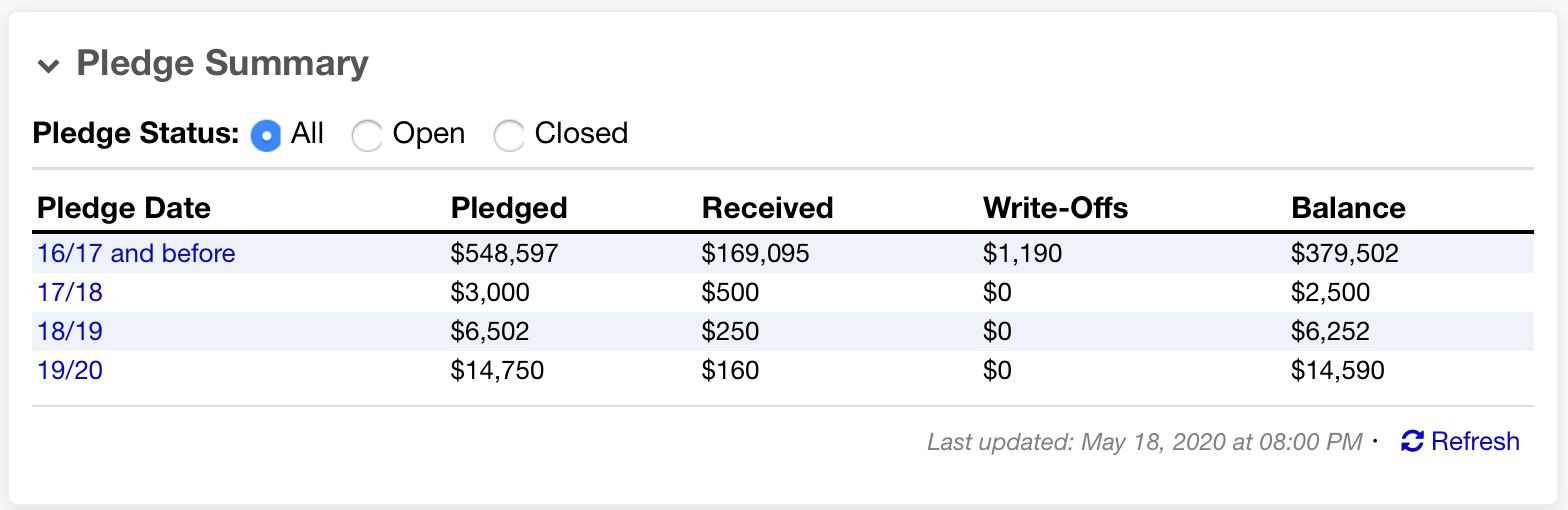
More easily clear selected constituents after a bulk update
Now you can set a flag to automatically clear selected constituents following a bulk edit. The checkbox shown below allows you to de-select the constituents you selected for your bulk edit:
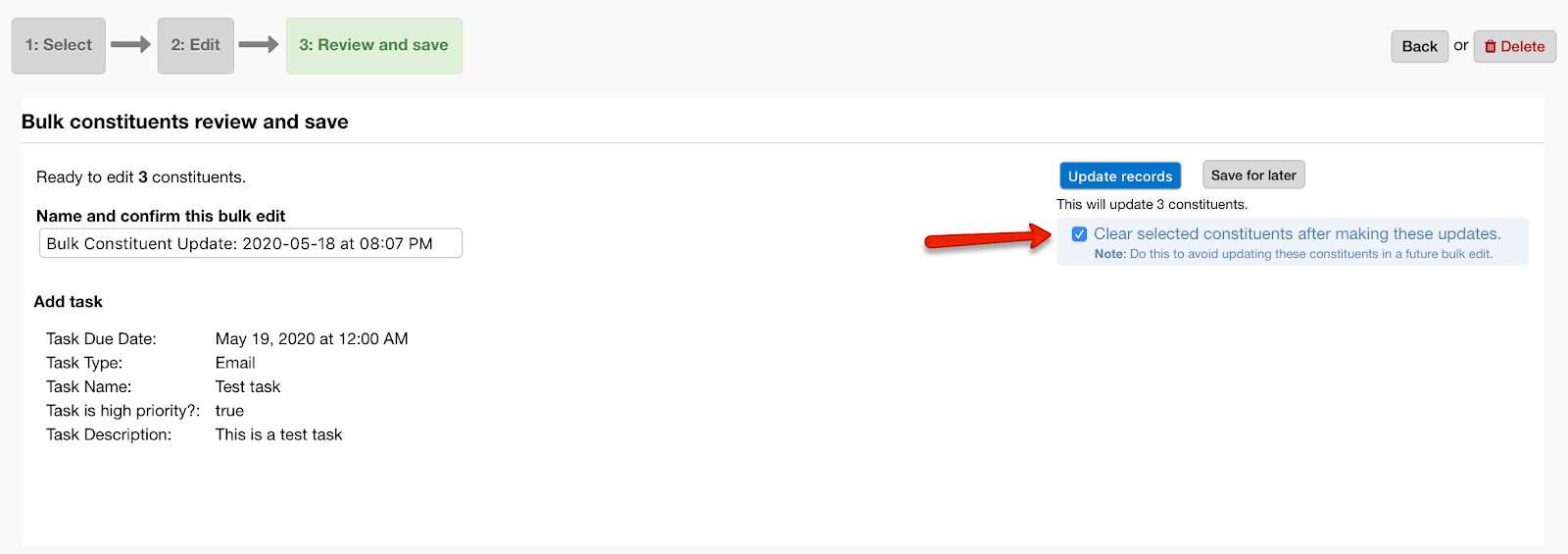
Sync gifts to QuickBooks during bulk gift entry
When you are bulk entering gifts with a gift type of “Gift” or “Other income”, you’ll have the option to queue the gifts for syncing to QuickBooks (if you have enabled the QuickBooks Online integration):
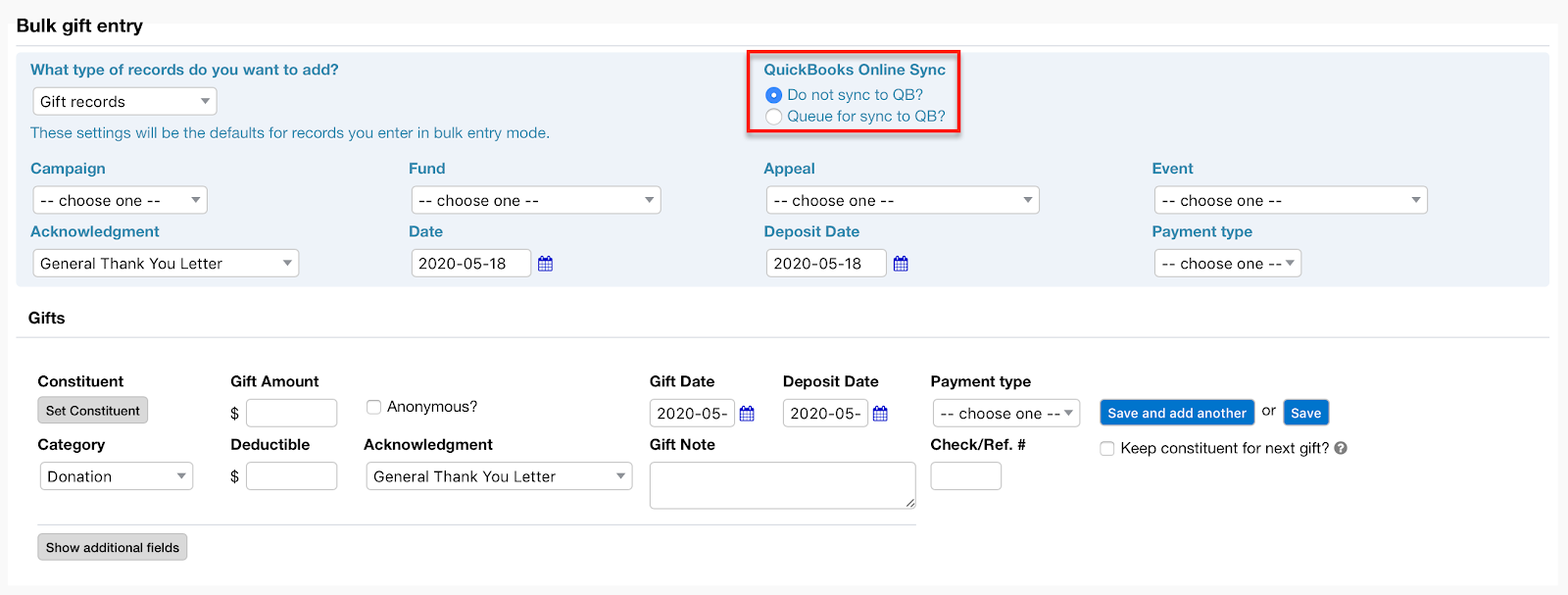
Gift History PDF templates have been added to giving reports
Now you can quickly and easily produce a polished PDF report of a constituent’s gift history for specific time periods, not just for their entire donation history. Go to the constituent giving history, click the “Gift History” button, and make your selection from the available options:
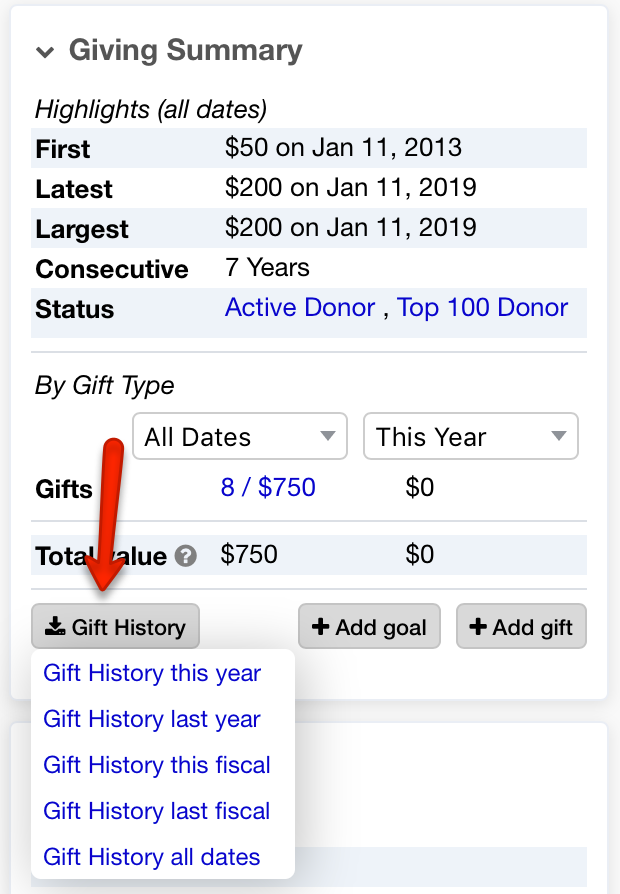
Preview your addresses or envelopes in a mailing
When you have selected to use labels or envelopes in a mailing, you can now view a preview of what those addresses will look like in the window shown below:
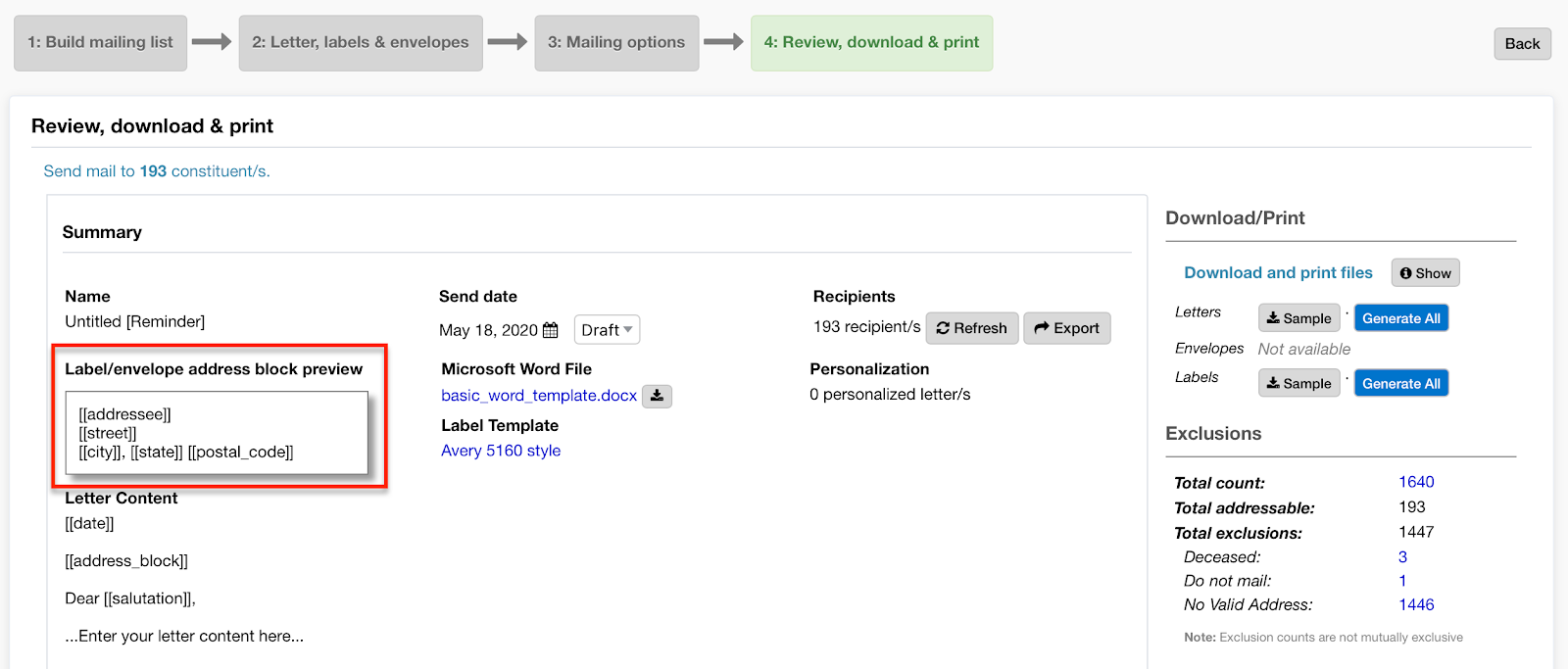
Designate a gift as “Anonymous” when you are entering gifts in bulk:
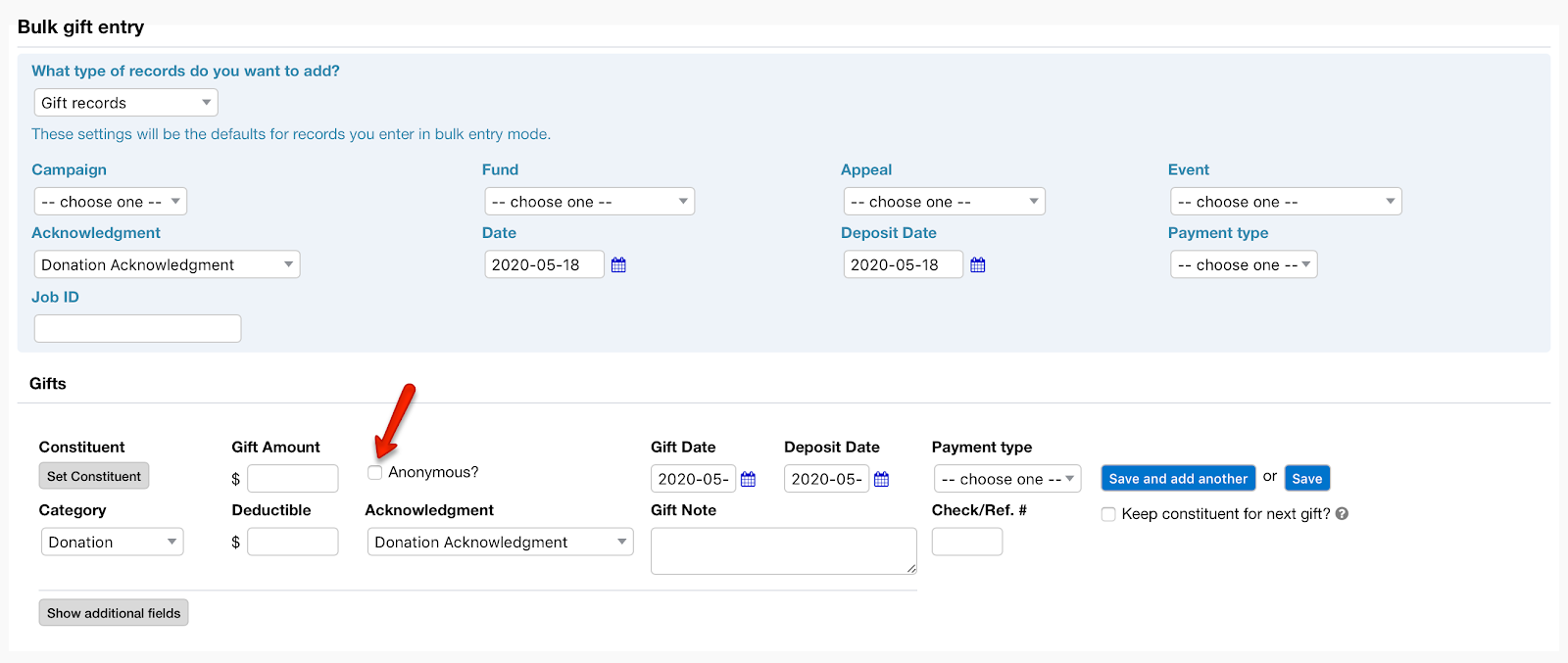
In-kind quantities are now displayed in a constituent’s detailed profile
For accounts that have enabled the option to show quantities (pounds) for in-kind gifts, now when you look at a constituent’s detailed profile (accessible from within the constituent record) in-kind quantities are displayed, as shown here:
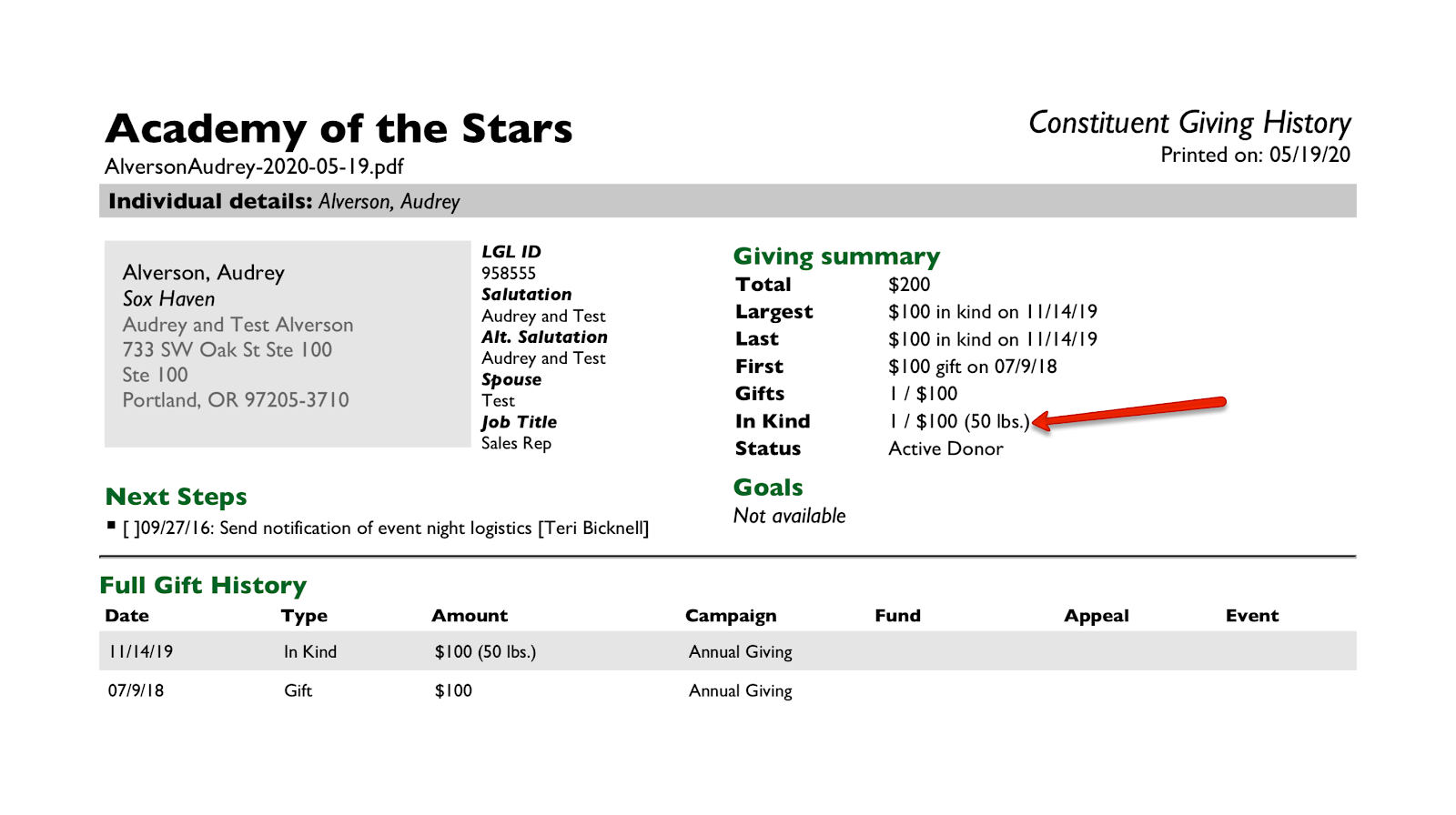
Initiate the printing of labels and envelopes more quickly
You can now print your labels and envelopes directly from the “Send mailing” button following an advanced constituent search:
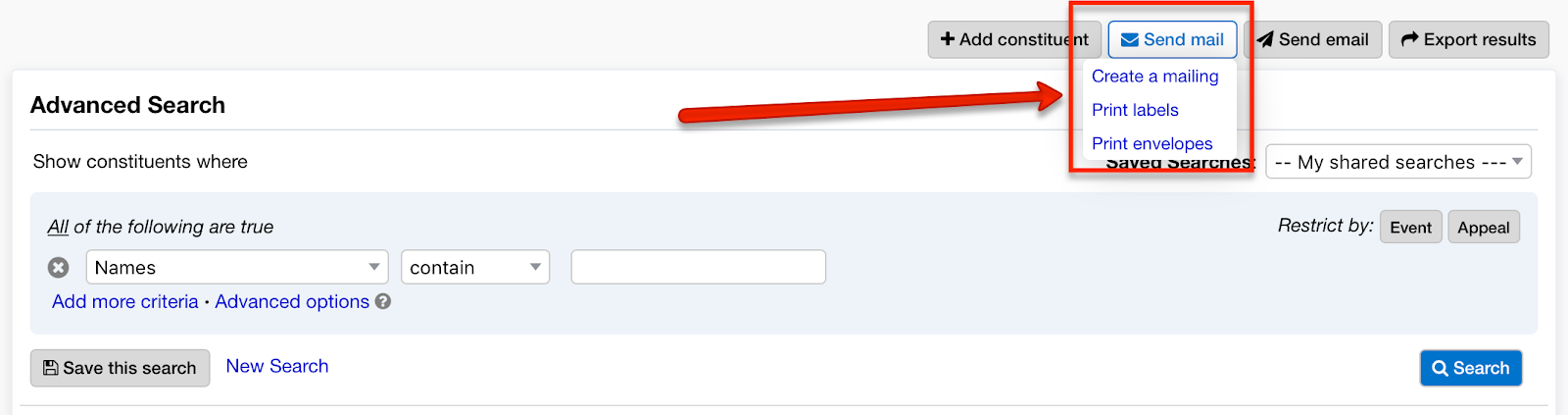
For recurring gifts from LGL forms, different mappings are now available for the first submission versus subsequent submissions
In the mapping for your form, you can now indicate which fields should be synced every time a recurring gift is processed and which fields should be synced for the first gift only.
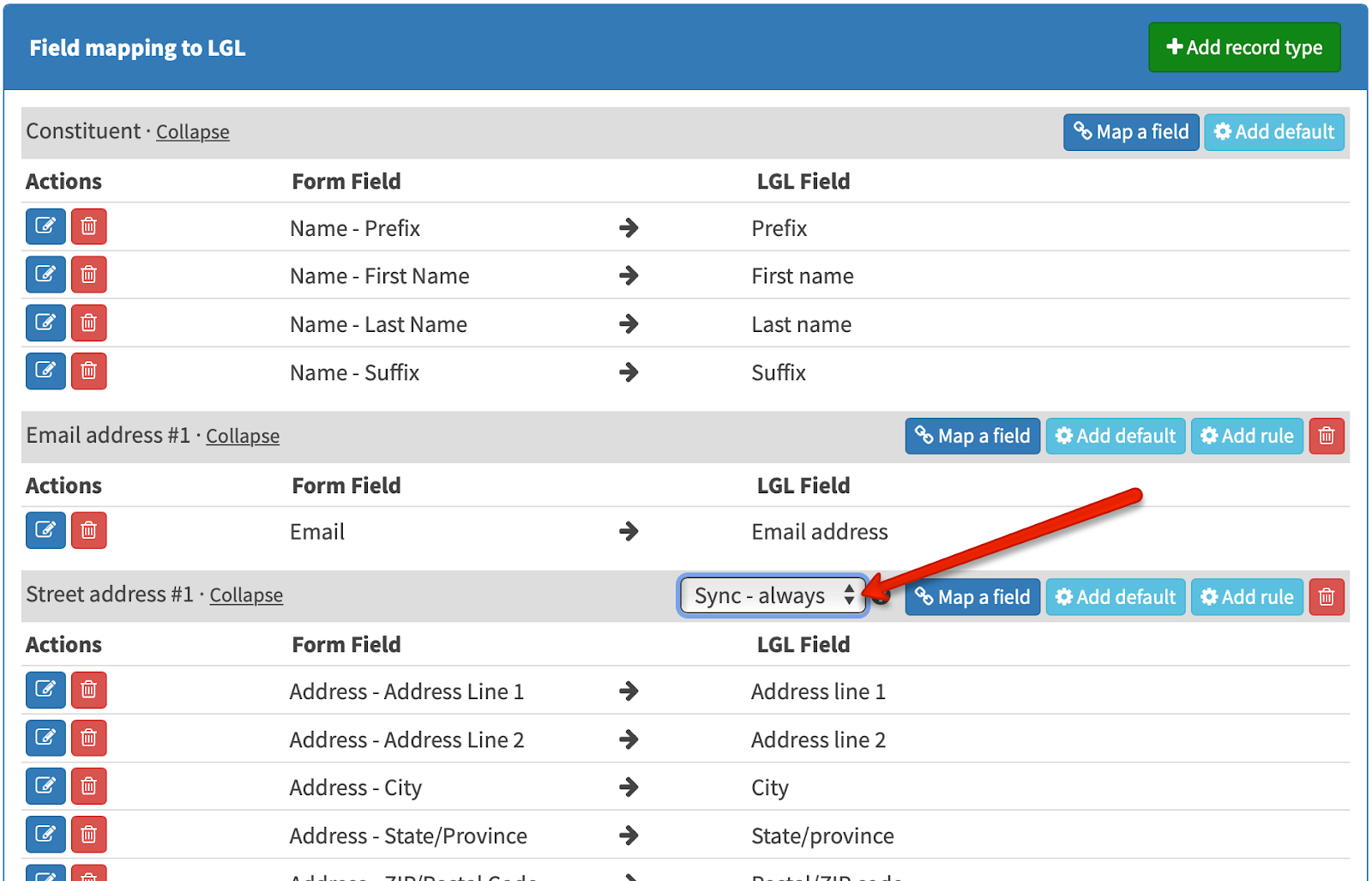
Restrict matching by constituent type in LGL forms
You can now select to restrict matching by constituent type for an LGL form within the matching/syncing preferences for the form.
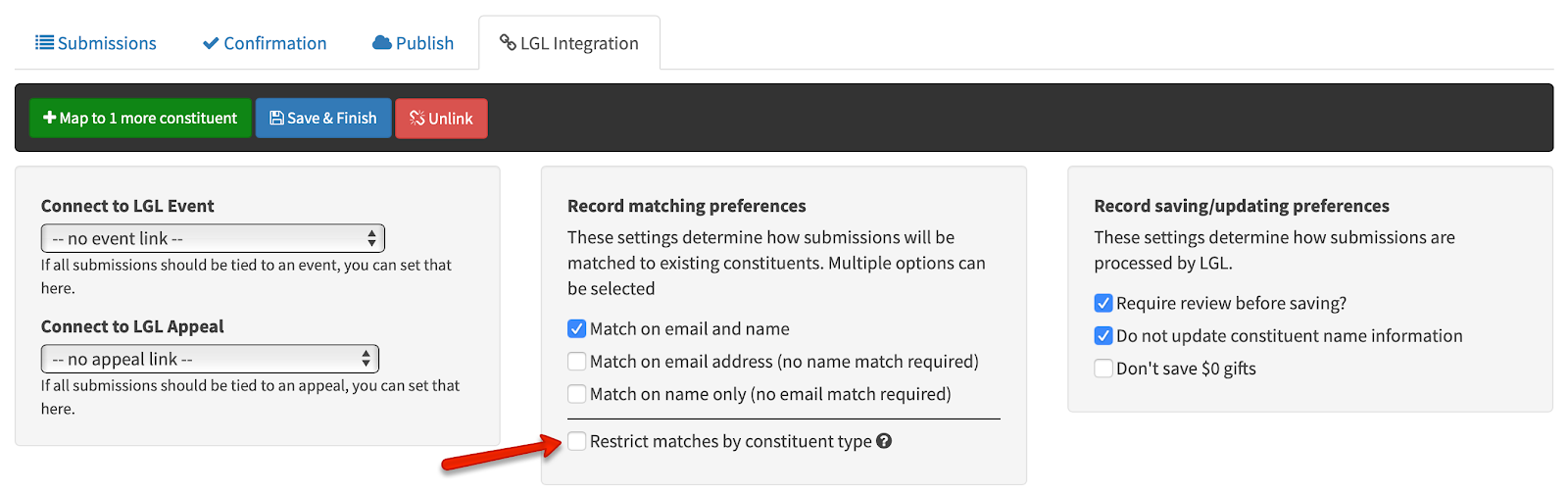
The Zapier Integration option is available to all accounts
Our Zapier integration is out of beta! You can now set up your integration by clicking the invitation link on your Settings > Integration settings page, as shown here:
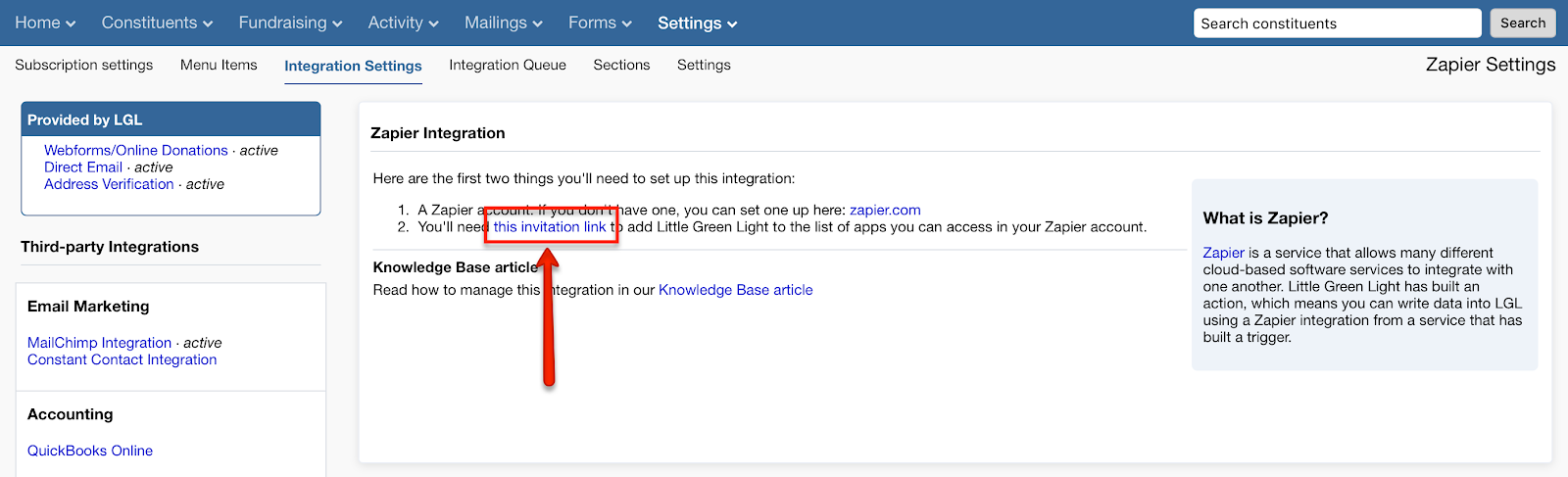
Custom constituent fields can now be mapped
If the LGL account has custom constituent fields (i.e., text, date, or number fields, not categories), these are now included in the list of fields you see when mapping from Zapier.
Gift “Check/Reference No.” now available as a mappable field
You can now map to the gift “Check/Reference No.” field from Zapier.
Improvement to the Duplicate Checker
Previously, in the side-by-side view of duplicate records, LGL didn’t show secondary addresses, phone numbers, and email addresses. Now all contact information for both the primary constituent record and the constituent record that will be merged is displayed, so you can now see all the data that will be brought over when you merge two duplicate records together.
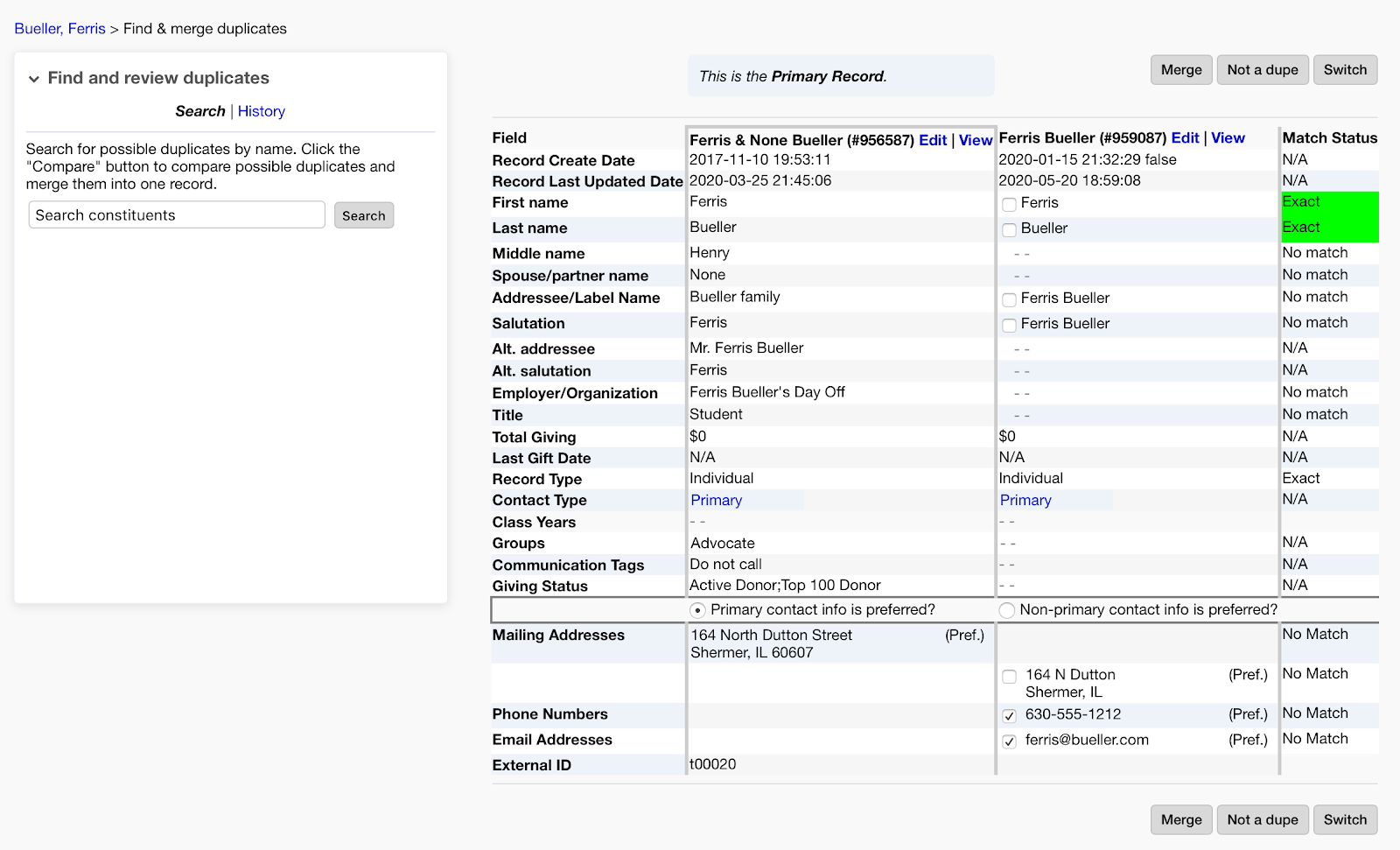
Default campaign, fund, event, or appeal is removed when archived
When a campaign, fund, event, or appeal was set as the “Default” in your account, when it was later archived it was not also removed as the default. This has been fixed so that when you archive a default campaign, fund, event, or appeal, it is no longer selected as the default for your account. The default setting is set to “– none –”. You can view and update these settings in Settings > Subscription settings > Gift settings:
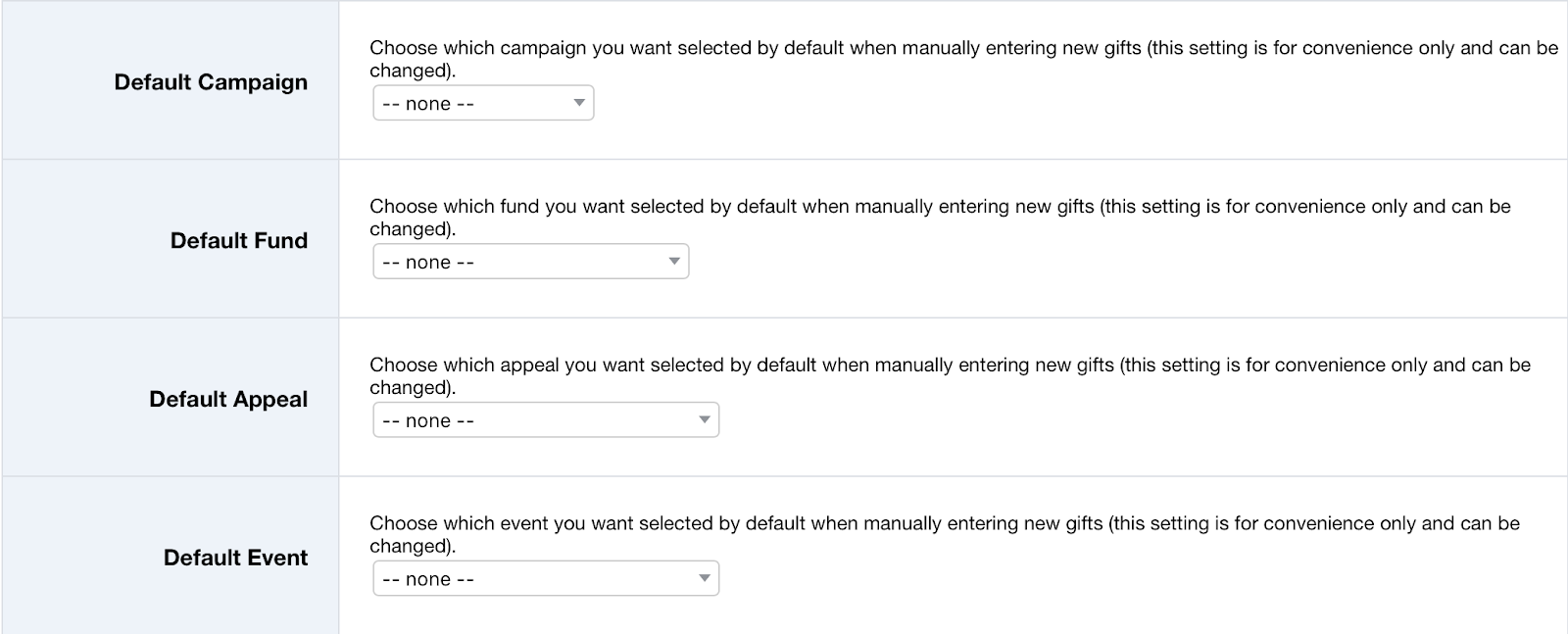
Appeal info is now included in an appeal export
Previously, when exporting directly from an appeal, you were taken to an export screen with no default columns selected. This has been fixed so that when you export the results of an appeal, the LGL constituent ID, sort name, and appeal information will be included as the export fields by default.
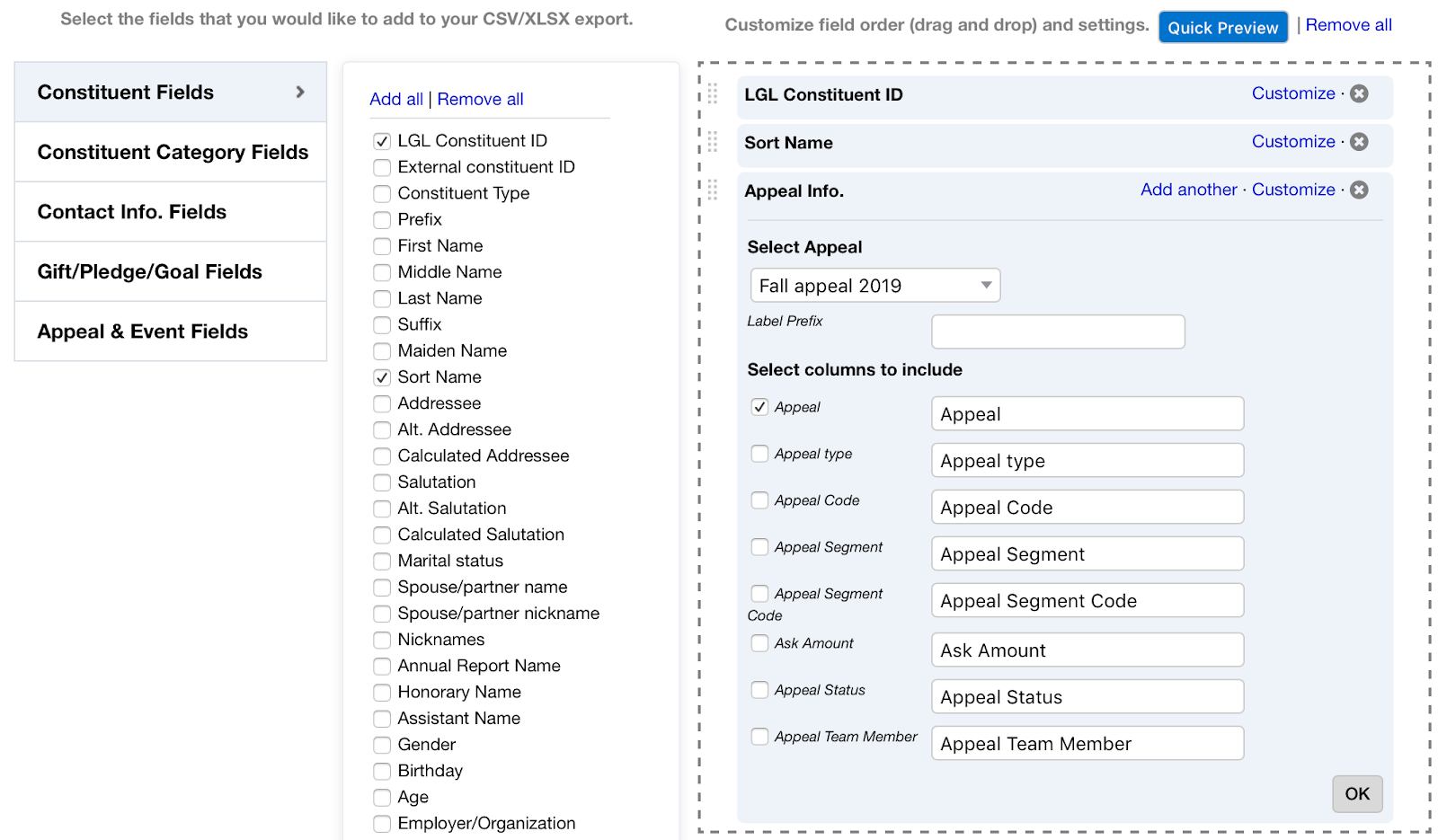
Groups do not export correctly from Notes report
Previously, Groups were not being exported as part of a Notes report. This has now been updated so that Groups export in Notes reports correctly.
Contact Report Hours fix
Contact report hours would previously revert to 0 when the hours totaled under 1 hour, if the contact report was edited. Now, when you enter an amount of under 1 hour in a contact report, that amount will remain saved even if the contact report is edited.
Allow a cloned letter template to have a new file uploaded to it
Previously, when you cloned a letter template it was not possible to upload a different Word document into it than the one that was attached originally. This has now been fixed.
Updated messaging about merged records taking 15 to 30 minutes to complete
We have added new messaging to the LGL interface to display whenever a constituent merge has taken place:
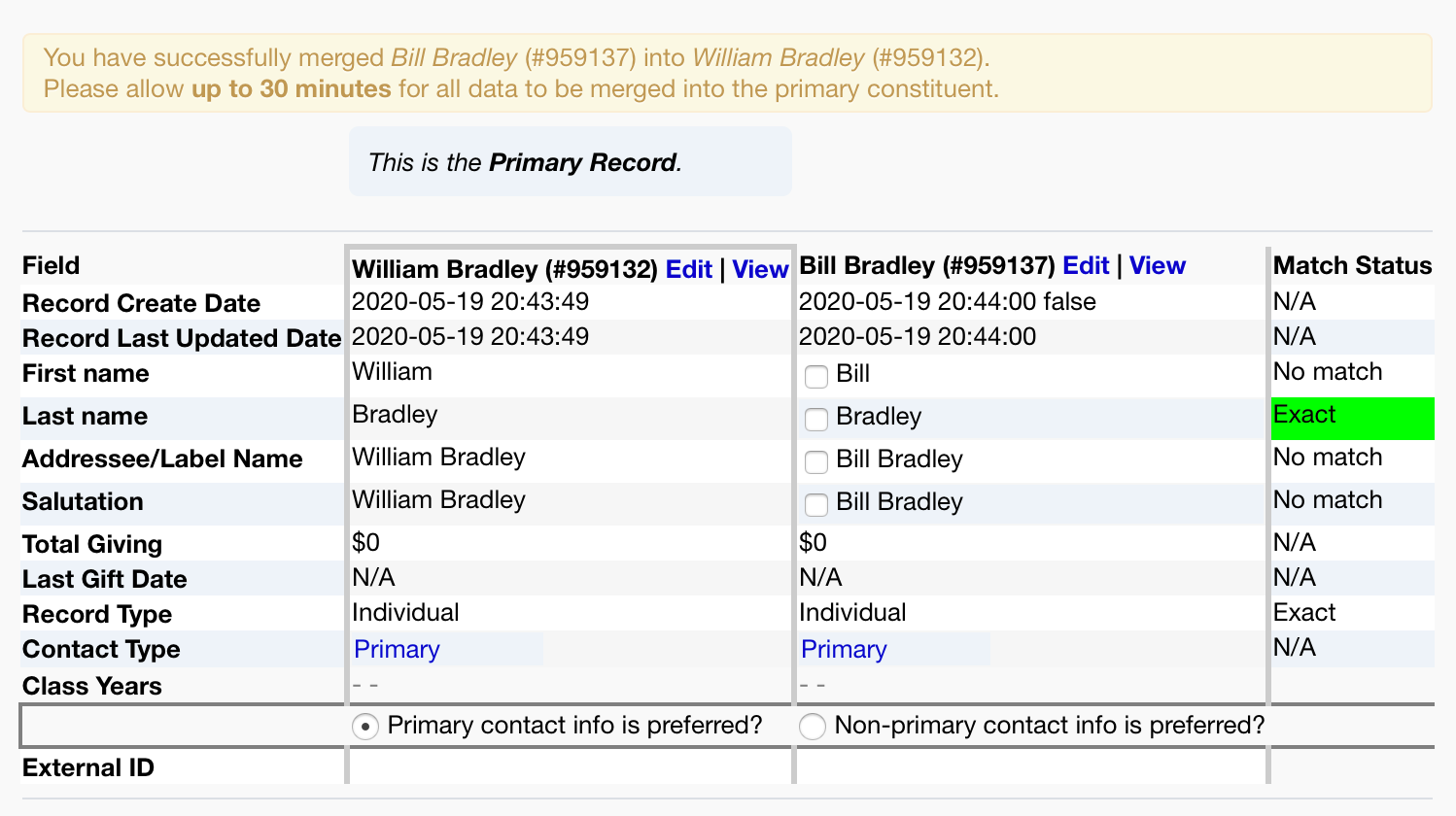
Bulk action not updating event count
When event members were updated to “Attended” using the Bulk Update function in the event, the “Attended” count on the individual record was not being updated. This has been fixed so that the “Attended” count on the individual record now updates correctly.
In LGL forms, the Deposited Amount field contained an inaccurate amount in cases where the PayPal transaction fee rate changed
Previously, when a user set up PayPal the transaction fee remained at the initial percentage even if your particular PayPal fee percentage changed (for example, if you moved to their nonprofit rate). Therefore, gift amounts were being recorded incorrectly in Little Green Light in the Deposited Amount field. This has now been fixed so when the PayPal transaction fee changes the correct gift amount will be accurately reflected in the Deposited Amount field.
Formatting for forms showing ticket quantity
Previously, LGL form formatting did not allow different types of ticket quantities to align in the published form. This has been fixed so that the individual ticket quantity fields now line up, as shown here:
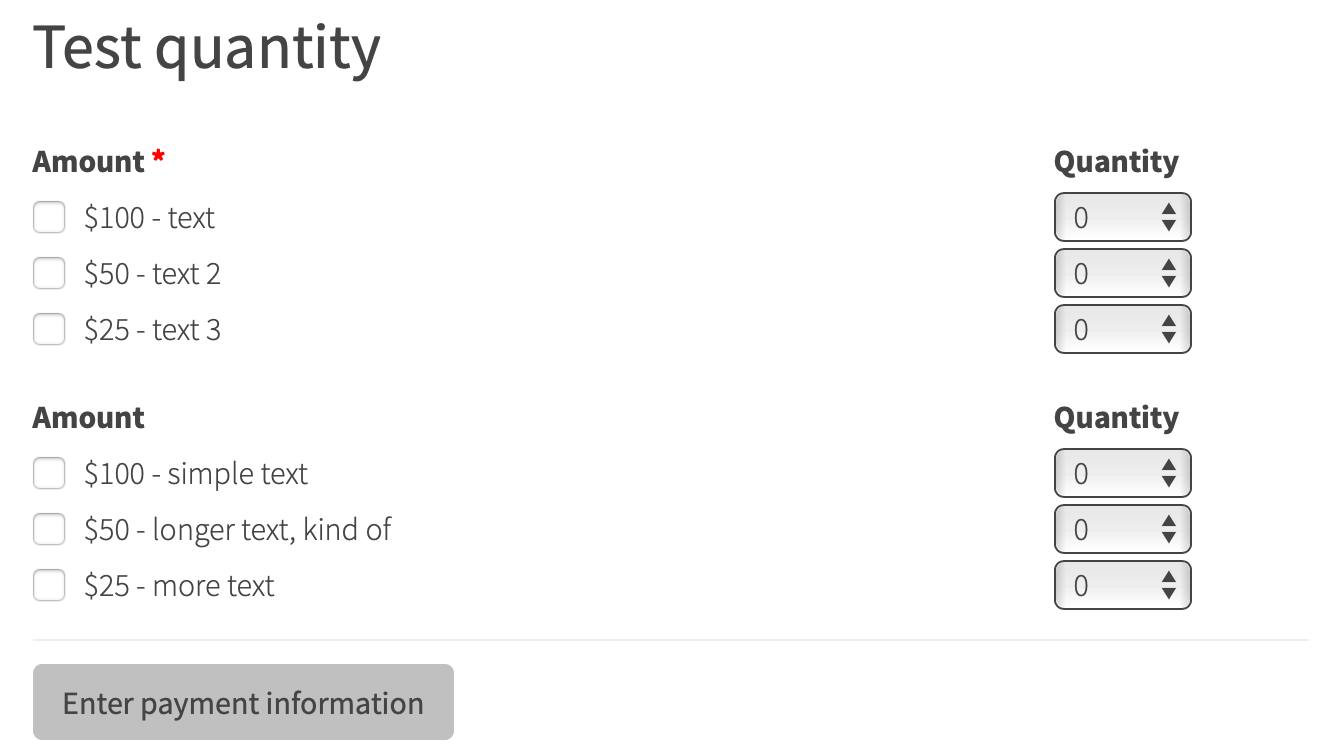
Remove pledge payment notation on gifts removed from pledge
Previously, when a gift was incorrectly marked as a payment on a pledge and the gift was later edited to remove that pledge association, the Pledge Payment designation still appeared in the Fundraising advanced search results. This has been fixed.
Update label for editing stewards
Previously, when editing a constituent record with a steward already assigned, you would see the pop-up window, or label, read “Update Contacts”. This pop-up window label has been changed to “Add or update stewards”.
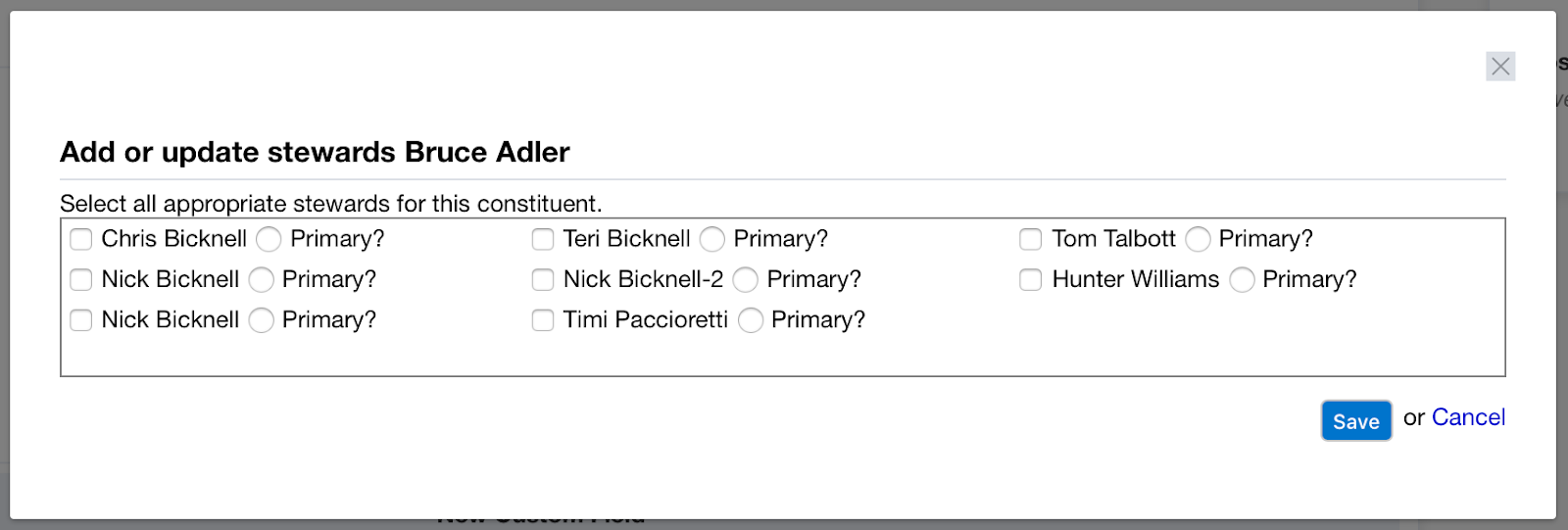
Deposited Amounts are now available in four report templates (works for accounts with Deposited Amount enabled)
Previously, in some pre-built reports the “Deposited Amount” field was not included. This field is now included in these reports.
NOTE: You will need to have the “Deposited” amount field turned on in your account in order to be able to see that field in your constituent records and for it to be included in the applicable pre-built reports.
Constituent birthday/deceased date removed from constituent entry for organizations
Previously, the constituent entry “short form” page for organizations contained the “Birthday” and “Deceased” fields. These fields have now been removed:
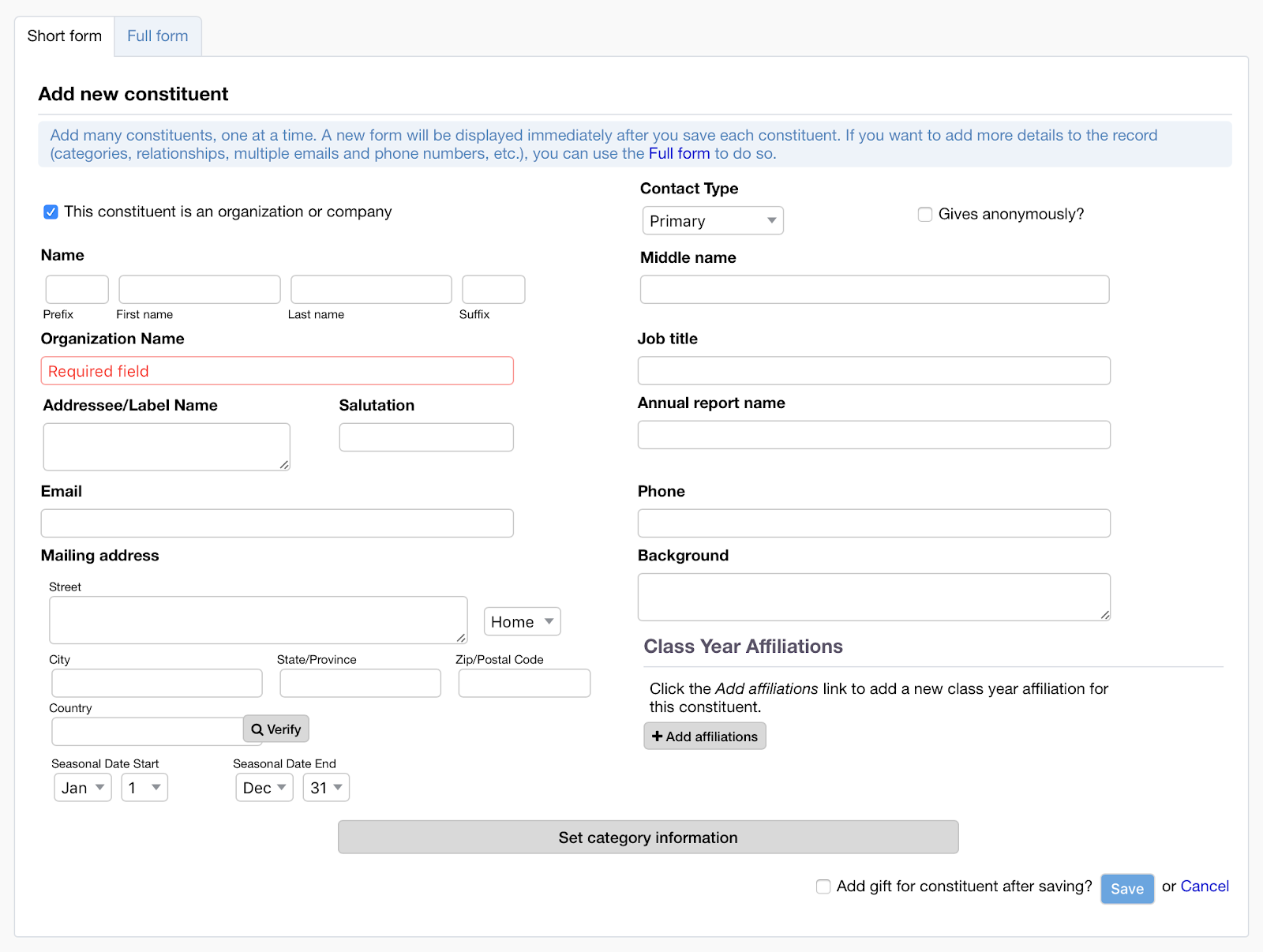
Disable pushing soft credits to QuickBooks Online
Previously, soft credits were being pushed to QuickBooks Online through the LGL-QBO integration. This has been fixed so that soft credits can no longer be queued to sync with QBO.
Comments are closed.
Comments are closed.
Ready to try LGL? Get your first 30 days free. No credit card required.
Great job, you guys! Thanks for your hard work!