Little Green Light is a cloud-based donor management system for fundraisers.
Subscribe to get our latest product updates, best practices and tips to grow your nonprofit.

Is your nonprofit new to donor management software? If the answer is yes, you are not alone. Many Little Green Light customers report that they are working at a nonprofit that has never used a dedicated donor management solution prior to LGL. This often means there are lots of questions on where to begin. This article offers guidance on how to use LGL effectively from Day 1.
Answering these 2 important questions can help you get a quick start on using your new donor management system.
Ready? Let’s go!
One thing that you may have already realized about Little Green Light is that it has lots of functionality. That can be really cool. But trying to tackle it all at once can be overwhelming, to say the least, so I recommend breaking it down into manageable pieces. Think about why you decided to adopt a donor management system. What specific problems are you trying to solve? If your list is long, prioritize which problems you need to tackle before you do anything else. Then choose one or two items to work on first.
Once you’ve figured out what you need to accomplish first, think about the data that needs to exist in LGL in order to do so.
Then head to the LGL Knowledge Base to find practical articles on accomplishing your tasks. By successfully accomplishing one of your goals, you’ll feel that much more capable of tackling the next one.
Often when an organization decides to use a donor management system, the first order of business is thinking about how to move the data they’ve already collected into the new system.
However, before you start thinking about how to move your data, first think about what data will be useful to maintain in order to achieve your goals. Data about your supporters can be a goldmine, but it can feel more like quicksand if it doesn’t provide you with useful insight into their engagement with your organization.
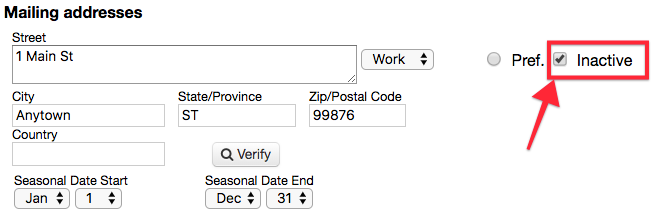

Tip: As soon as gift data is added to a constituent record, the record will be tagged as a donor. LGL automatically assigns a Giving Status of “Active” or “Lapsed Donor” to the record based on the date of their last gift. Because this happens automatically, there’s no need to create a Group value called “Donor”.
Do you want to capture more detail about that gift? You can set up gift coding to capture the purpose for which the gift was given or use an appeal or an event to identify which activity generated the gift.
Tip: Check out our article Organizing your campaign, fund, event, and appeal categories for tips on how to code gifts in Little Green Light.
Conclusion
It’s important to remember that you need not do everything your donor management system is capable of all at once! You can start small and grow your use of the database as your needs grow and your time allows.
Comments are closed.
Comments are closed.
Ready to try LGL? Get your first 30 days free. No credit card required.
I love this program for so many reasons … including these tips and all of the video and text teachings. Thanks so much, and keep ’em coming!!
Thank you so much, Kathryne!
Timi
Thank you, please continue sending these updates. We are all learning the LGL system from scratch.