Little Green Light is a cloud-based donor management system for fundraisers.
Subscribe to get our latest product updates, best practices and tips to grow your nonprofit.

In October 2021, we introduced a new related gift type in Little Green Light, the peer credit. This article describes the purpose of the peer credit and when to use it.
First, it’s helpful to make sure you’re familiar with how soft credits work. Soft credits are a way of giving stewardship credit to someone who has a high degree of control or influence over the person or entity actually making the donation. This helps ensure that you thank the steward appropriately.
You would use a soft credit, for example, to give credit to an individual who has a family foundation and is entitled to direct $5,000 in grants per year from that foundation. You might also apply a soft credit in a case where you have separate constituent records for both members of a household, and you want to soft credit the other member so that you can more easily thank each member of the household for all giving from that household.
Along the same lines, you can use a peer credit to recognize the person who took action that inspired their peer to choose to make a gift. For example, you would use peer credits to track the fundraising done by the walker who participates in your organization’s 10K walk-a-thon or a self-appointed fundraiser helping to raise funds for your organization.
In the simple example below, a supporter of our organization, Jackie, has asked three of her friends to donate to our organization as part of a walk-a-thon. You would record each of those three gifts as donations and add related peer credits to Jackie’s record.
![]()
We created a separate designation for peer credits, rather than lump all of this under soft credits, because they represent fundamentally different relationships to the gift. In the case of a soft credit, the person being credited has direct control or influence over whether or not the gift is made. They may not have absolute legal control (in the case of a Donor Advised Fund or Family Foundation, those entities have final say), but they are significant to the donor’s decision-making process. In the case of a peer credit, the person being credited did have a role to play for sure, but their role was in asking a peer to consider a gift.
Perhaps more importantly, you want to be able to report on peer credits separately from soft credits. For example, if you hold a large walk-a-thon every year, it will be helpful to sum the totals received through each walker or fundraiser. And, you will likely want to easily identify who has brought in gifts via peer-to-peer fundraising so you can ask them to repeat their successful efforts another time.
Little Green Light does not provide specific peer-to-peer functionality. There are many software options available for this. But it is totally expected that you will want to store the results of your peer-to-peer campaigns in your LGL account, to help you thank those who have worked hard to raise money for your organization.
The most universally available method is to export data from your peer-to-peer service and then import that into LGL using the Flex Importer (see this help article on Uploading related gifts). You may also be able to set up automated feeds from your peer-to-peer service into LGL, using our Zapier or webhooks integrations.
In LGL, it’s best to use an appeal or event to track each peer-to-peer campaign. This will give you a dedicated place to see the results of a specific peer-to-peer campaign, and it will allow you to easily identify people who have participated, both as a fundraiser and as a donor.
A great way to see what your fundraisers have raised is to use a giving search to pull up gifts from a particular appeal or event, filter by “Peer Credit”, and use the “By Constituent” view to get a roll-up of peer credits by constituent.
In the fundraising giving search shown below, we’re filtering by event name and by gift type (“Peer Credit”). Then we’re using the “By Constituent” fundraising view to get a roll-up of gifts generated by each fundraiser.
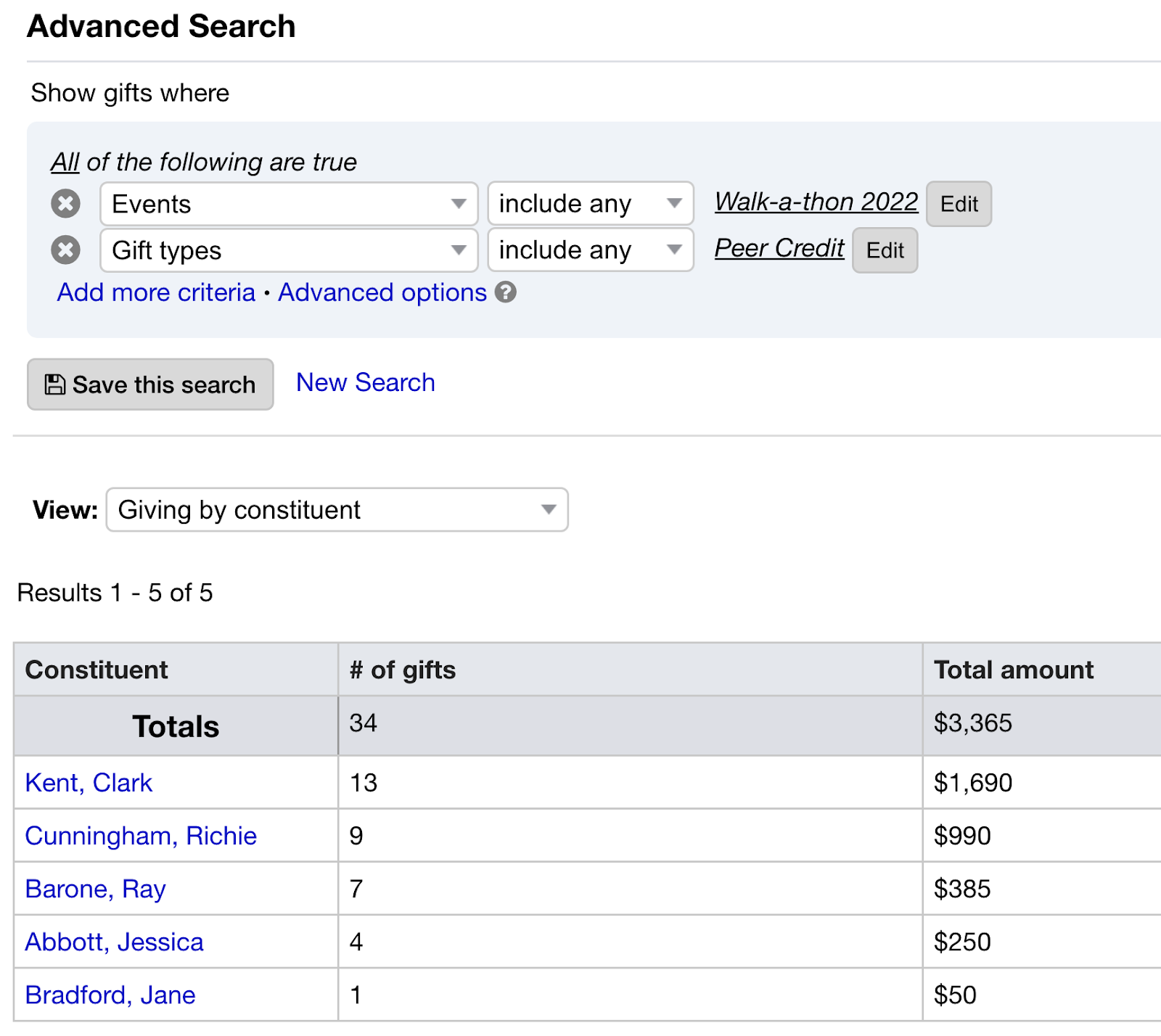
Even though LGL does not itself provide software for running peer-to-peer campaigns, it is possible to track the results of your peer-to-peer campaigns in LGL. This type of tracking can provide extremely valuable information as you steward your donors and fundraisers.
Comments are closed.
Comments are closed.
Ready to try LGL? Get your first 30 days free. No credit card required.
Very useful. Clearly explained. Thank you.