Little Green Light is a cloud-based donor management system for fundraisers.
Subscribe to get our latest product updates, best practices and tips to grow your nonprofit.

Over the past month, we have added and fixed a number of Little Green Light features that we’d like to share with you. Please see the list of our August 2020 updates below—including a few highlights at the top—and click on any item to link to more details.
You can now map to these additional fields:
This helps you see which payment processor you’ve set for each of your payment-enabled forms, which is especially handy if you have more than one payment processor linked to your LGL account.
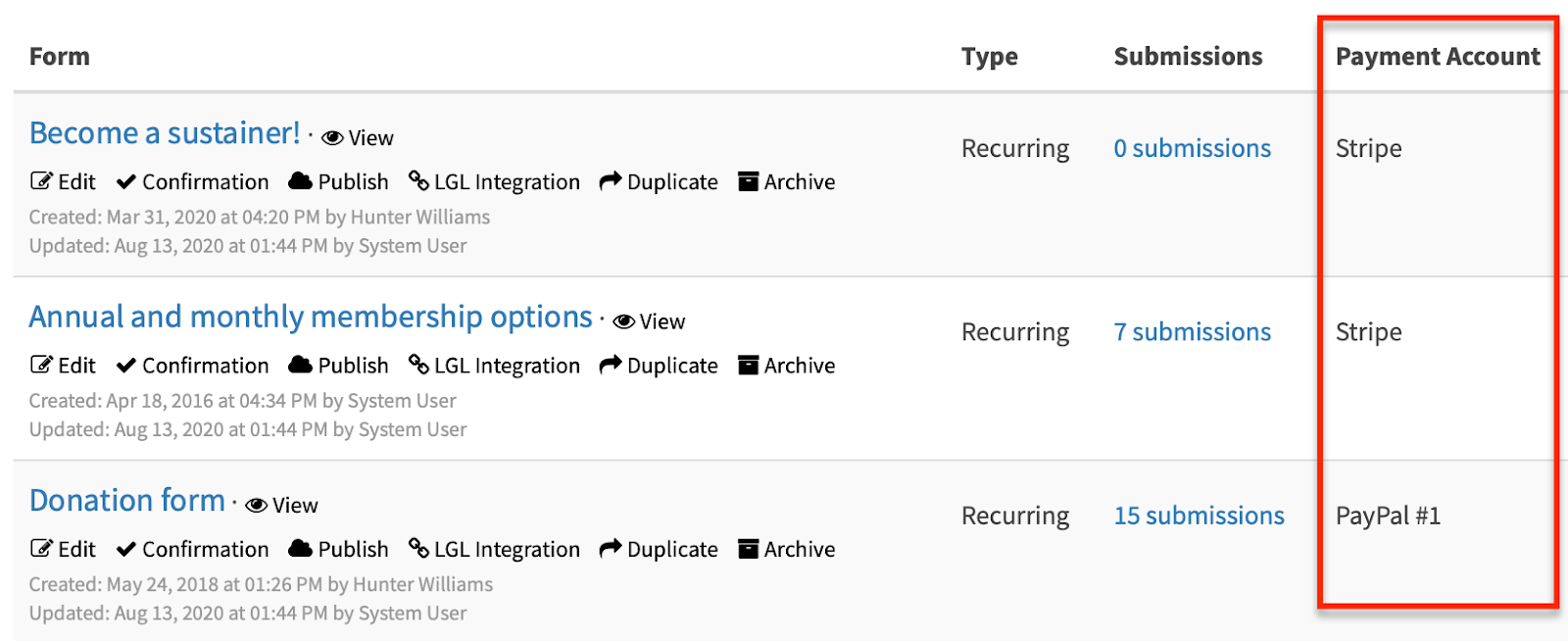
You can now view gifts grouped by payment type in the Fundraising tab. You can search/filter for gifts first and then apply this roll-up view:
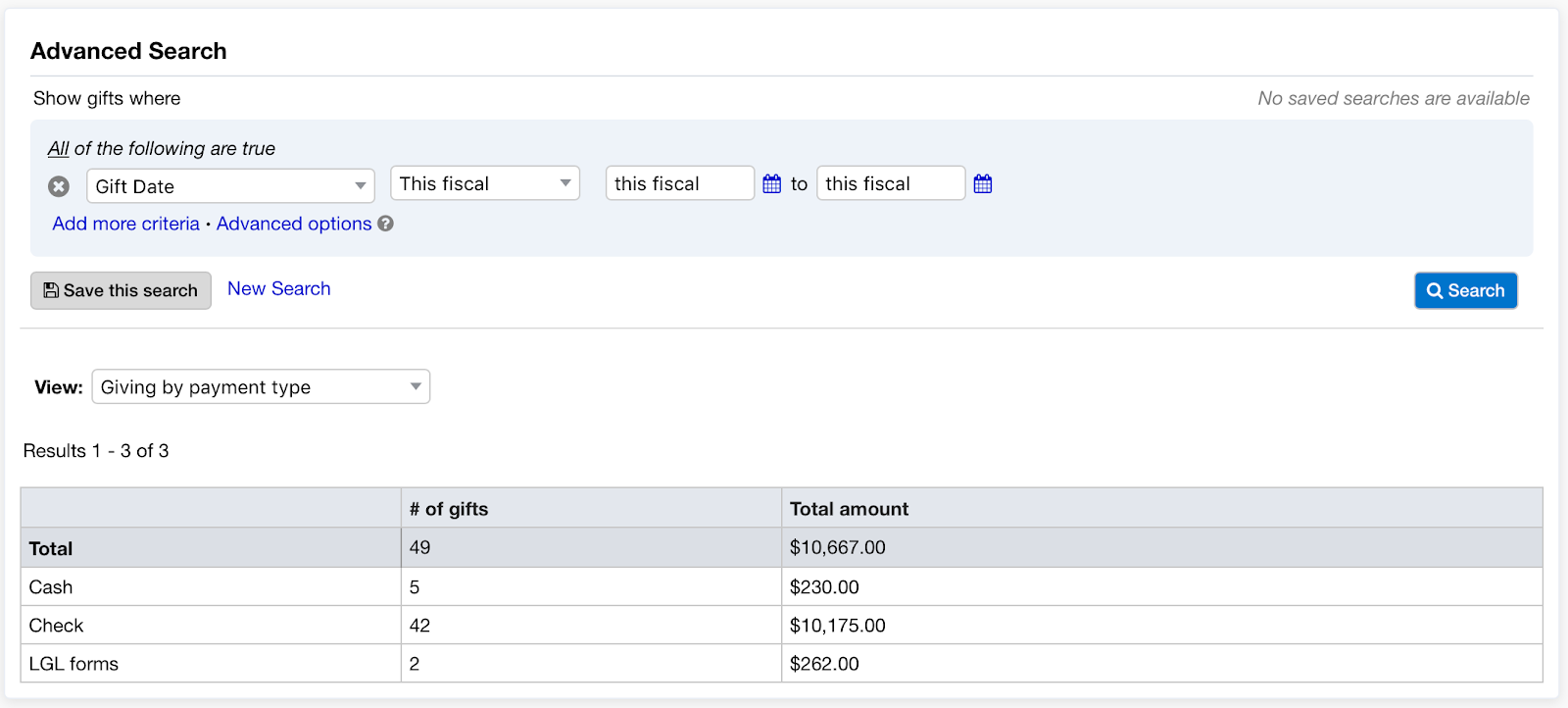
We have updated two search terms among the Fundraising Advanced Search criteria, to make their meanings clearer:
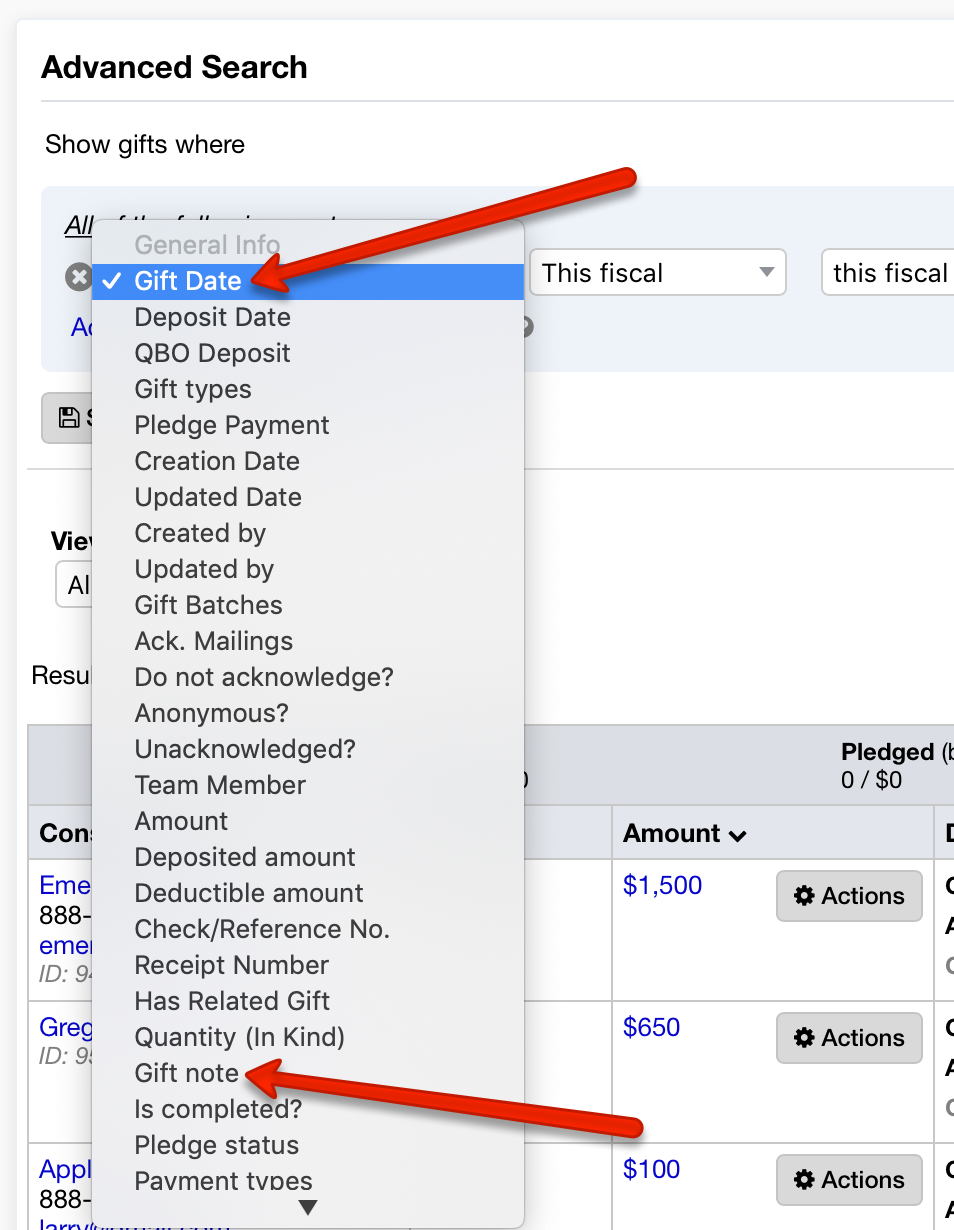
Maiden name
A mail merge field for maiden name is now available, making it possible to print constituents’ maiden names on name tags for class reunions, for example.
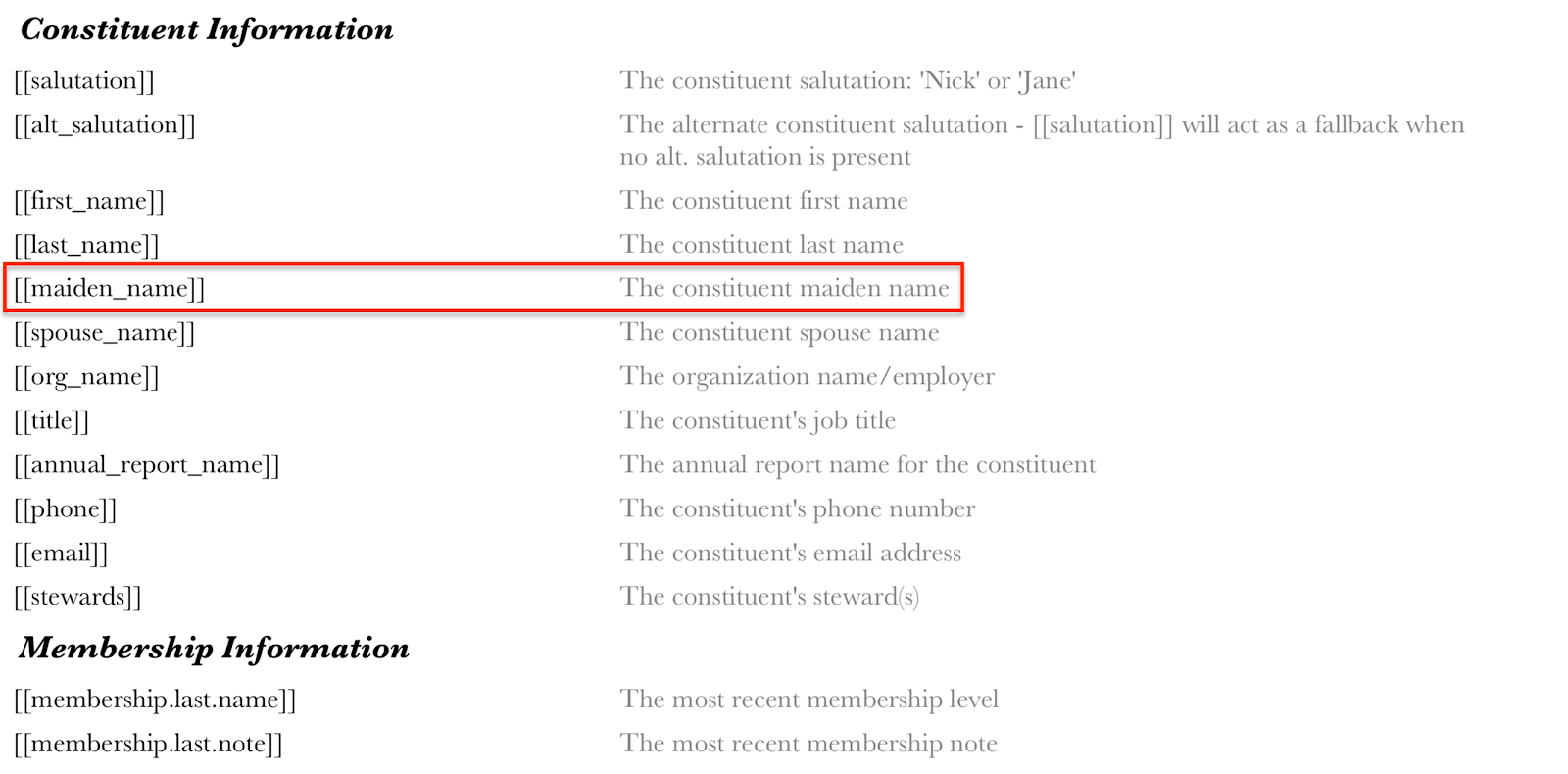
Tribute donor names
You can now pull donor names without addresses into tribute notifications. The [[donor_names]] merge field is included only in the Merge Field Reference in the Tributes section of your LGL account, because it is available only for tribute notifications. It is not available to use in standard mailings or acknowledgments. You can find the Tributes Merge Field Reference on the Tributes page in your account:
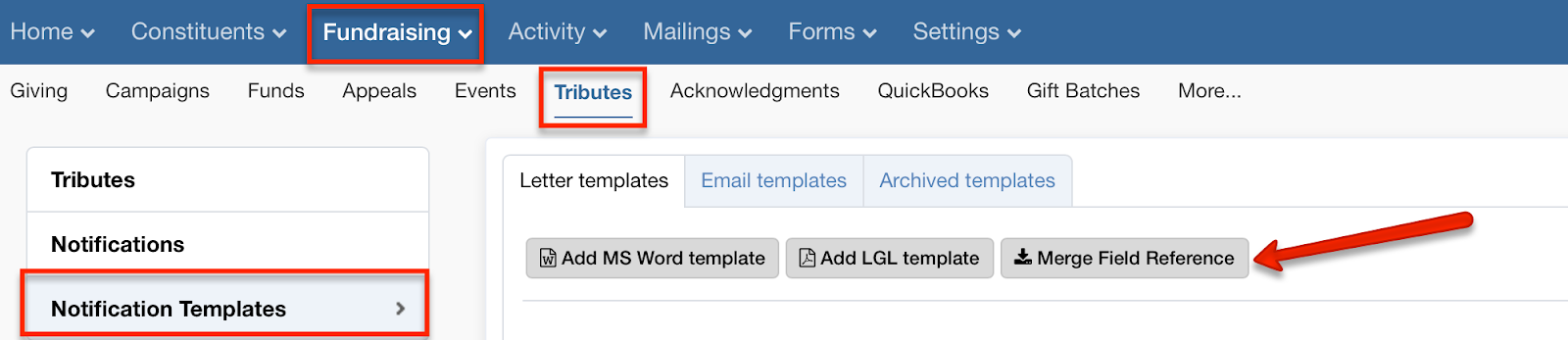
Whenever you archive a tribute notification template, you’ll now be able to access it on the tab shown in this screenshot.
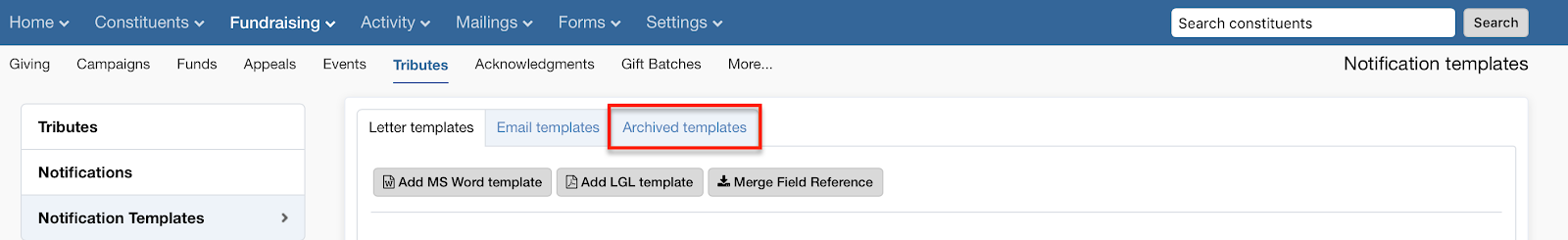
Our Data Dictionary has been updated to remove “Giving Status”, and error messages will now appear if you attempt to upload Giving Status in an import. NOTE: Giving Status is a calculated field in your LGL account that based on gift history, so it’s not appropriate to upload a value to this field.
Previously, the “Last email” column was not consistently pulling in the last email for a constituent. We’ve added a process that fixes this issue.
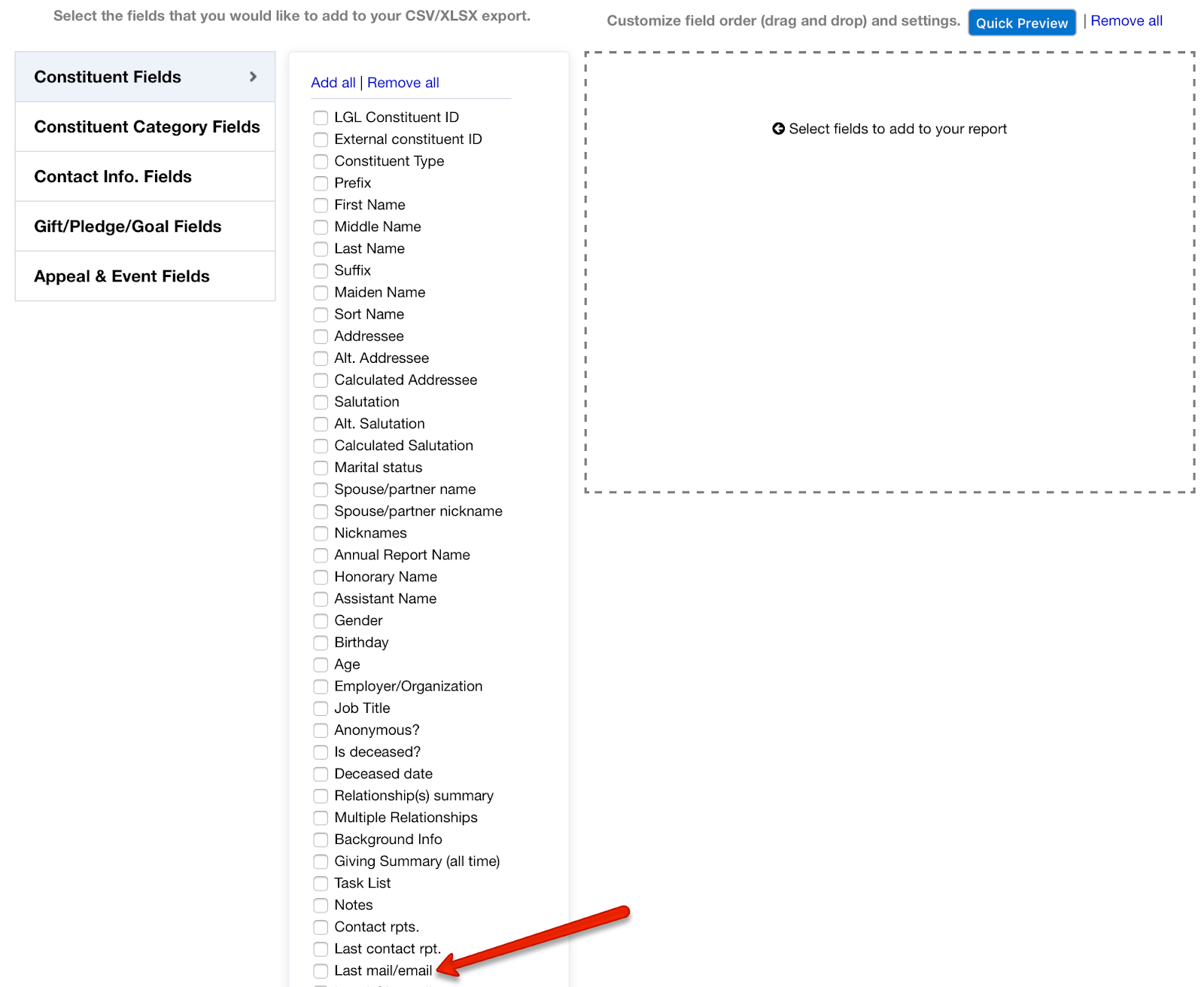
The sender name displayed in the “Manage Users” pane previously did not match how that name was formatted in the sent email, in the From line. This has now been fixed.
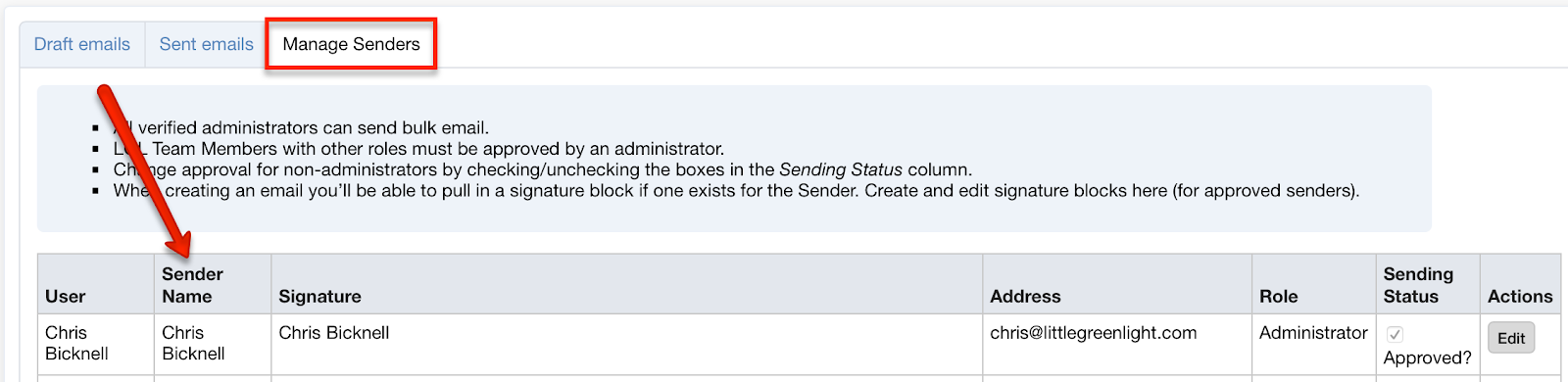
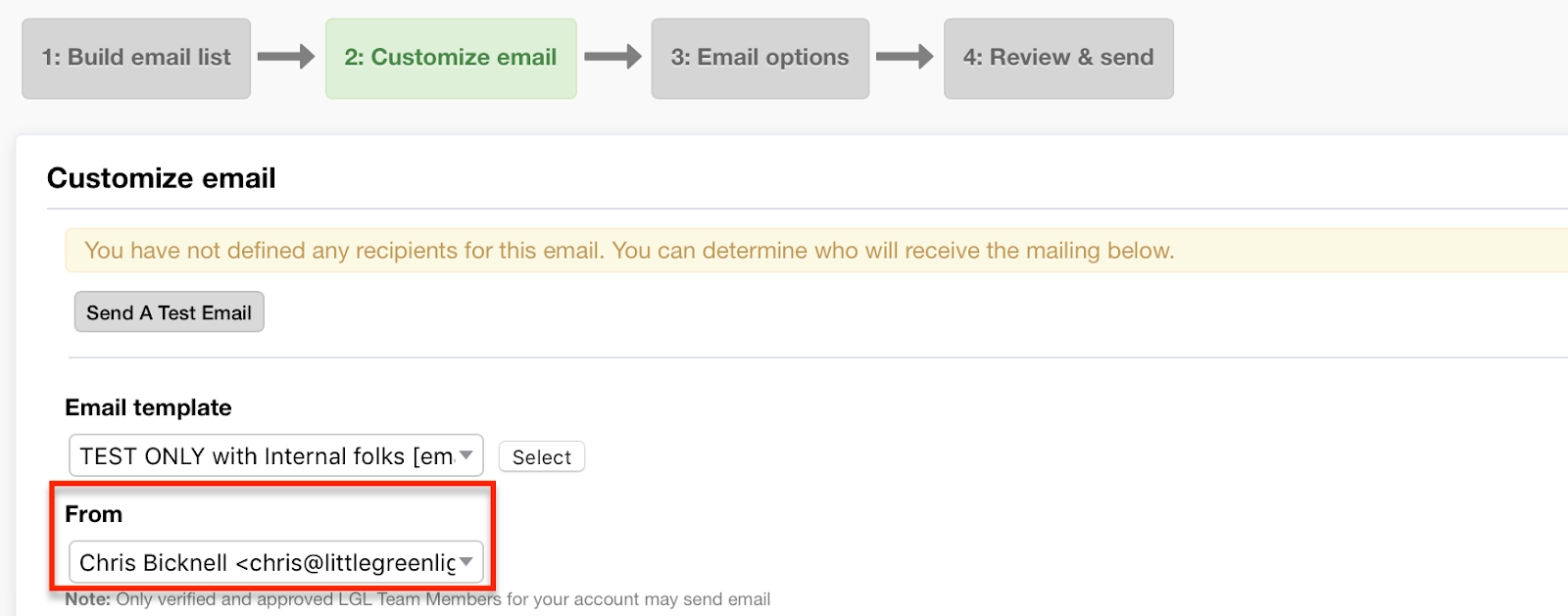
File extensions for files being uploaded via the Flex Importer were previously case-sensitive. They are now not case-sensitive, and the error shown below will no longer occur if you have named your file with, for example, a “.CSV” extension.
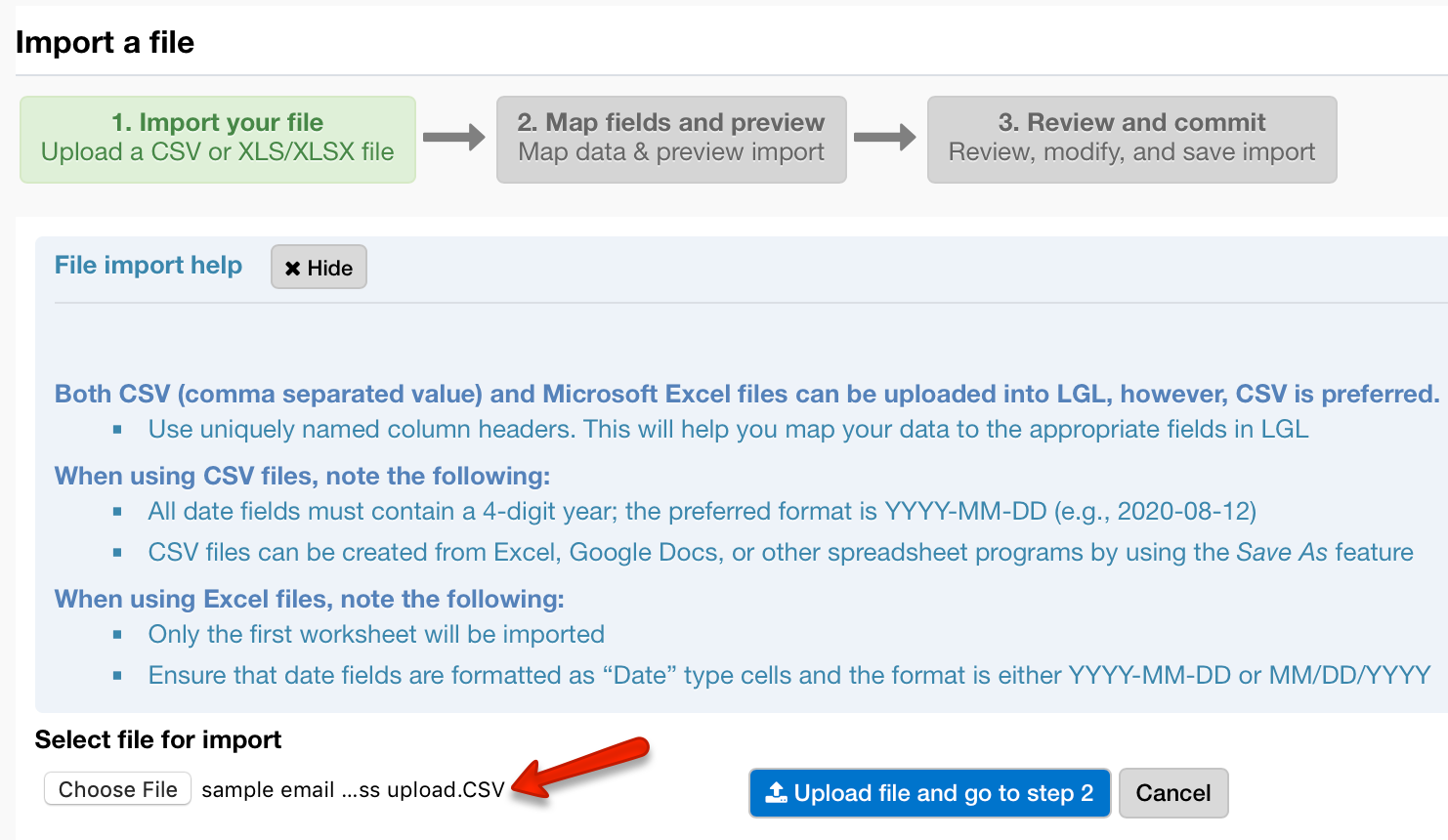
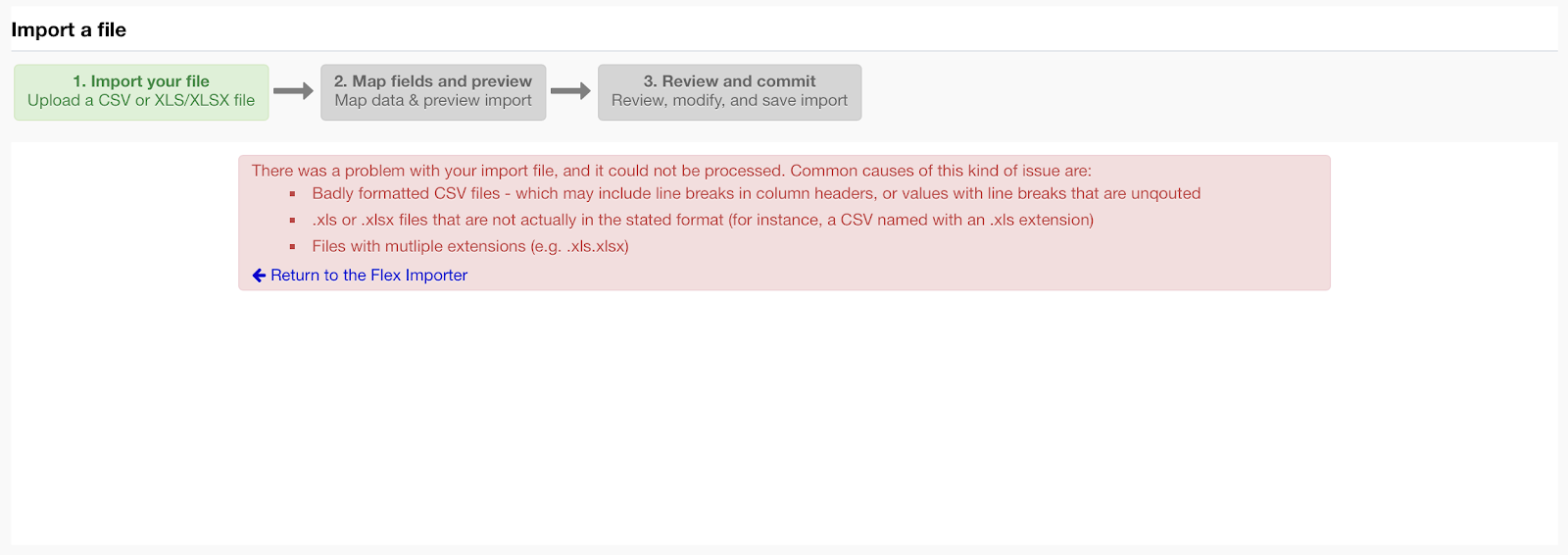
When searching for unacknowledged gifts, there were previously two issues:
These issues have now been fixed to display the correct unpaid pledge amount or whether the gift is a tribute.
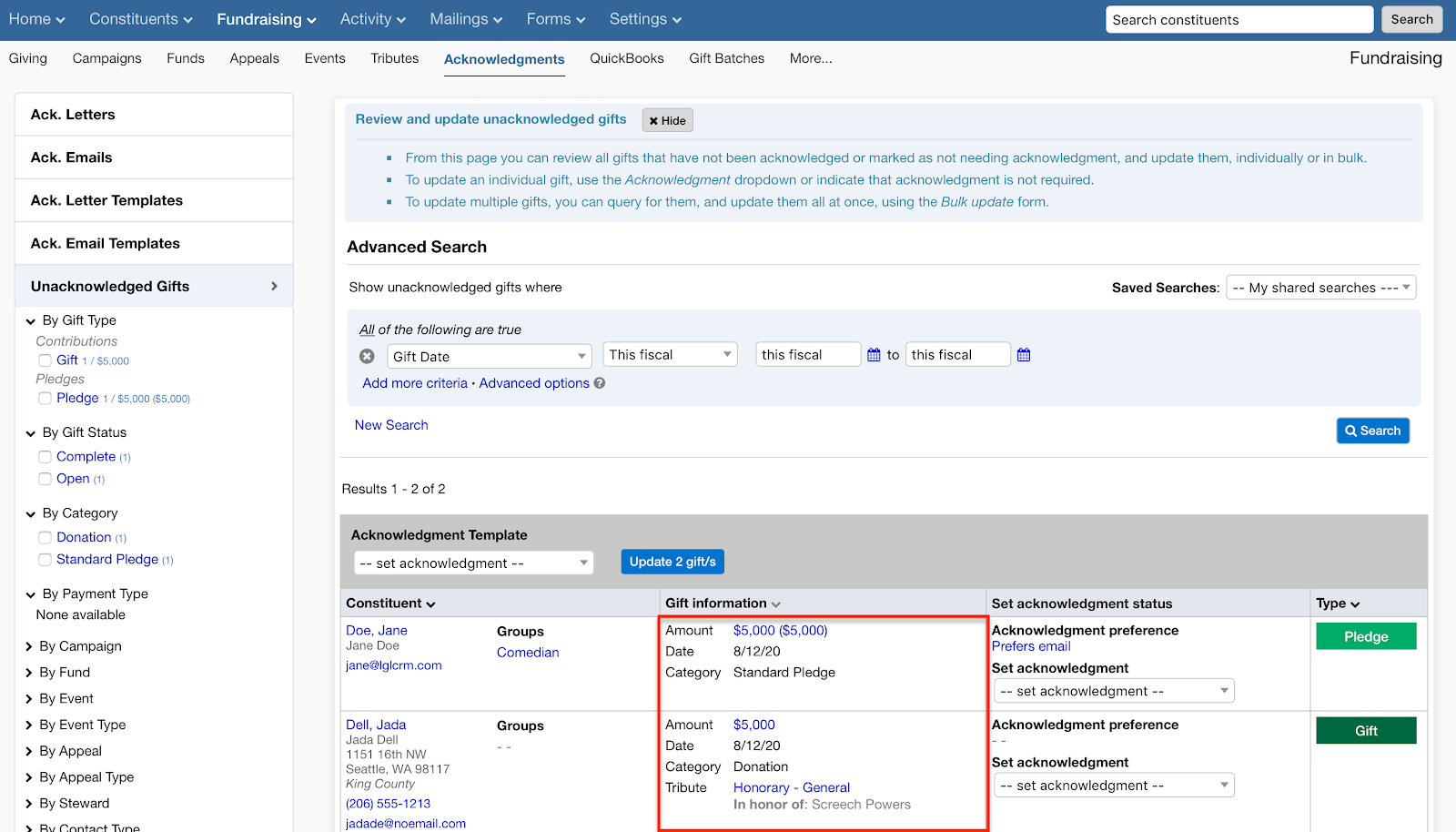
The date format in letters previously had a leading zero for the month but not the day for these LGL merge fields:
This has now been fixed so that both the month and the date have a leading zero in all cases.
When a user runs a search using the first volunteer date or last volunteer date as criteria, the search results previously did not pull in constituents who met the criteria if the search was for the current date. We have added a fix for this issue.
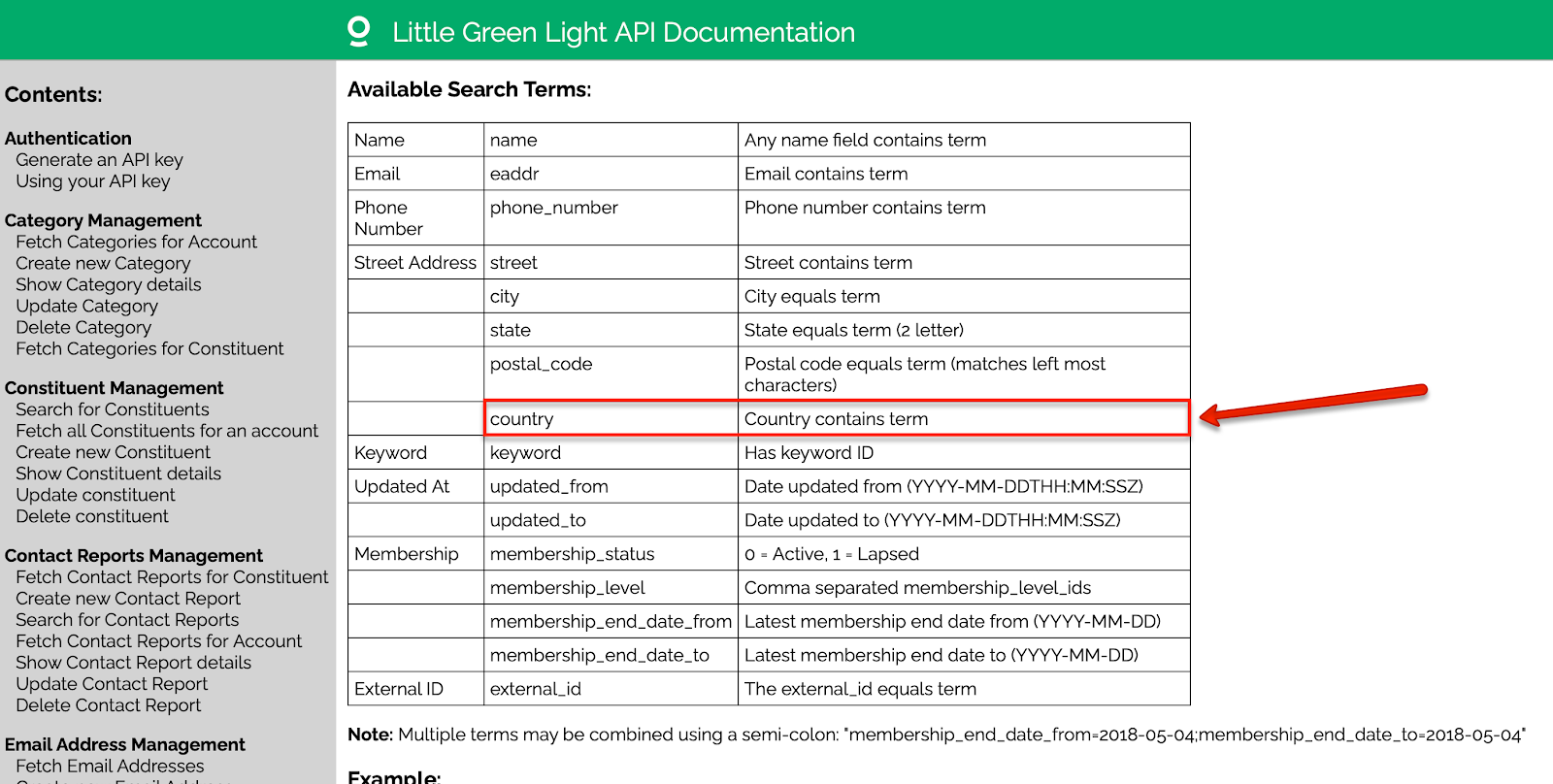
We recently rolled out a fix that should make the formatting look better when you pass values from one LGL form to another.
We have moved the “Remove” button on the tab for mapping additional constituents in LGL forms to make it clearer what the button is meant for. Previously, it was not clear enough that by clicking it you would be removing the entire mapping for the additional constituent.
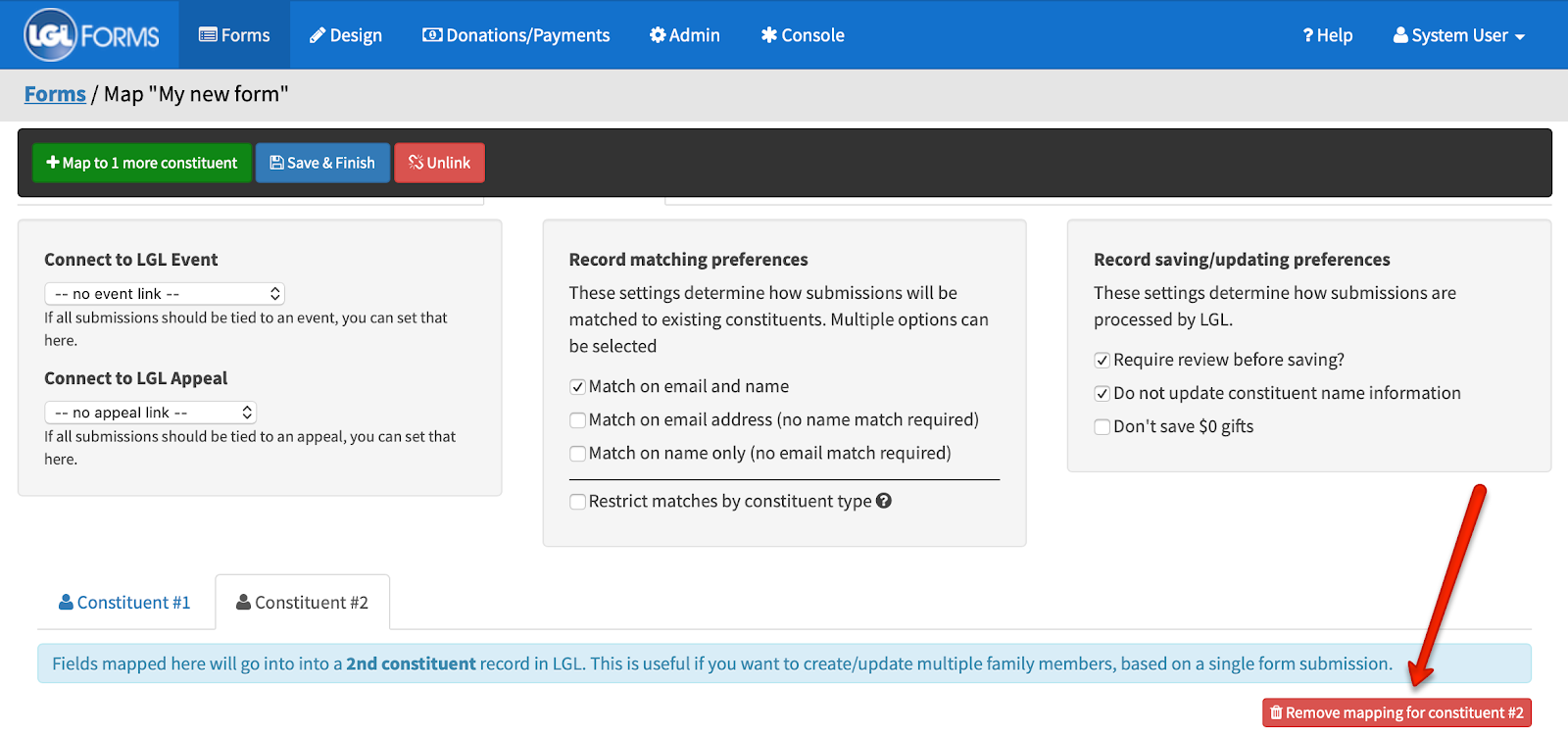
When a credit card charge on a recurring online donation goes through on a later date and then is resynced to LGL, the charge date was previously marked as the date it was supposed to be charged on, rather than the date it was actually charged on. This has been fixed.
Comments are closed.
Comments are closed.
Ready to try LGL? Get your first 30 days free. No credit card required.
Thanks Teri etal. As a manager of technical writers it is imperative to clarify written information for software users. The programmers know what they did hence the potential for short descriptions that don’t describe…..
I applaud the tech crew for implementing some of my user ideas and ALWAYS responding quickly….even on weekends!
I’ll keep an eye out for more. I know there is one, but can’t think of it at this point….
Dean
All great updates and thanks. I’d really like to have the ability to attach a PDF file to emails. We would use this to send minutes, agendas, reports and newsletters to our volunteers and board members. Now we have to go outside of LGL to do this which is time consuming.
Agreed! Love these new edits. LGL continues to be great.