Little Green Light is a cloud-based donor management system for fundraisers.
Subscribe to get our latest product updates, best practices and tips to grow your nonprofit.

As a fundraiser, you likely need to pull up specific lists of individuals or organizations on a regular basis. Now, with the just-released “Favorite Lists” Dashboard widget, you’re only one click away from these favorite lists every time you log into your Little Green Light account!
Here are a few examples of constituent lists you could feature in this new widget:
The possibilities are endless.
All you need to do is create a constituent list in LGL and mark it as “favorite”. Then, in the “Favorite List” widget on your Dashboard, you’ll have instant access to your favorite lists, along with a count of constituents, like this:
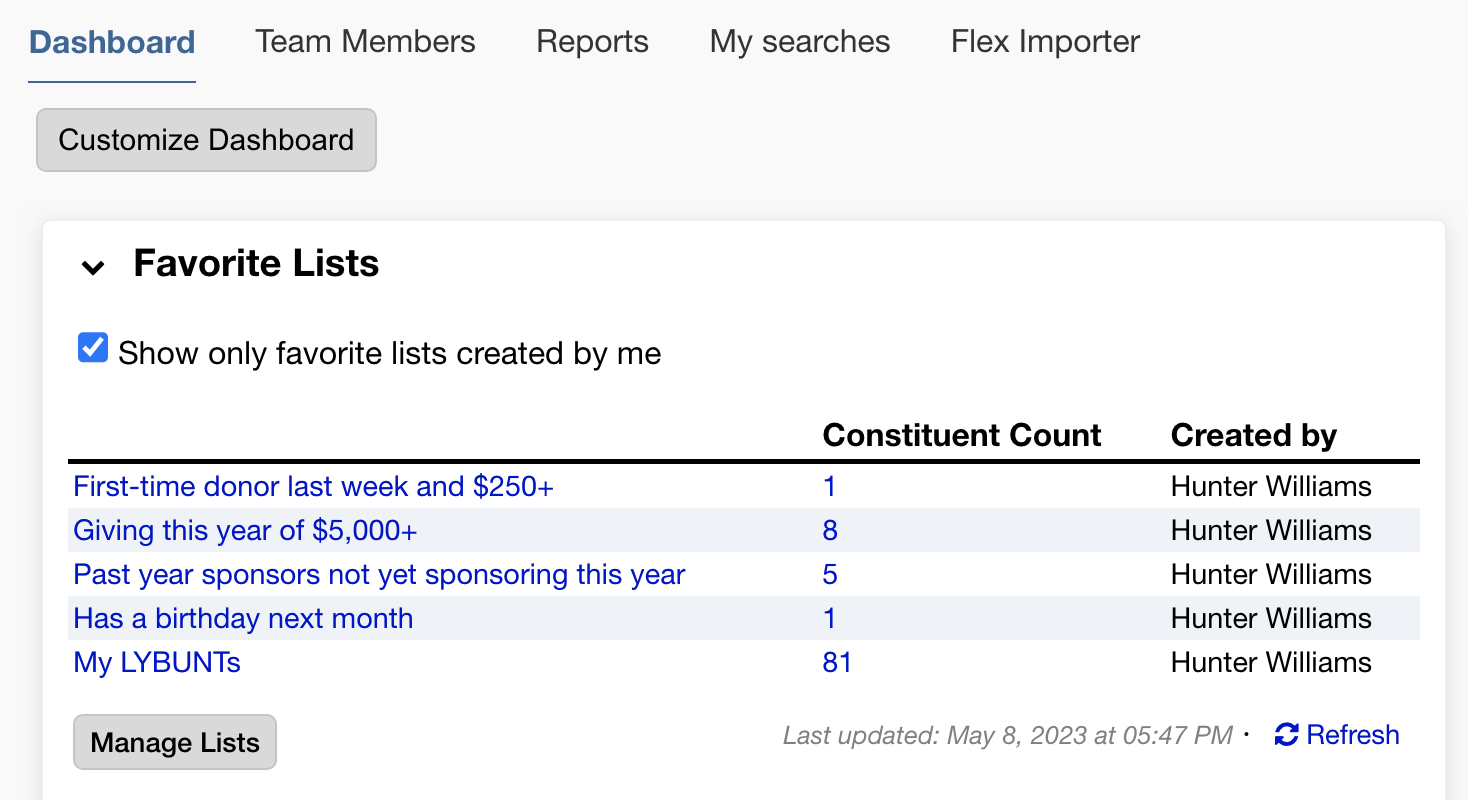
For help on how to manage constituent lists, please see this Knowledge Base article.
On the topic of constituent lists, we’d like to share a reminder about the excellent Fundraising Views you can pull up on your Fundraising > Giving page. If you have created some useful constituent lists, you can search in the Fundraising area by list (of constituents) and then apply one of the many Fundraising Views to see that list grouped by a particular giving attribute, such as “constituent”.
In this example, I have searched for gifts using the “My LYBUNTs” list, and I’m using the “Giving by constituent” view:
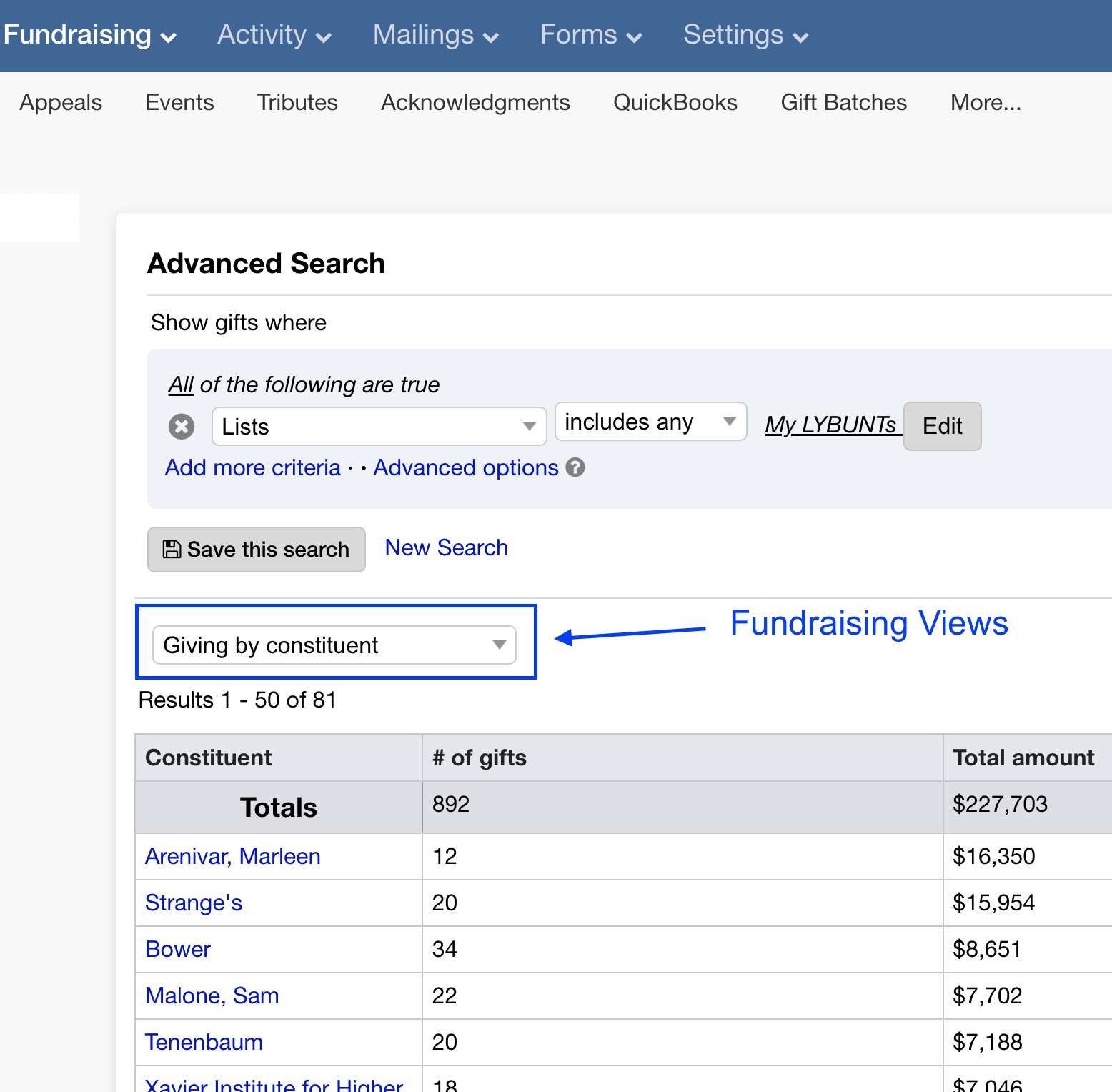
Comments are closed.
Comments are closed.
Ready to try LGL? Get your first 30 days free. No credit card required.
Love the new dashboard feature!