Little Green Light is a cloud-based donor management system for fundraisers.
Subscribe to get our latest product updates, best practices and tips to grow your nonprofit.
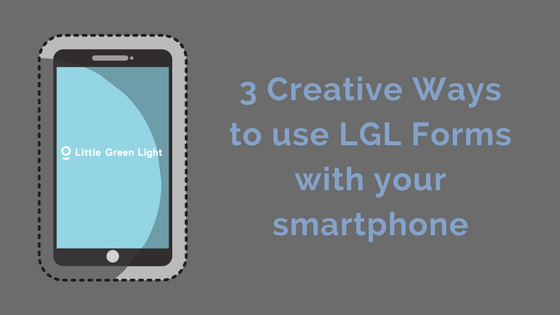
Smartphone technology makes working in LGL Forms even more powerful. See some examples of how you can make the work of managing your donor data even easier by using LGL Forms with your smartphone.
Here are 3 ways to use LGL Forms with your smartphone
Idea #1: Use email notifications to prompt easy follow-up strategies
Little Green Light user Stephanie Grutman, formerly of the University of Florida Hillel, shared a tip she found to be highly effective in securing a second gift (and stewarding her donors). UF Hillel began an online donation appeal using LGL Forms. Donors were asked to provide their telephone number when completing the form. Stephanie used the email notification feature to send an alert to her mobile phone as soon as a donation came in. Because the phone number was clickable on her phone, it was easy for her to dial the donor and offer a prompt and personal thank you call. Stephanie credits this strategy with a tremendous increase in securing a second gift and raising even more money for her organization.
Idea #2: Enter contact reports right from your mobile device
Do you sometimes struggle with convincing the head of your organization or the chair of your board to log in to Little Green Light to document an important conversation they had with one of your constituents? Consider providing them with a link to a form that they can complete right from their mobile device. Saving the form as an icon on their device’s homepage is simple for both iPhone and Android users.
iPhone users, follow these steps:
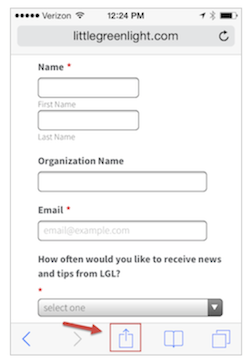
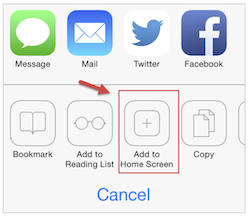
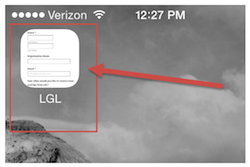
Android users, follow these steps:
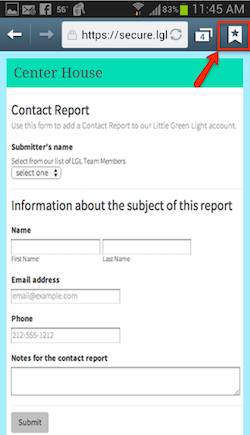
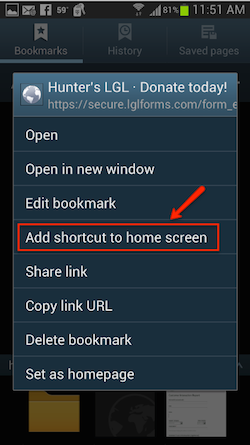

Note: The ability to save a form to your mobile device’s home screen could be handy in other situations, too! Here at LGL, we created a “Join our email list” form, emailed the link to ourselves, and then saved that link to our device’s home screen. Now, when we go to a conference, we can easily display the sign-up form on our iPad at our conference booth and collect new subscribers right on the spot.
Idea #3: Use your smartphone’s speech recognition function to enter data into forms
Use this idea (also applicable to LGL itself) to help you or others take advantage of your smartphone’s great technology for speech recognition and get data into LGL Forms from wherever you are.
On either an iPhone or an Android device, navigate to your form (or use the shortcut from above) and when you are faced with a text box your phone will show you the keyboard. On nearly all devices (except iPhones pre-Siri), there should be a microphone on your keyboard. Click that microphone and start talking. Text will appear and can be saved to LGL once the form is complete.
Have you found other cool ways your smartphone or tablet’s technology has worked well with Little Green Light or LGL Forms specifically? We’d love to hear them! Please share them in the comments below.
Comments are closed.
Comments are closed.
Ready to try LGL? Get your first 30 days free. No credit card required.
Hi Timi
I would like to track volunteer hours using an LGL form. I can easily create this form, but it is a minor pain for volunteers to have to re-enter their names or emails in the form every time they volunteer. Do you know if it is possible to integrate cookies into the LGL forms so that it can remember their prior entries in these fields?
thx!
mark
Hi Mark,
You can auto populate forms when you send them out to volunteers via LGL email. This article describes how: https://help.littlegreenlight.com/article/224-advanced-pass-values-into-a-form-via-email. If you have further questions, please feel free to email our support team for assistance!
Thanks,
Timi
Is there any way to integrate with PayPal or Zeffy for having donations synced automatically?
Hi Vince,
LGL has built a direct integration with PayPal (you can read about that here: https://help.littlegreenlight.com/article/167-accept-online-donations-via-paypal. We don’t have a direct integration with Zeffy, however, you may be able to connect it with LGL using Zapier. You can learn more about that here: https://help.littlegreenlight.com/article/540-using-the-zapier-integration
Thanks,
Timi
Is there any way to text donors from LGL for whom we have a phone number? Or a plug in for this purpose?
Beth,
LGL does not currently offer texting from our platform.
Thanks,
Timi
Are there any integrations that might allow text to donate options?
Hi Amanada,
Yes, you can use the Zapier integration to sync GiveLively (a text-to-donate platform) to LGL. This article shows how that works: https://www.littlegreenlight.com/blog/zapier-integration-update/
Thanks,
Timi
Do you have an app for LGL users – members/customers?
Thanks
Hi Tatyana,
We do not currently have an app, but because our system is cloud-based, you would be able to access your account from a mobile device.
Thanks,
Timi