Little Green Light is a cloud-based donor management system for fundraisers.
Subscribe to get our latest product updates, best practices and tips to grow your nonprofit.

This August 2023 release notes edition shares the latest updates and fixes LGL developers have recently made to improve and enhance functionality within Little Green Light and LGL Forms.
Click any item in the table of contents below to link to further details about it.
Final adjustments to the new look and feel of Little Green Light’s updated user interface
As previously announced on our blog, LGL has a new look and feel available. With over 1,500 customers using this update already, we have received some excellent suggestions, especially in terms of improving readability. We have darkened the font in a few places, tightened up some of the vertical spacing, and made it easier to see breaks between page sections.
All accounts that haven’t yet selected to use the new look will be moved over to it on September 18, but you can get a head start by switching yourself now. You can make this change by going to Settings > Subscription settings > Look & feel. Remember to click the “Save updates” button in the upper right of that page after making your selection.
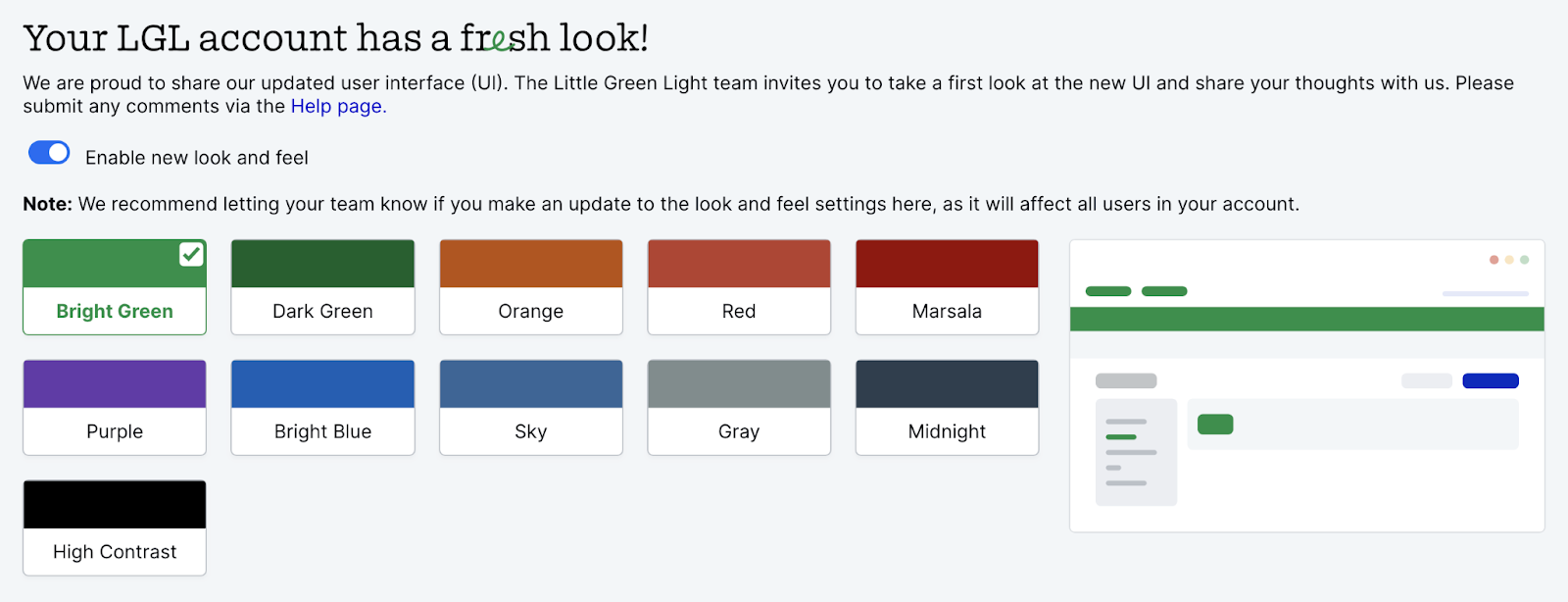
New dashboard widget: Favorite Lists, including constituent counts
A new “Favorite Lists” widget is now available on the dashboard. This widget displays the top 5 constituent lists that you have favorited and links to the List page, the List detail page, and the search results for the list itself. This widget is not active by default, but you can add it to your dashboard by customizing the dashboard and selecting it.
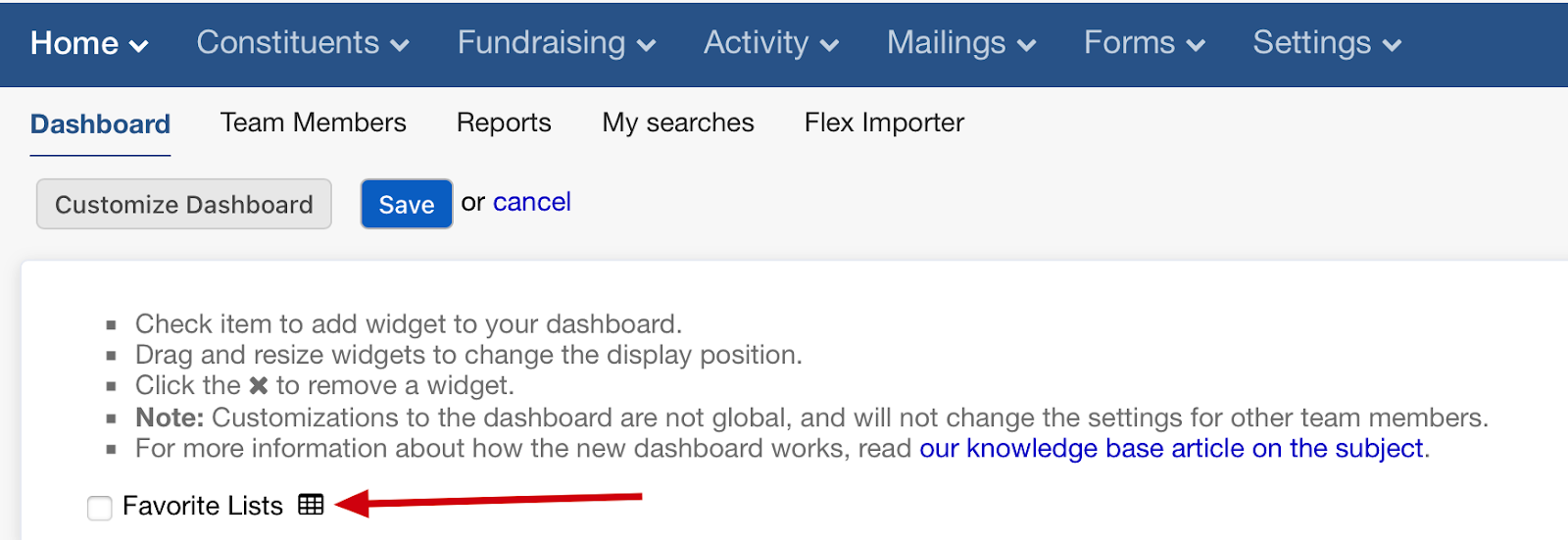
Forms: User interface in LGL Forms updated to improve accessibility
We have updated the user interface in LGL Forms to improve accessibility in the following ways:
Forms: Admin/Gift Entry users are automatically added to LGL Forms
Any active team member who is assigned either the Administrator or Gift Entry role in LGL is also automatically added to LGL Forms as a user.
Forms: Conditional display fields allowed for form fields to appear based on donation frequency for recurring gifts
It’s now possible to cause form fields to display conditionally based on the frequency field in a donation form.
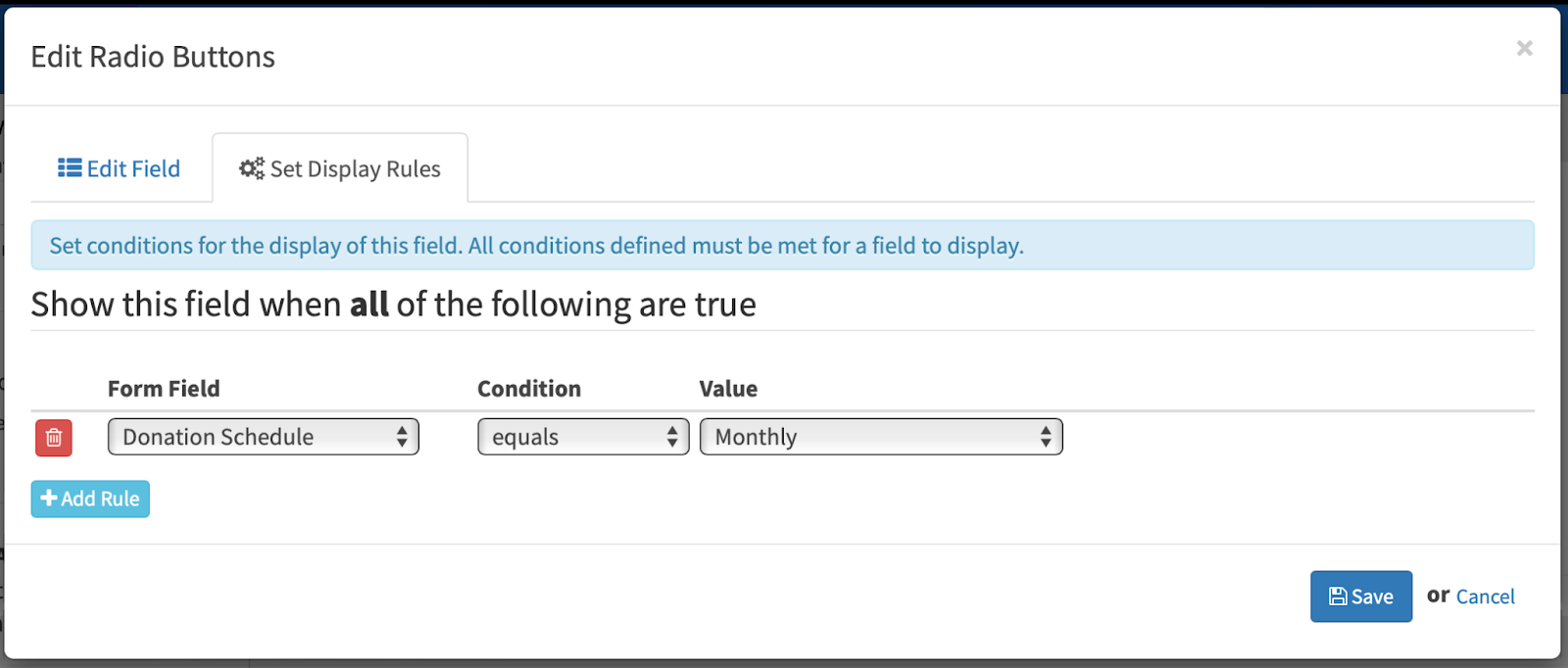
Fix: Flex Importer creating duplicate addressee values for organizations
This is a highlighted fix. The Flex Importer was previously creating duplicate addressee values when organization data was imported. This has now been fixed.
Forms: Double the Donation integration
We are adding an integration with Double the Donation for LGL Forms users. This integration is currently available upon request. If you’re interested in using this feature, email us at support@littlegreenlight.com.
Read more about this integration in our knowledge base.
Forms: Merge fields can now be added to redirect confirmation URLs
LGL Forms can now pass a variable from a form submission through to the confirmation URL for analytical or tracking purposes. Any merge field that can be used in a confirmation page or confirmation email can be used in this way. Here is an example of how you can set up your redirect using an LGL Forms merge field:
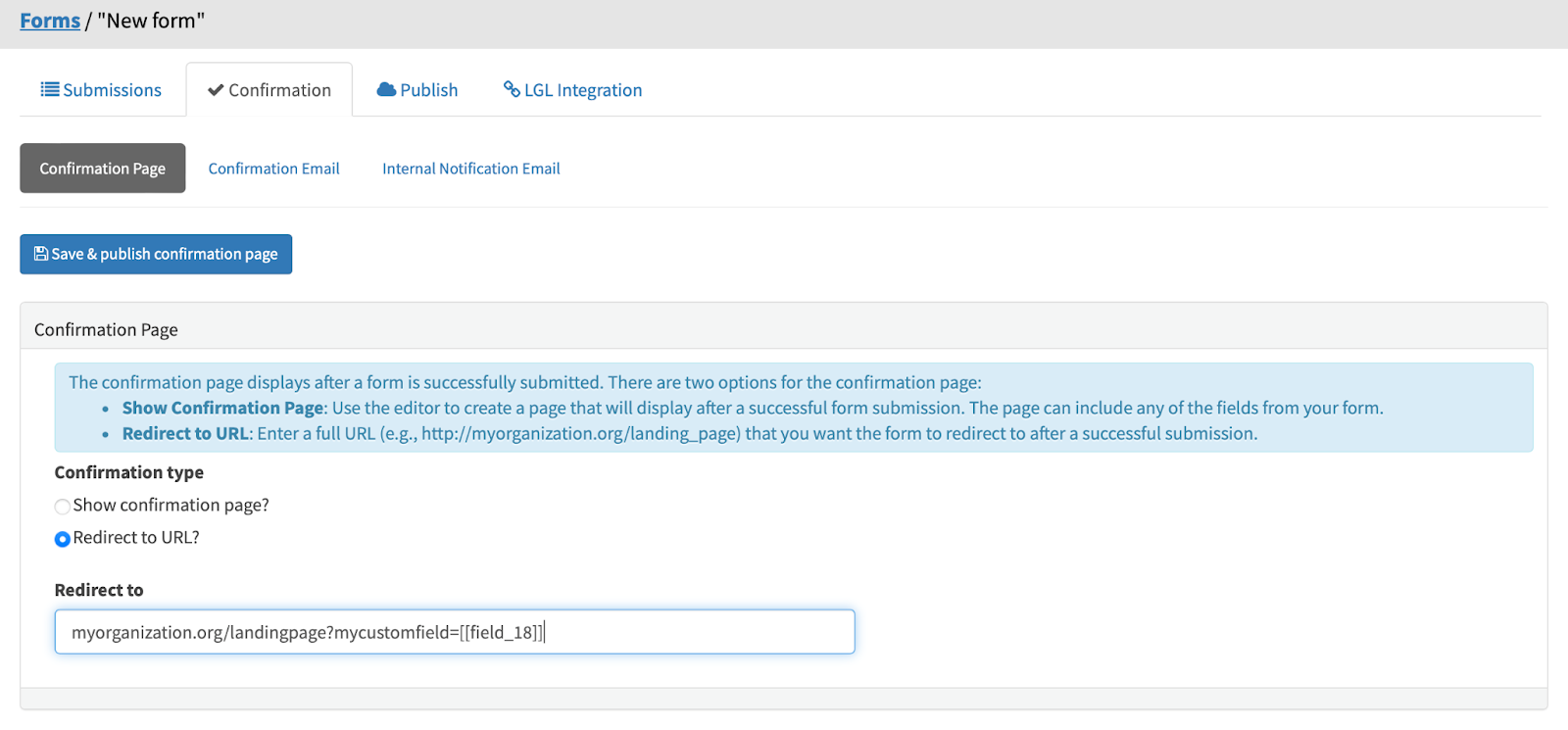
Ability to bulk edit appeal status from within an appeal
You can now bulk update the appeal status for constituents in an appeal from within the appeal itself. First select the constituents whose appeal status you want to update, and then click Bulk edit > Update appeals:
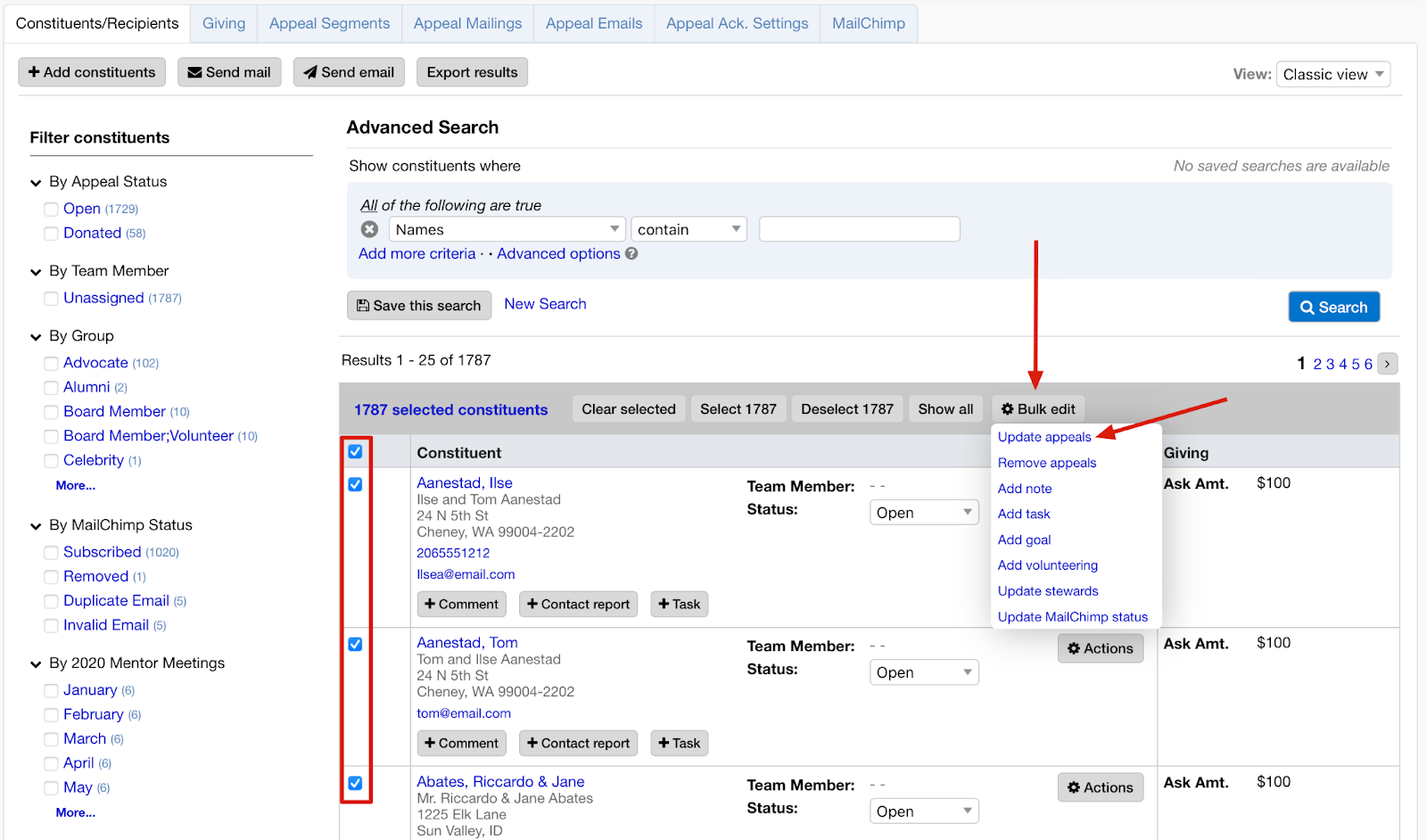
Deductible amount now available in gift history report
The Constituent Giving History has been updated to include both a Deductible Amount column and a Total row at the bottom of the table for both the Amount and Deductible Amount columns. This is useful for providing deductible and total deductible amounts to donors.
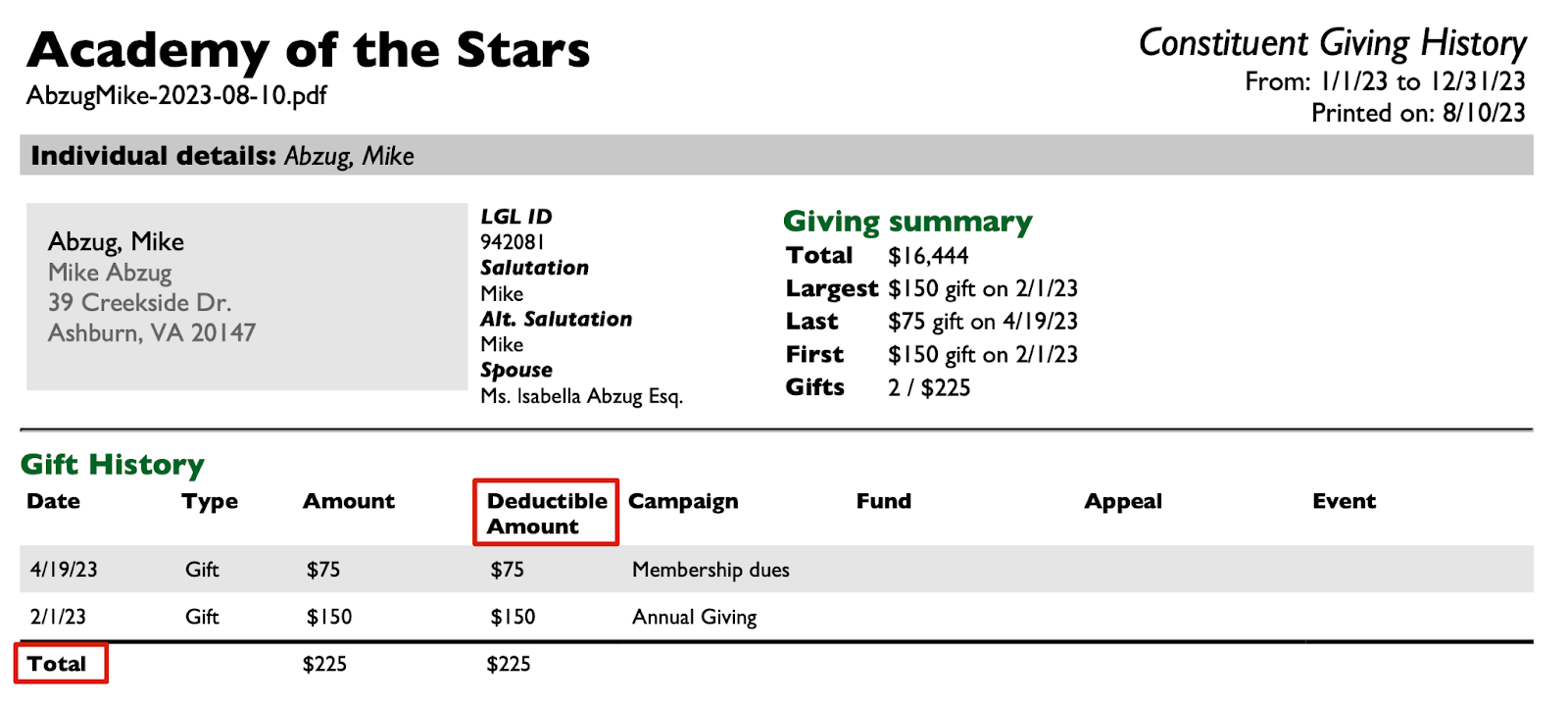
Ability to quickly clone a gift from the “Related Activity” section of a constituent record
It’s now possible to clone a gift directly from the Related Activity section of the constituent record by clicking Actions > Clone:
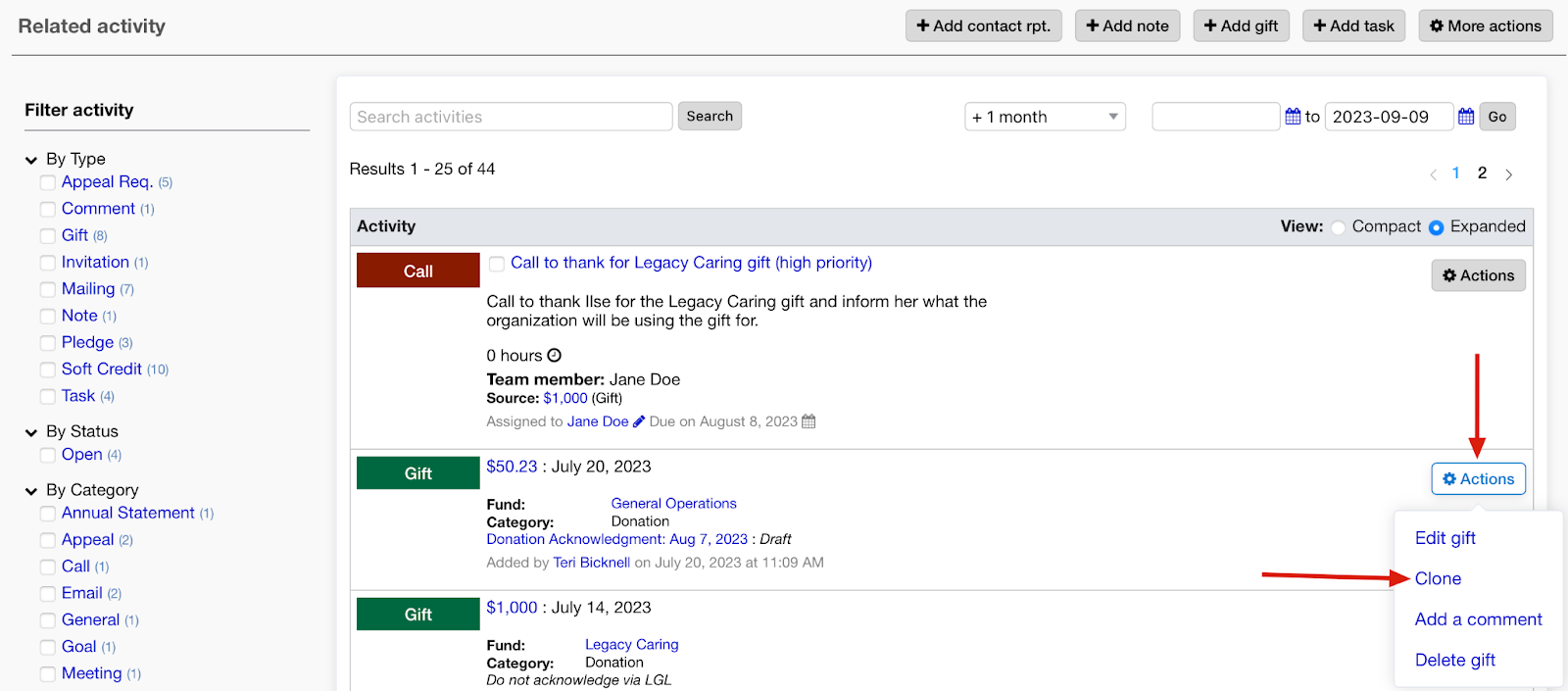
Name field now required in related constituent lists
Previously, you could create a related constituent list without completing the Name field. This could cause confusion when looking at the List Manager page because only the source/parent name list was displayed.
Class year now displayed in phonathon call sheets
Previously, the General Phonathon and Alternate Phonathon report templates, when either was used to create a phonathon call sheet, were displaying only class years for constituents with the “Student” affiliation. Now these reports should show all class years with the type of affiliation in parentheses (e.g., “1992 (Student), 2010 (Parent)”).
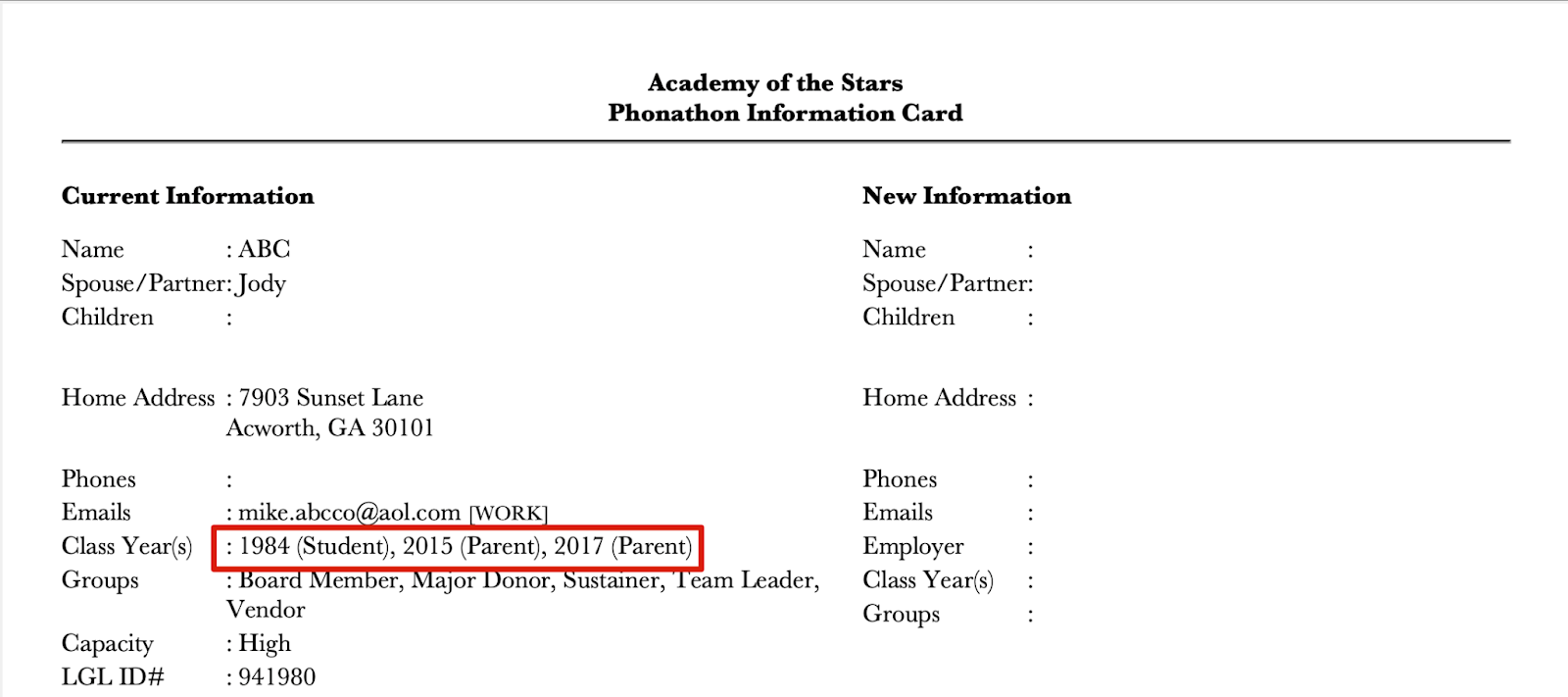
Forms: Ability to to limit matches by constituent type in webhooks custom integrations
The webhooks custom integration settings have now been updated to allow matching to be restricted by constituent type:
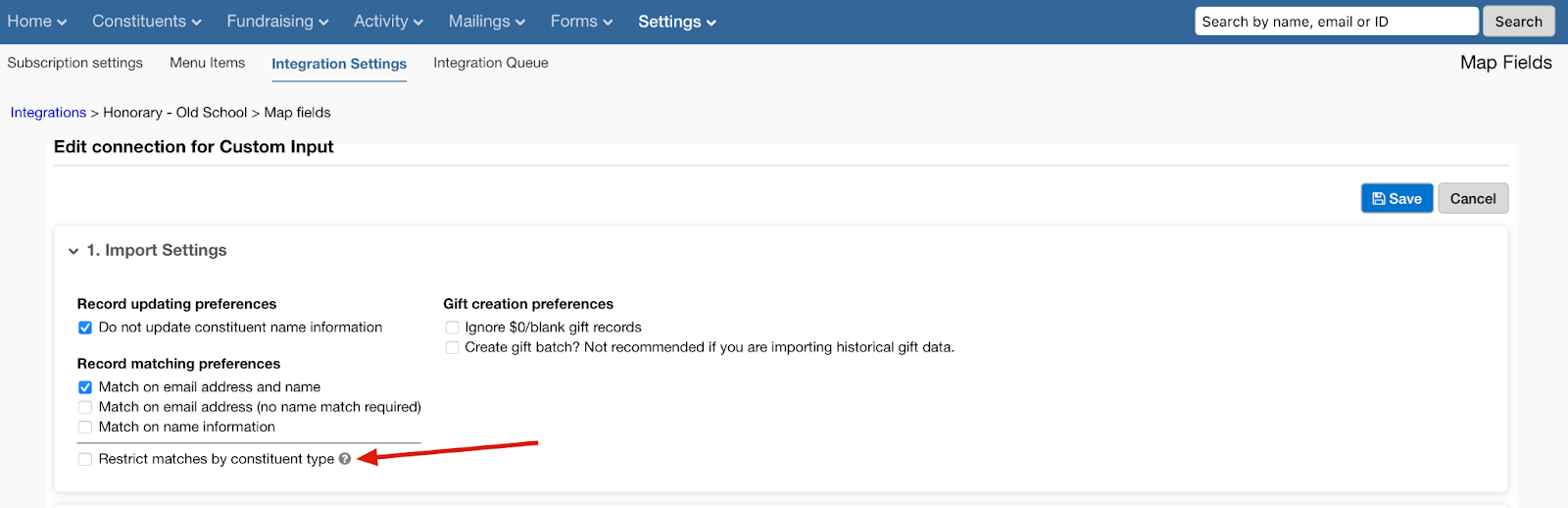
Goal report sort incorrectly pulling gift reports and alphabetize function not working
When a user attempted to sort goal reports previously, gift reports were incorrectly pulled in. The alphabetize function was also not working. Both have now been fixed.
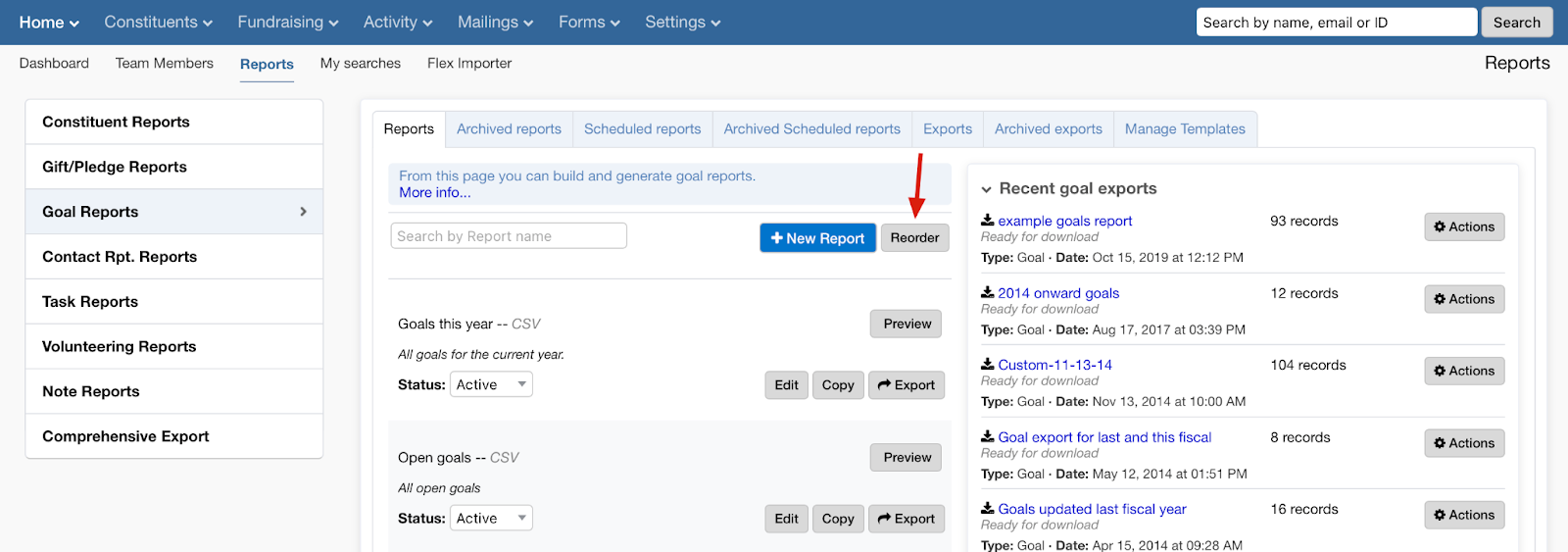
Steward name displaying as a number in the Submission Queue
When saving a constituent’s submission in the Submission Queue (applies to the Flex Importer, LGL Forms, and any other instances were records are being pulled into LGL), the steward name previously displayed in the preview as a number, not a name, even though the name data was saved correctly into the record. The steward name now displays correctly in the preview.
Membership Level “Doesn’t Include” option not working in constituent search
When running a constituent search using “doesn’t include” on “Membership level”, the search did not apply the “doesn’t include” criteria. This has been fixed.
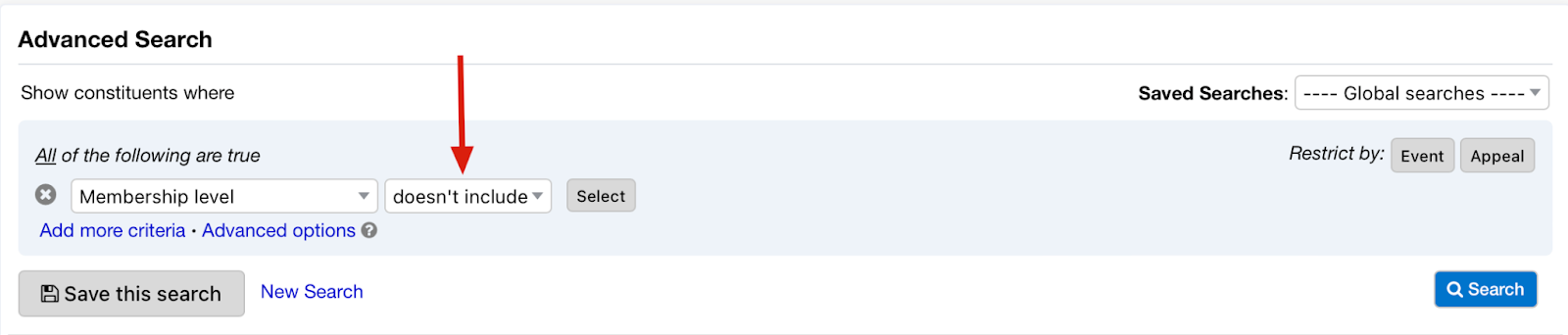
Giving by campaign and appeal view displaying unassigned gifts that were actually assigned
When applying the “Giving by Campaign and Appeal” fundraising view, if the user clicked on the gift total for gifts that had an appeal type of “Unassigned”, the results contained gifts that did have an appeal assigned. This has now been fixed.
Clicking View/Edit from “My searches” for Goal Searches incorrectly loaded a gift search rather than a goal search
Within the My searches > Goal Searches window, clicking the “View/Edit” button would take the user to a gift search. This has now been fixed.
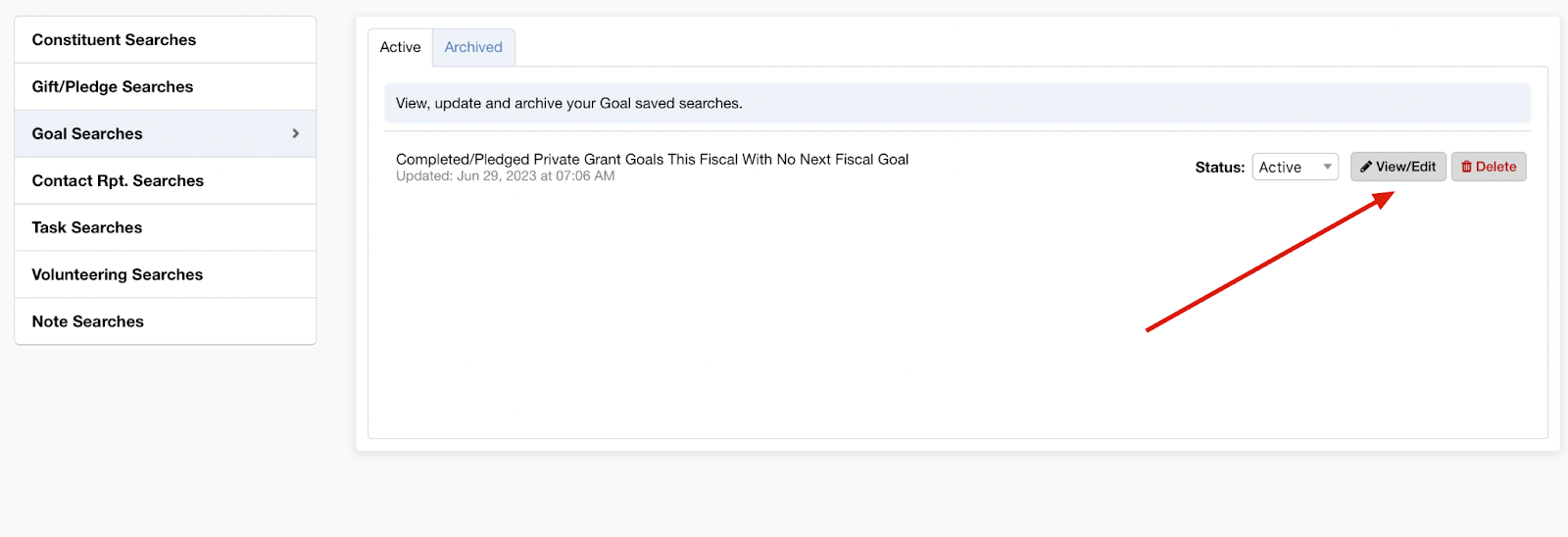
Incorrect display of volunteering time for a format such as 0.05 hours
When a user previously edited volunteer time entries, any time that included partial hours was not displayed correctly on the Edit page. This has been fixed.
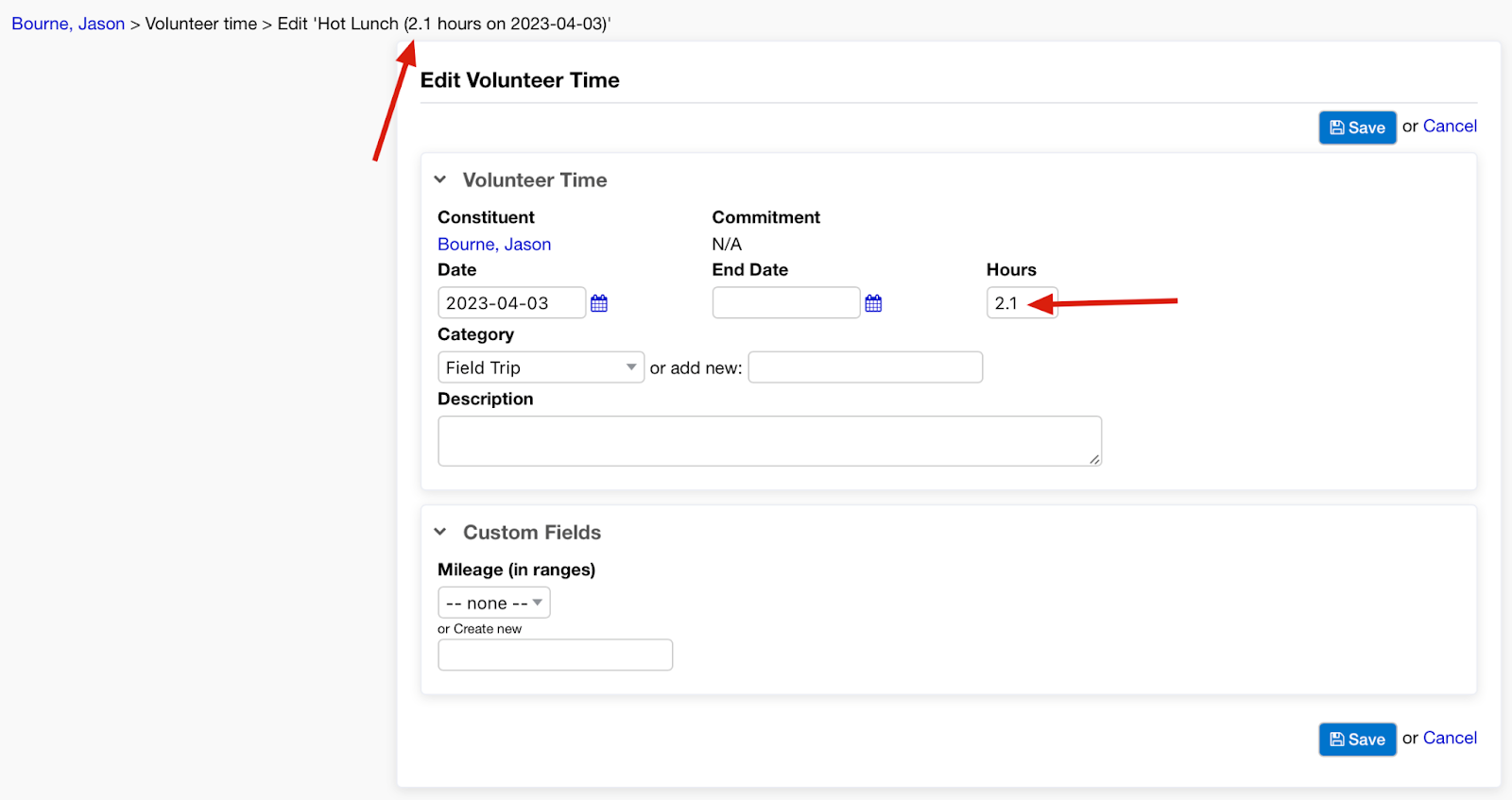
Volunteering hours not consistently displaying in dashboard widgets
Some users were not seeing volunteering hours for specific years displayed in the “Volunteering Hours” dashboard widget. This has been fixed.
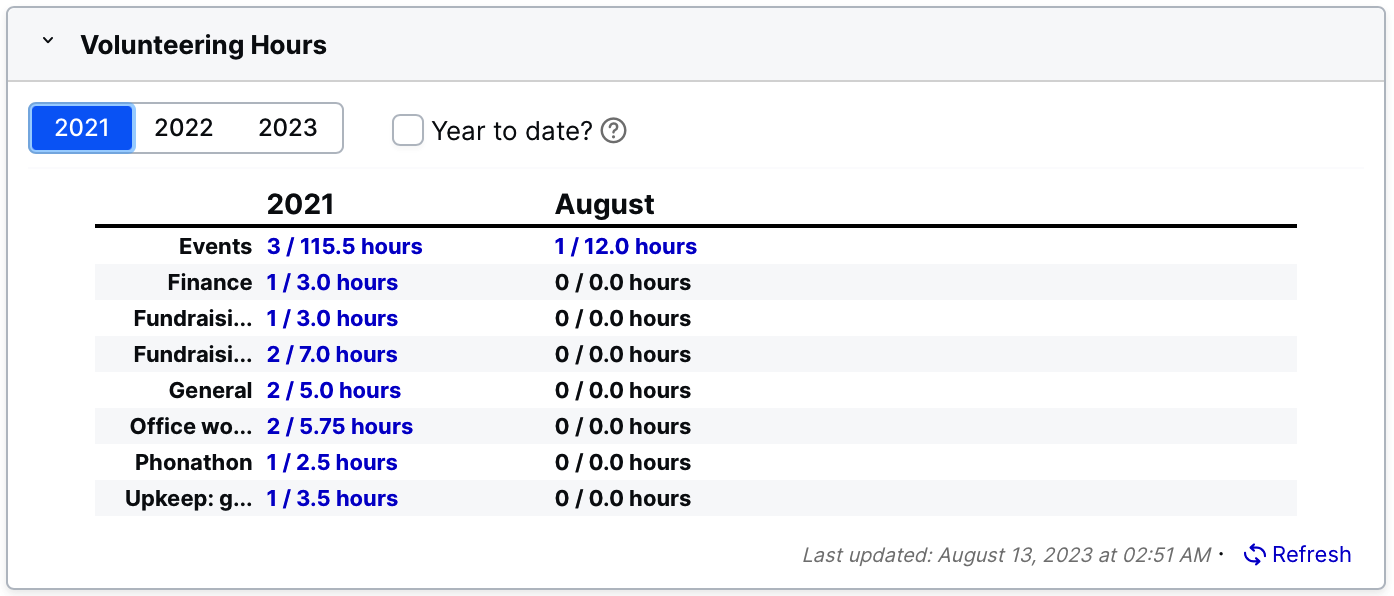
Volunteer category IDs not being translated into names in the Submission Queue
In any Submission Queue (Flex Importer, LGL Forms, etc.), volunteer categories were being presented as their ID numbers rather than their voluntary category names. This has been fixed.
Dashboard tribute alerts not displaying correctly
When dashboard alerts were set to display for mailings and emails, notification draft alerts were actually displayed only if there were also acknowledgment draft alerts present. This has been corrected so that all draft email/mail alerts are displayed regardless of whether any acknowledgment drafts exist.
Display bug occurring as volunteer information was being entered
A display bug that appeared to add the “%20” characters was occurring when the user entered constituent volunteer information in Edit mode. This has been fixed.
Report field template with apostrophe in name not deleting
Some users were previously unable to delete specific report templates due to the presence of characters such as an apostrophe being present within the report name. This has been fixed.
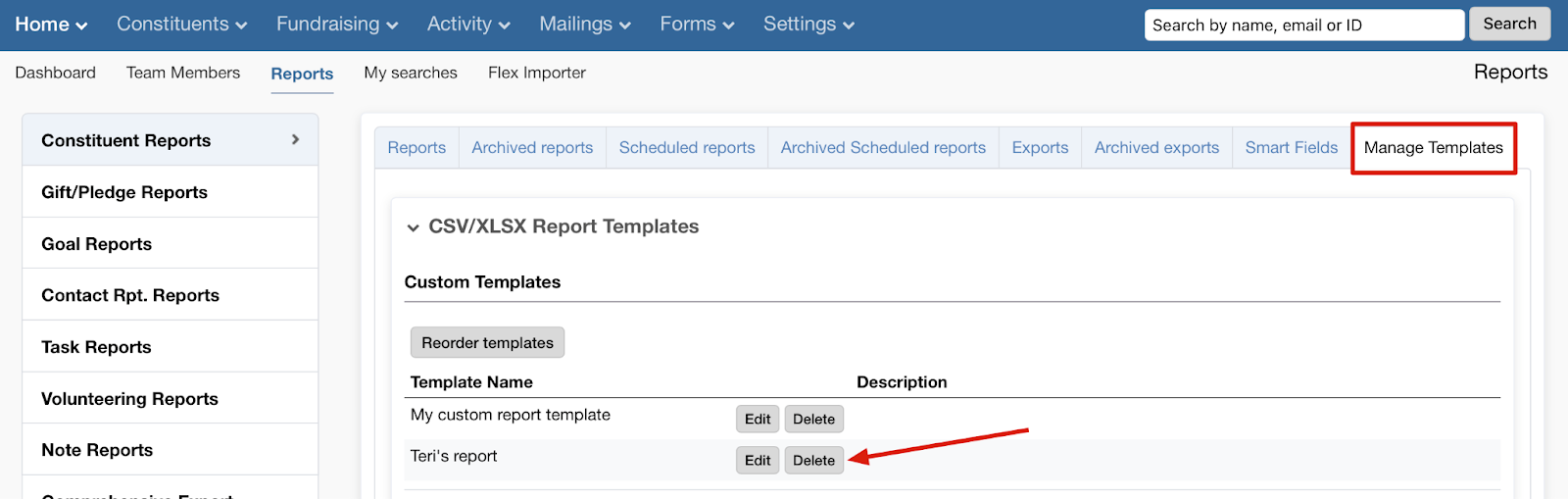
Fields missing from the comprehensive export
Some fields were previously missing from the comprehensive export files. These have now been added. They are listed below by file name.
appeal_requests
constituent_overview
education_info
gift_in_honor_of, gift_in_kind, gift_in_memory_of, gift_matching_gifts, gift_other_income, gift_soft_credits
Soft credits incorrectly being added to pledges
Soft credits were incorrectly being triggered when pledges were entered. This has now been fixed.
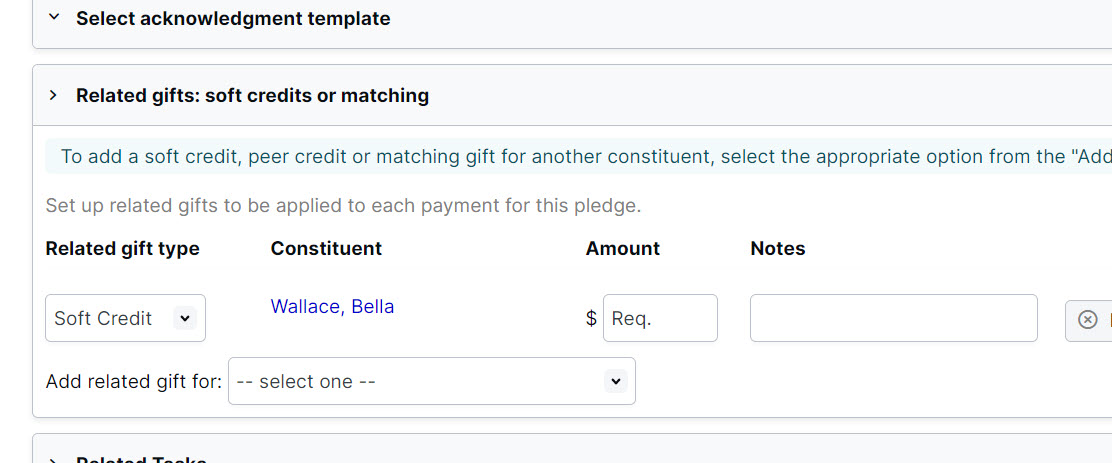
Seasonal address dates not being carried over to shared addresses
Shared addresses were previously not carrying over seasonal address dates. This has now been fixed.
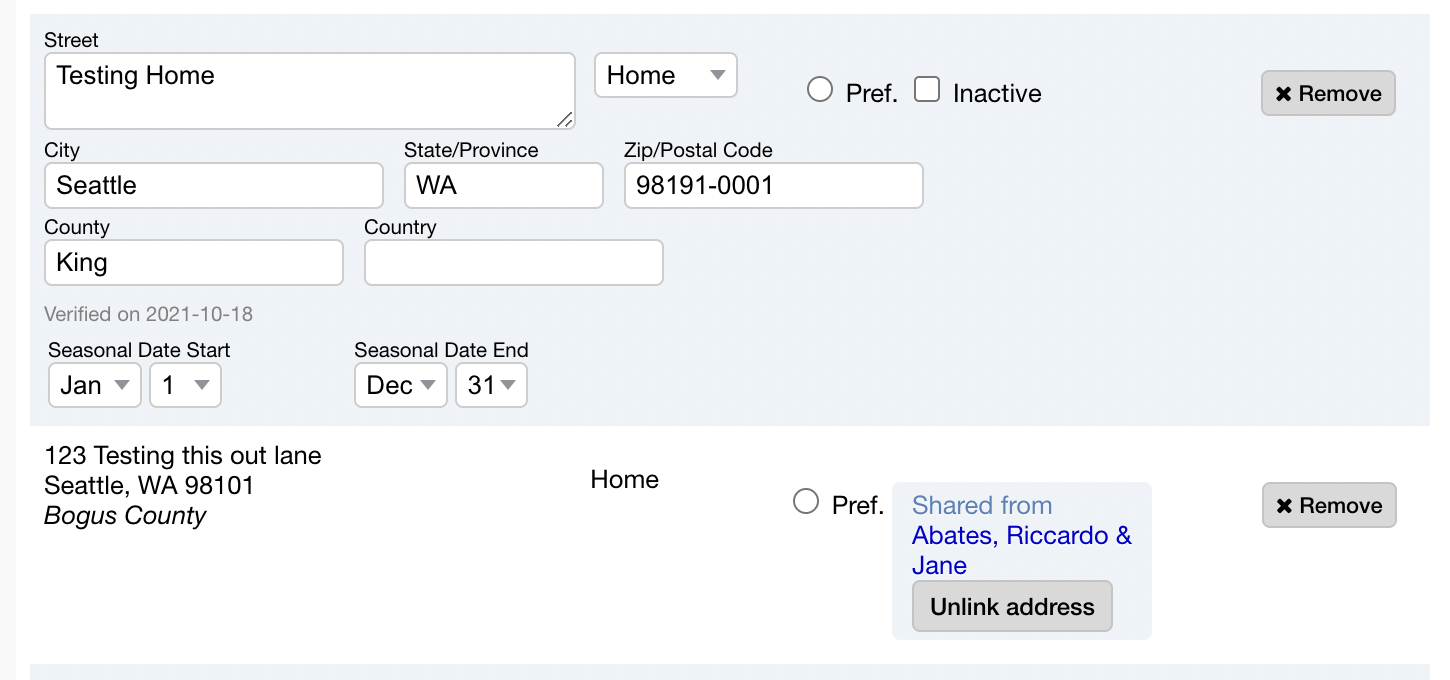
County not being carried over to shared addresses
County was also not previously being carried over to shared addresses. This has now been fixed.
Some dates that can be parsed nonetheless throwing errors
On some inbound submissions through any import (such as via the Flex Importer, LGL Forms, Zapier, or webhooks), some dates that could be parsed were nonetheless failing validation. This has been fixed.
Constant Contact List filters including “Undefined” string
Links to Constant Contact lists in constituent search results were not consistently working. This has been fixed.
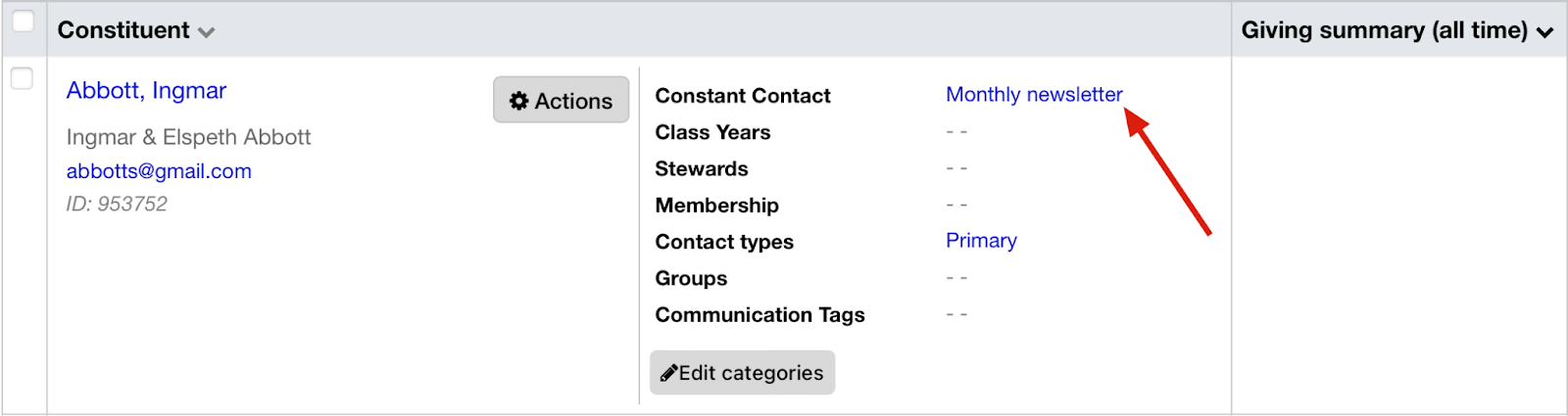
“First name” and “Last name” search not working in constituent notes
In constituent notes, the search functionality was not working for searches on “First name” and “Last name”. We made a fix that now allows searching in the Notes area by “First name” and “Last name”.
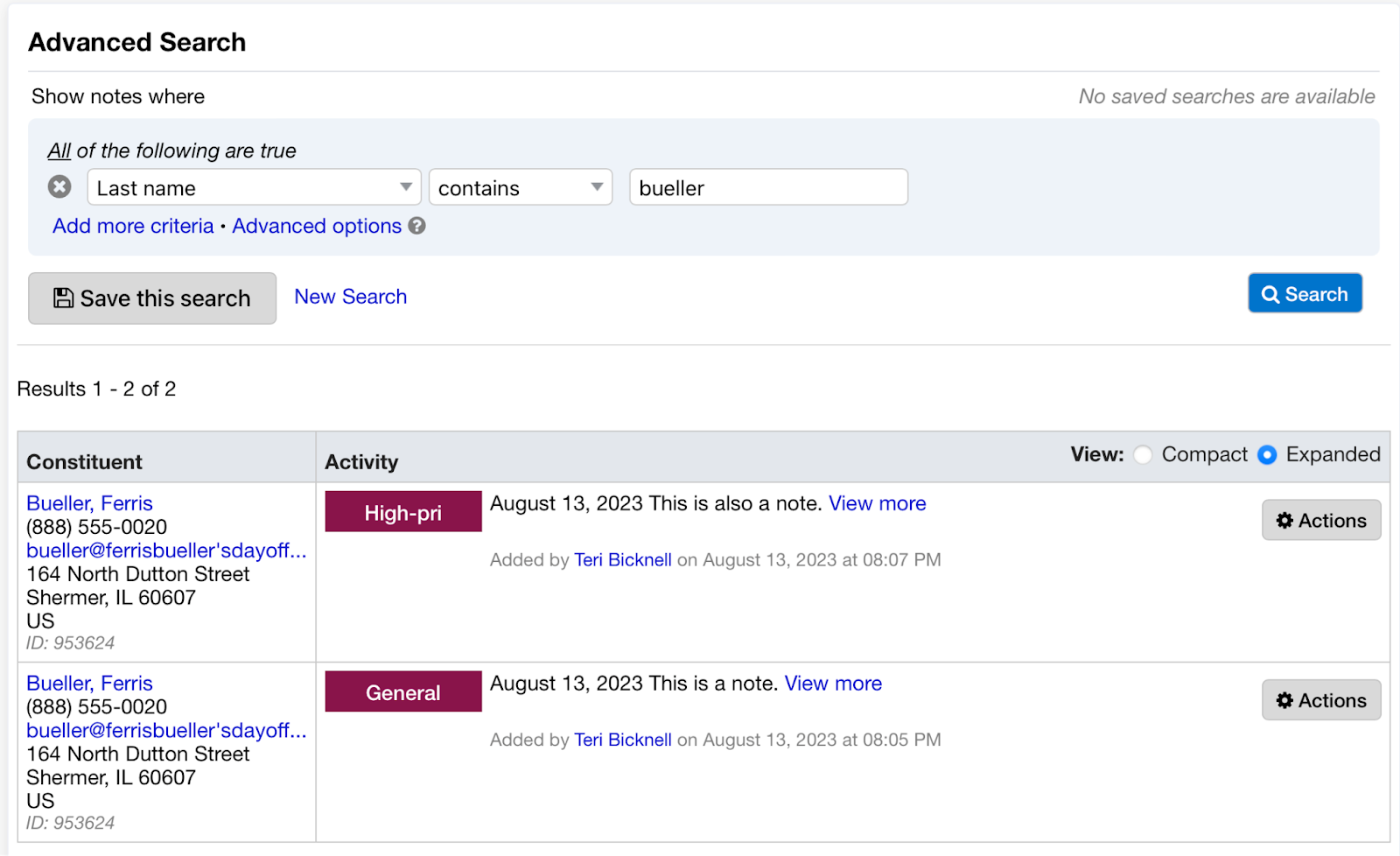
Suffix not initially included in calculated addressee
In accounts with addressee/salutation preferences set to formal and where a suffix was present in the name, the suffix was not initially included in the calculated addressee but would be included if the name was manually updated. This has been fixed so the calculated addressee always includes the suffix without requiring a manual name update.
Forms: Custom text fields marked as “Required” preventing form submission
In some forms, some custom text fields that were marked as “Required” were failing server-side validation and not being submitted. This has been fixed.
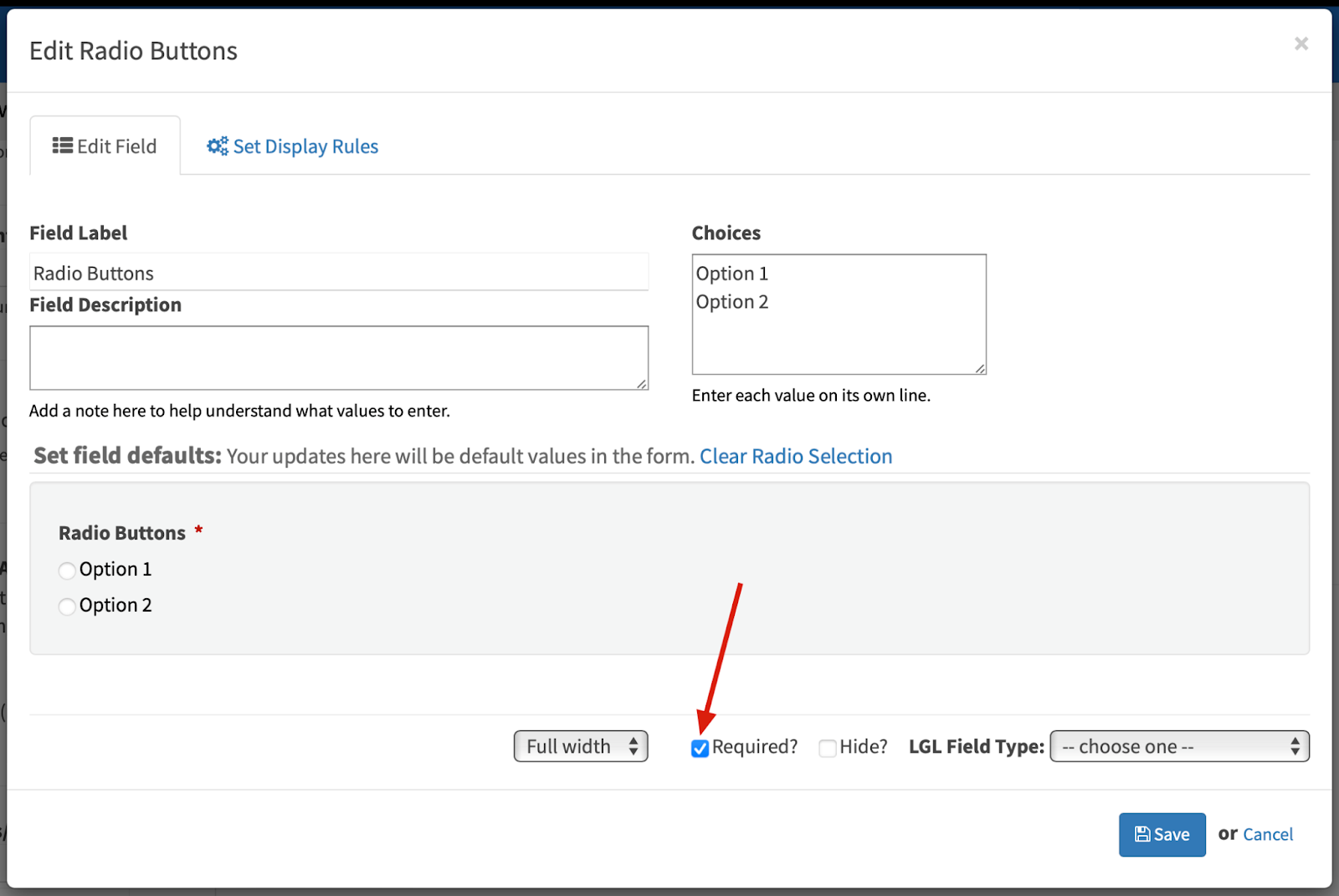
Forms: Re-submit payment for Stripe enhanced checkout incorrectly enabling ACH when form was not ACH-enabled
When re-submitting payments for Stripe enhanced checkout, the use of ACH was previously allowed even though the form was not ACH-enabled. This has been fixed.
Forms: Recurring Stripe ACH payments not automatically syncing to LGL
Recurring Stripe ACH payments were not automatically syncing to LGL. This has been fixed.
Forms: When a form was embedded with enhanced checkout enabled, the “Thank you” page didn’t load in the embedded window
For an embedded form with Stripe enhanced checkout enabled, the “Thank you” page was not loading into the embedded window upon submission. This has been fixed.
Forms: 404 error occurring when rejecting and then deleting submissions from the LGL Forms Submission Queue
When a user cycled through saving, rejecting, and reactivating a submission in the LGL Forms Submission Queue, an error would be generated on the second cycle. This has been fixed.
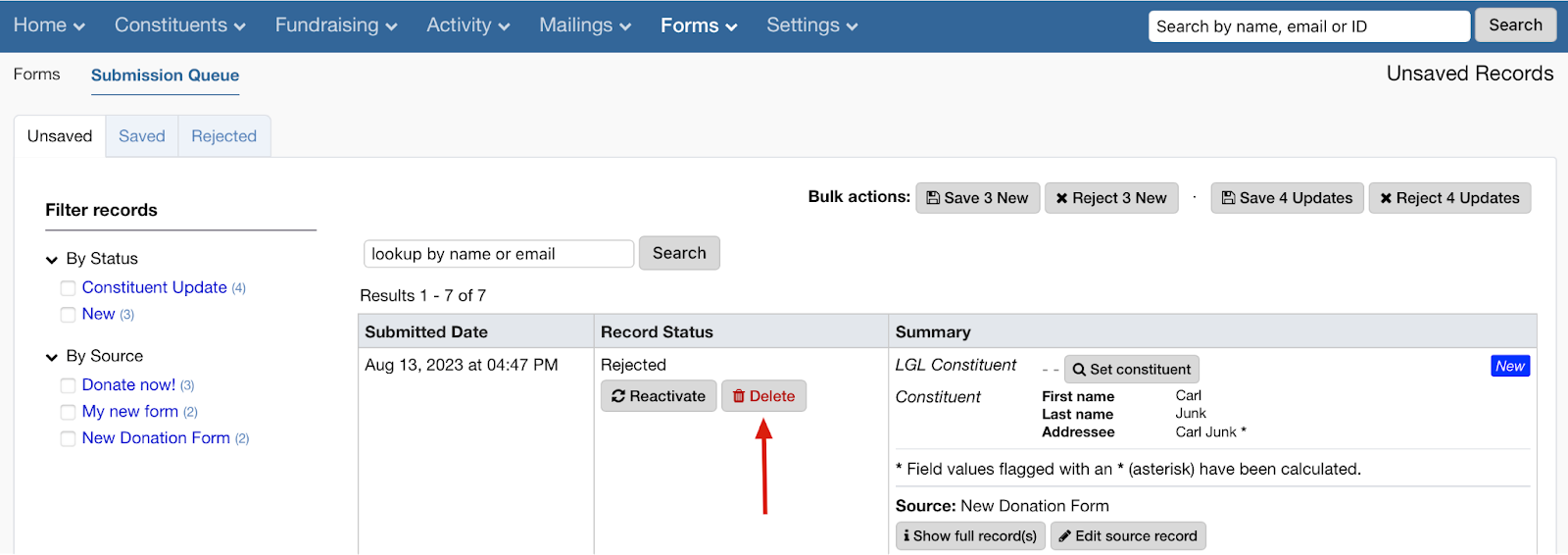
Forms: No new fields could be added to a form if all fields had been removed
When all form fields were removed from a form, no new form fields could then be added. This has been fixed.
Forms: Pending submissions incorrectly listed in the summary submission count
Pending submissions were previously included in the submission summary count. This was causing confusion when a submission cap was applied. This has now been fixed.

Forms: When a field name spanned multiple lines, the “Required” asterisk displayed below the field name instead of next to it
When a field name in a form spanned multiple lines, the asterisk indicating the field is required would display in the line below the field name instead of at the end of the name. This has been fixed.
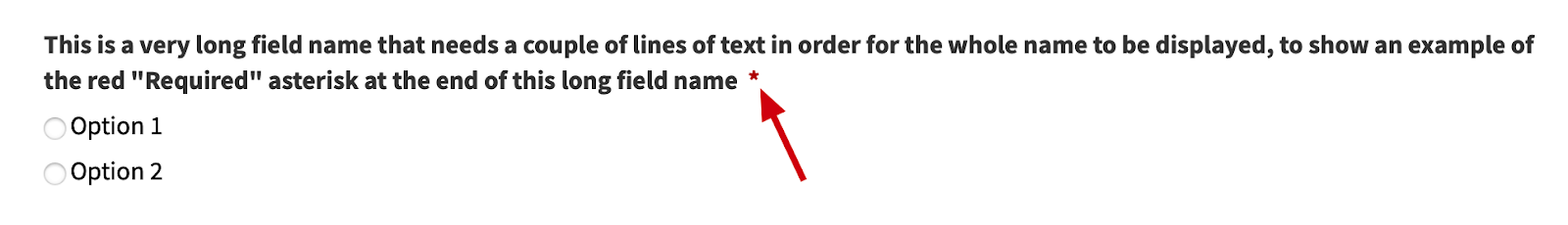
Forms: Field ID for recurring schedule dropdown sometimes not defined, causing console error for accessibility label
In LGL Forms, there was an issue in the code related to the accessibility label that would occasionally cause an error. This has been fixed.
Forms: Ending time stamp was based on time zone of user who created the form rather than the user who updated the form
For forms with an ending time, the time zone for the ending time was calculated based on that of the creator of the form, not the person who edited the form. The time zone has now been updated to that of the user who updates the form.
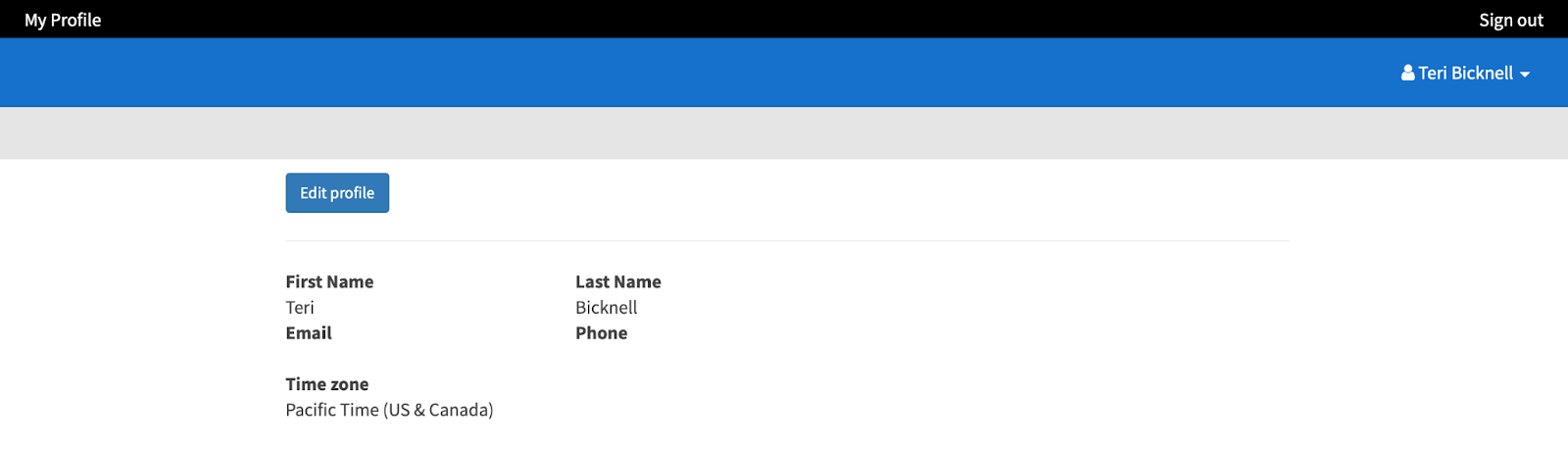
Forms: Forms that have been archived incorrectly accepting submissions
Forms that had been archived were previously accepting submissions. We’ve added a check to make sure that any forms that have been archived are not able to be filled out or submitted.
Forms: Forms with minimum amount and other required fields incorrectly being submitted without these criteria being met
Forms with minimum amount and other required fields were incorrectly being submitted without these criteria being met. We’ve added an extra layer of validation to ensure minimum amount and other required fields are adequately filled in prior to it being possible to submit the form.
Ready to try LGL? Get your first 30 days free. No credit card required.