Little Green Light is a cloud-based donor management system for fundraisers.
Subscribe to get our latest product updates, best practices and tips to grow your nonprofit.
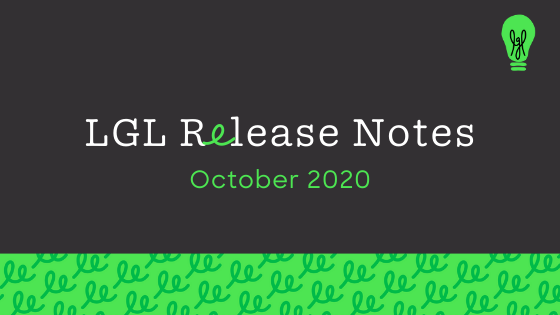
We’ve made loads of feature updates and fixes in Little Green Light over the past couple of months, shared in this October 2020 updates blog post. Please see the items below—including a few highlights in the top section—and click on any to link to more details.
You can now sort constituents by first name or organization name.
NOTE: It is no longer possible to sort by Capacity or Interest.
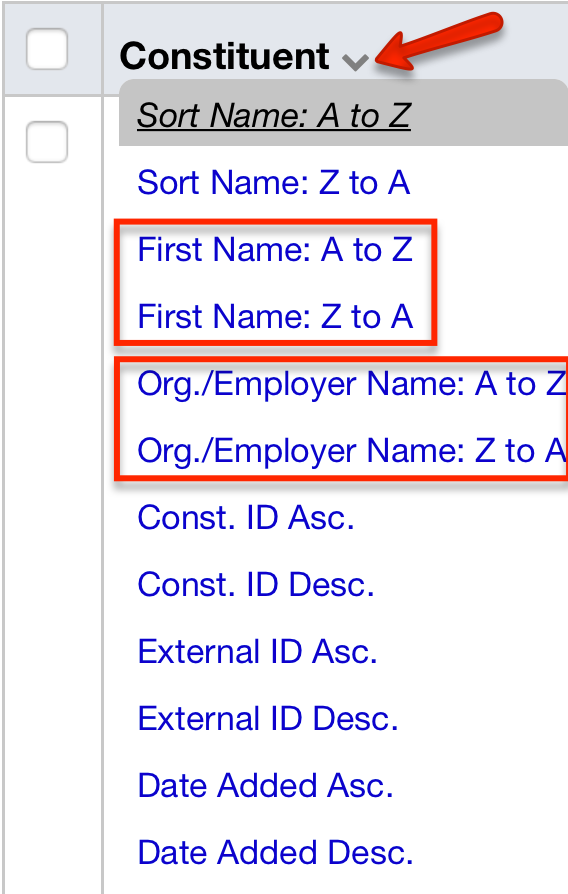
When you create or update a password, it must now satisfy a stricter set of requirements. This update enhances security for Little Green Light users. Please update your password if you don’t already use a strong password.
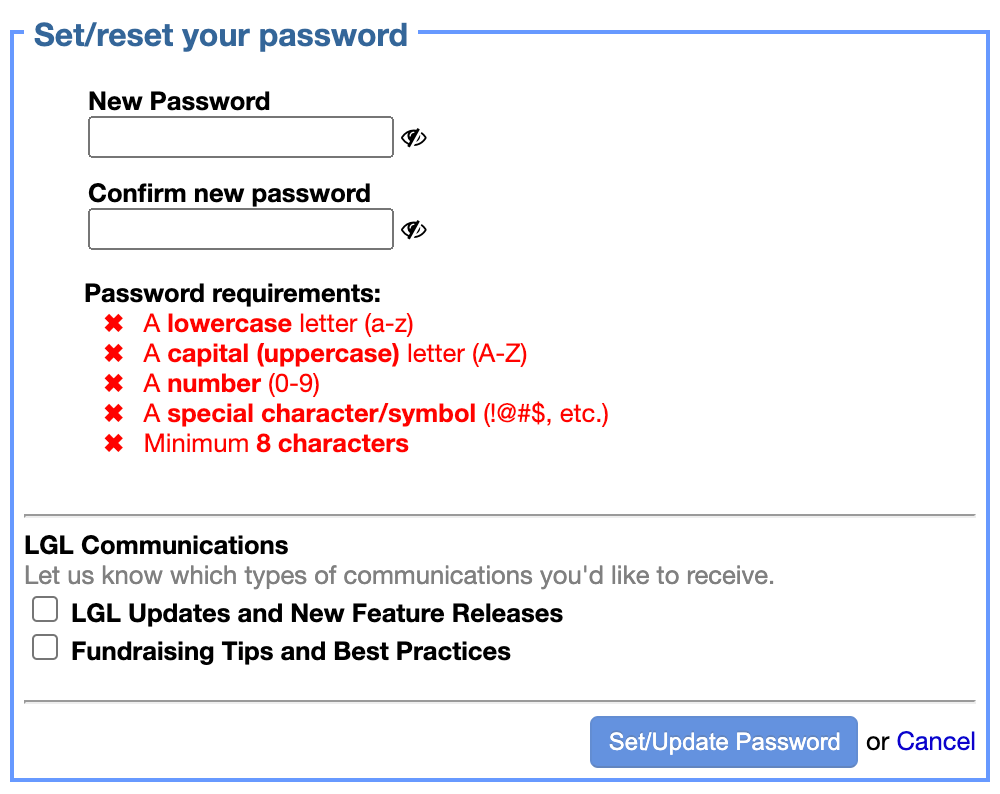
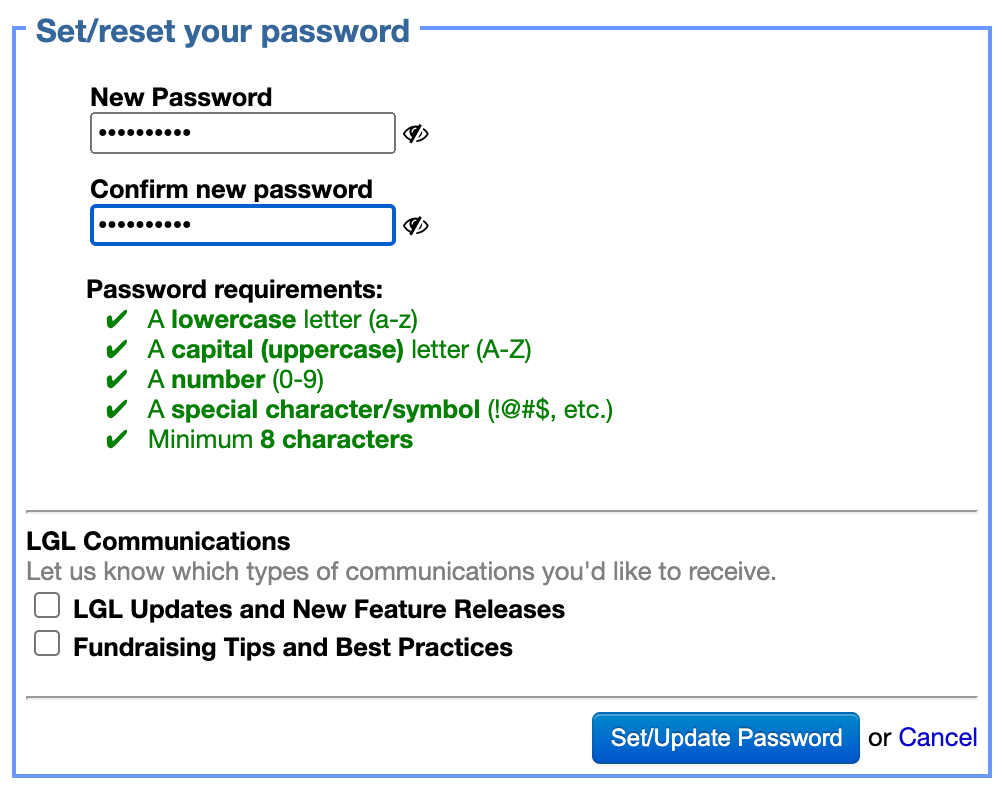
It is now possible to display your password from the login prompt by clicking the “eye” icon, as shown here:
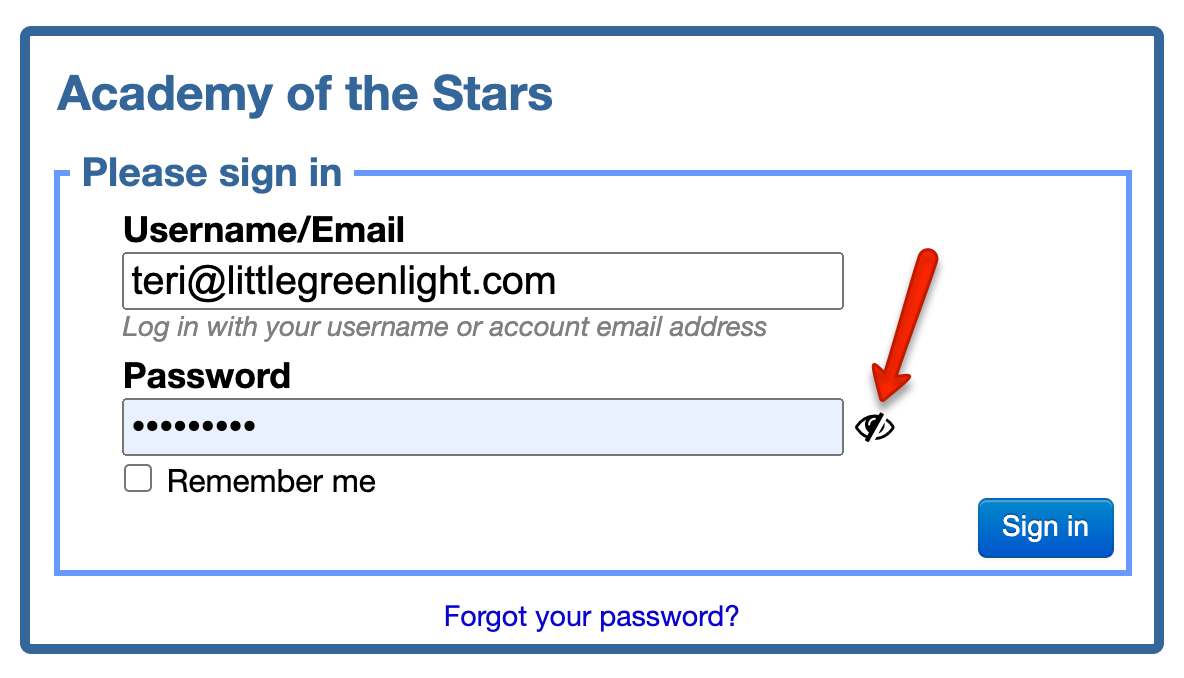
We have added a view in LGL forms where you can see recurring gifts by their scheduled end date, for multiple time frames.
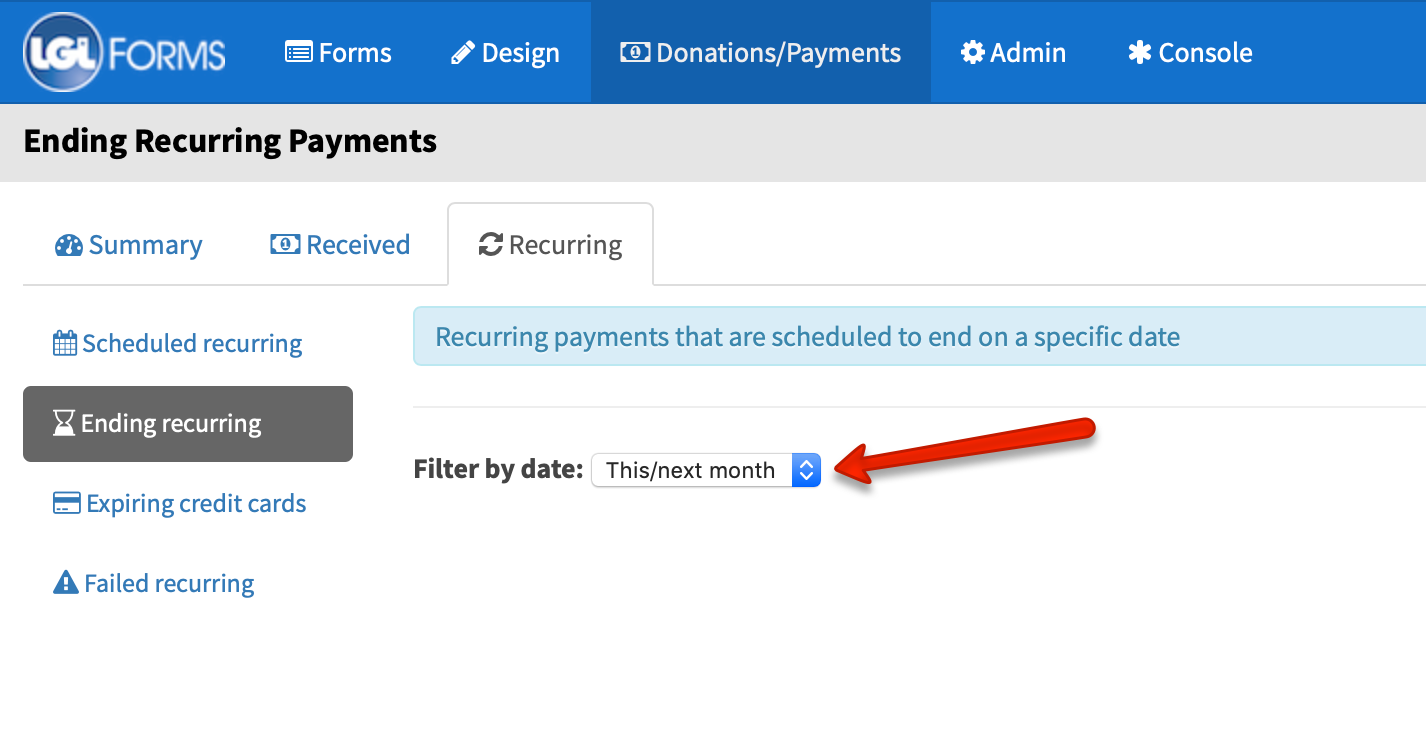
You can now search for constituents by their honorary name:
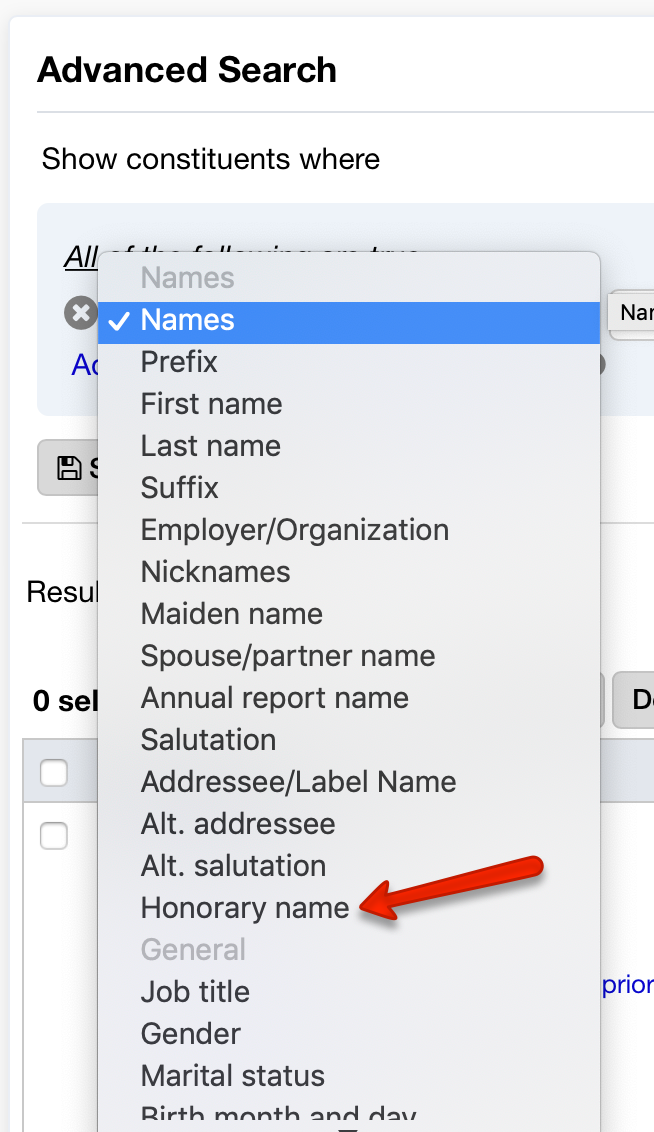
For a saved search, the name of the search now remains in the “Saved Searches” dropdown box after the search is loaded.
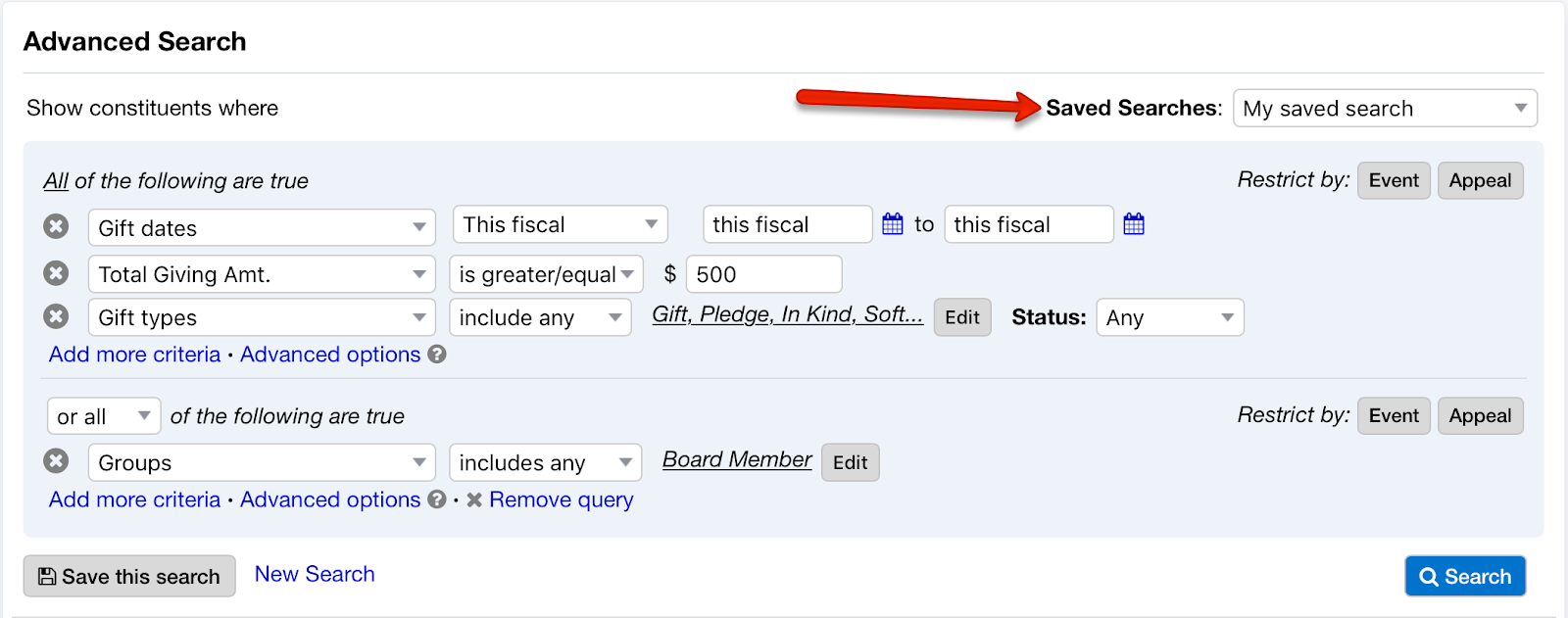
If you change the search criteria for the search, its name will disappear from the dropdown but the original saved search will be unchanged.
The Flex Importer Record Preview now displays data for calculated salutation and addressee only when a new record is being created.
Example when no match is found:
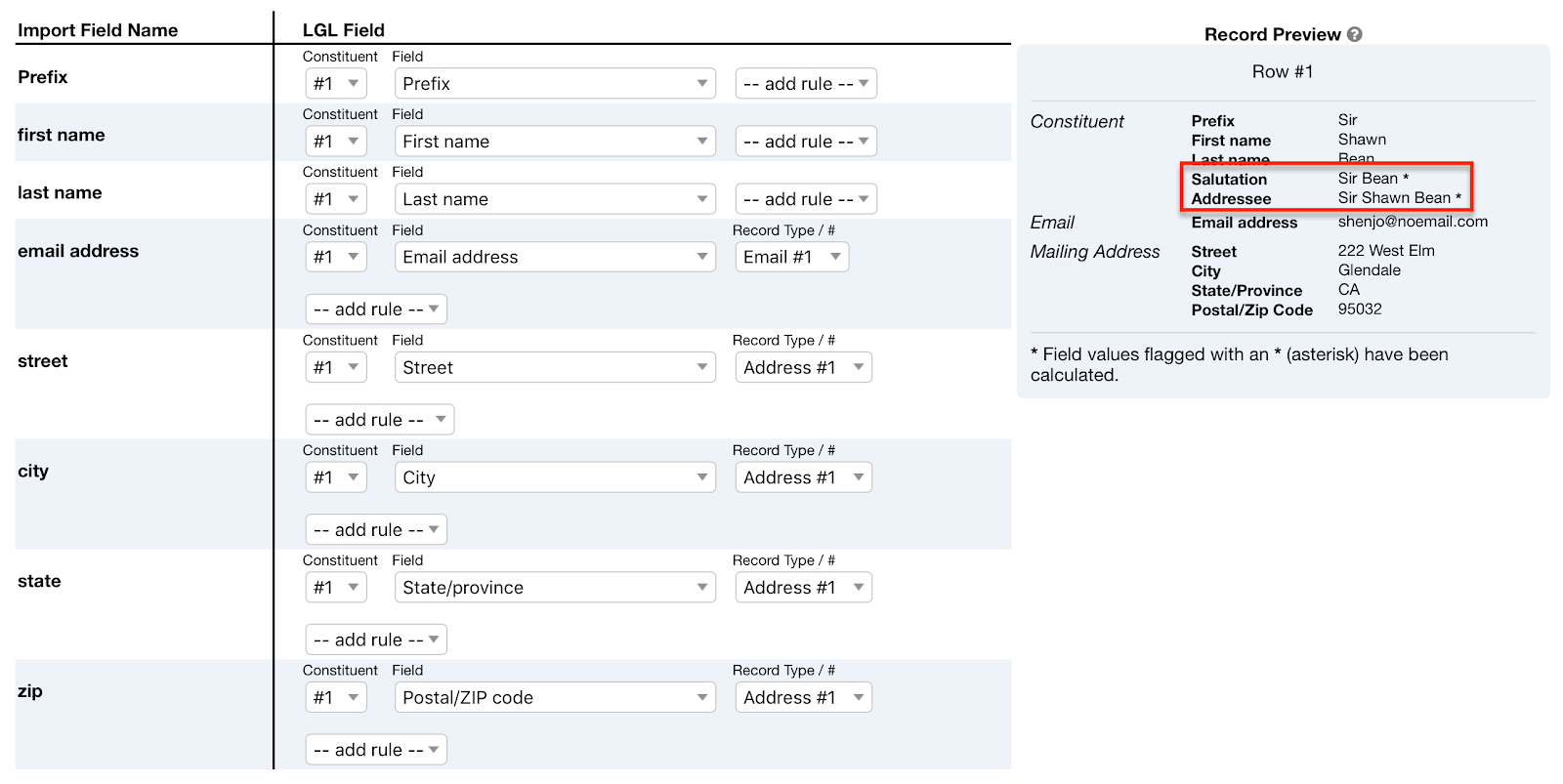
Example when a match is found:
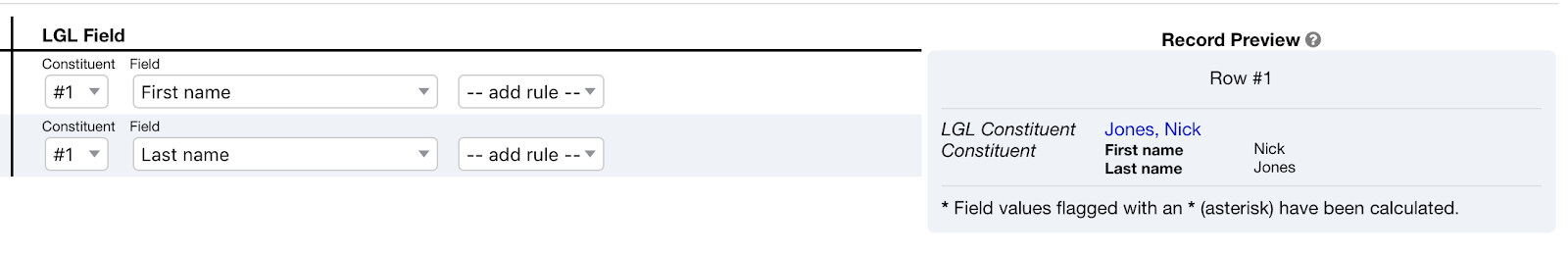
Now you can remove constituents who cannot receive email (according to the LGL communication tags assigned to their record, such as “do not email”, “deceased”, or “no valid email”) individually or in bulk from the “Needs Review” tab, on either your Mailchimp Integration Settings page or your Constant Contact Integration Settings page.
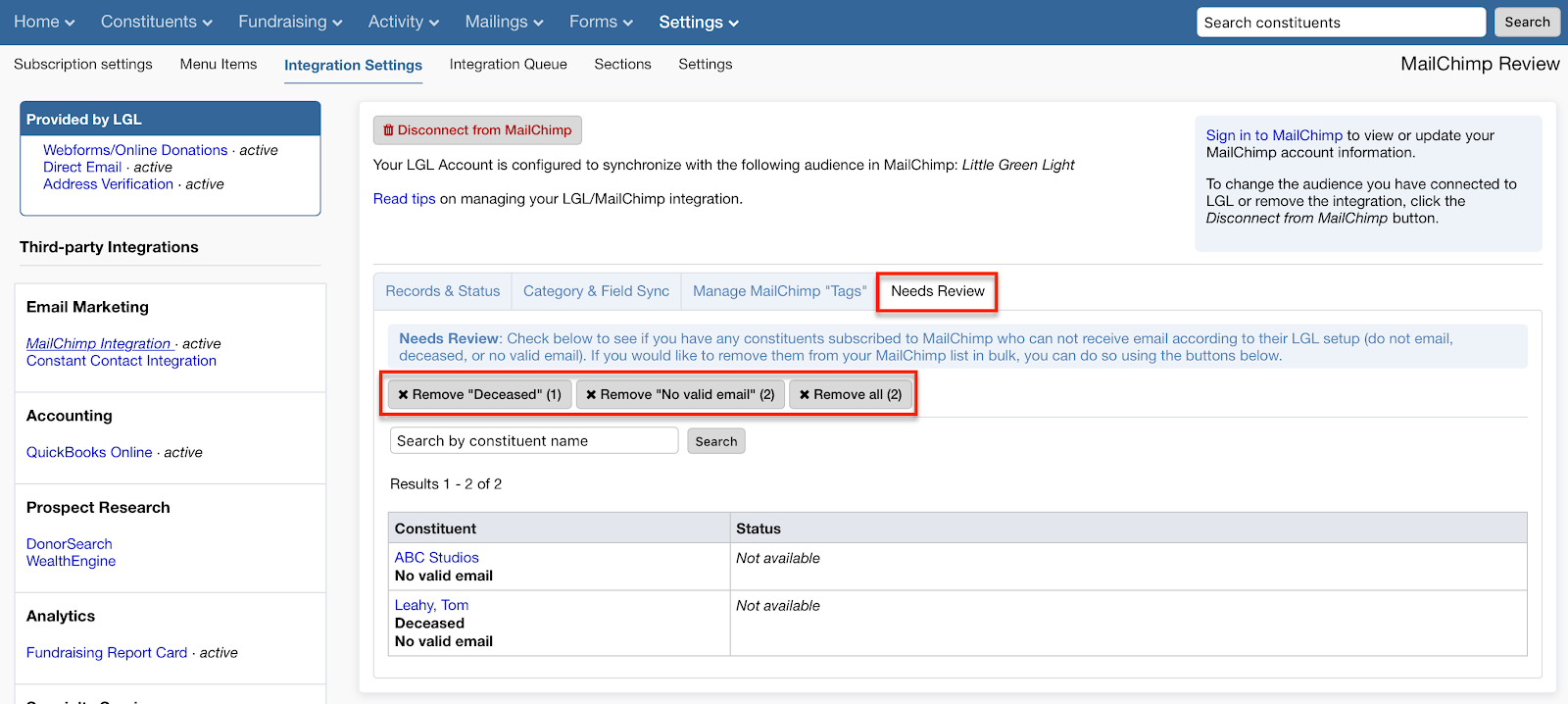
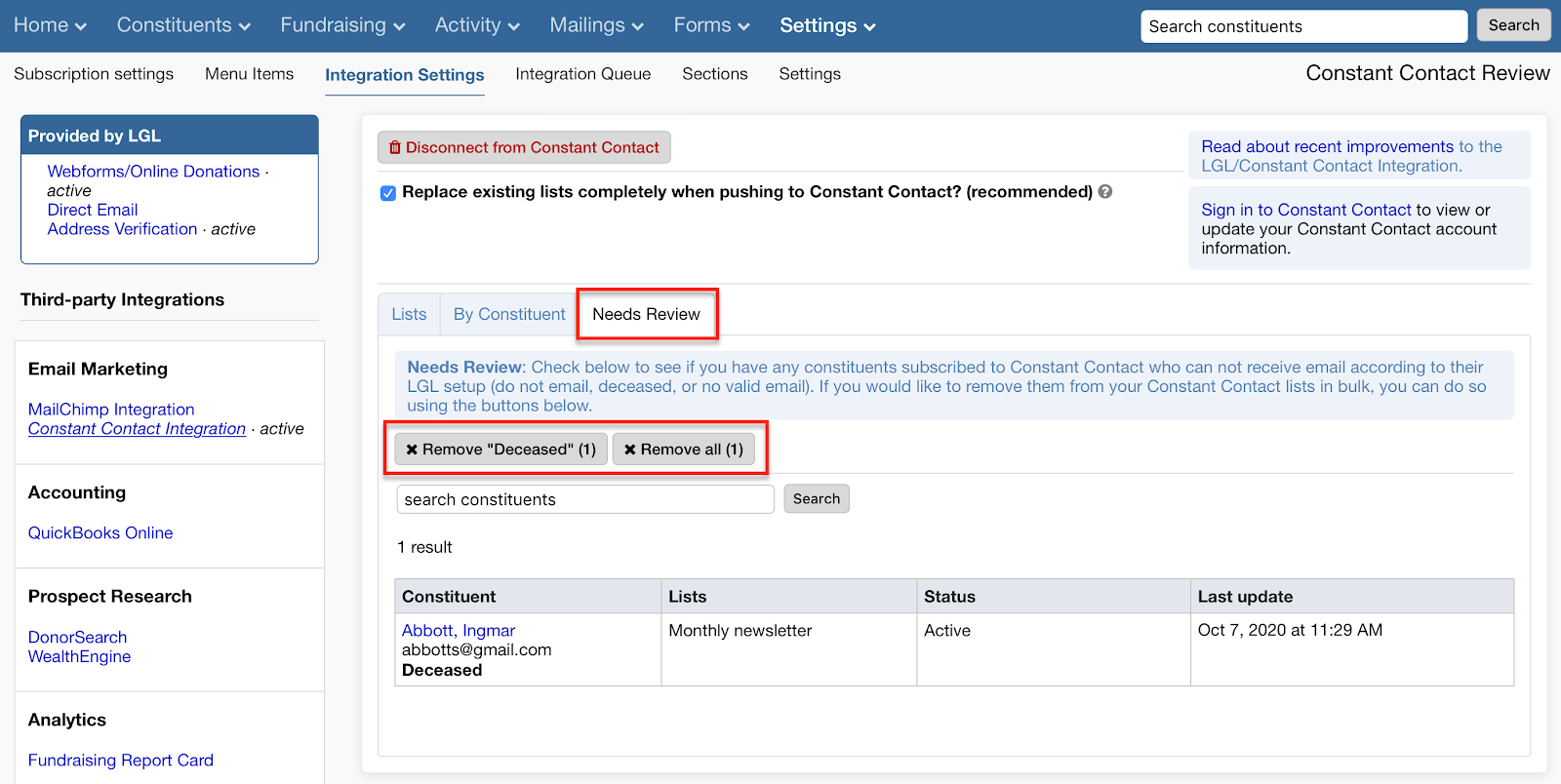
It is no longer possible for default system categories, which have specific meanings and behaviors, to be renamed or removed. Communication Tags are an example of a default system category.
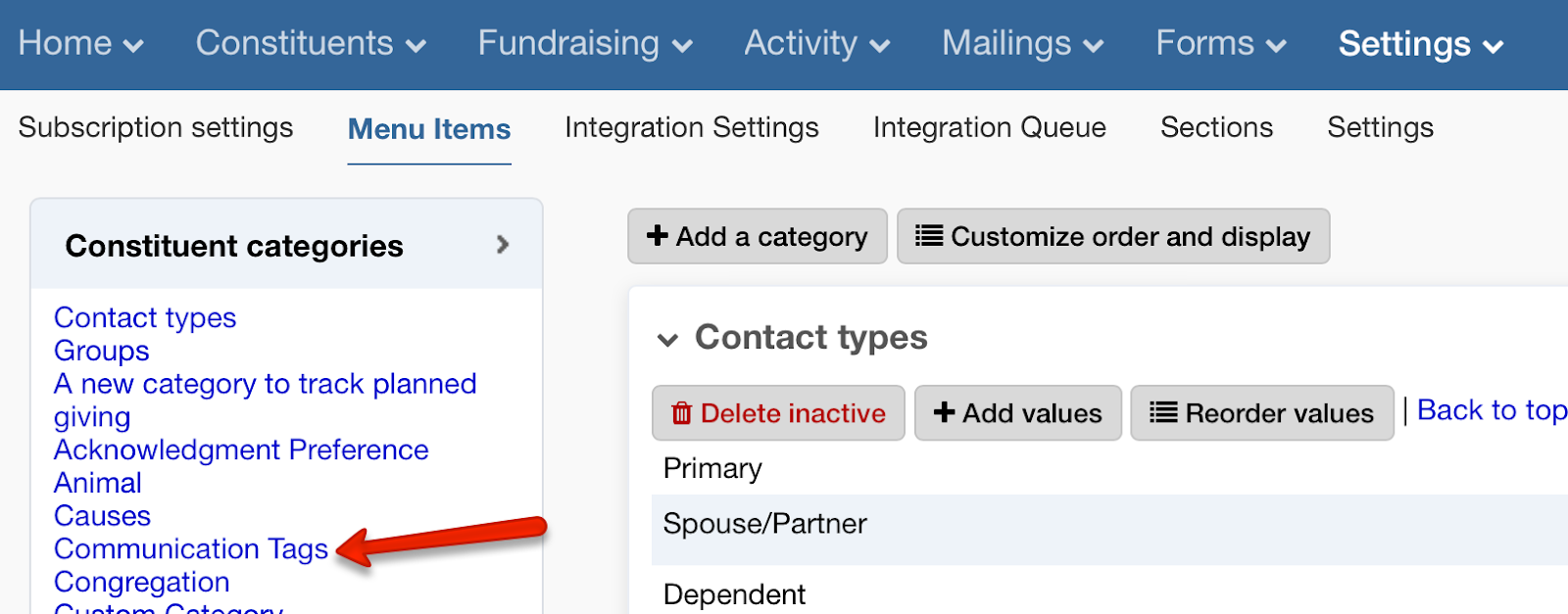
Matching gifts are now included in the detailed gift list on Gift History Reports (PDFs), which you can download from Constituent pages.
It is possible to set no more than 20 rules or defaults on any given field mapping within the Flex Importer.
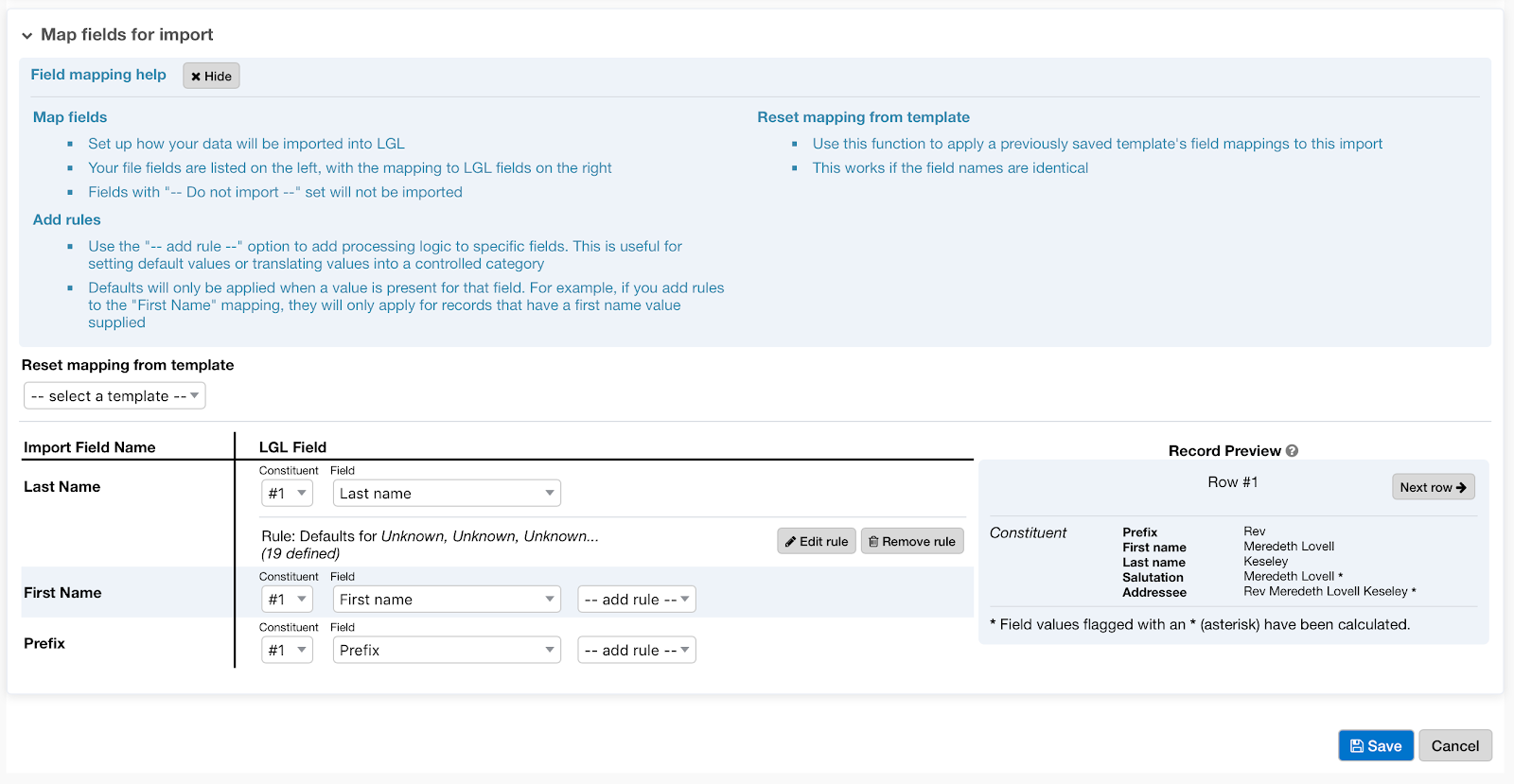
Previously, upon viewing or downloading a Detailed Profile report, the text on page 2 appeared to be truncated on the right side of the page, so that all of the text was not visible. This has been fixed.
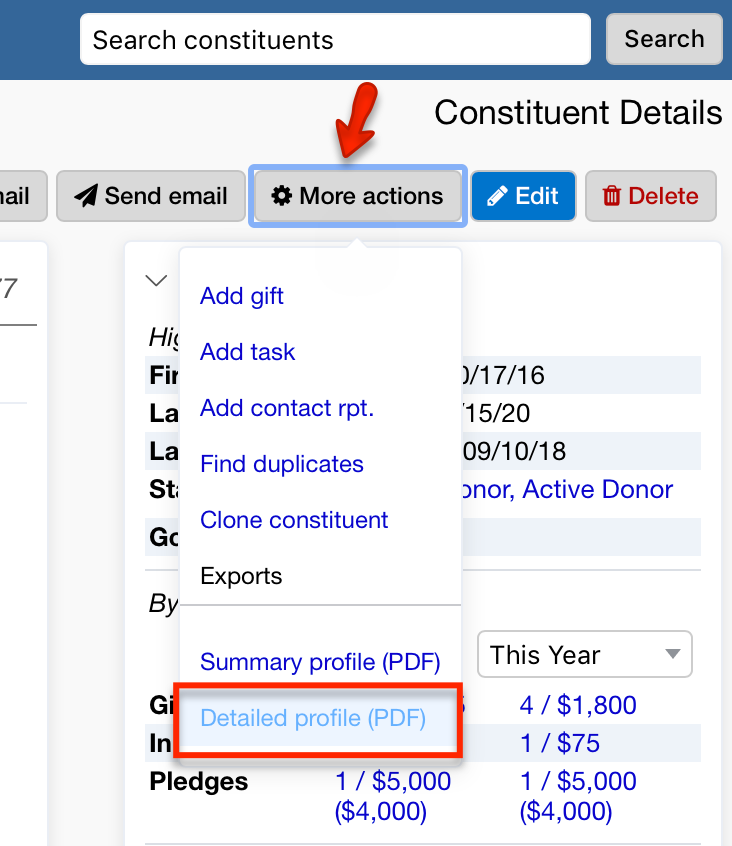
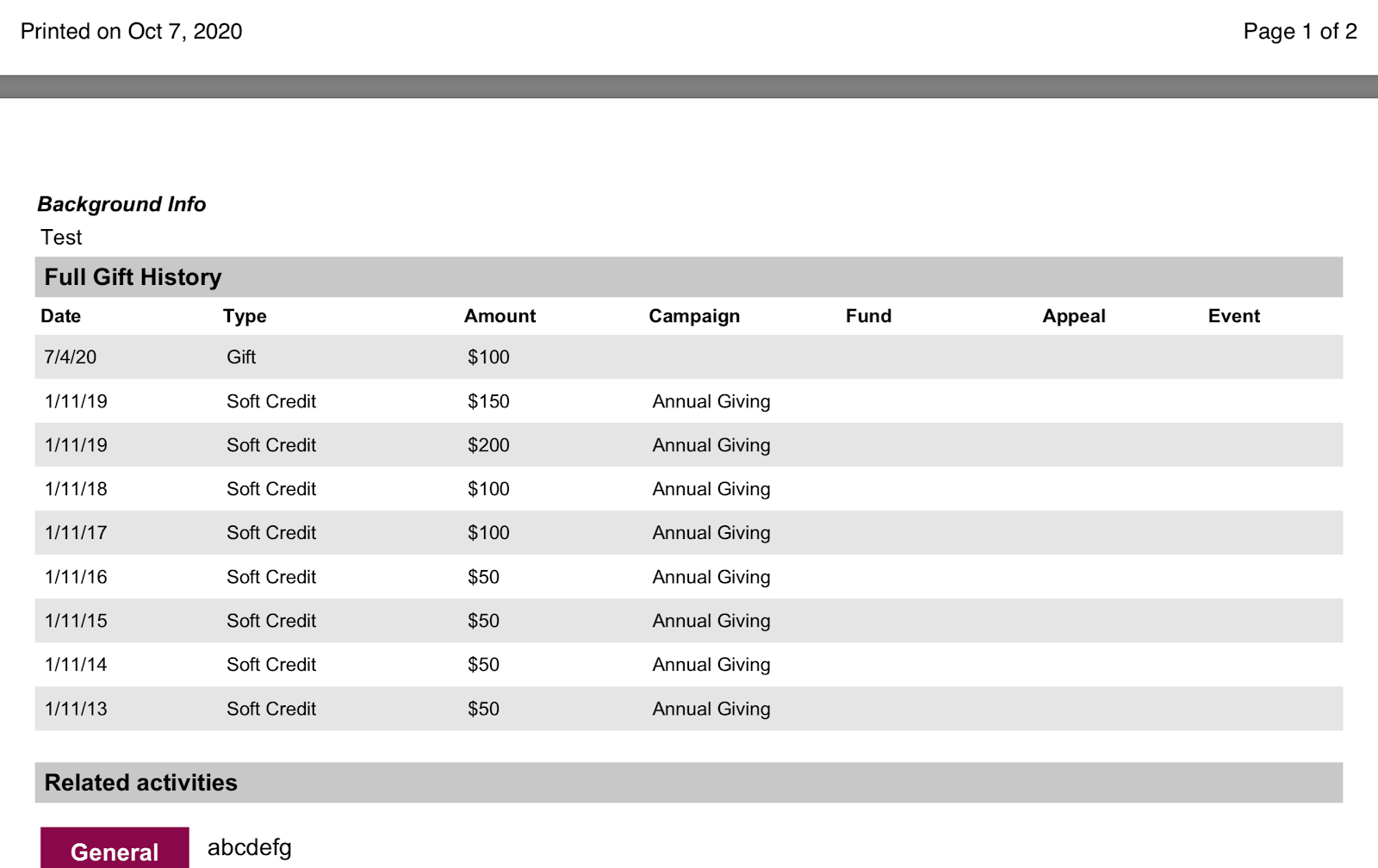
Previously, the PayPal IPN integration ignored the “Do not update constituent name info” setting. This has now been fixed.
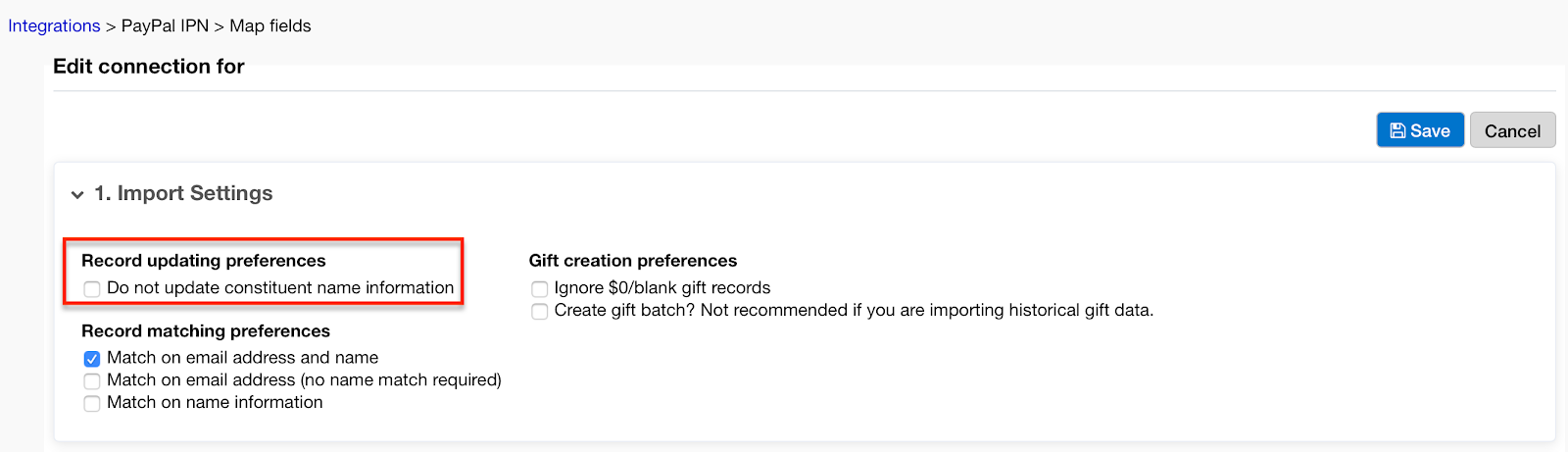
Previously, inactive team members were not appearing in search criteria. This has now been fixed.
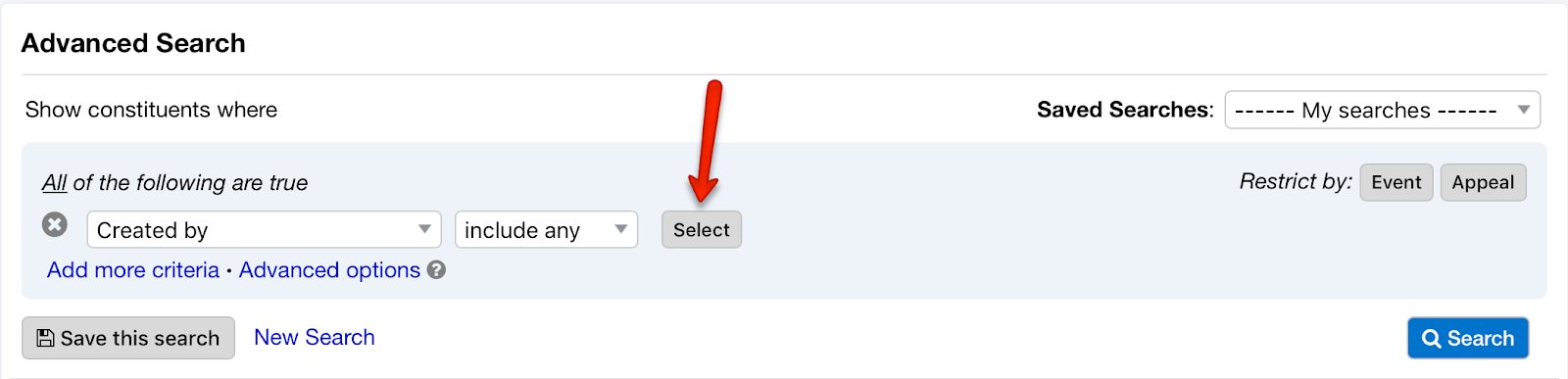
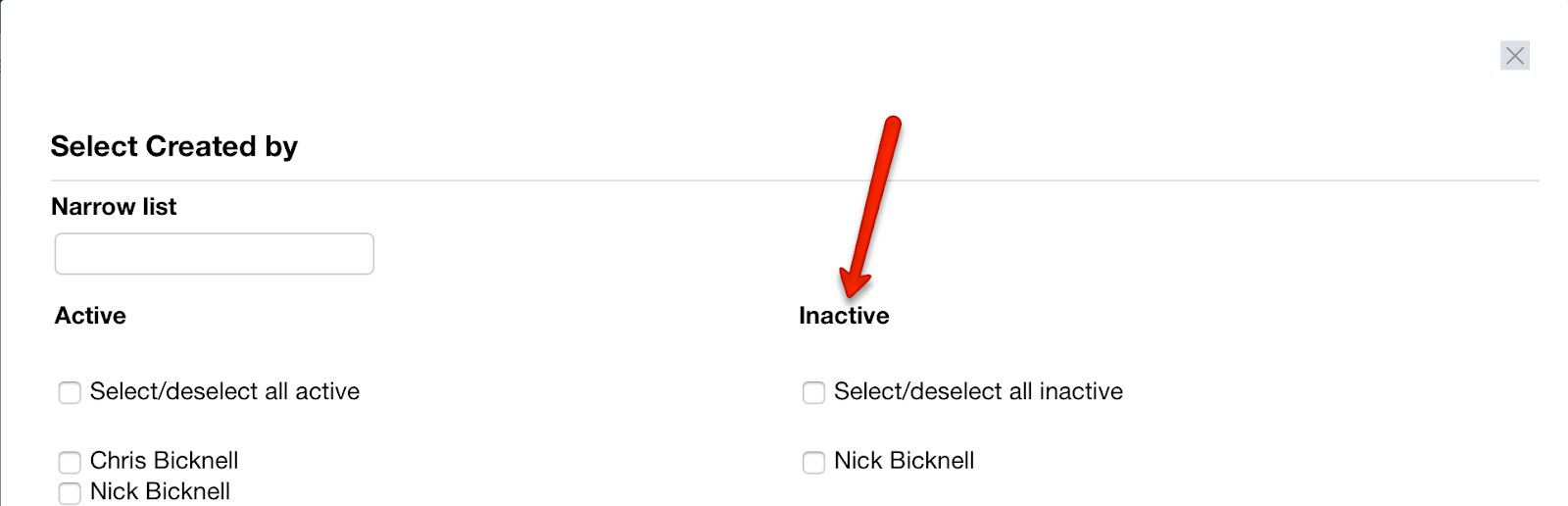
Previously, the first-time donor query in the Donor Retention widget was only looking at the first time a gift was given, while the other categories in the widget were looking at gifts and pledges together. This allowed for occasional double counting. Now, the widget will no longer double-count any first-time donors in other categories.
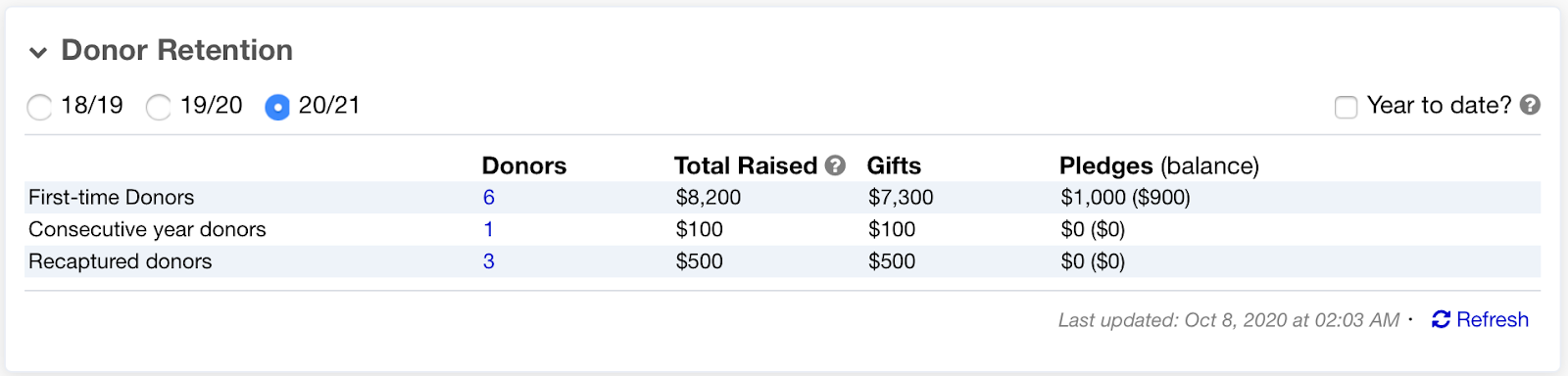
There was a typo in a Flex Importer error message that read “Organization name” rather than “Employer/Organization name”. This did not match the name of the field as it is used elsewhere in the user interface, and it has now been fixed.
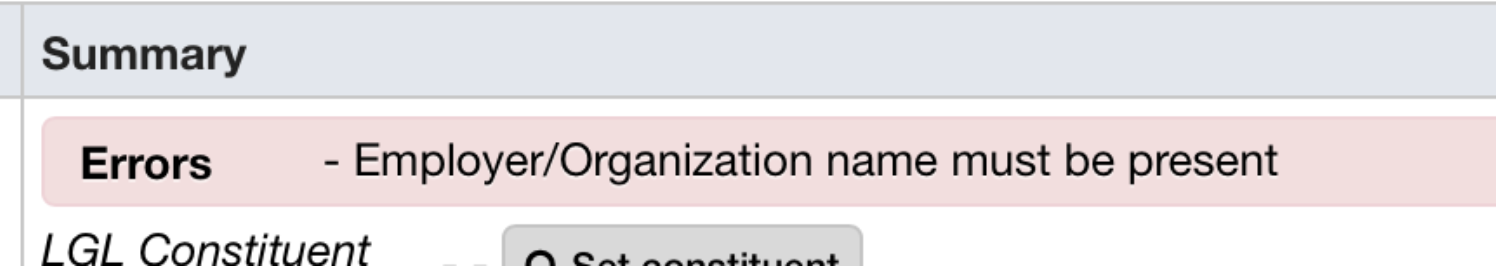
Previously, the option to sort Tributes in alphabetical order (accessible via the down arrow in the image below) was not working correctly. This has now been fixed.
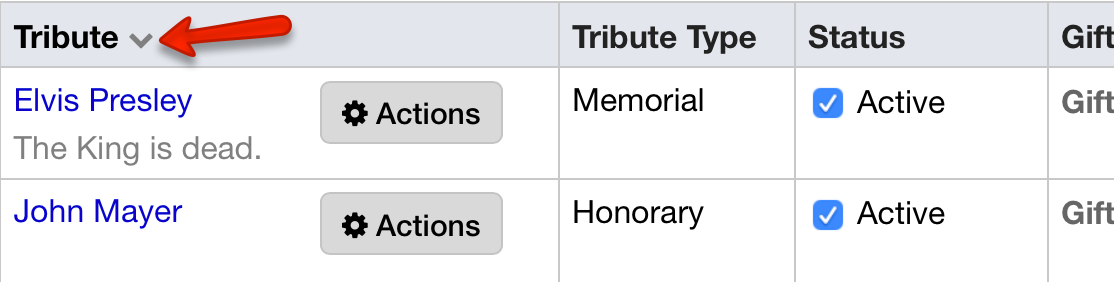
Previously, when merging duplicate constituent records, an event was not carrying over if it had been added to the other record and then deleted from it. This has now been fixed.
Previously, there was an error when trying to select the mailing template for an individual mailing created directly from a constituent record. This has now been fixed.
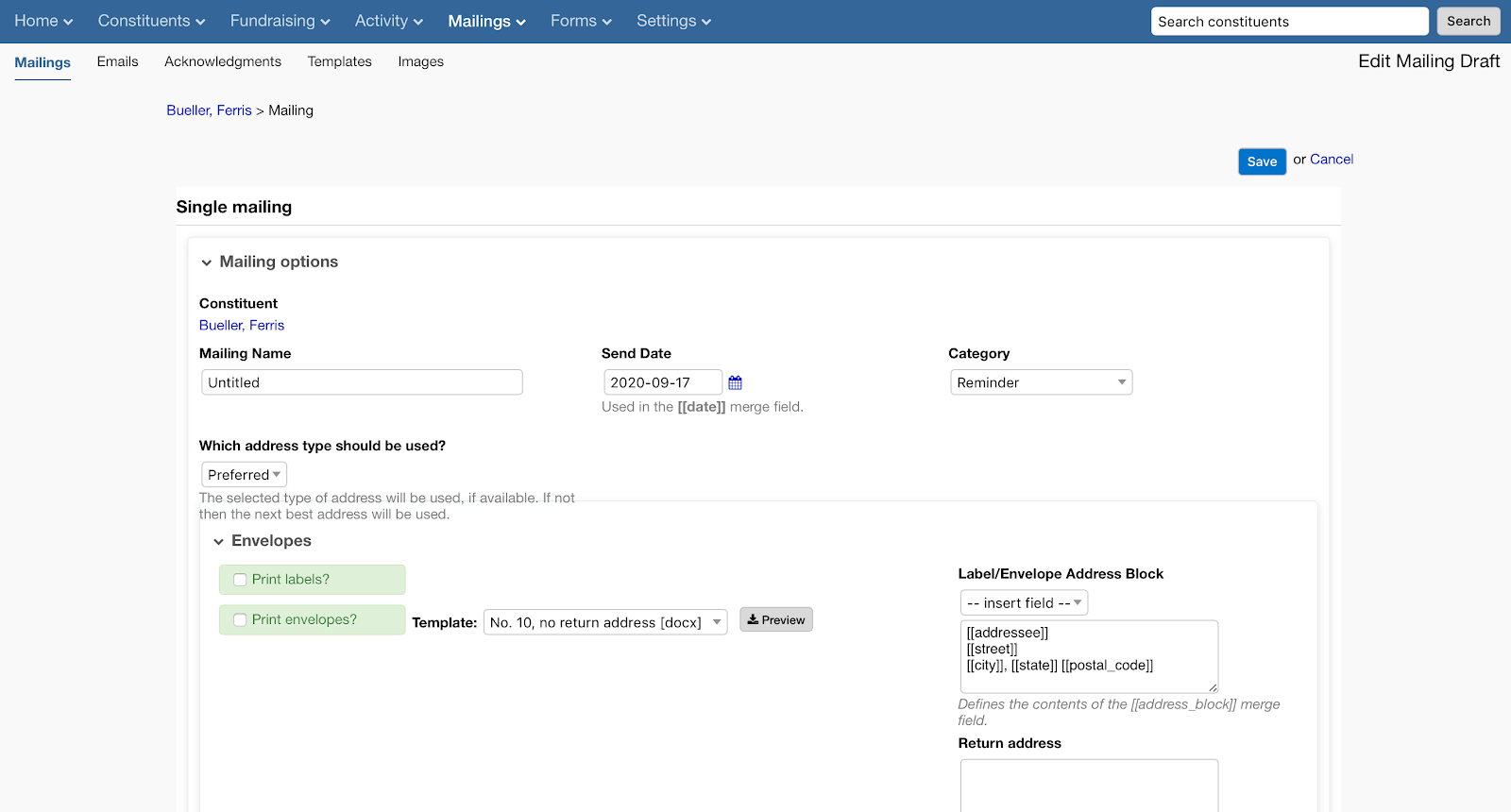
There was previously an issue with syncing to Mailchimp. Constituents would be subscribed, the data was synced, but the Mailchimp Status counts would not update. This has now been fixed.
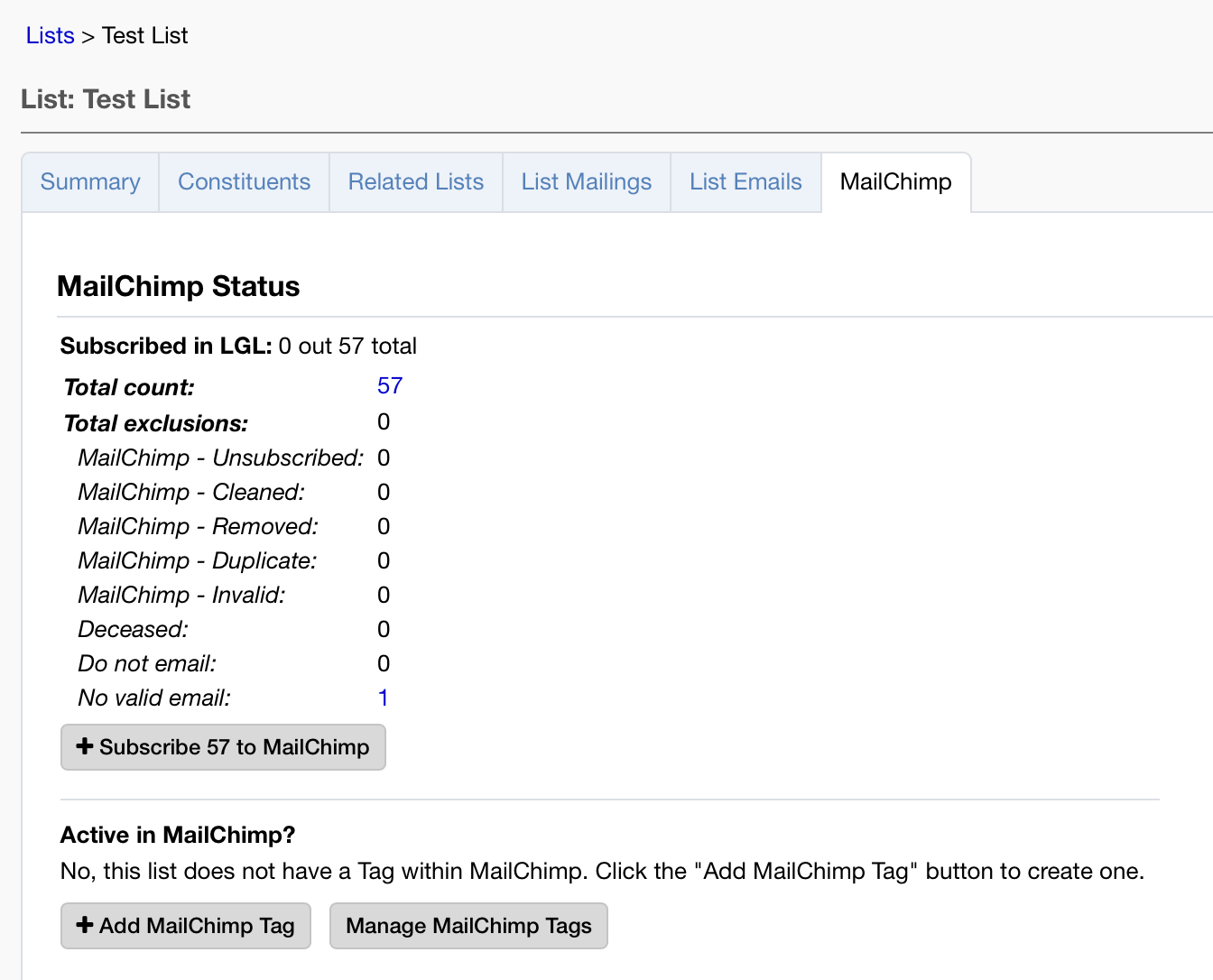
The “Sort” function was not previously working reliably in Google Chrome. This has now been fixed.
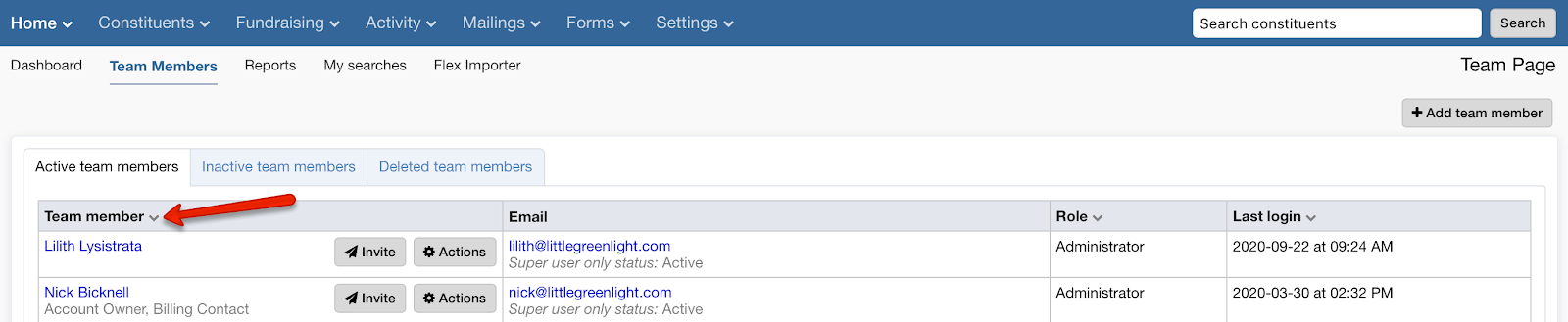
Previously, when a user added a comment to a task and saved it, the comment did not save reliably. This has now been fixed.
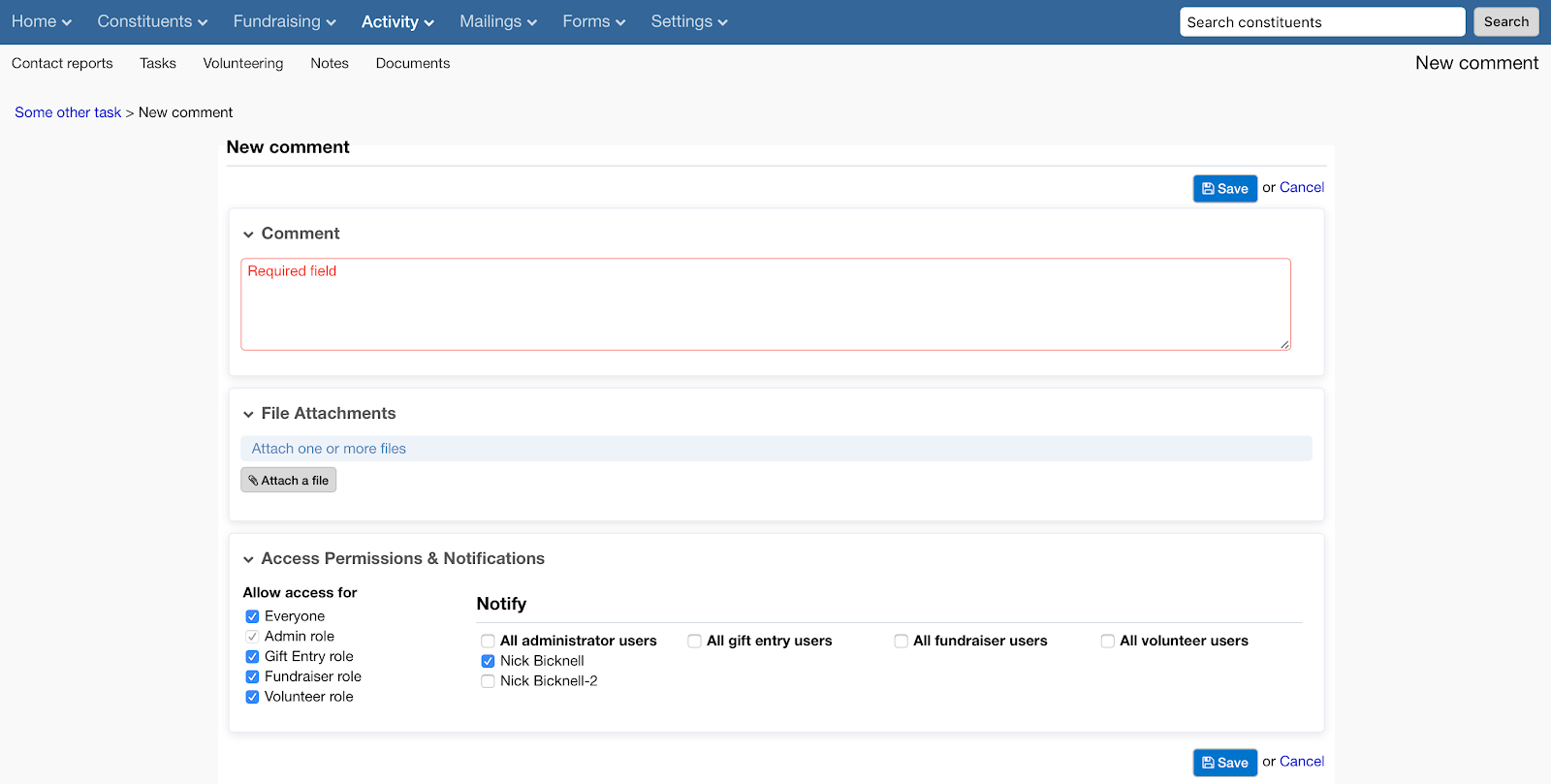
Previously, when adding a task to a contact report, the task should have been related to the constituent the contact report was for. However, when the user clicked on “Add task” or “Add comment” from the contact report, the user interface prompted for the constituent to be “set” rather than automatically making the connection. This has now been fixed.
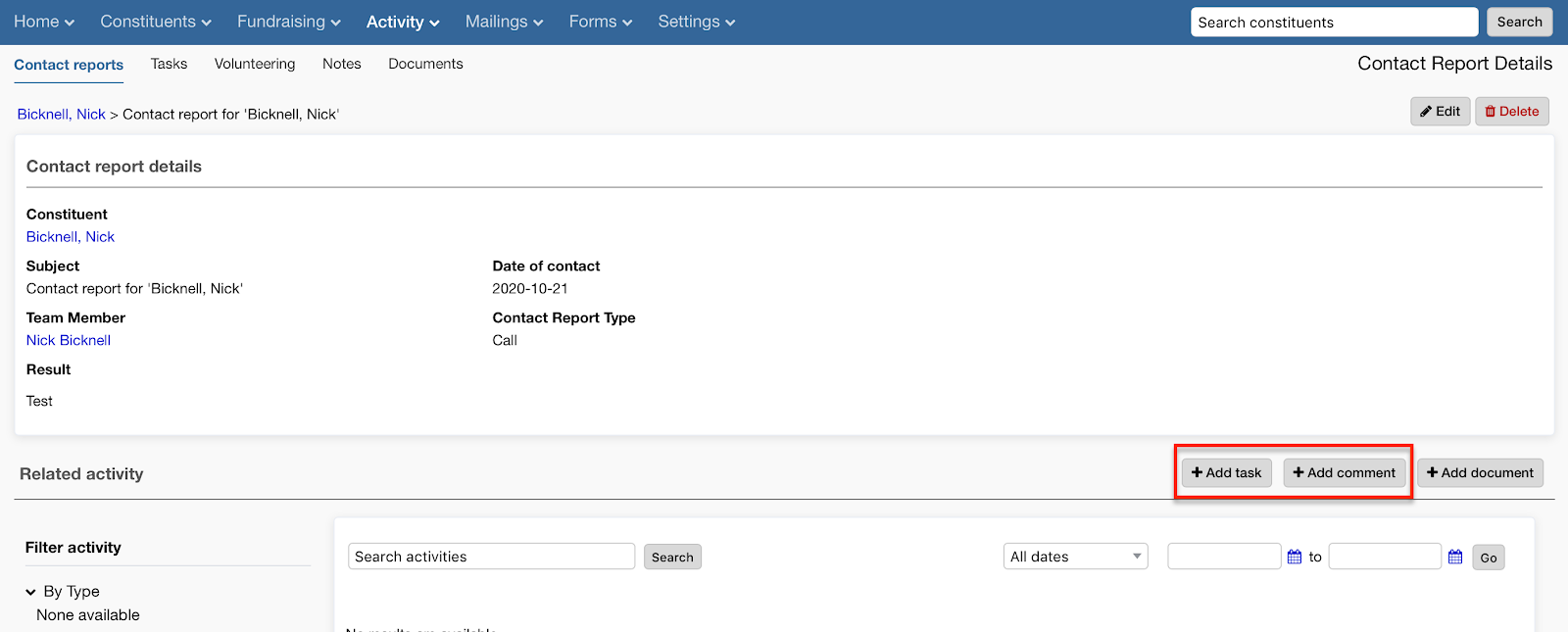
Two bits of text were previously not changed when an LGL forms theme color choice was selected: The “$” sign that sits next to the custom amount box and the word “Monthly” under the donation schedule. This has now been fixed.
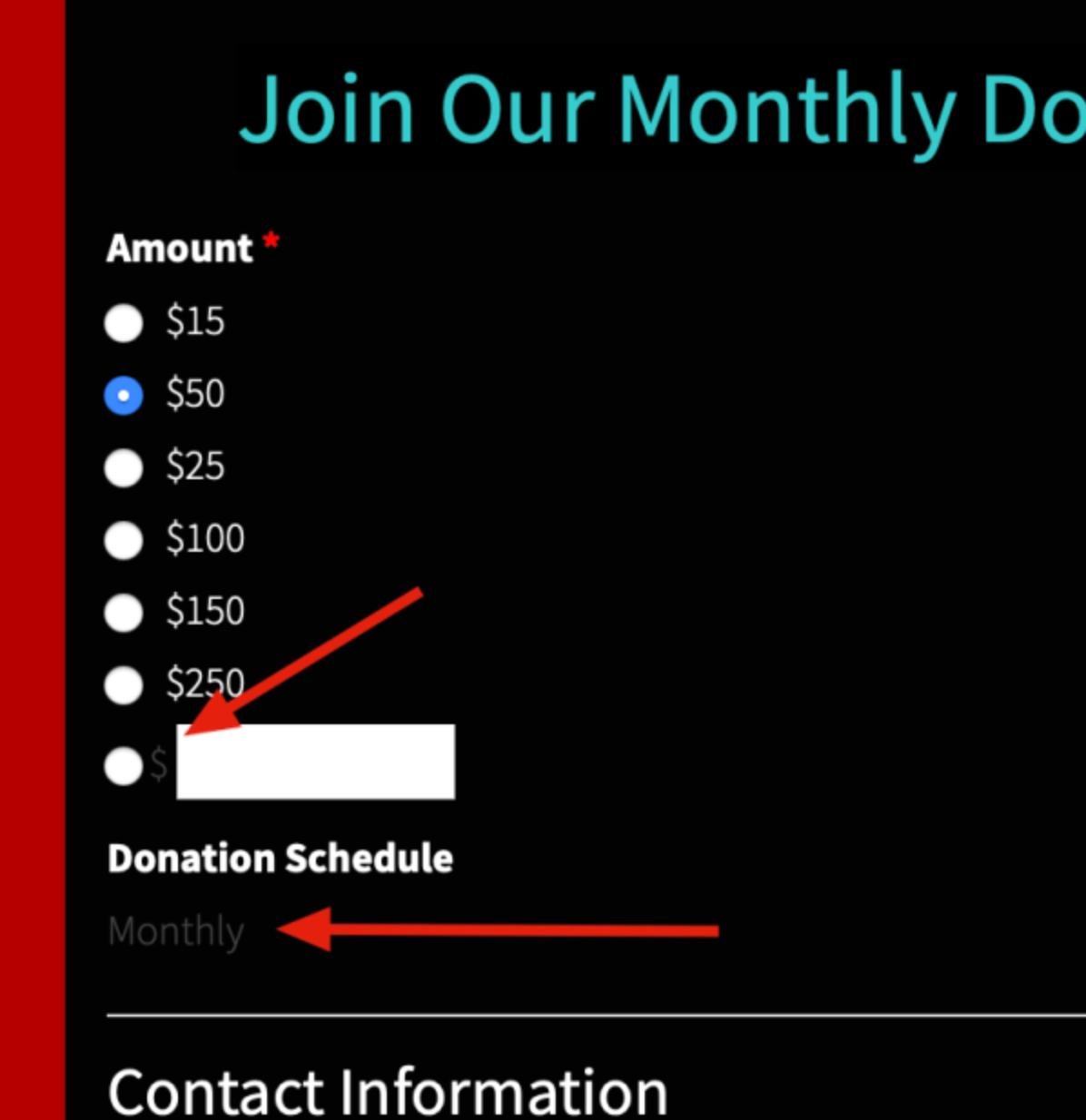
Previously, it was possible to submit an LGL form with a required field that was not completed. This has now been fixed so that completing required fields is enforced.
Previously, the bar to save or re-order LGL forms fields could block out the ability to edit the form title and description. This has now been fixed so the bar will no longer behave this way.
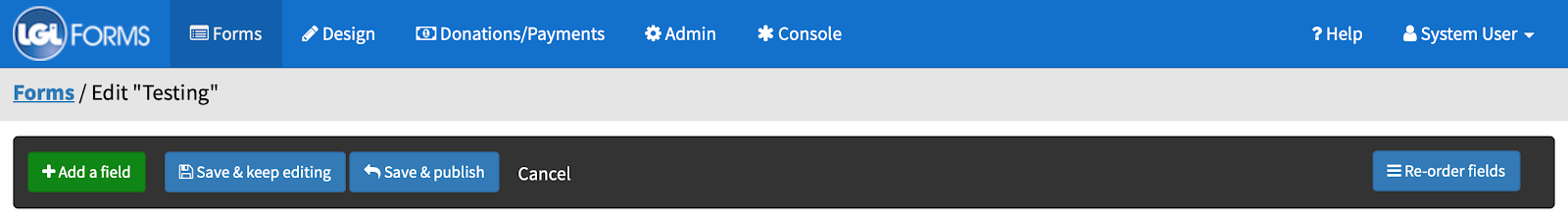
Previously, changing the end date for an LGL form and saving the form would automatically update the end date to what it would have been in the form creator’s time zone. This has now been fixed.
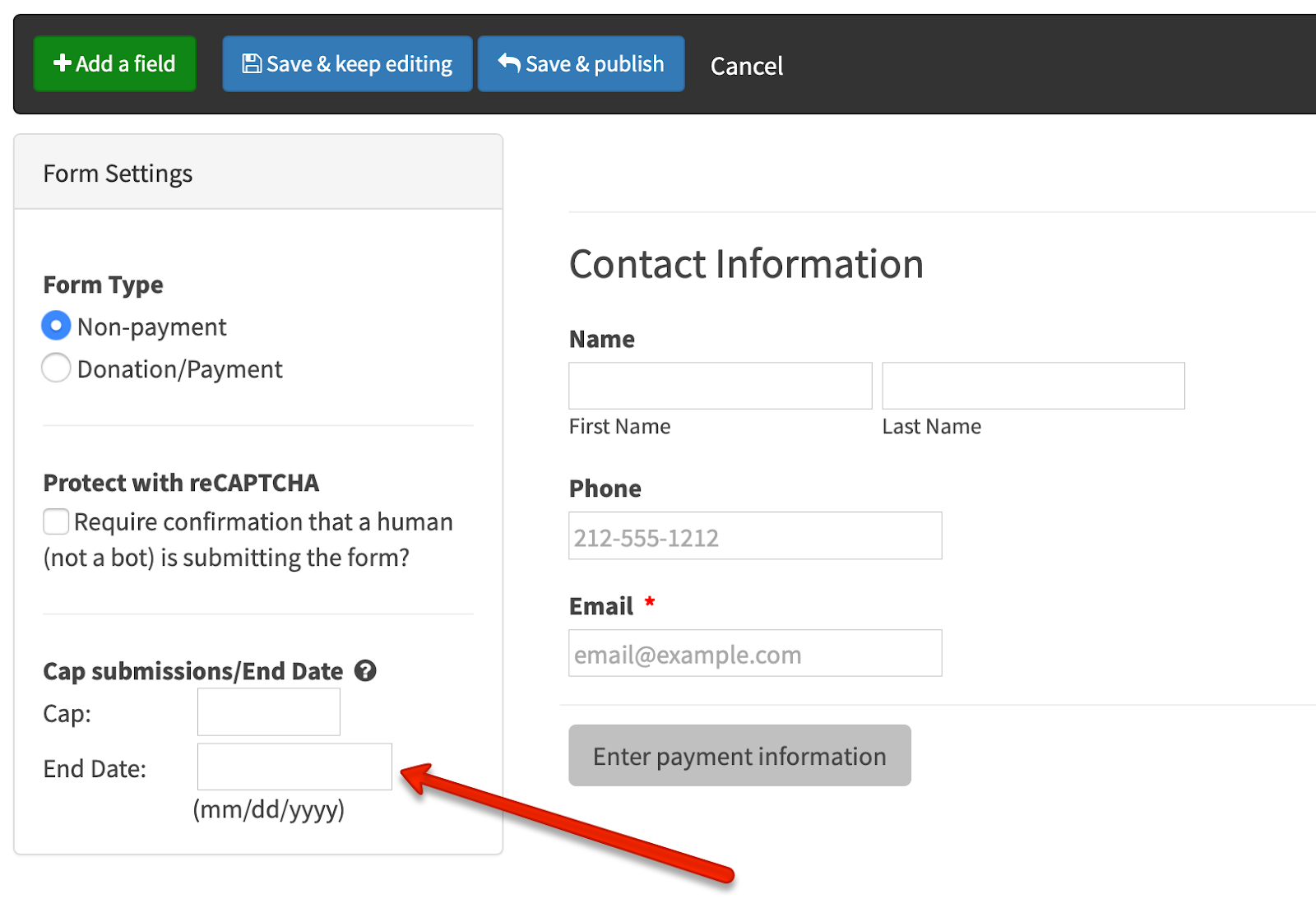
In an LGL form, when choosing among suggested amounts and the custom amount, if the donor first picked the frequency and then selected any of the options the Donation Schedule would automatically switch to the “One Time” option. This has been fixed so that the donation schedule will now remain unchanged after the donor selects it, unless a default for that specific amount has been set.
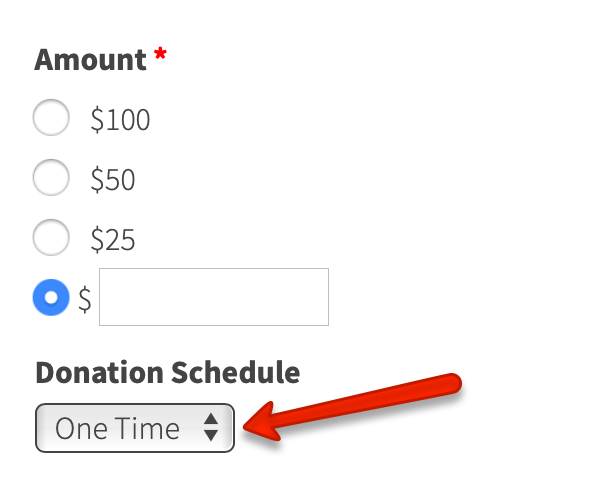
Comments are closed.
Comments are closed.
Ready to try LGL? Get your first 30 days free. No credit card required.
Great work on the release notes!
Thank you, Debra!