Little Green Light is a cloud-based donor management system for fundraisers.
Subscribe to get our latest product updates, best practices and tips to grow your nonprofit.
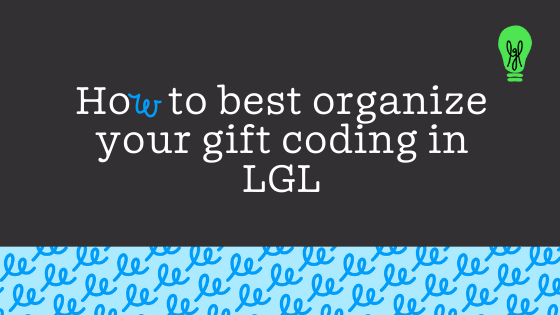
This is a common question, and we frequently see data stored in a way that makes answering it more confusing than helpful. We recently updated our infographics and have recorded some training webinars to clarify this often complicated process.
This handy infographic lays it all out. Additional details follow.

Campaigns should be broad, overarching fundraising efforts. If you have, or even if you just imagine having, a large fundraising team with several directors, how would you organize the staff? This is a good way to think about campaigns as well—each campaign represents a coordinated set of activities with a specific objective.
As you name your campaigns, you should also consider separating activities related to a single operating year from those that are about longer term fundraising. That way you can quickly see how much money you’ve raised for your immediate needs (a very useful data point).
Funds answer the question, “Where is this money headed?” In other words, are the funds earmarked for a particular program? Your funds should map to your classes in your accounting software.
Appeals and events both answer the question, “How did we raise this money?” Surely, you did something (or, if not, you could assign it to an appeal called “Unsolicited”). Gifts should be assigned to either an appeal or an event, not both.
Gift categories are a good way to classify the type of contribution you’re receiving, such as a donation versus an event fee. Your gift categories should map to your chart of accounts or products/services list in your accounting software.
Together, these fundraising attributes will give you a greater ability to measure your progress against your goals and to track your year-over-year improvements.
Note: You do not need to create a new campaign for every fiscal year. Each gift you receive will already be tied to a specific gift date and deposit date. So whenever you want to run date-specific queries, use those date fields. That way you won’t end up with dozens of campaigns.
On the other hand, you will likely create new appeals for every year, because you’ll have a new solicitation list each time.
This infographic provides examples of how to use the gift coding options that are available.
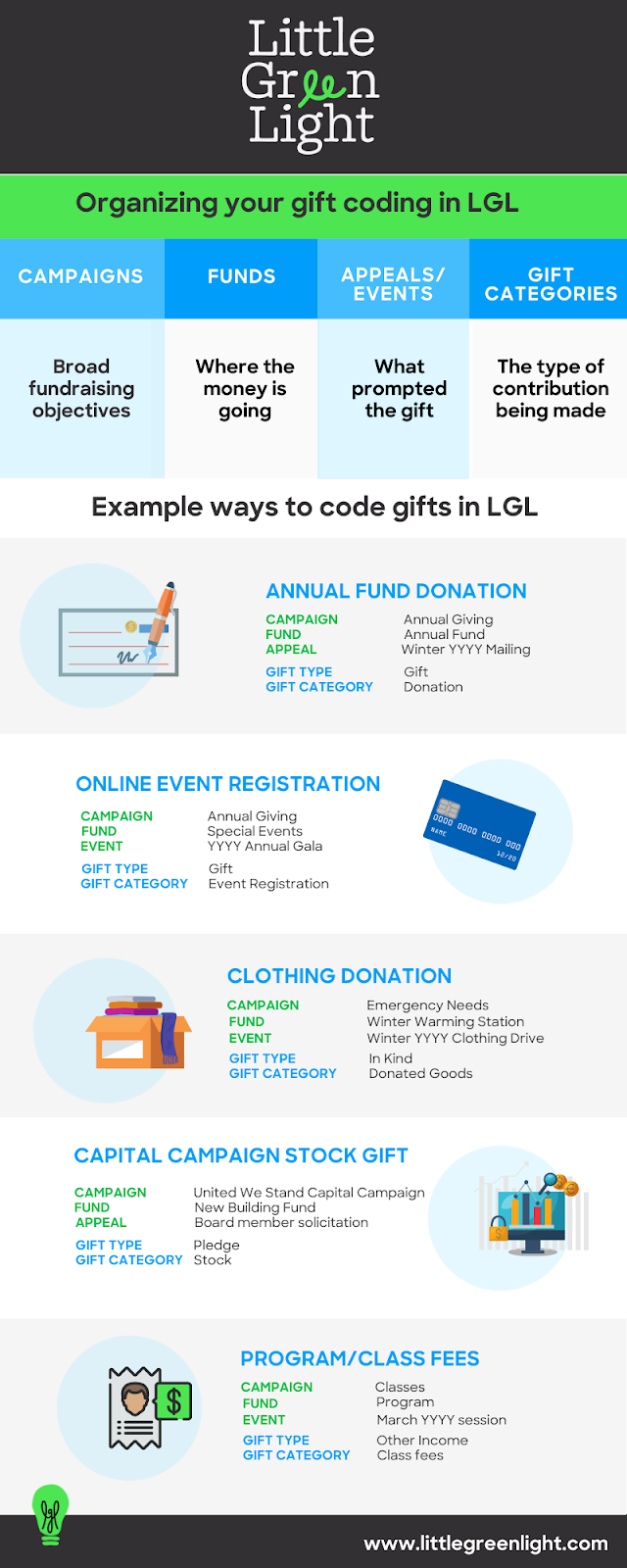
If you want to learn more about how to implement these practices in LGL, please review our help documentation on Campaigns and funds and on Appeals and Events.
You’re also welcome to watch our free, recorded webinar trainings on Gift Coding 101 and Advanced Gift Coding.
Comments are closed.
Comments are closed.
Ready to try LGL? Get your first 30 days free. No credit card required.
Feedback….the text in your infographics is hard to read due to size, color and font choice….could you make them downloadable or enlarge so they are not so small?
Sherri,
Thanks for the suggestion. I’ve added links to a downloadable pdf for both of the infographics in the article.
Timi
If I am soliciting donations using multiple types of fundraising (say for emergency COVID funds), like a direct mailer, and a email, would i create two separate appeals? Or would I just create one appeal and segment it. Also lets say I have a GoFundMe connected. Can I enter those gifts under the appeal?
Hi Adam,
You can absolutely track all of those different solicitations under one Appeal using Segments. And, yes you can upload your GoFundMe donations to that Appeal as well. Feel free to reach out to our support team if you have further questions at support@littlegreenlight.com.
Thanks,
Timi
Within my organization, we often have donors supporting multiple programs (funds, by LGL terminology) but writing singular sum checks with designations that $5K of a $25K gift support one initiative while the remaining $20K support another. How would you advise I record the receipts of these funds in LGL? If I record each sum check as one payment received, it appears I can only assign one fund to the money. If I were to break down the $25K, for example, into two smaller portions, however, the donor’s profile then indicates a different number of gifts received than checks/gifts I have in the organization’s bank account to match. All recommendations and ideas are welcome—and I’d love to see LGL add a multiple-fund feature to the platform!
Thanks, Jared, for the comment and the suggestion! Ii’ll be sure to share it with our dev team! In the meantime, this would be a great question to pose in our User Group on Facebook. If you haven’t joined yet, you can do so here: https://www.facebook.com/groups/LGLUsers/
Timi
I’m curious to know if you found an answer to this question, or a workaround that you might have come up with for recordkeeping in this situation! Thanks in advance if you are able to share!
I would love to see that too- we experience that same issue a lot!
If you have a recurring monthly gift, the initial money came in from an old direct mail appeal (2017DMS), would you still use the same appeal going forward for the monthly gift or should the 2017DMS appeal be closed off once in 2018?
Thank you
Hi Margaret,
Great question! I’d suggest sending this question to our support team or connect with fellow users in our Facebook community for their insights on best practices.
Thanks,
Timi
I’d love to know what you found out about this question. I, too, have several folks who created their recurring monthly donation at an event we held in 2018. Currently, I am still identifying each gift as tied to that event. It isn’t a problem, just a little weird. Thanks for any info you’ve learned!
I am still a teeny bit confused. If I wanted to have multiple people running individual campaigns for the umbrella campaign, I would create individual appeals for each person to use?
Hi Lorena,
You could create one appeal and if you wanted to track who solicited the donation, you could add a custom field in the Appeal to keep track of that. This article from our Knowledge Base describes setting up a custom field in Appeals: http://help.littlegreenlight.com/article/161-customize-your-appeal
Where is the one page .pdf? link gives 404 Not Found Error.
Thank you.
Hi Eileen,
Sorry about that broken link. I’ve corrected it and you should be able to download the pdf now.