Little Green Light is a cloud-based donor management system for fundraisers.
Subscribe to get our latest product updates, best practices and tips to grow your nonprofit.
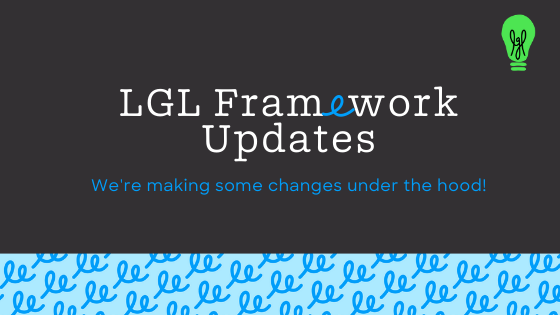
Little Green Light users may notice a slightly different look to LGL going forward, as we’ve recently made some changes under the hood that will improve LGL’s performance. These changes may not be visually significant, but they will have a profound impact on our ability to improve and update LGL in the coming months and years. We’ve updated a significant number of accounts already and will be updating the rest over the next few weeks.
We have recently completed a year-long project of upgrading one of the key software frameworks on which the Little Green Light application is built. This change will provide a number of benefits over time, including:
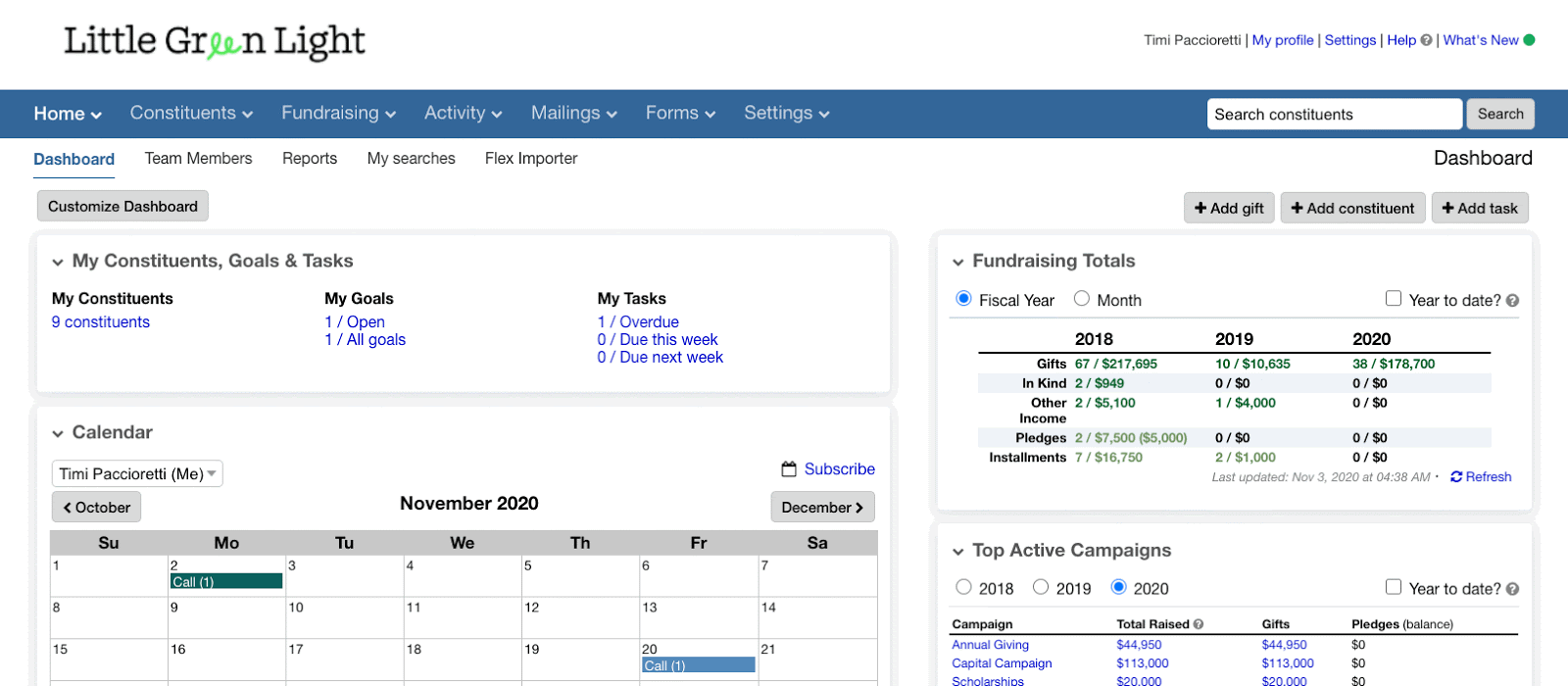
Old way:

New way:
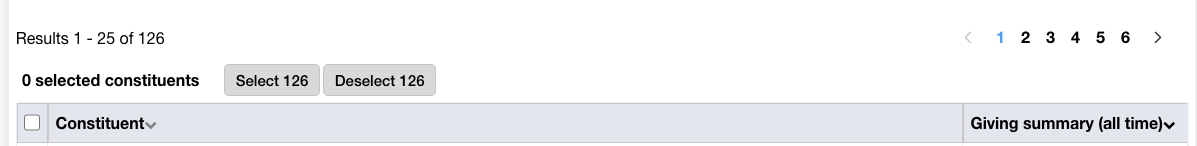
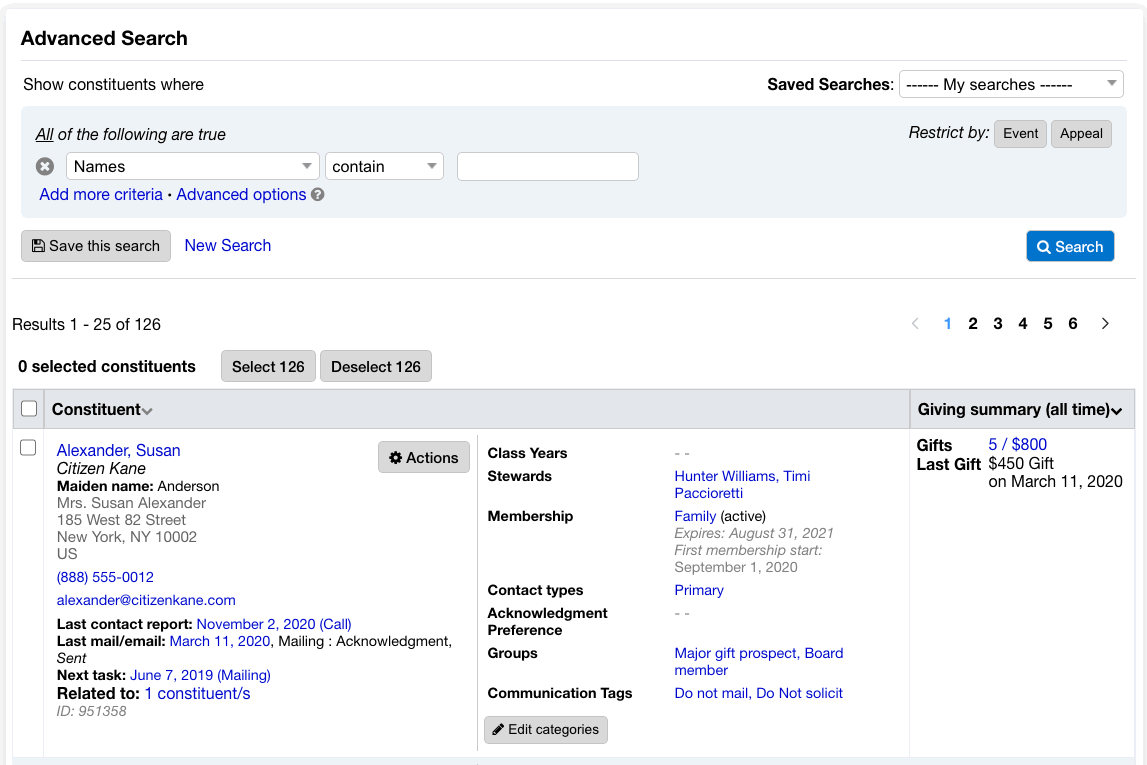
Old way:
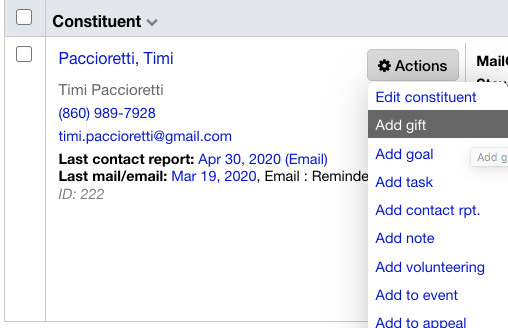
New way:
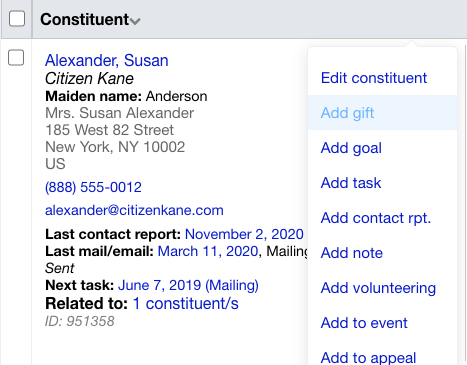
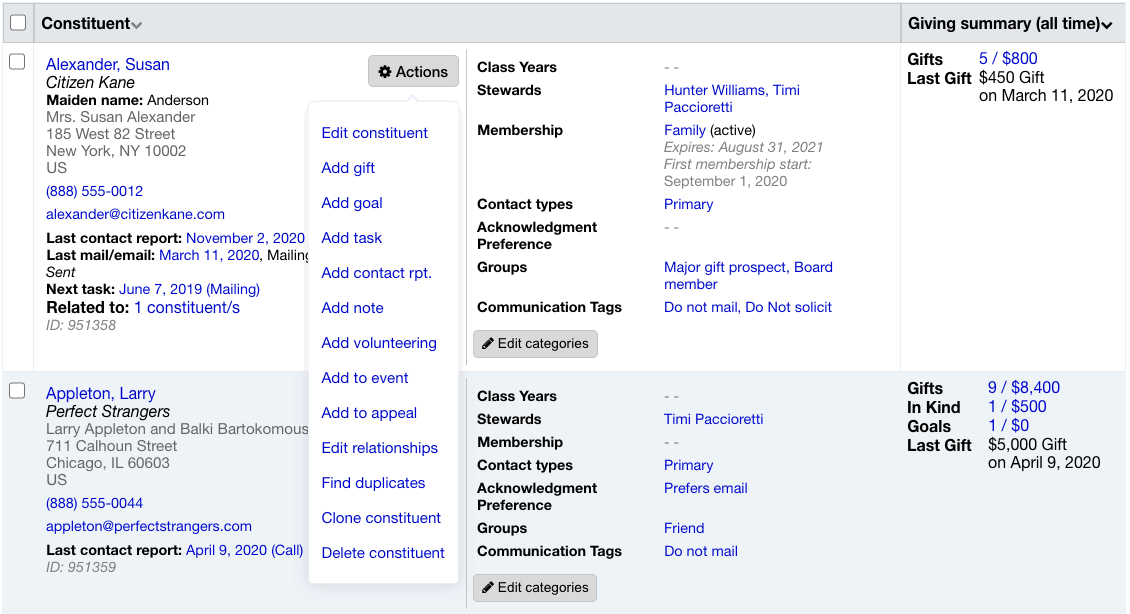
Old way:
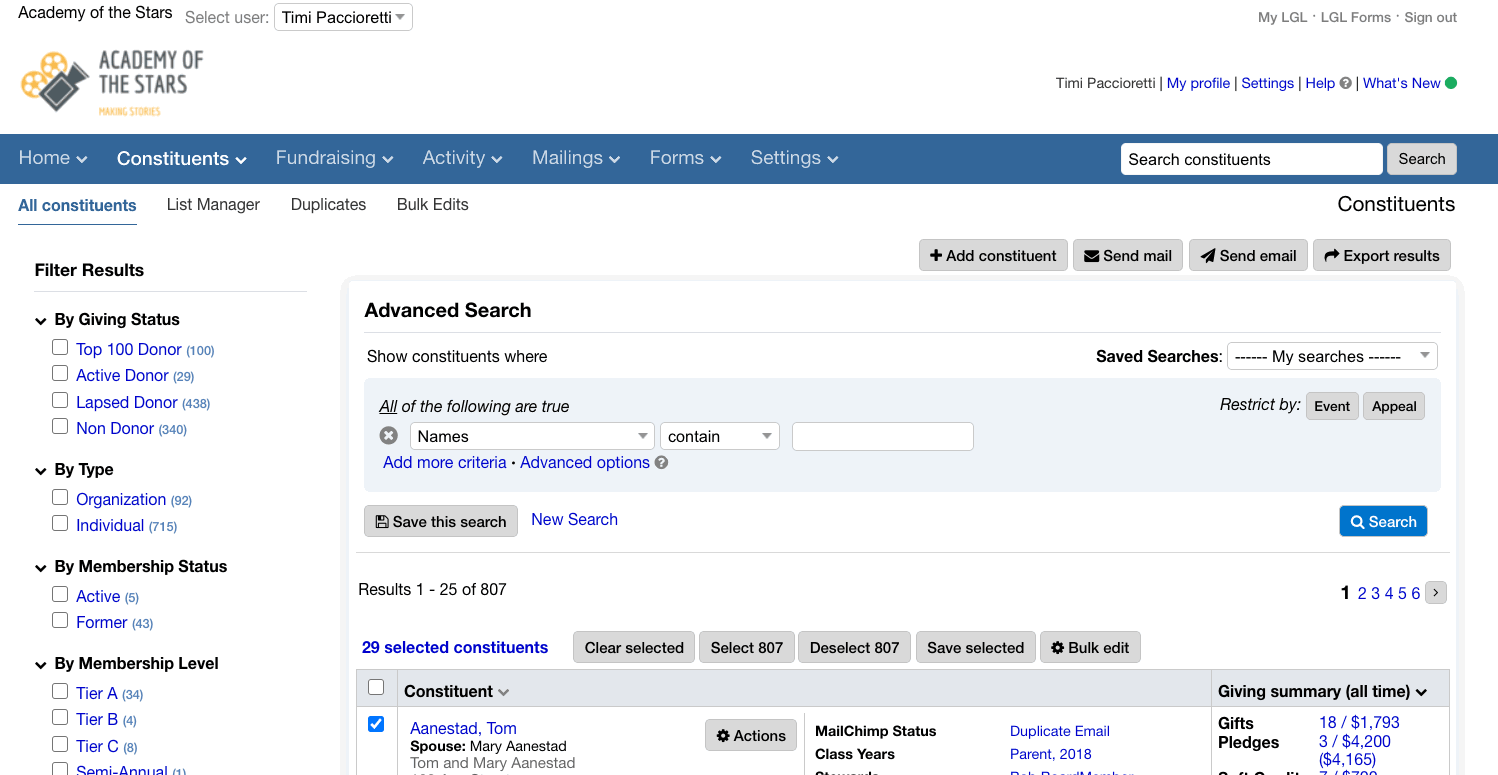
New way:
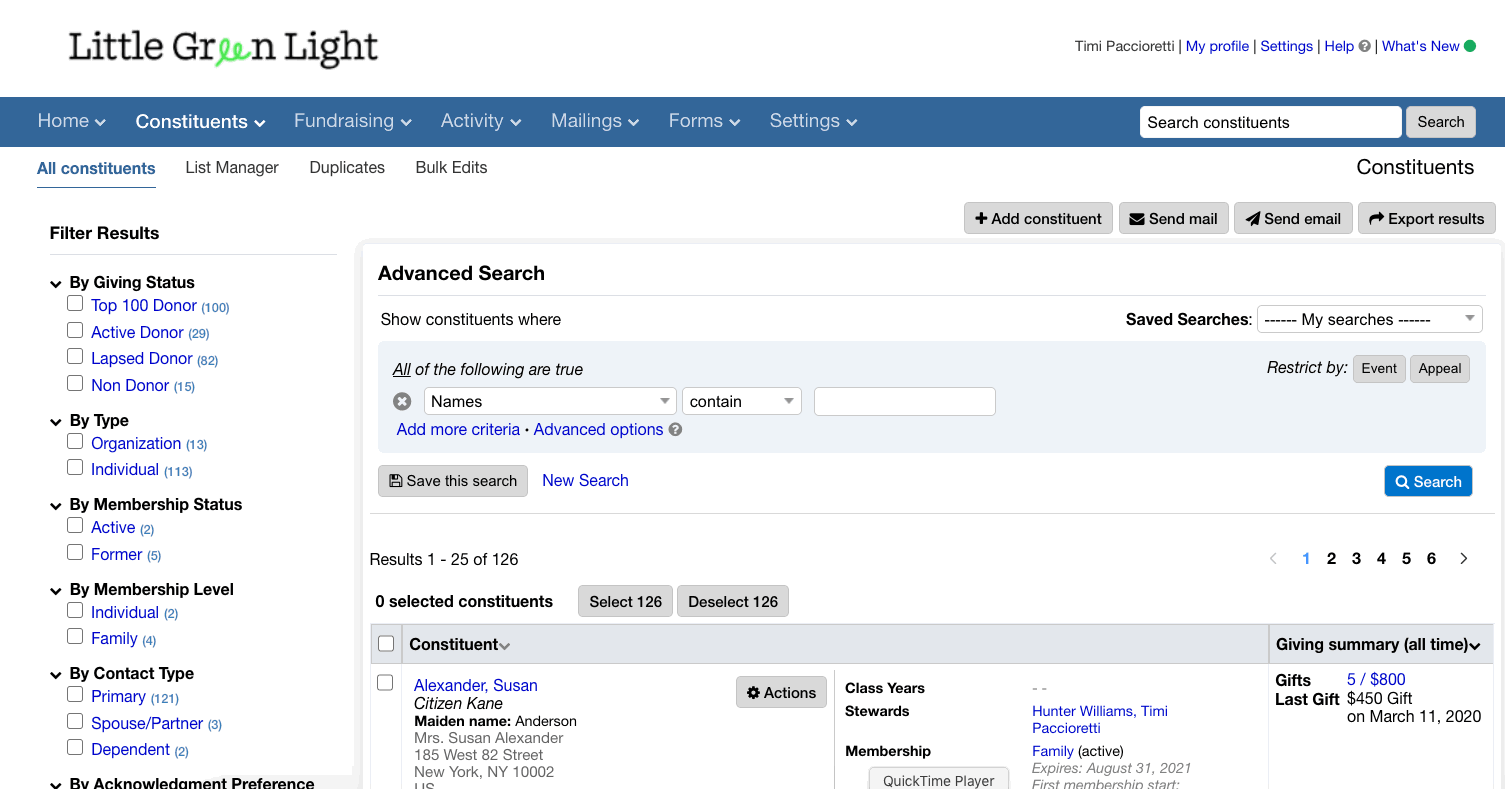
Although we don’t expect that these changes will cause any disruption to your use of LGL, we wanted to ensure you’re kept up to date on the work we’ve been doing to improve our service (even when the majority of the work is going on behind the scenes!).
If you have any questions, feel free to reach out to us at support@littlegreenlight.com.
Comments are closed.
Comments are closed.
Ready to try LGL? Get your first 30 days free. No credit card required.
Two things:
One thing I have wished you had in LGL:
When I send emails through LGL the response from the constituent goes to my organizational email, not into the constituent’s information within LGL. Is there a way to, at the minimum, have a flag or note within the constituent’s information that she/he has responded replied?
Secondly, is it possible that you could program the email section to be able to include in the subject line a constituent’s salutation? It makes it much more personal.
Hi Robert,
I’ll be sure to share your requests with our technical team for consideration!
Thanks,
Timi
Thank you for these changes. Even these little things are noticeable and helpful!
Lovely! These little updates make a big difference in ease of use. Love the changes!
Love Little Green Light and appreciate that it is affordable, however it is quite difficult to navigate when you don’t use it everyday. Wish it was more user friendly. Wish it would allow to send mass email directly rather than going through mailchimp. Also, adding photos to email? Quite complicated but I did manage to finally figure it out after a couple hours 🙁
Hi Dennis,
Thanks so much for your feedback. We appreciate hearing from our customers and take all input into consideration as we continue to improve the service. As you may have seen in our recent blog post, https://www.littlegreenlight.com/blog/new-user-training-resources/, we provide a number of free resources for learning how to use LGL, including live question and answer sessions. We really want our customers to feel happy and successful using LGL.
Sincerely,
The LGL team
These sorts of changes are much appreciated. Striving for a simple (nothing is simple) user interface, and optimizations to it, for a flexible database is definitely helpful.