Little Green Light is a cloud-based donor management system for fundraisers.
Subscribe to get our latest product updates, best practices and tips to grow your nonprofit.
Little Green Light recently launched a new integration with a service called Zapier that opens up a world of possibilities to our users. This is really a “super” integration, because Zapier allows many different software services to talk to each other. It is also an exciting integration because it will allow data from many different services to flow into your Little Green Light account. Our integration is only one-way, however; it is not possible to push data out of your LGL account via Zapier.
Here’s how it works in a nutshell: Data flows from a third-party software application via Zapier to your Little Green Light database:
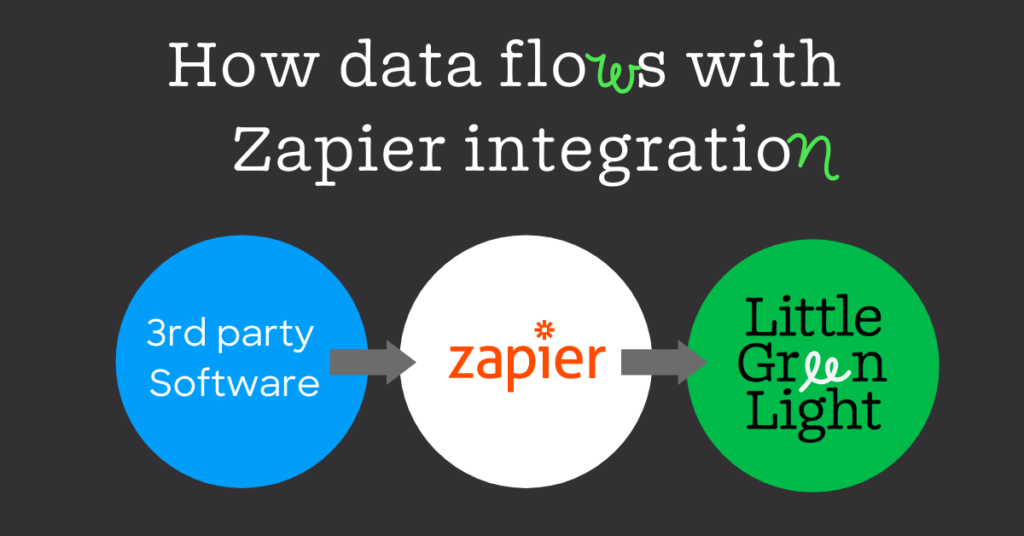
In this article, we’ll share:
To learn more about what the Zapier integration can do for you and how to set it up, watch our free webinar below:
Using Zapier with Little Green Light
Customers often ask if LGL can pull social media posts into their LGL account. Using Zapier, you can now pull in posts from a number of social media platforms such as Twitter tweets and Facebook posts.
At Little Green Light, we use our own Zapier integration to pull in tweets whenever our Twitter handle “@littlegrnlight” is included. Using our Zapier account, we created a connection that uses Twitter as the starting point (called a “trigger”) and Little Green Light as the end point (called an “action”):
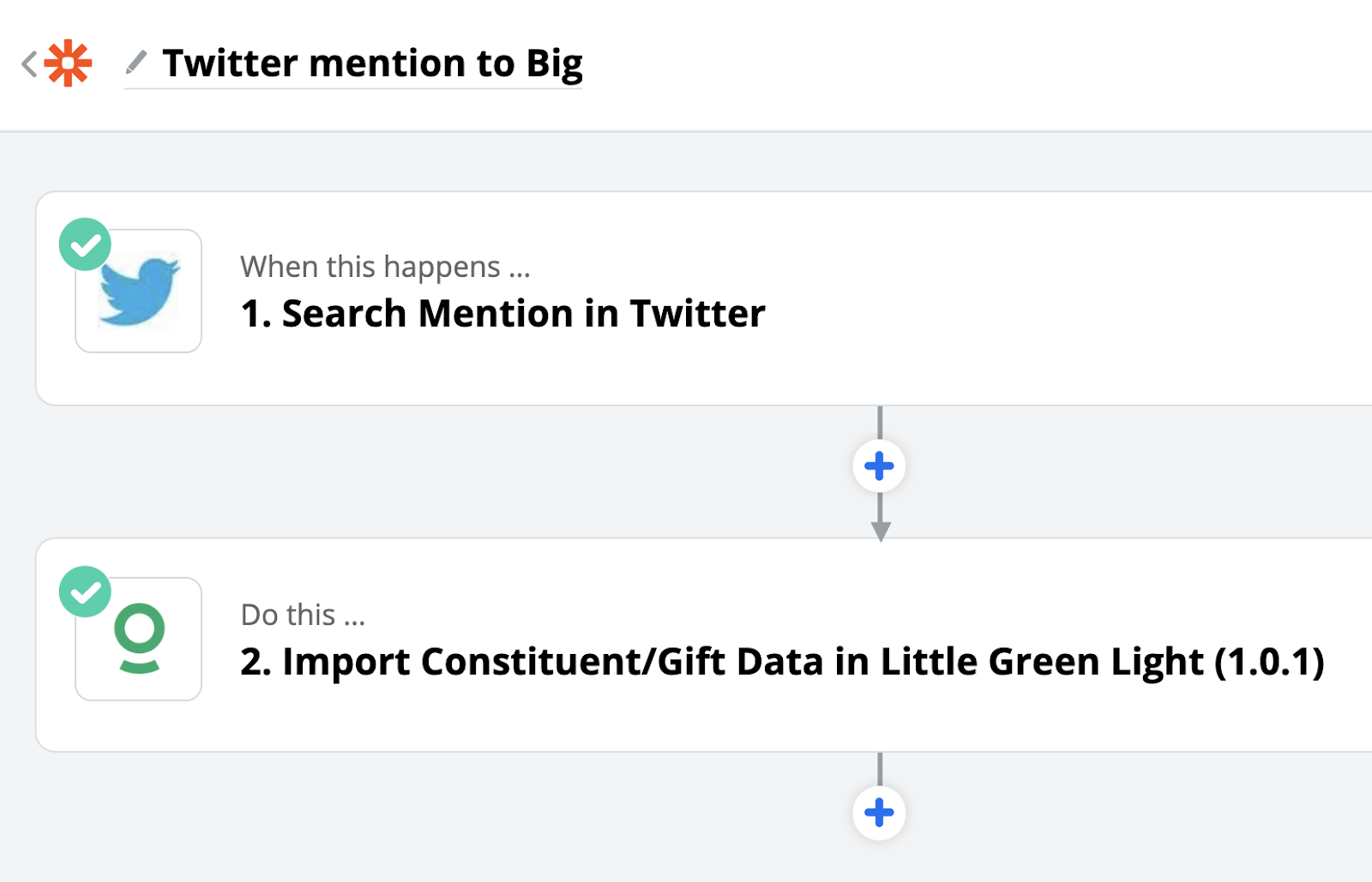
With that connection (called a “Zap”) in place, any time there is a tweet that includes our handle, it will be pulled into LGL as a Note.
For example, here was a wonderful tweet from Keith Daly:
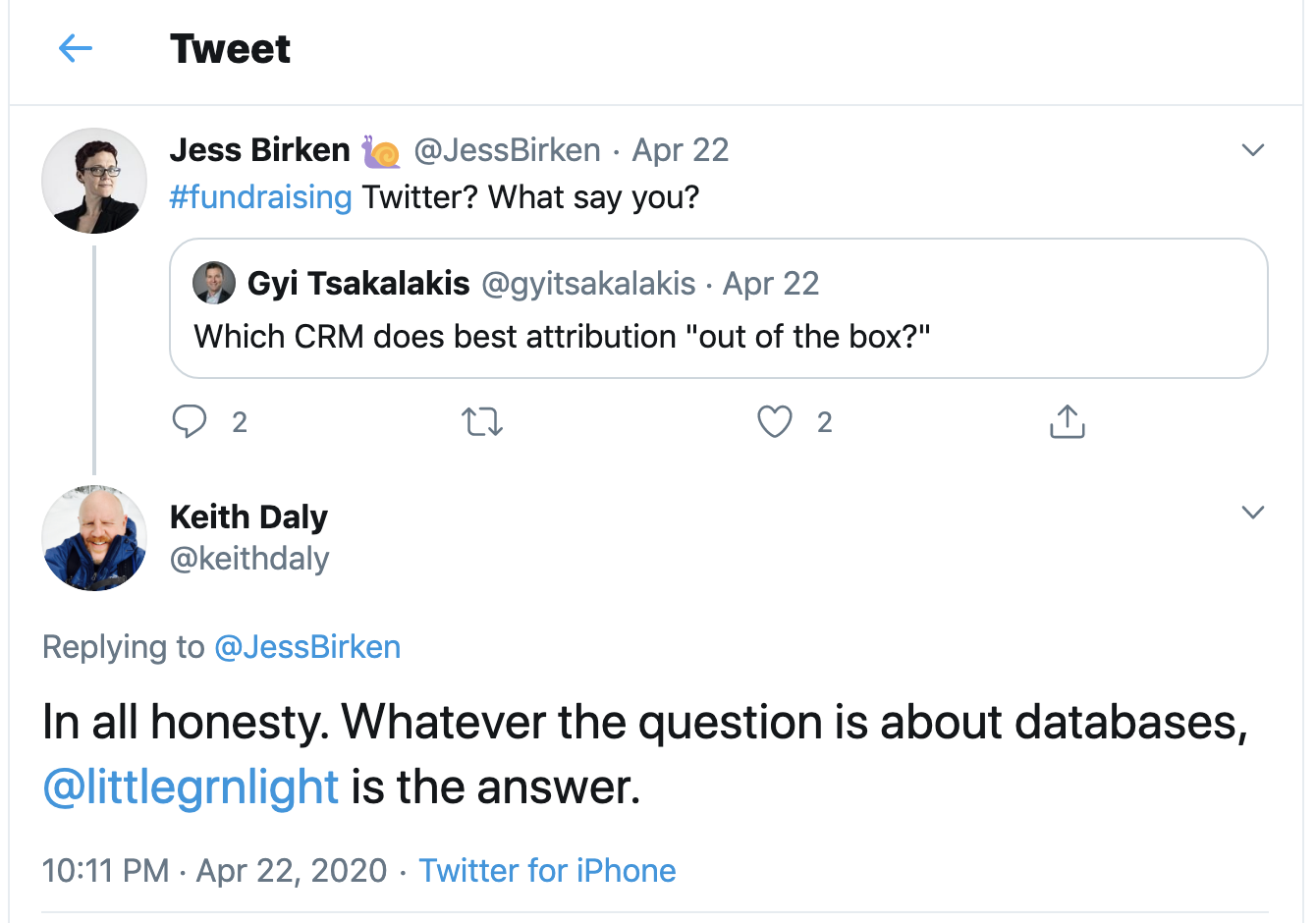
That tweet got pulled into our LGL account as a Note. We set up a Note Type called “Twitter mention”, and the text of the tweet got pulled into a Note on Keith Daly’s constituent record:
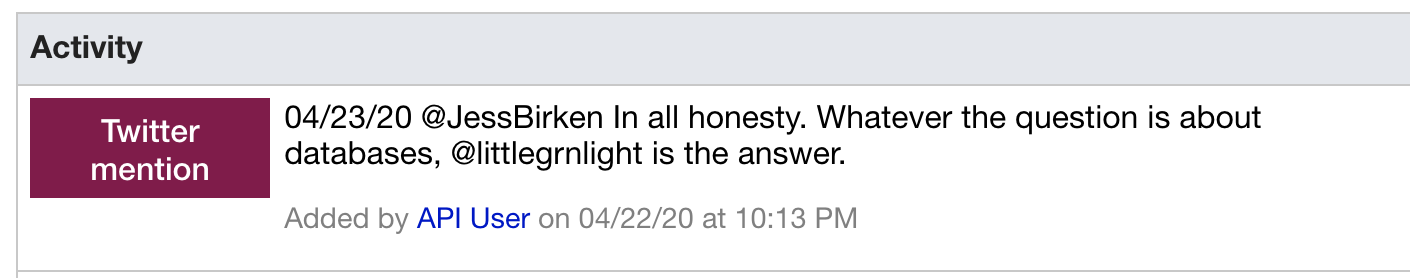
This helps us “steward” our customers, much in the way it can help a nonprofit steward their donors.
Similarly, you can set up a Zap that brings in posts to the timeline on your nonprofit’s Facebook page.
To find software that Zapier offers triggers for, run a web search for “zapier” plus the name of the software. Then look for a page on zapier.com describing that software’s integrations. You’ll want to look for a list of the “triggers” they have. For example, here are the three Facebook Page triggers:
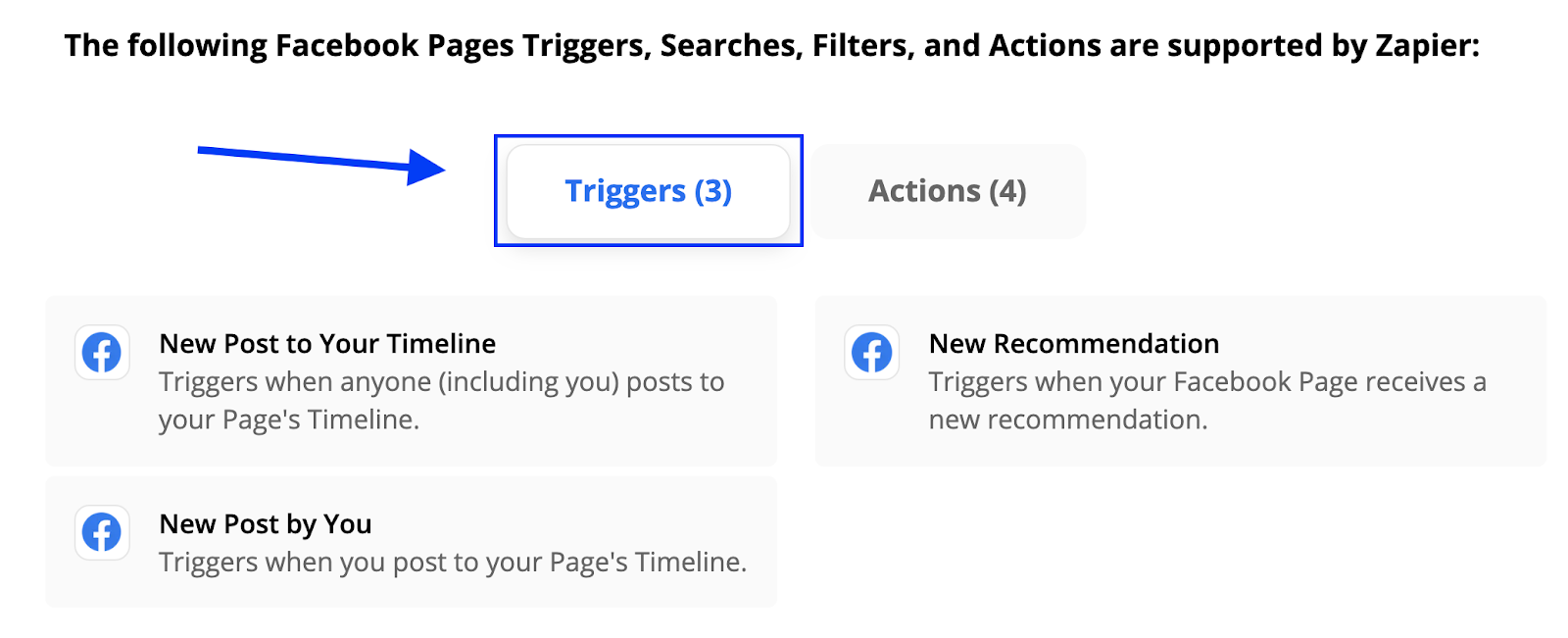
Ebook: Zapier is one of four advanced integration options we review in our new and improved ebook. You can download this FREE ebook, Advanced Integration Options, here.
Knowledge Base article: For our how-to guide to setting up and using Zapier, see this article in our Knowledge Base: Using the Zapier Integration.
Comments are closed.
Comments are closed.
Ready to try LGL? Get your first 30 days free. No credit card required.
Hi, I signed up for Zapier webinar because I was hoping for “other software” to be Quickbooks.
I’ve been with LGL for a couple years and still long for better integration with QB. Are you working on it? Is Intuit receptive?
I cancelled my webinar registration, social media is not my focus.
Hi Kate,
LGL has released a direct integration with Quickbooks Online. You can learn more about that here: https://www.littlegreenlight.com/quickbooks-integration/
Thanks,
Timi
I’d love to see LGL work on a way to attach a document to mail. So often we have to leave LGL to send email with attachments to our volunteer members or constituents.
Diane,
Thanks for the suggestion. I will relay your request to our product development team.
Timi